install
-
Blog
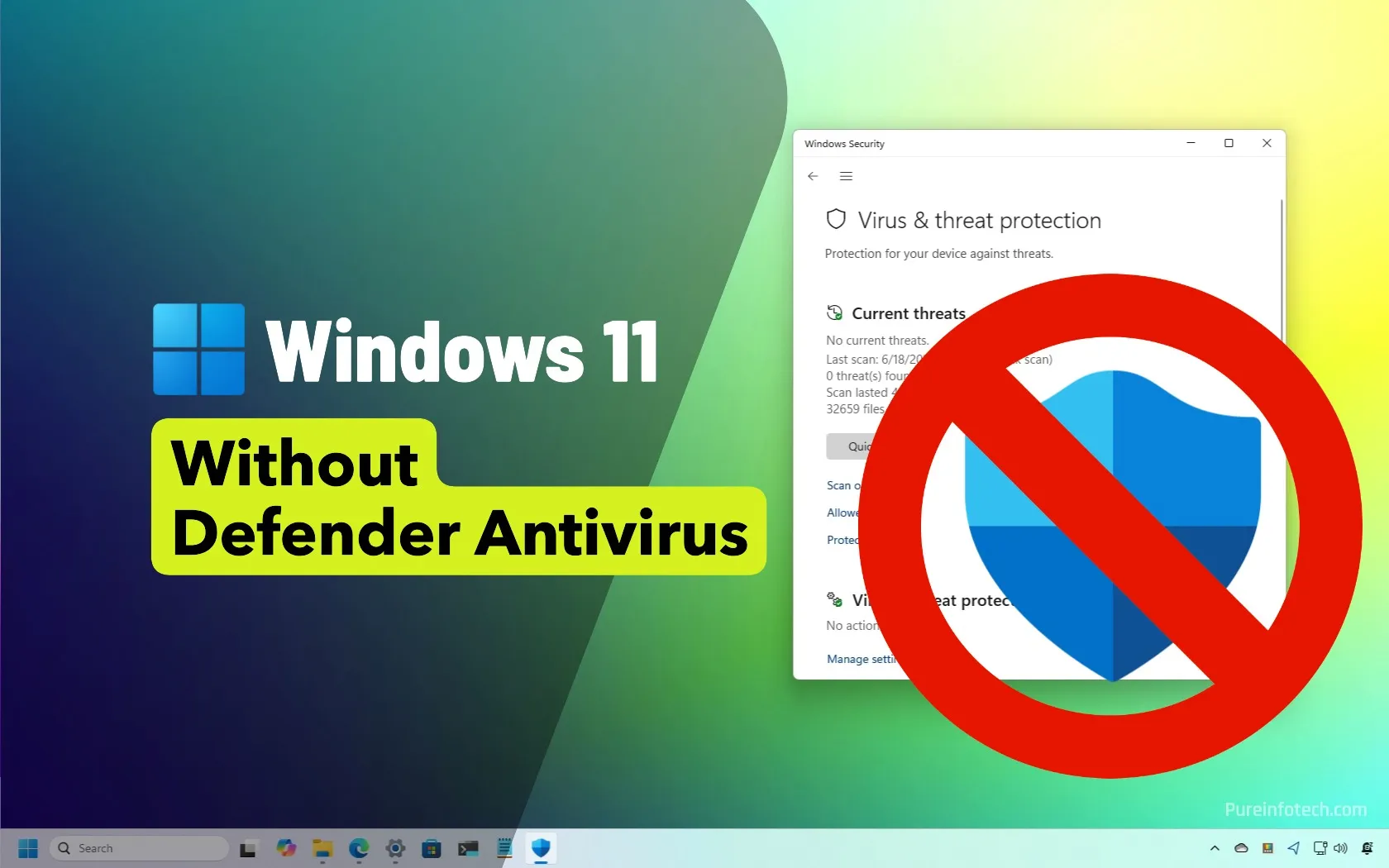
How to install Windows 11 without Defender Antivirus
To install Windows 11 without Microsoft Defender Antivirus, you need to perform a clean installation using an unattended answer file (autounattend.xml) that disables the antivirus during setup. You can generate this XML file using a third-party tool and copy it to the root of your bootable USB media. Once configured, Windows 11 will install automatically without the built-in antivirus. If…
Read More » -
Blog

How to install the iOS 26 and iPadOS 26 developer betas
Before we get started, a word of warning: beta software — especially early developer beta — is inherently unfinished and may contain bugs. Think carefully before installing either on any device you depend on. They also may not include all of the features that will be in the final release. Your experience may differ from others depending on the apps…
Read More » -
Blog
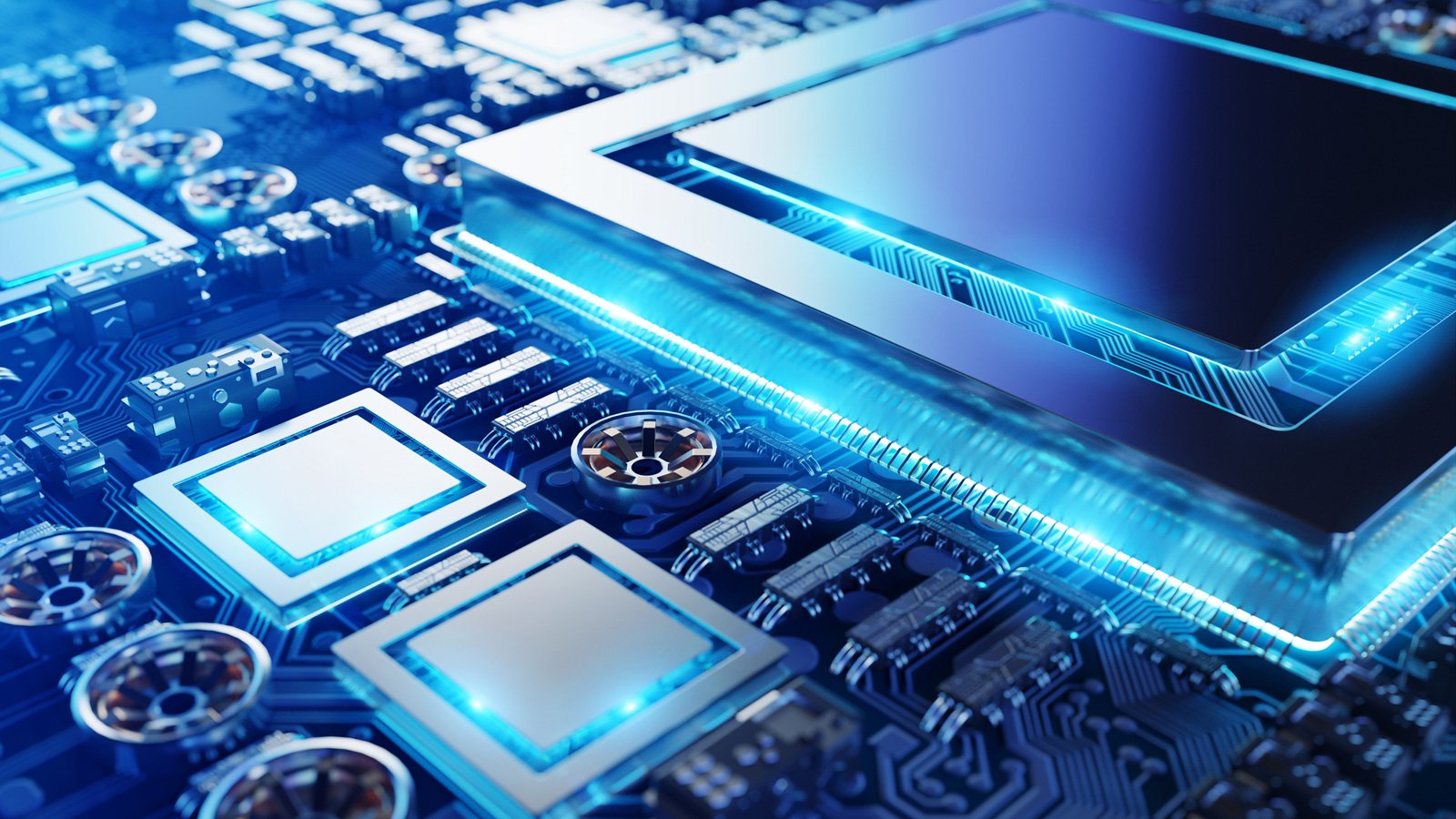
New Secure Boot flaw lets attackers install bootkit malware, patch now
Security researchers have disclosed a new Secure Boot bypass tracked as CVE-2025-3052 that can be used to turn off security on PCs and servers and install bootkit malware. The flaw affects nearly every system that trusts Microsoft’s “UEFI CA 2011” certificate, which is pretty much all hardware that supports Secure Boot. Binarly researcher Alex Matrosov discovered the CVE-2025-3052 flaw after finding…
Read More » -
Blog
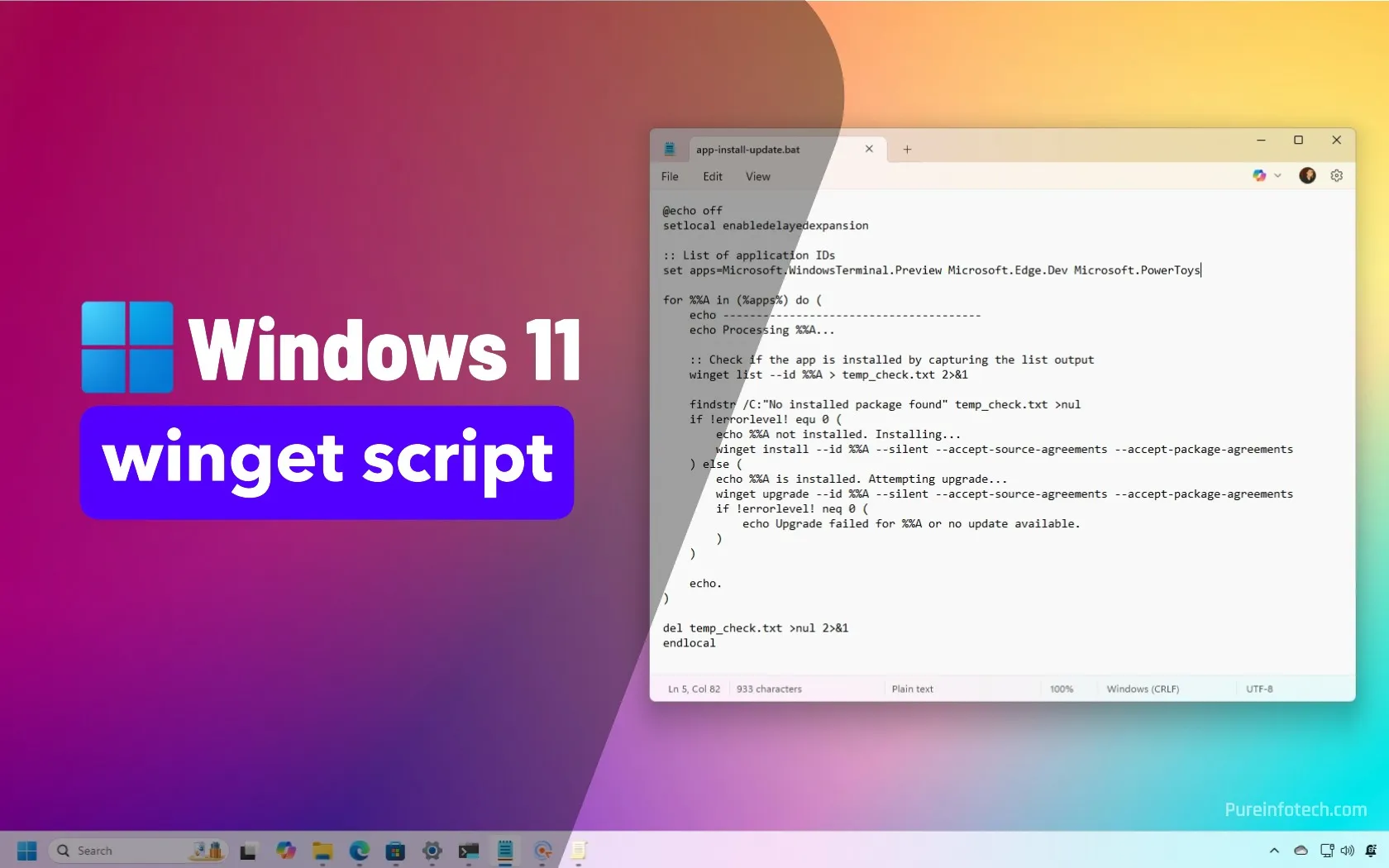
How to create a winget script to install and update apps automatically on Windows 11
To create a winget script to install and update apps on Windows 11, use a batch file with a list of app IDs. The script checks if each app is installed. If not, it installs it, and if it is, it checks for updates and installs them. You can run the script manually, from the Startup folder, or as a…
Read More » -
Blog

Don’t have any AI apps? These are the 5 you need to install right now
AI is rapidly becoming an indispensable part of our lives, not just at work but also in our everyday activities. For example, a growing number of people are replacing their daily Google searches with a chatbot session instead. It’s not hard to see why, AI can deliver a much more sophisticated and valuable search result than a plain search query.…
Read More » -
Blog
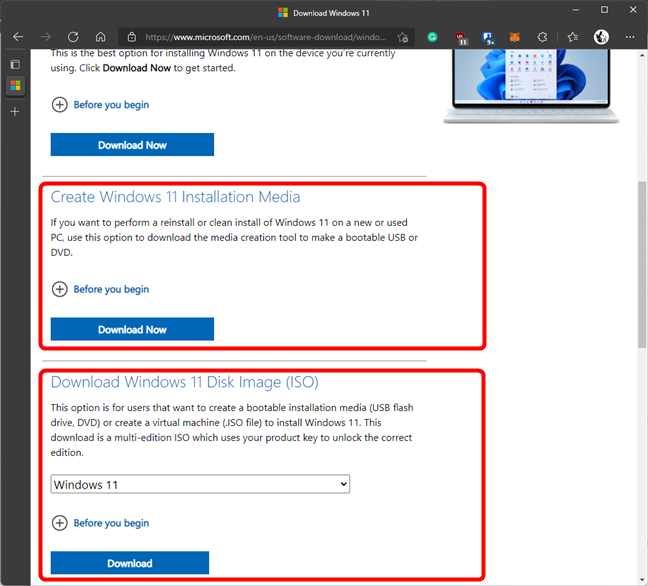
Windows 11 doesn’t require a product key to install and use
Yes, you read that correctly: you can install Windows 11 without a key and use it without ever activating it. Microsoft no longer forces you to provide a license during its setup, which means you can install Windows 11 without a product key and still access most of its features. However, what does this actually mean for you, and what…
Read More » -
Blog

How to Install the Adreno Control Panel on Snapdragon X Elite PCs
Windows 11 Copilot+ PCs, powered by Qualcomm’s Arm-based Snapdragon X Elite chipset, were released last year. Qualcomm promised that a dedicated Adreno Control Panel is coming, similar to Nvidia’s Control Panel and AMD’s Adrenalin to manage GPU settings. Now in 2025, Qualcomm has finally released a beta version (2025.1.0.1) of Adreno Control Panel for Snapdragon X Elite PCs. The new…
Read More » -
Blog
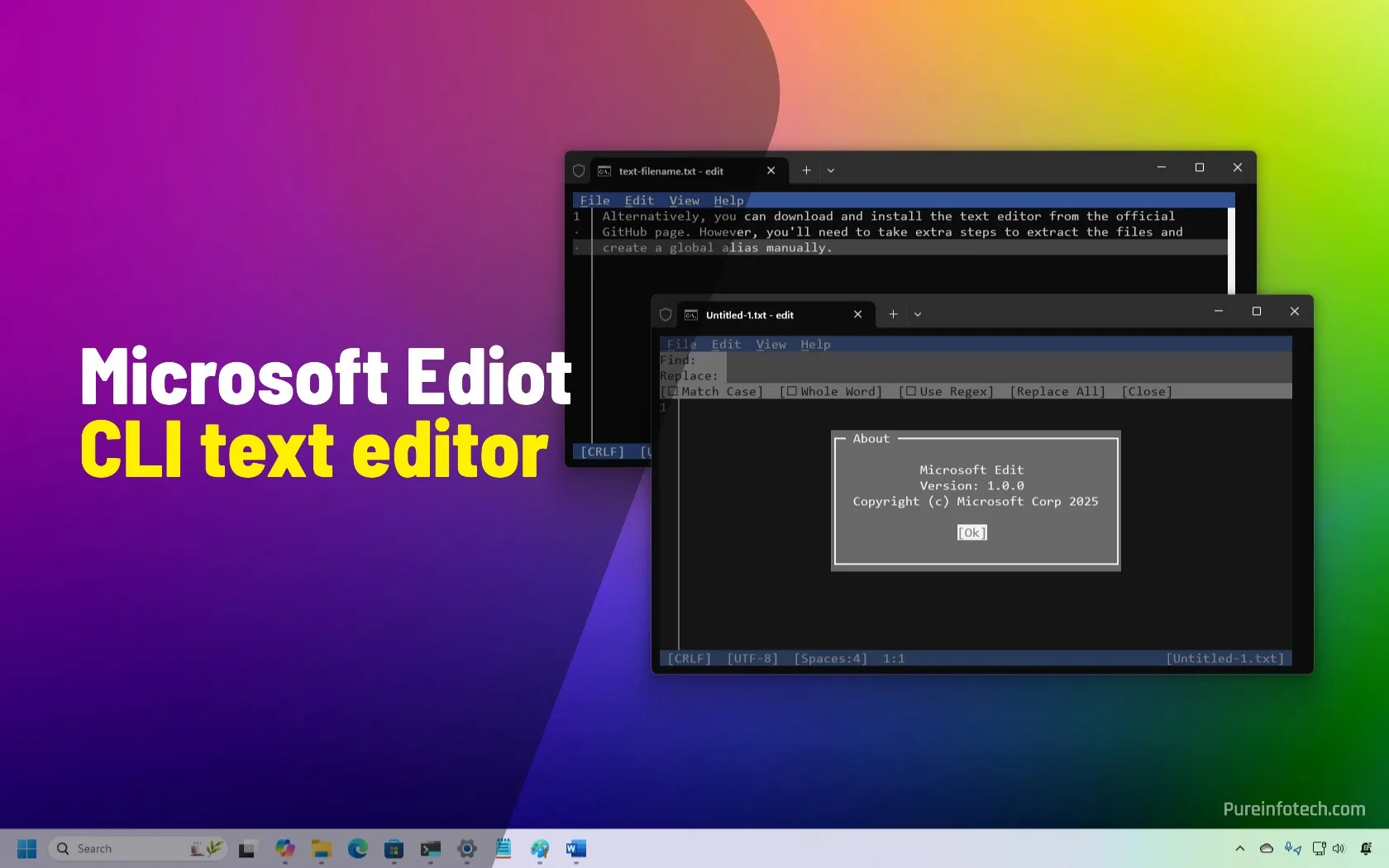
How to install (new) Microsoft Edit command-line text editor on Windows 11
Microsoft Edit is a tiny CLI text editor that offers basic functionalities on Command Prompt and PowerShell. It’s open-source, so anyone can download from GitHub, modify, and improve it. You can install Edit by running this winget install --id Microsoft.Edit command. Windows 11 has a new “Edit” text editor that you can use in Command Prompt, and in this guide,…
Read More » -
Blog
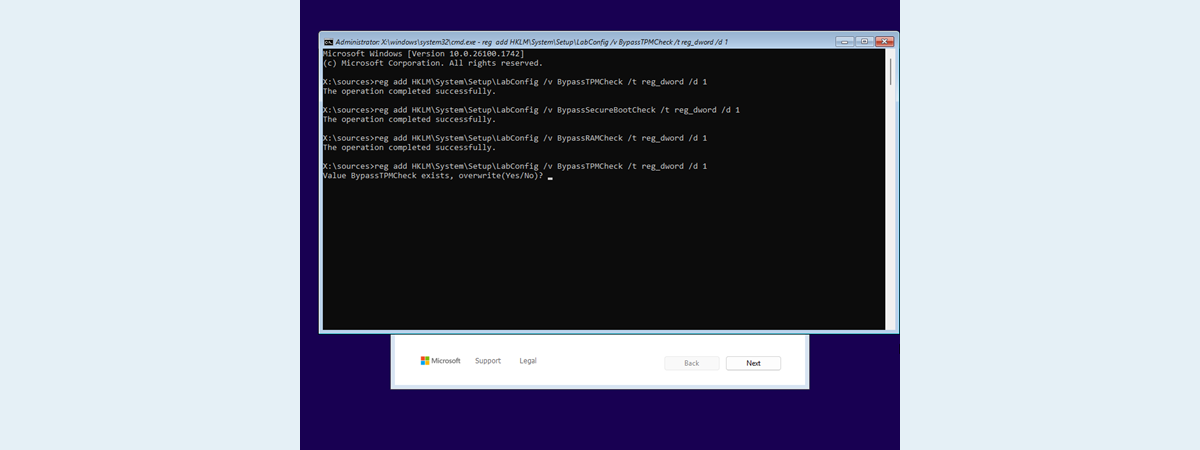
How to install Windows 11 on unsupported hardware
Windows 11 has stricter hardware requirements than any previous version of the operating system. Features like TPM 2.0, Secure Boot, a supported CPU, and at least 4 GB of RAM are officially mandatory. That means many older PCs are locked out, at least on paper. But if you’re determined to run Windows 11 on unsupported hardware, there are safe and…
Read More » -
Blog

Windows 10 KB5058379 update triggering BitLocker Recovery after install
The Windows 10 KB5058379 cumulative update is triggering unexpected BitLocker recovery prompts on some devices afters it’s installed and the computer restarted. On May 13, Microsoft released the Windows 10 KB5058379 cumulative update as part of their May 2025 Patch Tuesday updates. This is a mandatory update as it contains security updates for vulnerabilities fixed by Microsoft, which included five actively exploited…
Read More »

