keyboard
-
Blog

Norbauer Seneca review: a $3,600 luxury keyboard for the keyboard obsessed
Some people can tell great wine from okay wine. They go on wine tastings, take wine tours. They tend to spend more money on wine than most. I am not one of those people. I can tell wine from vinegar if you show me the bottle. I am just a little bit obsessed with keyboards, though. I have spent the…
Read More » -
Blog

How to build the best keyboard in the world
The term “endgame,” among keyboard enthusiasts, is sort of a running gag. Endgame is when you finally dial in your perfect layout, case, features, switches, and keycaps, so you can stop noodling around with parts and get on with whatever it is you actually use the keyboard for — work, presumably. Then a few months later you see something shiny…
Read More » -
Blog
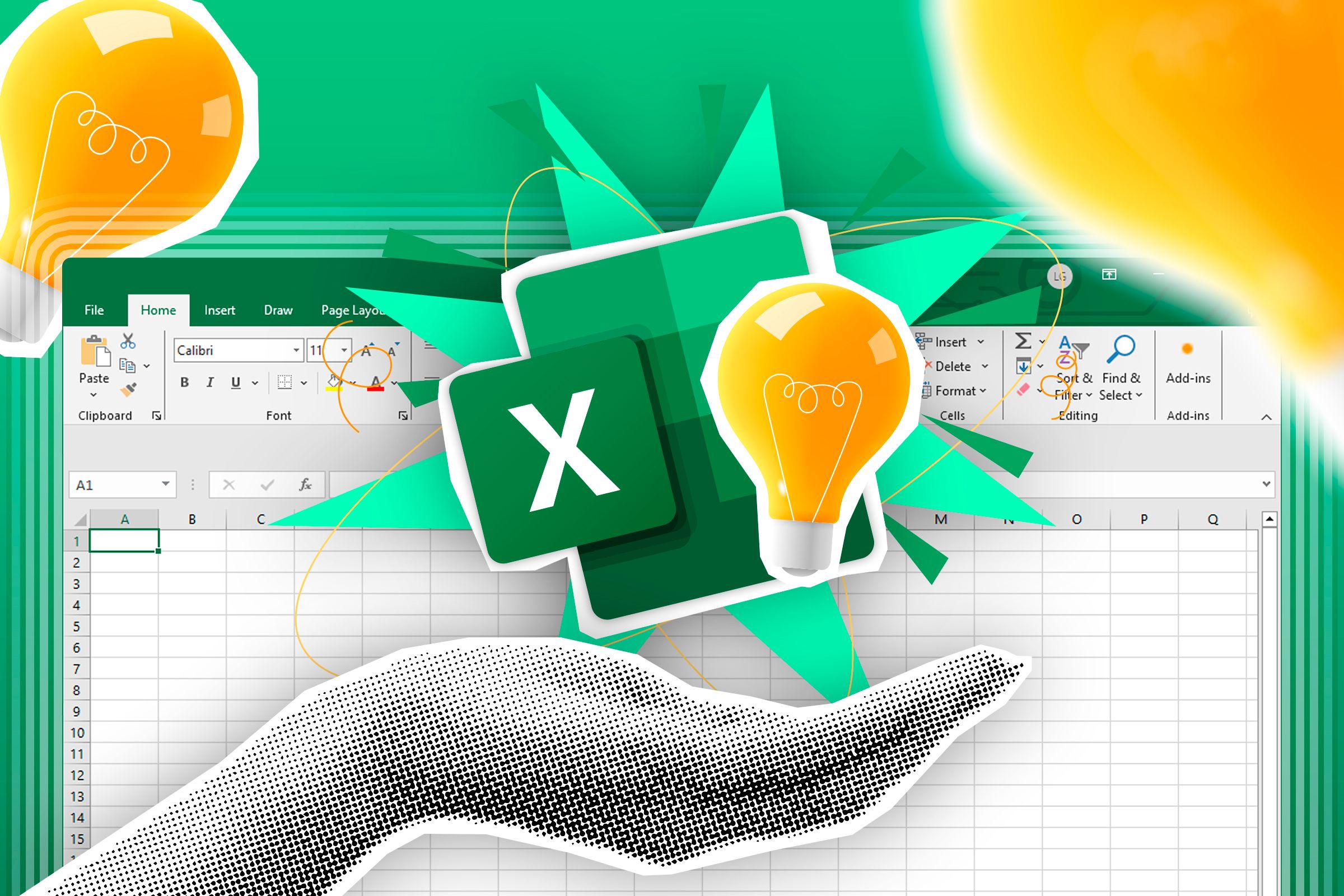
6 Excel Keyboard Shortcuts I Wish I Knew Earlier
Despite having worked in Microsoft Excel for decades, I’m always learning new ways to speed up my workflow. Specifically, I’ve stumbled upon some keyboard shortcuts over the past couple of years that I now use every day, and I wish I’d known about them sooner! 1 F2: Enter a Cell’s Edit Mode When you enter a formula into Excel and…
Read More » -
Blog

Microsoft Edge Keyboard Shortcuts: Printable Cheat Sheet
One way to speed up your browsing experience in Microsoft Edge is to use keyboard shortcuts. Indeed, they can help you quickly navigate and organize various elements of the Edge user interface, such as the tabs, favorites bar, sidebar, address bar, or active web page. Keyboard shortcuts can also be handy when you’re using Microsoft Edge as a PDF reader.…
Read More » -
Blog

HyperX Alloy Rise 75 Keyboard Is 50% off for the First Time Ever
HyperX Alloy Rise 75 Wireless HyperX Alloy Rise 75 features extensive customization, from RGB lighting to key inputs. Equipped with red linear switches, a gasket-mounted board, and three modes of connectivity, the Alloy Rise 75 caters to a casual and competitive gaming audience. The HyperX Alloy Rise is getting a huge discount, which puts it at the lowest price point…
Read More » -
Blog

ASUS’s Latest ROG Gaming Keyboard Has a Screen On It
Summary ASUS is unveiling a new ROG Azoth X keyboard with hot-swappable switches and multiple connectivity options. We also have the ROG Keris II Origin mouse, which is lightweight, supports Bluetooth, and tracks on glass surfaces. A new ROG Scabbard II mousepad finish and ROG Delta II headphones color scheme were also announced. ASUS’ ROG sub-brand might be, according to…
Read More » -
Blog

There’s nothing wrong with a thong made out of a keyboard
In December 2024, actor and fashion icon Julia Fox stepped out on the street with a flip-phone buckle strapped across her chest, wires on her nails, and an old Discman-turned-compact mirror hanging from her wrist. Fox didn’t start the retro-tech fashion trend. Celebrities and internet fashionistas were already wearing iPod Shuffle Minis as hair clips and wired headphones as necklaces.…
Read More » -
Blog

I’ll Never Buy a Keyboard Without Media Controls Again
Summary Dedicated media keys provide a more convenient and intuitive way to control media. Custom key bindings are a suboptimal workaround for keyboards lacking media controls. Consider external options like the Elgato Stream Deck, but be aware that they can be costly. Having dedicated media keys on your keyboard isn’t just a luxury—if you listen to as much music as…
Read More » -
Blog

I Miss Sliding Keyboard Phones More Than I Ever Expected
Summary Physical keyboards on phones reduced typos with tactile feedback & accurate key spacing. Sliding keyboard phones allowed for more screen real estate without intrusive on-screen keyboards. Attempts to revive sliding keyboards failed due to high prices, performance issues, & design faults. Back in the day, sliding open a keyboard was practical, satisfying, and just plain cool. Nowadays, physical keyboards…
Read More » -
Blog

ZSA Moonlander review: The most customizable keyboard I’ve ever used
The ZSA Moonlander ($365) is a split ergonomic keyboard that’s more helpful and useful than any I’ve tried to date. I know because after ZSA sent me one for review I spent nearly a year using it, often as my daily driver (typer?), and despite some initial hurdles in getting to grips with this elegant ‘board it’s become one of…
Read More »

