layouts
-
Blog
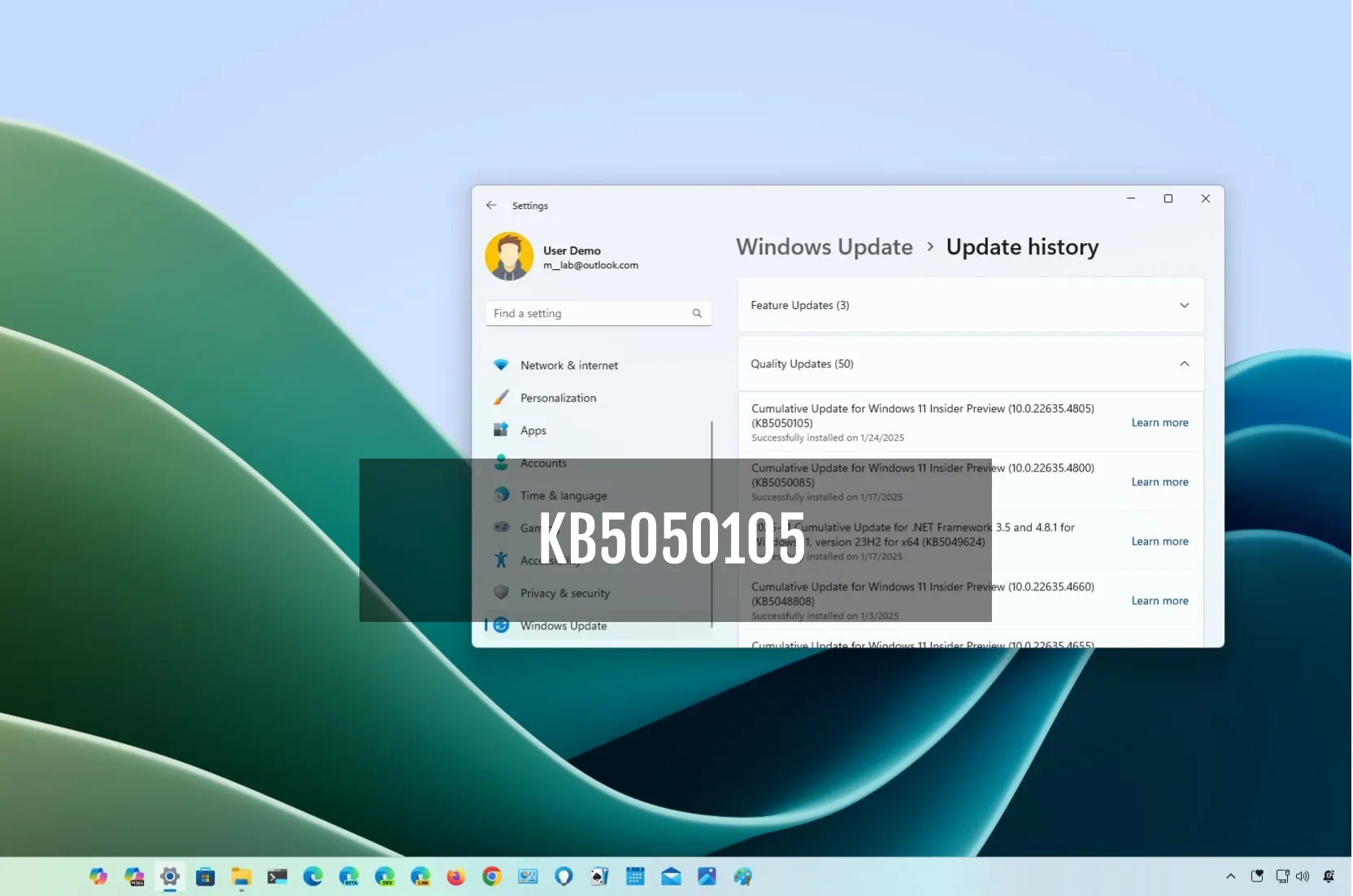
Windows 11 build 22635.4805 (KB5050105) improves Snap Layouts in Beta Channel
Microsoft is now in the process of rolling out the Windows 11 build 22635.4805 as the update KB5050105 in the Beta Channel with various visual improvements, including changes for Snap Layouts, reintroduction of the Gamepad keyboard, and updates for the Settings homepage experience. This preview is part of the Windows 11 23H2 development, but it’s unclear when these improvements will…
Read More » -
Blog

How I Use Windows 11’s Snap Layouts to Streamline Multitasking
Key Takeaways Snap Layouts simplify multitasking by allowing you to open multiple apps simultaneously on a screen divided into two, three, or four sections. To enable Snap Layouts, navigate to Settings > System > Multitasking, and toggle Snap Windows on. You can expand this menu to customize the feature further. To use a Snap Layout, hover over the maximize/restore button…
Read More » -
Blog
/cdn.vox-cdn.com/uploads/chorus_asset/file/23932739/acastro_STK070__01.jpg)
Instagram is testing vertical profile grids — and knows that might mess up layouts
We’re actually testing a vertical grid, for those of you who haven’t seen it yet, for your profile, instead of squares. Now, squares are from way back in the day when you can only upload square photos to Instagram. I know this can be annoying for some of you who really spent a lot of time curating and making sure…
Read More »

