lid
-
Blog

How to stop your MacBook from turning on when you open the lid
In 2016, Apple started including an auto power-on feature for its new MacBook models that activated when you opened the notebook lid or plugged in USB-C power when the lid was open. This is a cool little convenience if you don’t want the added step of pressing the power button — plus it could get the computer running if, for…
Read More » -
Blog
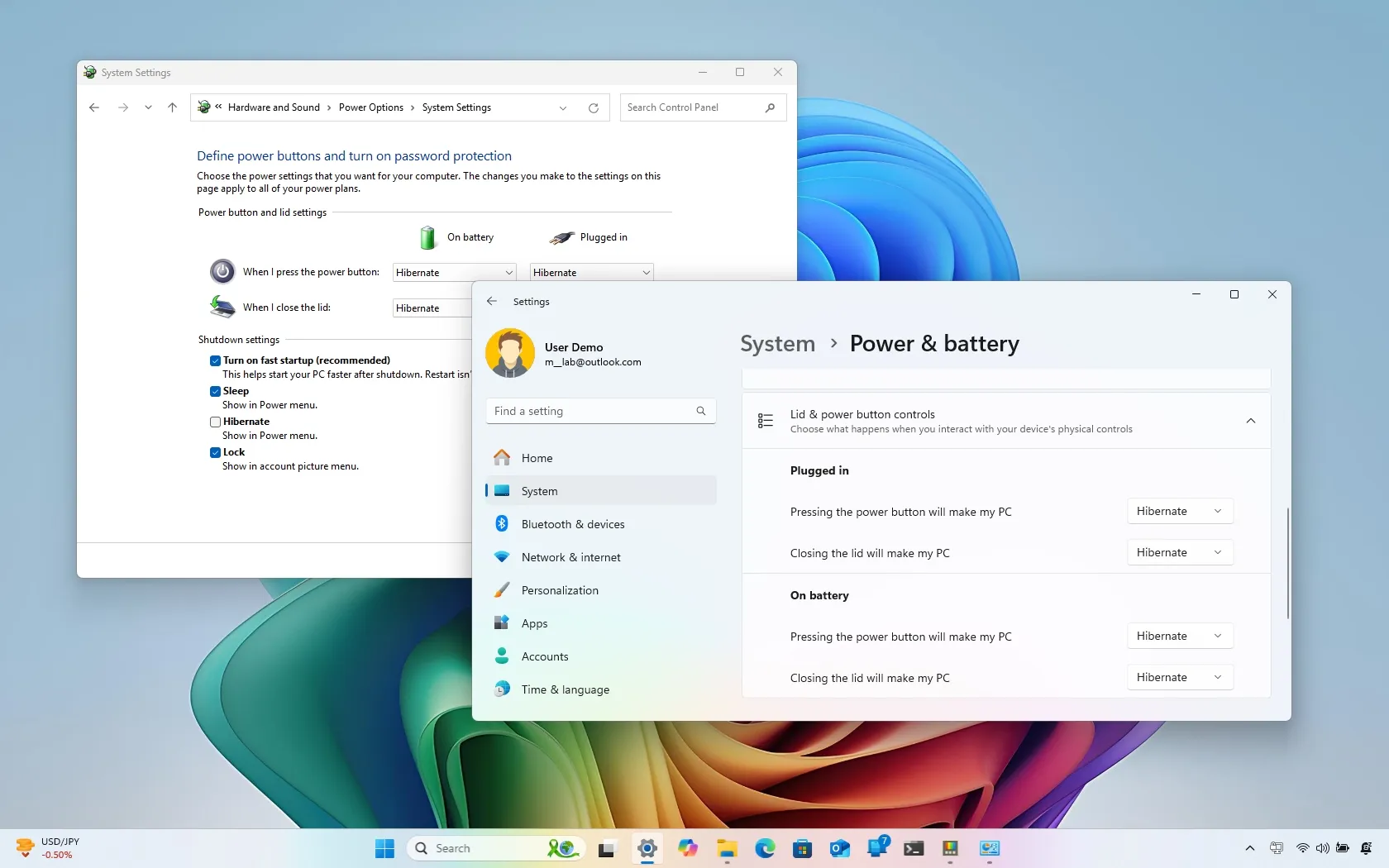
How to change lid close action on Windows 11
To change the lid-closing action on Windows 11, open Settings > System > Power & battery, click the “Lid & power button controls” setting, and change the “Closing the lid will make my PC” settings for “Plugged in” and “On battery.” You can also open Control Panel > Hardware and Sound > Power Options, click “Choose what closing the lid does,” use the “When I close the lid” setting, and choose the action…
Read More »

