Linux
-
Blog

Google Cloud donates A2A AI protocol to the Linux Foundation
Google Cloud has donated its Agent2Agent (A2A) protocol to the Linux Foundation, which has now announced a new community-driven project called the Agent2Agent Project. A2A was originally developed by Google Cloud as a protocol specification, SDK, and tooling set that made communication between AI agents possible. The protocol allows AI agents from different vendors to discover each other, share capabilities…
Read More » -
Blog
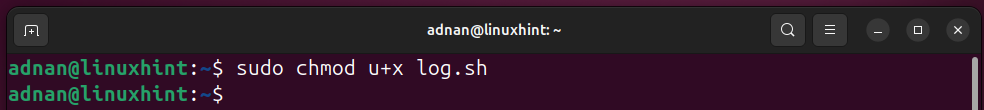
10 Bash Scripts to Automate Daily Linux SysAdmin Tasks
Bash (Bourne Again Shell) is a free and open-source shell and scripting language. Its journey started in the late 80s, and since then, the Bash has been adopted by routine Linux users and Linux SysAdmins. Bash has automated the daily tasks of a Linux System Administrator. A Linux SysAdmin has to spend hours running scripts and commands. Not only the…
Read More » -
Blog

How to Control the Steam Deck or SteamOS from a Mac, Windows, or Linux PC
Summary Control your Steam Deck using a real mouse and keyboard connected to your primary computer seamlessly over a local network connection using a virtual KVM. Free app Input Leap lets you move between your Windows, Mac, or Linux desktop and SteamOS without having to rely on trackpads or on-screen keyboards. This guide covers the Steam Deck and any other…
Read More » -
Blog

How to Get Started With Regular Expressions in the Linux Terminal
Searching your file system can be tricky. For example, do you sometimes find it difficult to be specific or exact? Or perhaps it’s too noisy? Regex can solve these issues and more. It’s powerful, universal, and flexible, and the basics will carry you a very long way. What is Regex? Regex is a pattern-matching language; it’s a way to expressively…
Read More » -
Blog
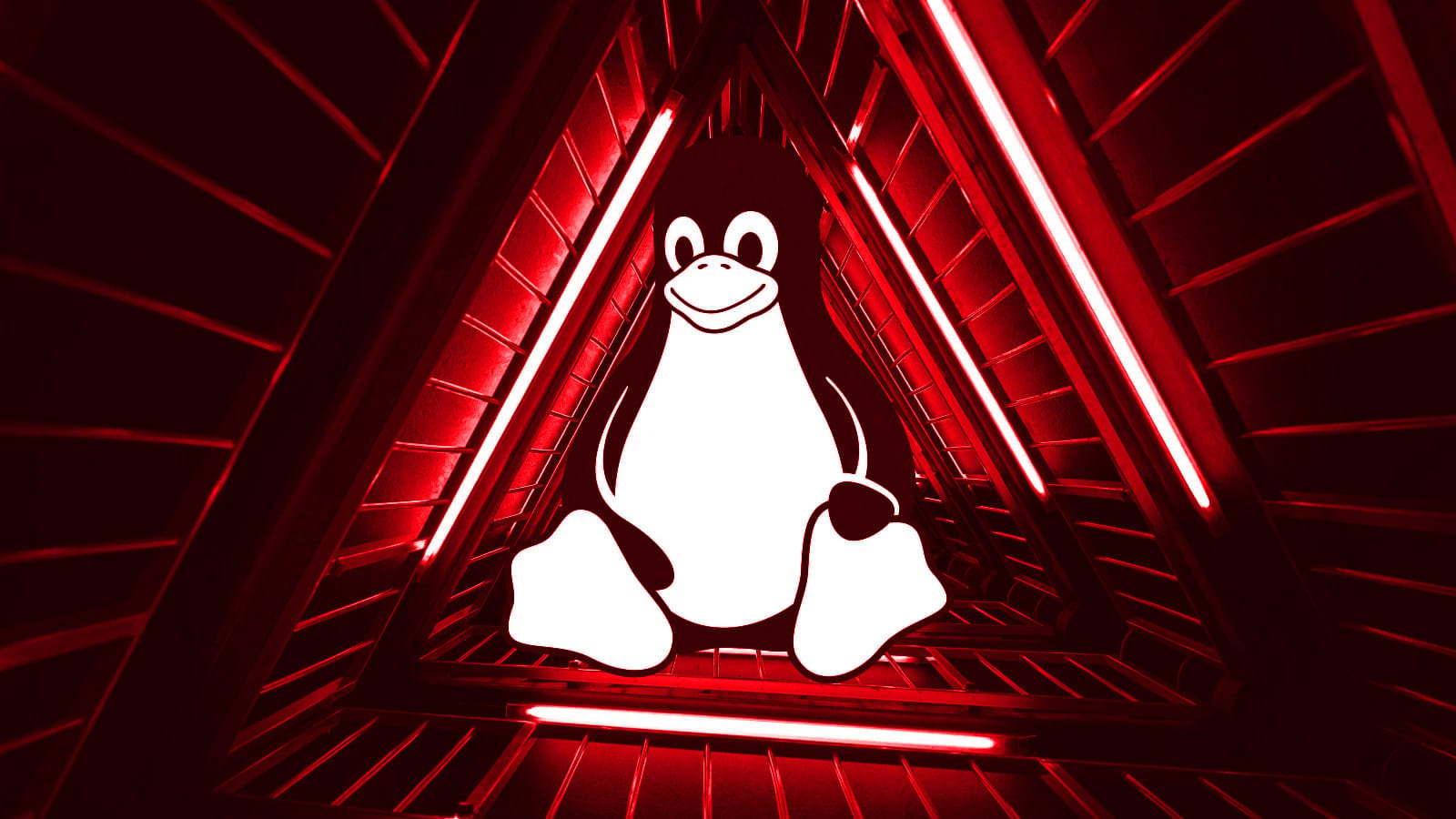
New Linux udisks flaw lets attackers get root on major Linux distros
Attackers can exploit two newly discovered local privilege escalation (LPE) vulnerabilities to gain root privileges on systems running major Linux distributions. The first flaw (tracked as CVE-2025-6018) was found in the configuration of the Pluggable Authentication Modules (PAM) framework on openSUSE Leap 15 and SUSE Linux Enterprise 15, allowing local attackers to gain the privileges of the “allow_active” user. The…
Read More » -
Blog

5 More Lightweight Linux Distros That Go Easy on Your Old Windows PC
If your aging PC is struggling to keep up with the demands of a modern Windows version, you are not alone. It’s pretty common for older hardware to be left behind as software evolves. However, that doesn’t mean your system is ready for an e-waste dump. As I explored in a recent guide, there is a fantastic selection of Linux…
Read More » -
Blog

Kali Linux 2025.2 released with 13 new tools, car hacking updates
Kali Linux 2025.2, the second release of the year, is now available for download with 13 new tools and an expanded car hacking toolkit. Designed for cybersecurity professionals and ethical hackers, the Kali Linux distribution facilitates security audits, penetration testing, and network research. The Kali Team has added many new features and refined the distro’s user interface. Notable changes include: Renamed…
Read More » -
Blog
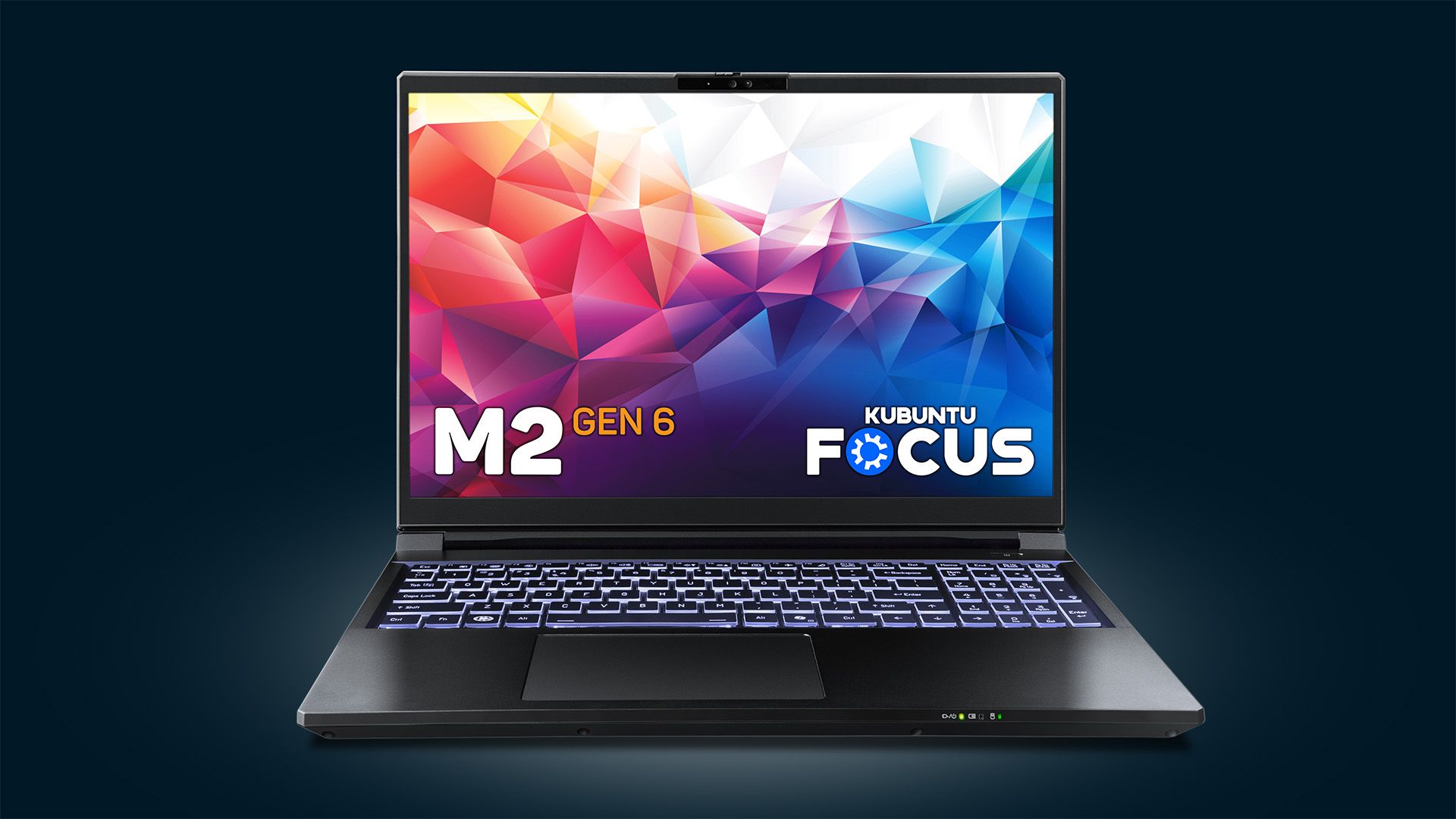
The New Kubuntu Focus M2 Laptop Has Linux and an RTX 5070 Ti
Kubuntu Focus has been selling Linux-powered laptops for a long time, and now the company has revealed a new high-end model. The Kubuntu Focus M2 Gen 6 is packed with features and performance, but it’s not cheap. The Focus M2 has the form factor of a gaming laptop, with a large 16-inch 2560×1600 240Hz screen, a backlit keyboard with a…
Read More » -
Blog

9 Open Source Operating Systems That Aren’t Linux
If you hear the term “open-source,” you might think of Linux. However, Linux distros aren’t the only open-source operating systems. There are plenty in use today besides Linux. Some date back to even before Linux existed. 9 Plan 9 From Bell Labs Plan 9 From Bell Labs, named after the sci-fi B-movie Plan 9 From Outer Space, was an attempt…
Read More » -
Blog
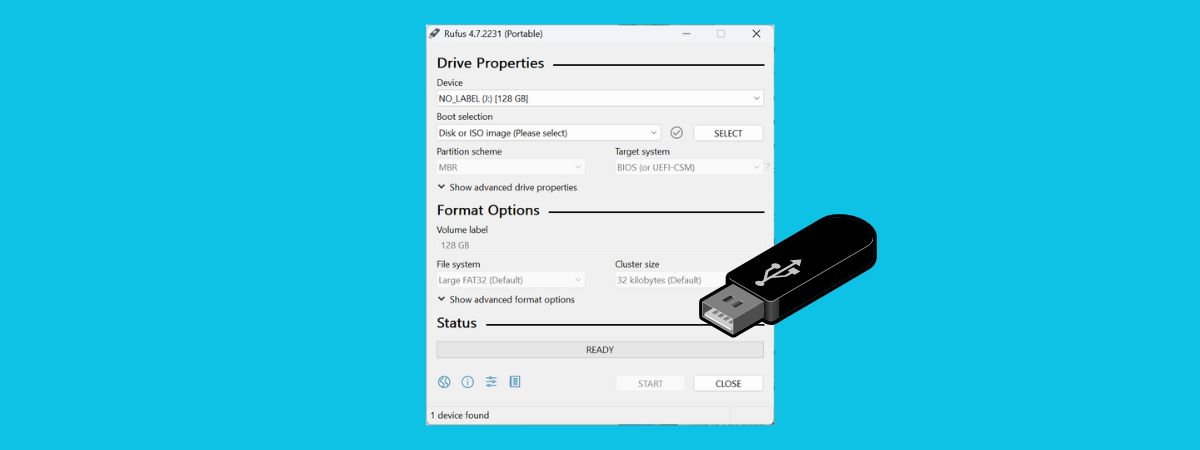
How to use Rufus to create a bootable USB drive with Windows, Linux, or FreeDOS
There are moments when you need to install or reinstall an operating system. That may be Windows 11, a Linux distribution such as Ubuntu, or even something lighter like FreeDOS. Maybe your laptop needs a fresh start, or you’re trying to revive an old PC. Whatever the case, you’ll need a bootable USB drive. I’ve tested different tools over the…
Read More »

