menu
-
Blog
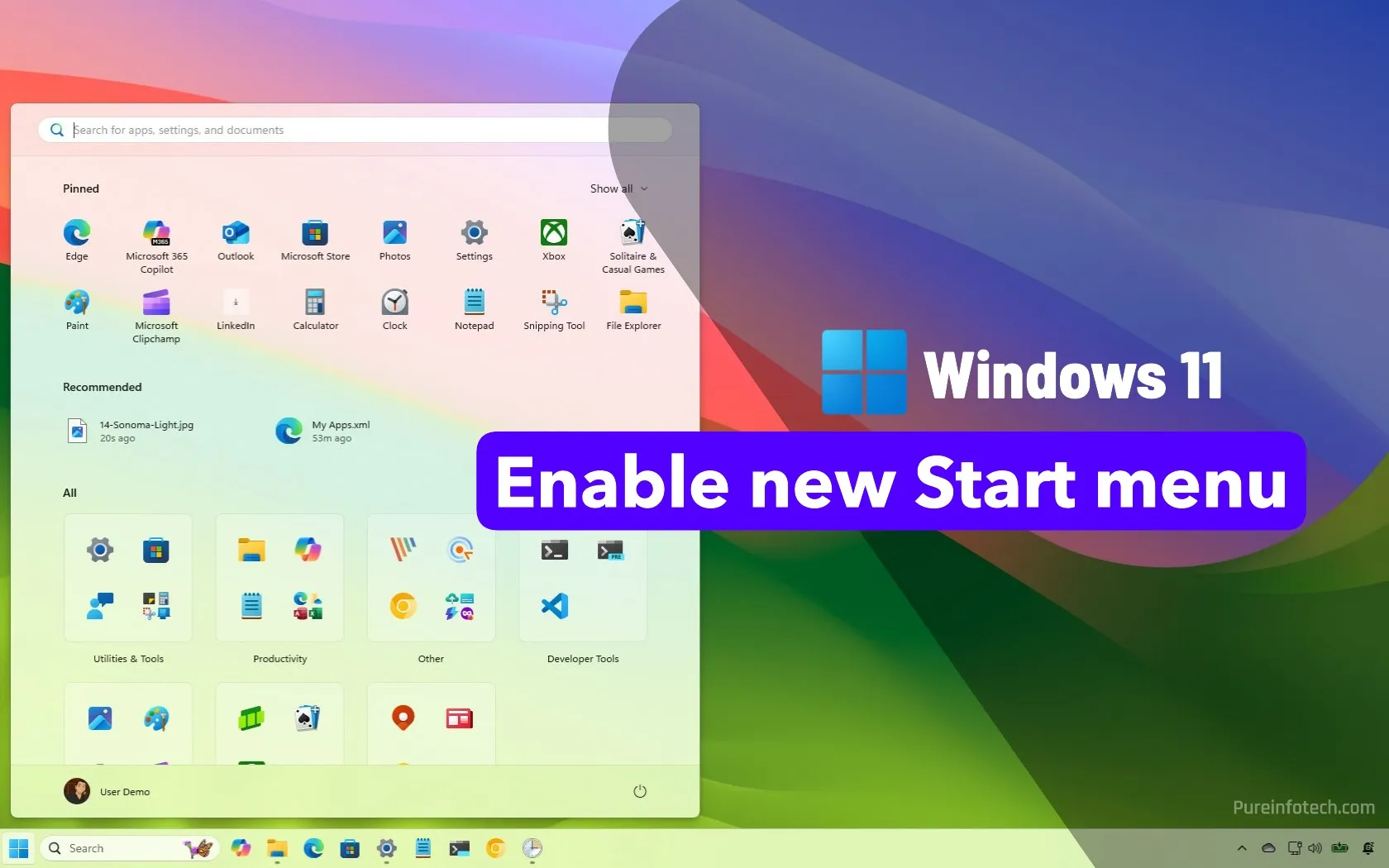
How to enable new Start menu design on Windows 11
To enable the new Start menu on Windows 11, use ViveTool to manually activate the hidden feature IDs. Open Command Prompt as administrator, navigate to the ViveTool folder, and run the vivetool /enable /id:47205210,49221331,49381526,49402389,49820095,55495322,48433719 command. Microsoft has officially unveiled a new Start menu design for Windows 11. You can try it now on any device enrolled in the Dev or…
Read More » -
Blog
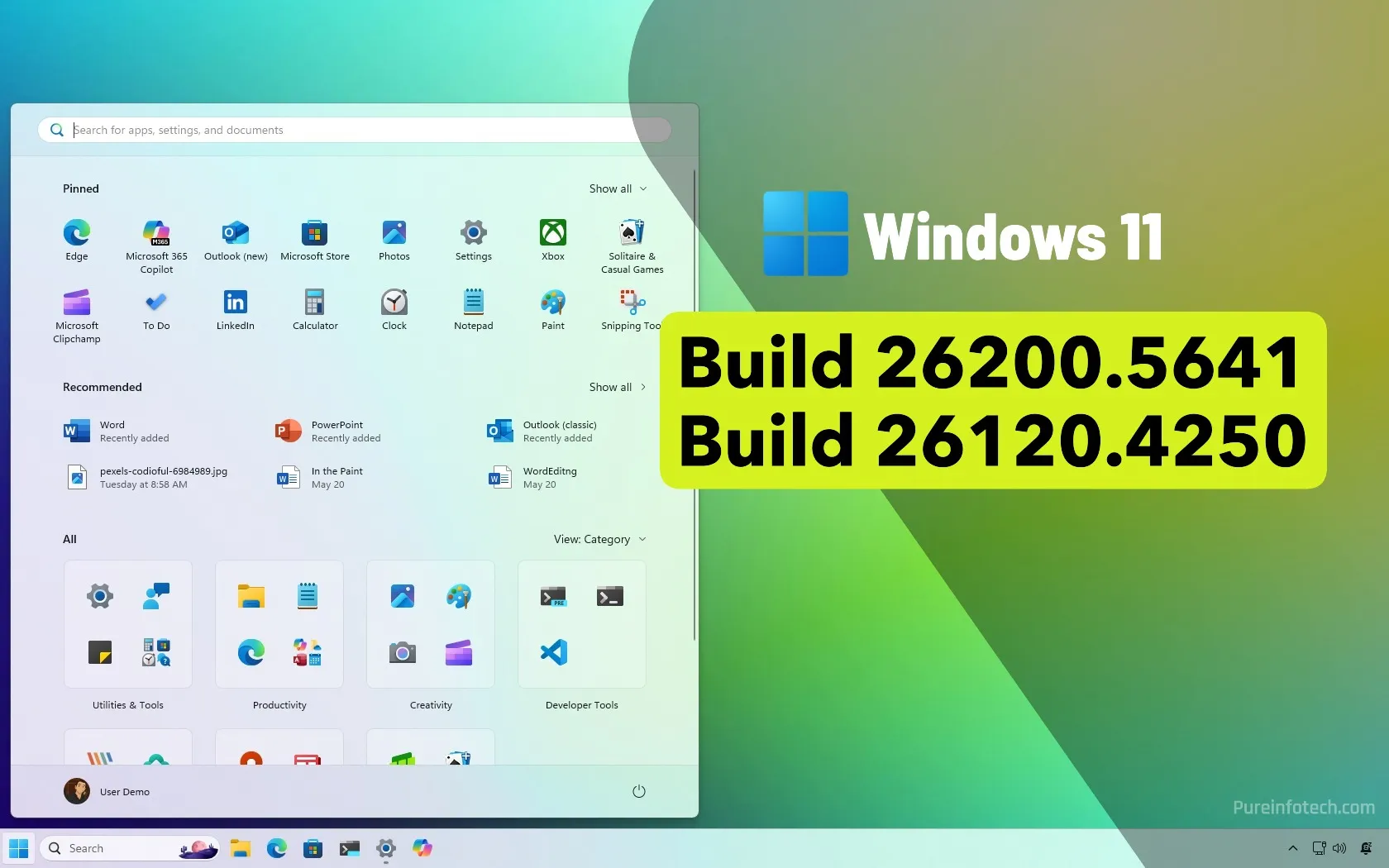
Builds 26200.5641 and 26120.4250 for Windows 11 adds Start menu redesign (Dev and Beta)
Microsoft is rolling out Windows 11 previews 26200.5641 (Dev) and 26120.4250 (Beta), delivering the same new features across both channels. These updates introduce a redesigned Start menu, new Lock Screen widget controls, a privacy-focused Narrator Screen Curtain, a controller-friendly keyboard layout, and several system fixes. Microsoft is now rolling out two new previews of Windows 11, including build 26200.5641 (KB5060824)…
Read More » -
Blog
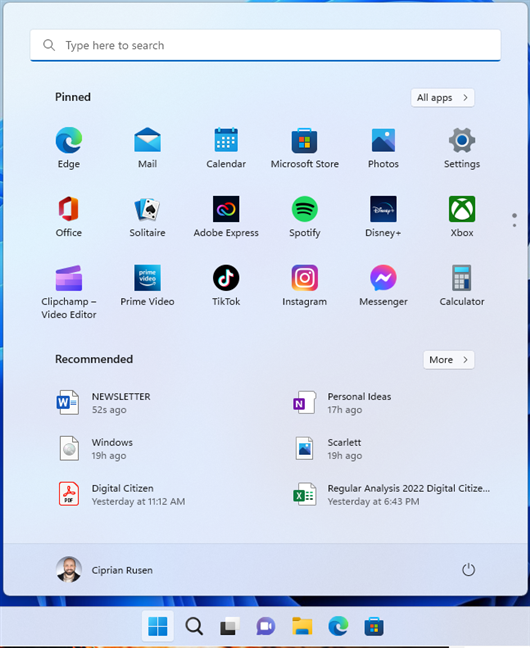
7 ways to customize the Windows 11 Start Menu
Are you tired of the same Windows 11 Start Menu whenever you boot up your PC? Whether you’re wondering how to move the Start Menu in Windows 11 to the left or want to organize it better, there are plenty of built-in options. You can change the Windows 11 Start Menu and personalize everything from pinned apps and folders to…
Read More » -
Blog
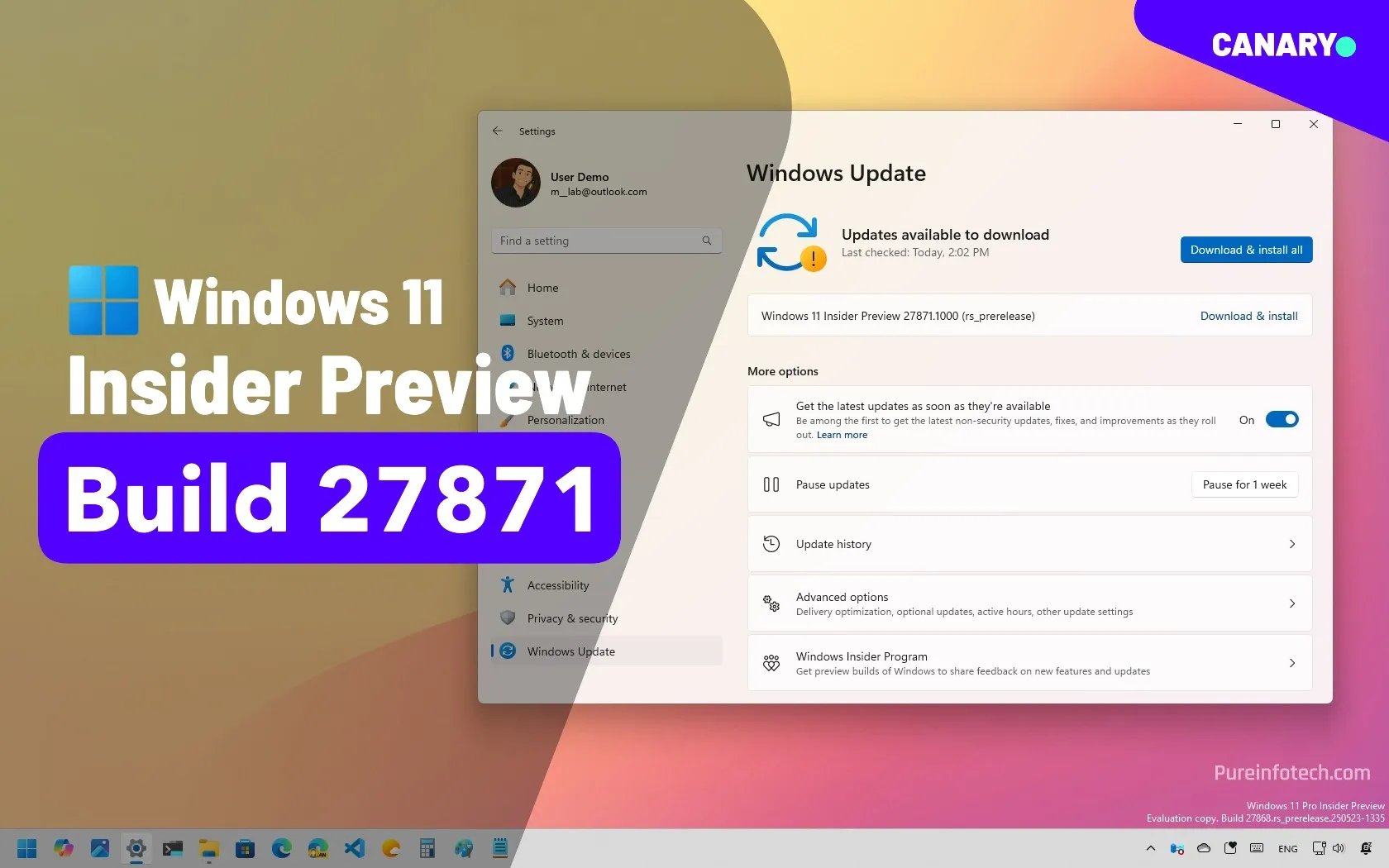
Windows 11 build 27871 brings Start menu, Taskbar, Energy Saver changes (Canary)
Windows 11 build 27871 is out in the Canary Channel. It introduces energy-saving controls for IT admins via Intune and Group Policy, grouped mobile notifications in the Start menu, and visual improvements to the Taskbar. It also includes fixes for virtualization, File Explorer, Task Manager, and audio issues. However, the build lacks major experimental features, continuing a trend of disappointing…
Read More » -
Blog
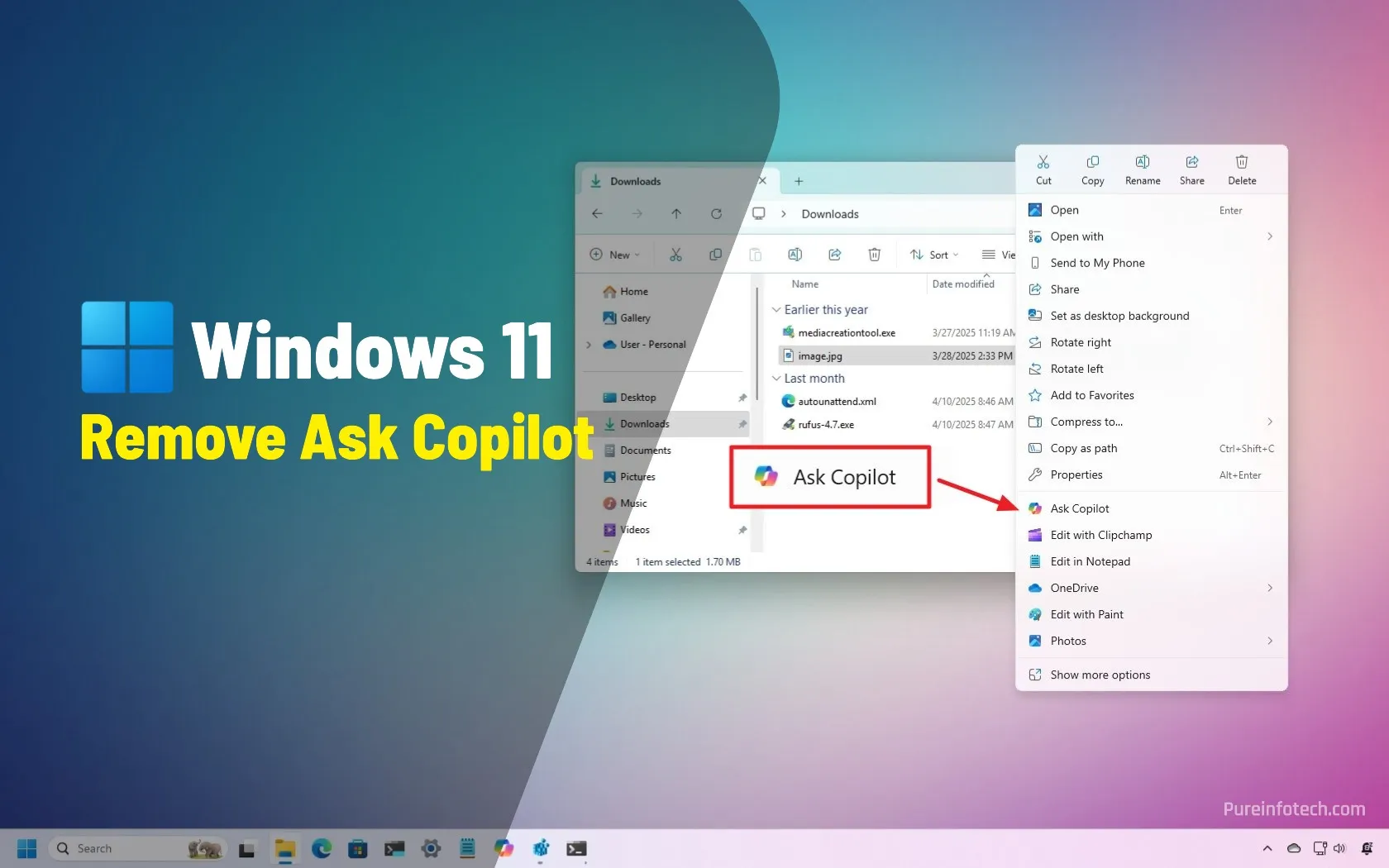
How to remove Ask Copilot from File Explorer context menu on Windows 11
The File Explorer context menu now includes an “Ask Copilot” option. You can remove it by creating a {CB3B0003-8088-4EDE-8769-8B354AB2FF8C} Registry string and setting it to “Ask Copilot” inside the “Blocked” folder. Alternatively, you can uninstall the Copilot app, which removes all the associated entries across Windows 11. On Windows 11, Microsoft continues the Copilot integration across the desktop and apps.…
Read More » -
Blog
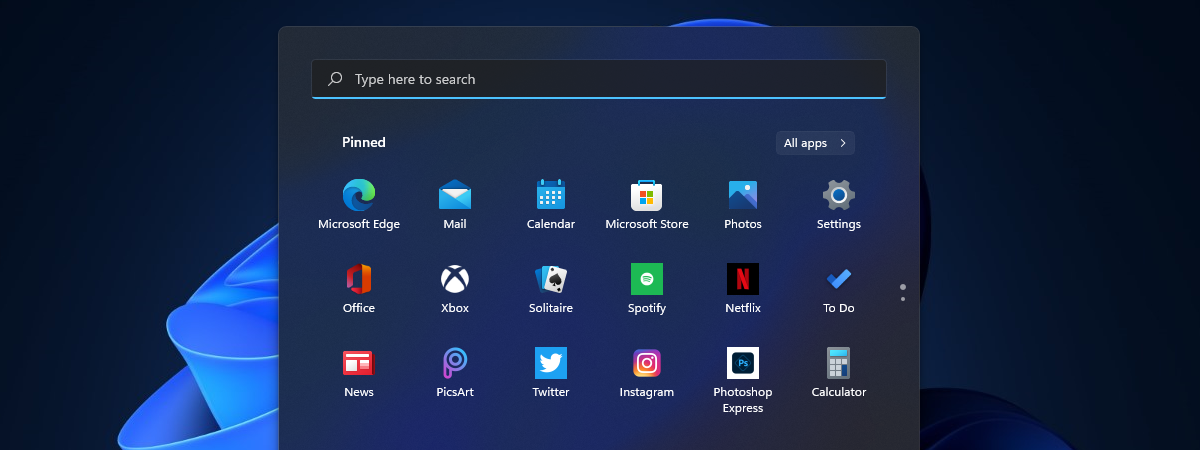
How to use the Windows 11 Start Menu
Whether you’re new to Windows or upgrading from a previous version, understanding the Start Menu in Windows 11 and how to use it is key to getting things done effectively. Redesigned for simplicity and speed, the Windows 11 Start Menu offers a clean look and easy access to your apps, files, and system tools. However, it also has some annoying…
Read More » -
Blog

A New Start Menu and More Major Upgrades Are Coming to Windows 11
Alongside a couple of new Surface devices, Microsoft has also announced a number of notable upgrades on the way for Windows 11, covering the Start menu, Copilot AI, and core Windows utilities such as Paint and the Snipping Tool. The Start menu changes are significant, and I wrote about them last month when they were first spotted in hidden code.…
Read More » -
Blog
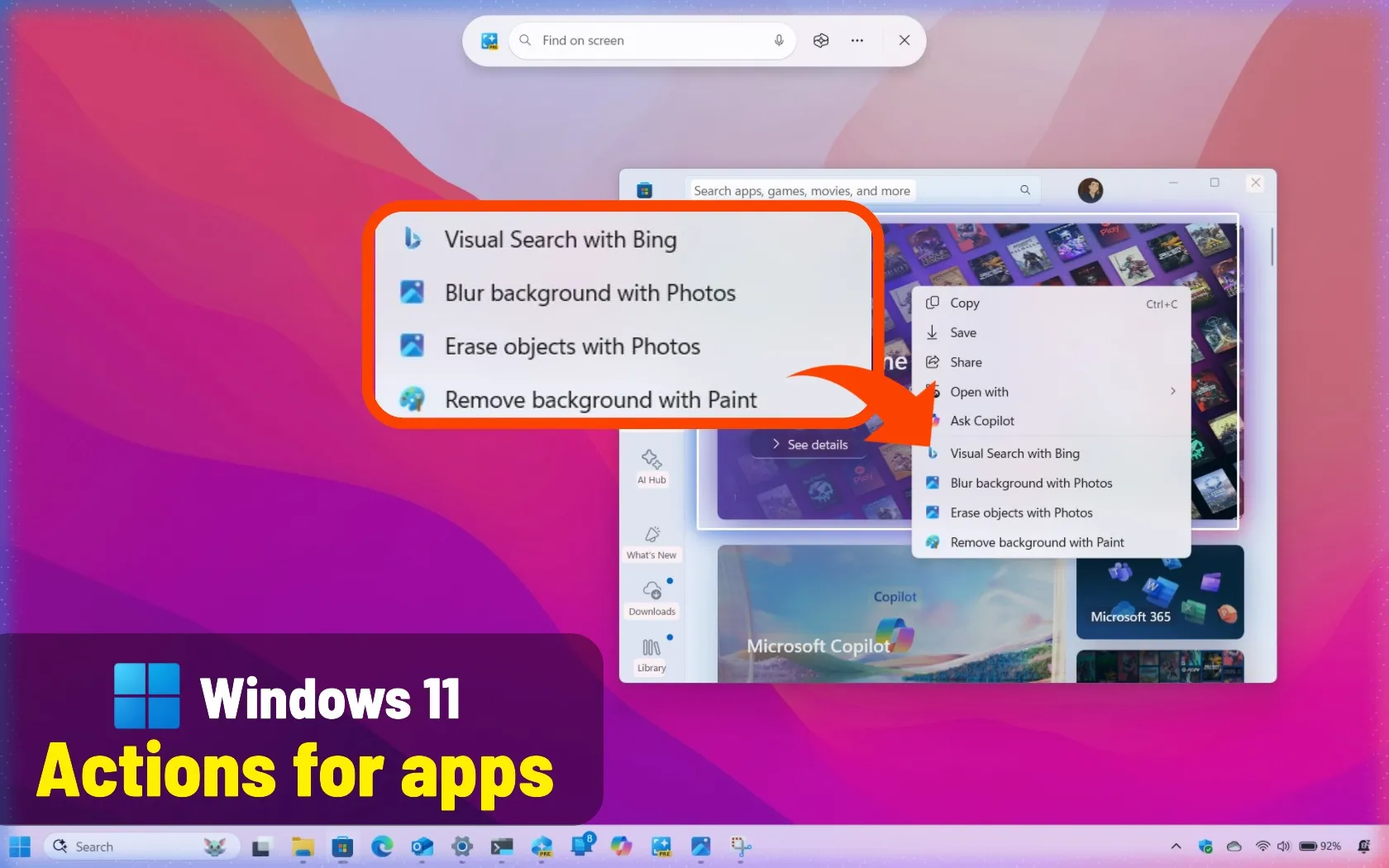
How to add or remove actions from apps in context menu on Windows 11
On Windows 11, you can control whether the operating system can recommend actions for specific apps in context menus, and in this guide, I’ll outline the steps to enable or disable these recommendations. On specific devices, such as Copilot+ PCs, you’ll find features like Click to Do that allow you to perform different actions, and some of them include access…
Read More » -
Blog

Microsoft Is Planning Big Changes to Windows 11’s Start Menu
Say hello to your new Start menu. Credit: Lifehacker The Start menu is the gateway to everything on a Windows PC, from files to apps to settings, and it looks as though Microsoft is planning a substantial refresh for the menu’s interface. Changes have been spotted in the early testing versions of the operating system by tipster @phantomofearth, and should…
Read More » -
Blog

Seven of the Best Mac Menu Bar Applications
If there’s something you want to keep track of regularly, it belongs on your Mac’s menu bar. The left side of the menu bar, of course, shows the menu for the current application. The right side, though, is a series of icons—and with the right application, you can put just about anything there. This is a list of the applications…
Read More »

