Mirror
-
Blog

‘Black Mirror’ season 8 hasn’t been greenlit yet — but creator has more stories ‘ready to go’
“Black Mirror” season 7 brought the Netflix sci-fi anthology series back with a fresh batch of mind-bending, twisted (and occasionally rather bleak) stories less than a week ago — and we’ve already got an update on the series’ future. In a recent interview about the latest season, Brooker told The Hollywood Reporter that he’s already had ideas for where to…
Read More » -
Blog

These are the 5 all-time best ‘Black Mirror’ episodes — and 2 of the worst
“Black Mirror,” the sci-fi anthology series, makes its return to Netflix this week for its seventh season, offering six more twisted tales that reflect the world around us and our increasingly uncomfortable relationship with technology. Debuting back in 2011, the show currently spans 33 episodes (and one feature-length movie) and has been a critical darling for pretty much its entire…
Read More » -
Blog

Nanoleaf’s new PC Screen Mirror Lightstrip kit plugs directly into your PC
Nanoleaf has announced that it will be offering one of the easiest ways to add an immersive lighting experience to your gaming PC. Its new PC Screen Mirror Lightstrip features 75 color-changing LEDs that can be attached to the back of your display to cast a colored glow on a wall that will then mirror or react to what’s happening…
Read More » -
Blog

How to mirror your Samsung phone on Windows
If you’re a Windows and Android user who has been envying the iPhone mirroring capabilities of macOS, there is a similar feature you can use — albeit with a caveat. First, the good news: this is a free tool that’s built right into Windows 11, with no extra download required. It works as part of Phone Link, Microsoft’s app for…
Read More » -
Blog

Aurzen Zip tri-fold projector review: mirror anything (without DRM)
The Zip’s heft, texture, and hinge stiffness evokes quality at first touch and it’s impressively bright for a compact battery-powered projector that initially costs $249. Using it is also a joy. It connects quickly to iPhones over AirPlay and to Android devices over Miracast, Smart View, or similar using Wi-Fi Direct — no hotspot required. It then automatically focuses and…
Read More » -
Blog
/cdn.vox-cdn.com/uploads/chorus_asset/file/24205851/HT015_S_Haddad_ios_iphone_14_slideshow.jpg)
How to mirror your iPhone screen on macOS
Apple continues to make it easier to use your iPhone with your Mac using the Continuity feature. Introduced with macOS Ventura, Continuity lets you use your iPhone as a webcam for your Mac. It also offers a universal clipboard across devices, call and text syncing, AirPlay streaming — and now, the ability to mirror your iPhone’s display on the screen…
Read More » -
Blog
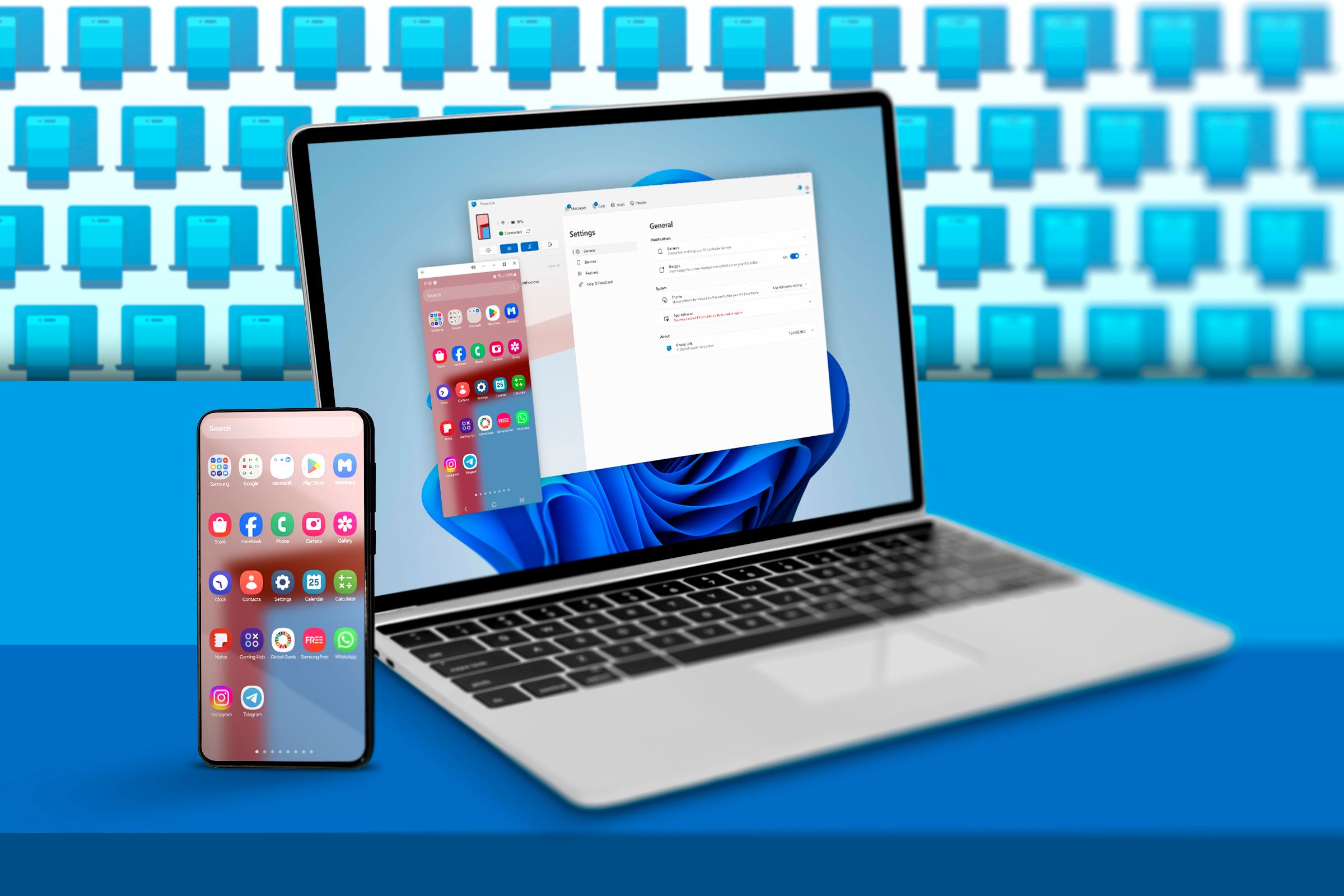
How to Mirror Your Android Screen to Your PC Using Windows Phone Link
Key Takeaways Windows 10 and Windows 11 phone link apps help control smartphones from desktops. Requirements include the latest Windows, Android 8.0+, same Wi-Fi network. Phone link app allows screen mirroring with limited functionality but is suitable for basic tasks. Windows 10 and Windows 11 offer a “phone link” application that lets you control your smartphone from the Windows desktop,…
Read More » -
Blog

How to Mirror Your iPhone or iPad’s Screen on Your Windows PC
Quick Links Set Up Airplay on Windows 10 or Windows 11 Mirror Your Screen to Your Windows PC Using Airplay Youu can mirror your iPhone or iPad’s screen on your Mac or your Apple TV. But what if you have a Windows PC? Luckily, there is an app available on the Microsoft Store that lets you mirror your iPhone or…
Read More » -
Blog

The Best Storage Mirror Deals During October Prime Day
We may earn a commission from links on this page.Deal pricing and availability subject to change after time of publication. I love my storage mirror, which I have may have mentioned before. I bought it on a whim a few months ago, thinking it would help me organize my jewelry and look nice in my apartment, but it quickly became…
Read More »

