mode
-
Blog

I Tried Google’s Conversation Feature for AI Mode, and I’m Not Sure Who It’s For
If you’ve spent any time googling over the past month or so, you might have noticed Google pushing a brand-new feature: AI Mode. AI Mode essentially brings an AI chatbot web search to Google Search. (If you’ve ever used ChatGPT or Gemini to look something up, you might be familiar.) AI Mode takes your query and performs multiple searches at once,…
Read More » -
Blog
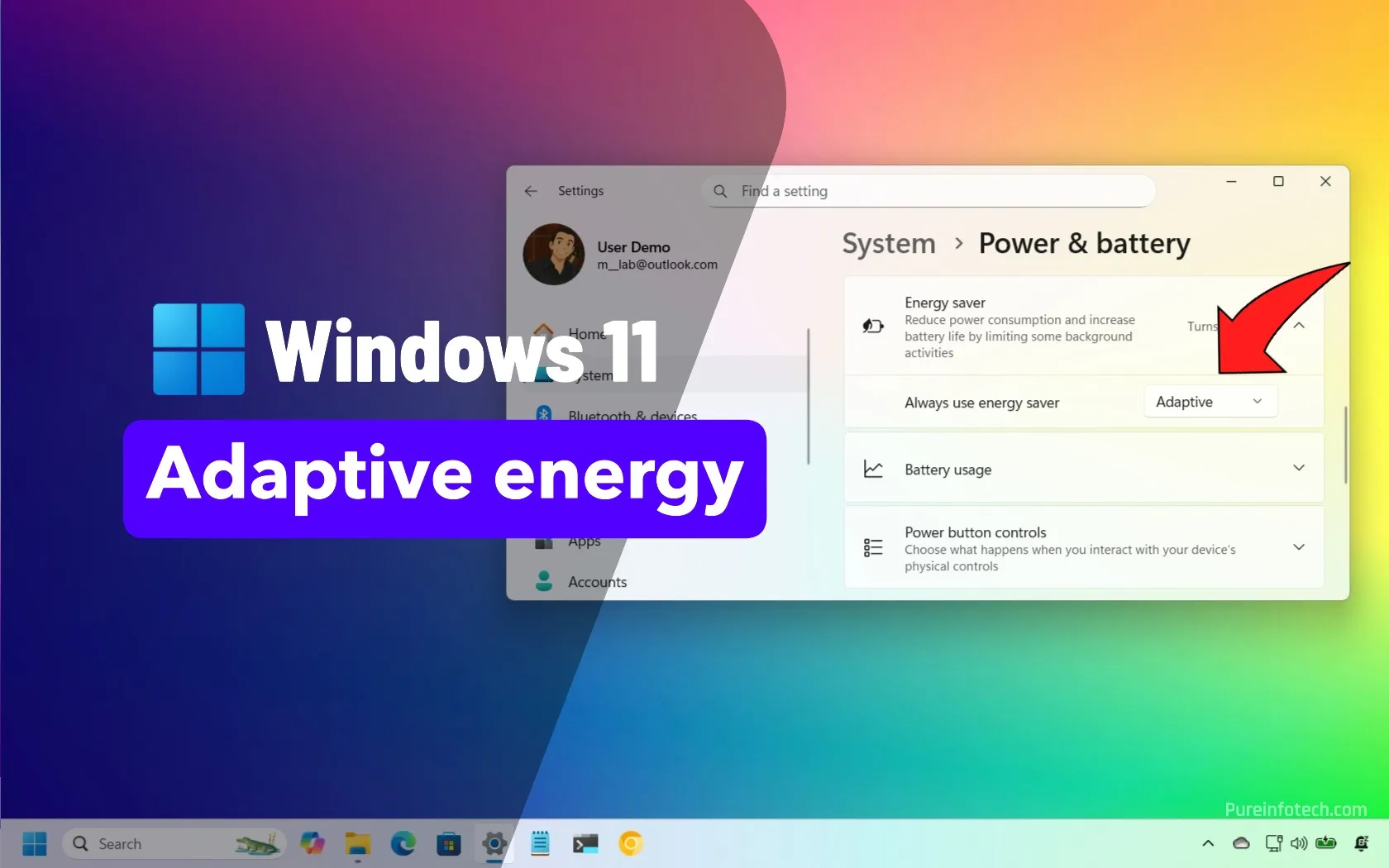
Enable Adaptive Energy Saver mode to improve battery life on Windows 11
To enable the new Adaptive Energy Saver on Windows 11, use ViveTool to turn on feature ID 56401475 from the Dev or Beta Channel, and then go to Settings > Power & battery > Energy Saver, and select the “Adaptive” option. This feature allows the system to automatically manage power based on battery, temperature, and workload, but is only available…
Read More » -
Blog

How to switch between light and dark mode automatically on Windows 11
The Auto Dark Mode app allows you to use Windows 11 to automatically switch between light and dark modes. This free and open-source tool allows you to schedule theme changes based on custom times or your local sunrise and sunset. Additionally, it offers options to change the desktop wallpaper, accent color, and even the cursor color on schedule to match…
Read More » -
Blog

Microsoft Edge Is Getting a Cursed ‘Copilot Mode’
Summary Microsoft Edge is introducing an AI mode called “Copilot Mode” that replaces the usual new tab page with AI features. The Copilot icon replaces the Bing or Search icon, redirecting search queries to the Copilot website. An optional feature called “Context Clues” provides AI-generated assistance based on your browsing history, but it can be manually turned on/off. AI is…
Read More » -
Blog

Android 16 desktop mode — Google’s best-kept secret got a quiet reveal at I/O
During all the excitement of Google’s annual I/O 2025, you may have missed the more technical developer keynote where Google revealed that it’s been working on a desktop mode for Android 16. You can watch the part of the live stream here where it’s revealed. Engineering manager Florina Muntenescu confirmed that the company is working with Samsung since the new…
Read More » -
Blog

News publishers call Google’s AI Mode ‘theft’
The trade association backing some of the biggest news publishers in the US slammed Google’s newly expanded AI Mode, which trades traditional search results for an AI chatbot-like interface. In a statement on Wednesday, the News/Media Alliance said the new feature is “depriving” publishers of both traffic and revenue. During Google I/O on Tuesday, the company announced that it’s expanding…
Read More » -
Blog

Gemini is Getting an Agent Mode, Personalization, and Chrome Integration
At the annual developer conference, I/O 2025, Google announced exciting new features for Gemini including an Agent mode and some personalization features. First, the Agent mode in Gemini can live browse the web to perform actions for you. For instance, if you are looking for an apartment, the Agent mode can find the listings that match your criteria, and schedule…
Read More » -
Blog

7 tips to turbocharge your plants into hypergrowth mode
Tired of staring at your lackluster backyard wondering where you went wrong? Whether you’re dealing with stubbornly slow shrubs, pitiful vegetable patches, or flower beds that refuse to bloom, the secret to outdoor growth isn’t magic, it’s science. By understanding what your garden truly craves and giving it exactly that, you can dramatically speed up plant development. From fixing nutrient-poor…
Read More » -
Blog

United’s Starlink-powered Wi-Fi is the end of airplane mode
Last Thursday, I boarded one of the first United Airlines planes to be equipped with Starlink’s satellite Wi-Fi. As expected, the Wi-Fi was very fast and left me wondering whether this will herald the end of spotty in-flight Wi-Fi, expensive connectivity fees, or even the quaint notion that we can avoid work altogether while cruising at 30,000 feet in the…
Read More » -
Blog

How to turn on Lockdown Mode for your iPhone and Mac
Apple is known for prioritizing privacy and security, but there are additional measures you can turn to if you feel you need them. iPhones, iPads, and Macs have what’s known as a Lockdown Mode that takes protecting your data to a whole new level. It’s clear that this isn’t for everyone: Apple describes it as being for those who feel…
Read More »

