Mouse
-
Blog

An Ergonomic Mouse That Makes Working and Gaming Painfree
Summary The Pro Click V2’s ergonomic shape is well-suited for long hours at the computer, whether that time is spent working or gaming. Thoughtful button placements and features such as the Free-Scroll Spinning mode help reduce hand strain beyond just the mouse’s shape. The Razer Synapse app allows you to create profiles that auto-swap when it detects a specific app…
Read More » -
Blog
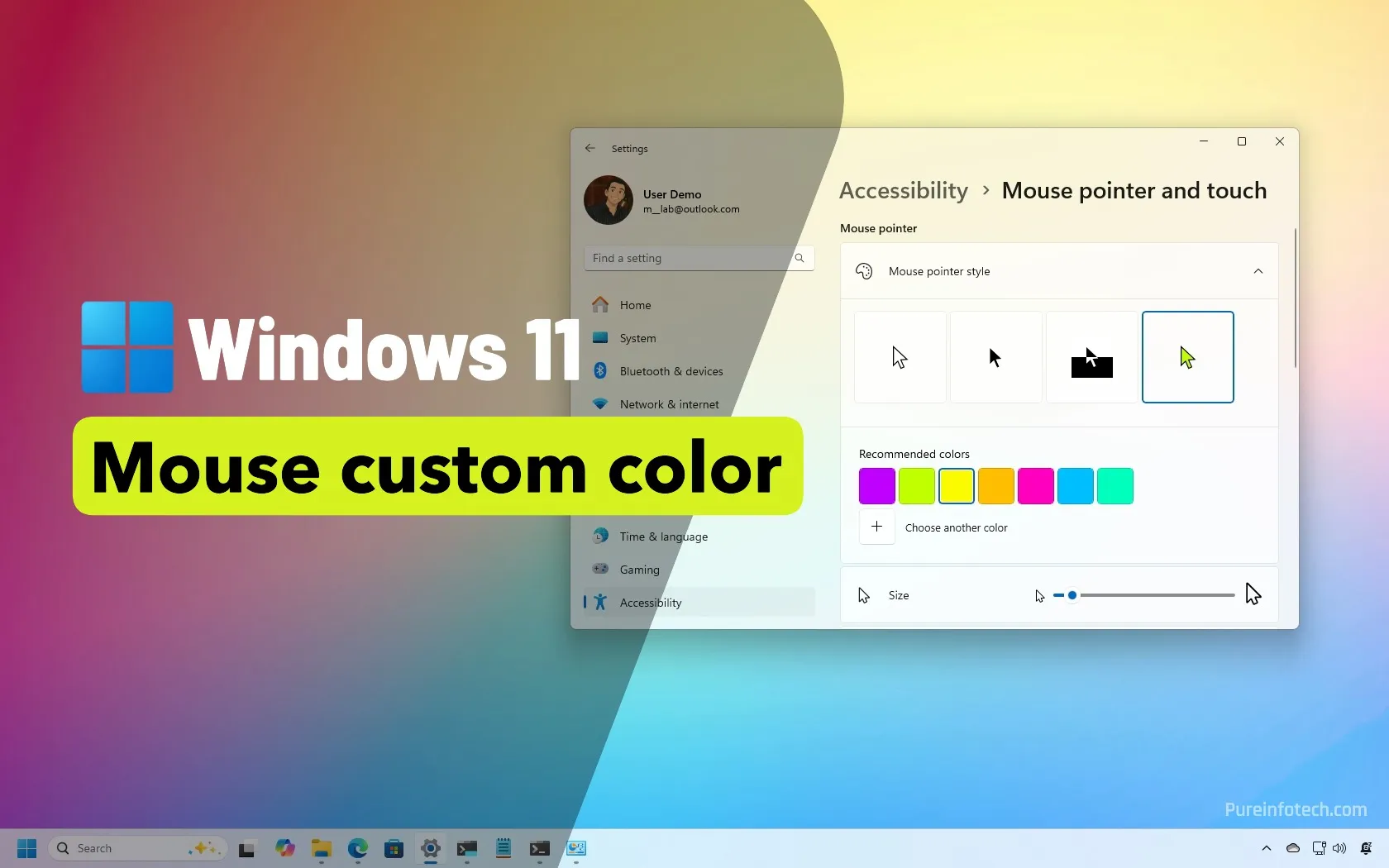
How to change mouse pointer color on Windows 11
To change the mouse pointer color on Windows 11, open Settings > Accessibility > Mouse pointer and touch, then select the Custom style and choose a color. You can also choose from predefined styles, such as white, black, or inverted, or create a custom color. Alternatively, open Control Panel > Mouse > Pointers tab to select a pointer scheme that…
Read More » -
Blog

This Gaming Mouse Has the Cure for Your Sweaty Palms
Summary The Pulsar x Feinman Noctua Edition mouse comes with an actual Noctua fan inside it, and should keep your hands nice and cool when gaming during summer. The mouse is based on the Pulsar Feinman 01 ultralight gaming mouse, features a body made of magnesium, support for 8,000Hz polling, and a super-comfy ergonomic shape. While the Pulsar x Feinman…
Read More » -
Blog

Does the US Fund Transgender Mouse Research?
Last week, President Trump spoke for an hour and 40 minutes before a joint session of Congress to announce, among other things, that America was back. The nation’s backness is too subjective to fact check, but other statements Trump made during the speech are less vibe-centric—like the claim that the U.S. has wasted millions of dollars on transgender mouse research.…
Read More » -
Blog

The 10 Best Mac Games to Play with a Touchpad (No Mouse Needed!)
Quick Links Warhammer 40K: Rogue Trader No one who games on a laptop uses a touchpad, and few games offer a good experiences with one. However, not only do MacBooks have the best touchpads in the business, there are plenty of games that play like a dream using nothing more than that clicky square. 10 Baldur’s Gate 3 This smash-hit…
Read More » -
Blog

How to change the mouse and touchpad scroll direction in Windows 10
When you scroll on a Windows 10 laptop or desktop computer, the active window moves up or down by three lines. If you keep rotating the scroll wheel, Windows 10 continues scrolling by three lines in the direction you’re using. However, some people are uncomfortable with the default scroll direction offered by Windows 10 and want to invert it and…
Read More » -
Blog

Why I love the Logitech MX Vertical wireless mouse
Victoria Song is a senior reviewer at The Verge who mostly focuses on health tech and wearables and who, she says, occasionally has “existential crises over silly gadgets I bought on TikTok against my better judgment.” One of her favorite gadgets is the Logitech MX Vertical wireless mouse. When did you get the Logitech MX Vertical? I got this mouse…
Read More » -
Blog

Logitech’s best gaming mouse has fallen to its lowest price ever
If you’re looking for a top-notch gaming mouse you can use for both work and play, Logitech’s G Pro X Superlight 2 is a great option that’s currently on sale for its best price to date. Right now, you can buy it at Walmart in select colors starting at $113.99 ($45 off) or at Best Buy starting at $114.99 ($44…
Read More » -
Blog

How to change the mouse and touchpad scroll direction in Windows 11
By default, a computer mouse scrolls down three lines at a time when using Windows 11. Therefore, the active app window goes three lines lower each time you rotate the mouse scroll wheel downward. When you use a Windows 11 laptop with a touchpad, scrolling on the touchpad reverses the direction. Dragging down two fingers on the touchpad scrolls the…
Read More » -
Blog

Your Next Mouse Needs Extra Buttons
There is no need to keep flitting back and forth between your mouse and your keyboard—you just need the right mouse for the job. There Are Too Many Shortcuts If you work with computers on the regular, you’re familiar with just how many different shortcuts (otherwise called hotkeys) you wind up needing to memorize. There’s Ctrl-C to Copy, and its…
Read More »

