NAS
-
Blog

Mac’s Upcoming AFP Removal Will Break Some NAS Drives and Network Shares
Apple has officially deprecated the Apple Filing Protocol (AFP) client in the latest update for Mac computers, and the feature will be “removed in a future version of macOS.” The change will break file sharing with many old network drives and Mac models, including Apple’s discontinued Time Capsule. The Apple Filing Protocol was the original network file sharing technology in…
Read More » -
Blog

6 Ways I’m Using My NAS
Network Attached Storage (NAS) servers are mainly intended for backing up and storing files, but they can also do a lot more. I’ve been using a two-bay Synology DiskStation DS718+ NAS for close to a year now, and I’ve found some cool ways to make it more than just a data dumping ground. Many people try to use home servers…
Read More » -
Blog

5 Mistakes I Made Setting Up My First NAS
Summary Buy NAS-rated hard drives that are designed to stand up to the extra wear and tear. Get a NAS that supports SSD caching to improve transfer speeds. Ensure future upgrade path by choosing a system with Multi-Gig Ethernet and PCIe slots Are you shopping for your first NAS? I made a lot of mistakes when I bought my first…
Read More » -
Blog

Synology is tightening restrictions on third-party NAS hard drives
Synology is preparing to roll out new restrictions on third-party hard drives in its future network attached storage (NAS) devices later this year, the company confirmed to Ars Technica. The changes could make it much harder to use third-party drives in Synology’s devices for typical use cases, like backing up household computers or as local media servers. The good news…
Read More » -
Blog

How I Avoided an Expensive NAS Upgrade
Summary Instead of buying a new NAS, you could convert an old desktop into a budget-friendly NAS using spare parts. Use PCIe HBA cards to add more SATA ports for cheap storage expansion. TrueNAS Scale and OpenMediaVault are free alternatives to paid NAS operating systems like Unraid. Sometimes, you need to upgrade your NAS on a budget. I know I’ve…
Read More » -
Blog

Plex Is Ending Support for This Once-Popular NAS Brand
It’s been two years since Drobo filed for Chapter 7 bankruptcy and stopped providing support for its NAS hardware. Now, Plex says it will end Drobo compatibility following the Plex Media Server 1.41.7 release in Q2 2025. Existing Drobo setups may continue running Plex Media Server, but Plex will not provide updates for Drobo NAS boxes. In other words, your…
Read More » -
Blog
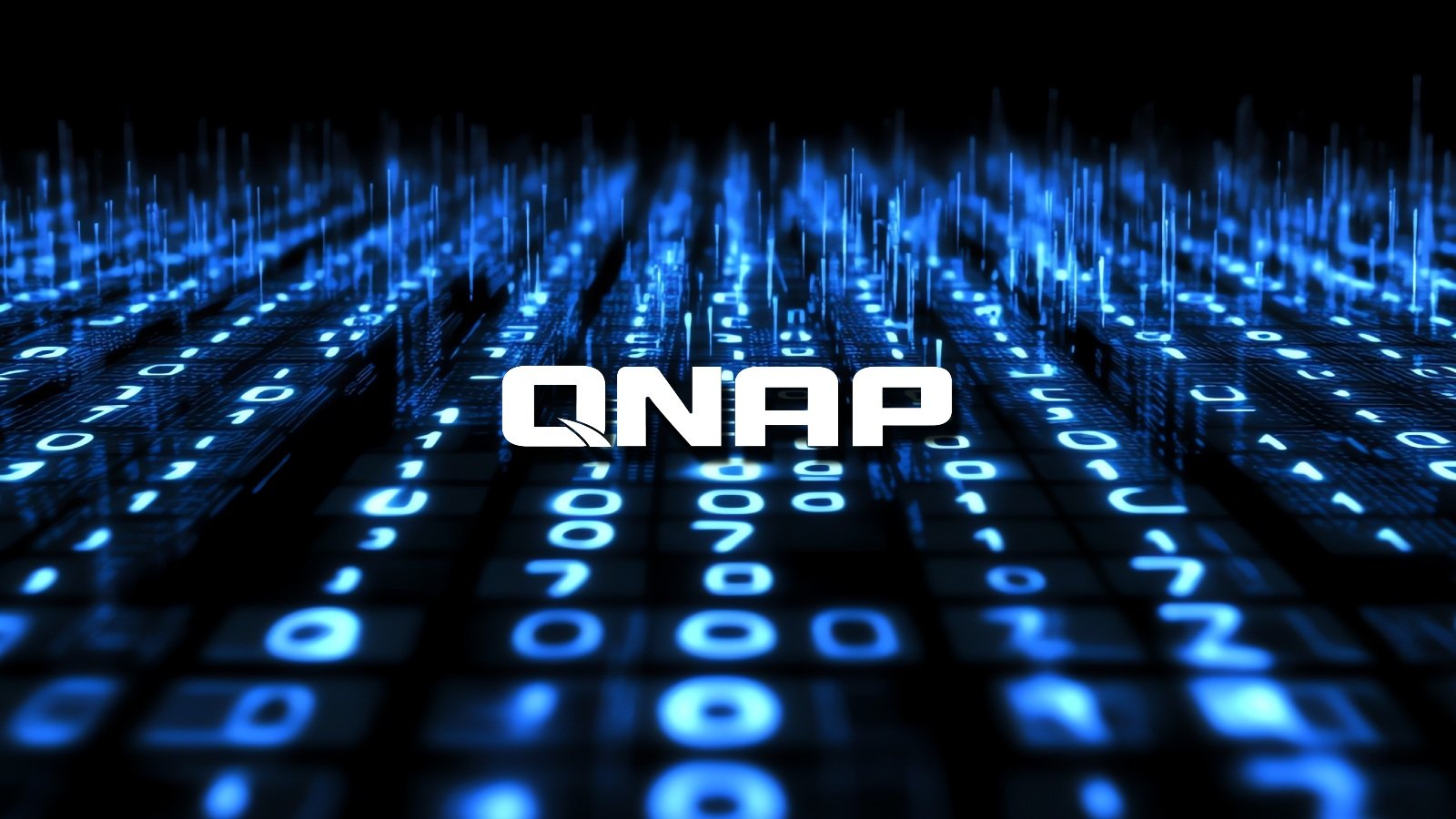
QNAP fixes six Rsync vulnerabilities in NAS backup, recovery app
QNAP has fixed six rsync vulnerabilities that could let attackers gain remote code execution on unpatched Network Attached Storage (NAS) devices. Rsync is an open-source file synchronization tool that supports direct file syncing via its daemon, SSH transfers via SSH, and incremental transfers that save time and bandwidth. It’s widely used by many backup solutions like Rclone, DeltaCopy, and ChronoSync,…
Read More » -
Blog

Firmware Update Locked QNAP NAS Owners Out of Their Boxes
A recent update to QNAP’s firmware, version 5.2.2.2950 build 20241114, caused many problems for people with QNAP Network Attached Storage (NAS) devices. Released around November 19th, the update prevented some from accessing their files. A faulty firmware update was supposed to fix some security issues found in QNAP devices. These devices often face cyberattacks, and in February 2023, a serious…
Read More » -
Blog

QNAP addresses critical flaws across NAS, router software
QNAP has released security bulletins over the weekend, which address multiple vulnerabilities, including three critical severity flaws that users should address as soon as possible. Starting with QNAP Notes Station 3, a note-taking and collaboration application used in the firm’s NAS systems, the following two vulnerabilities impact it: CVE-2024-38643 – Missing authentication for critical functions could allow remote attackers to…
Read More » -
Blog

QNAP pulls buggy QTS firmware causing widespread NAS issues
QNAP has pulled a recently released firmware update after widespread customer reports that it’s breaking connectivity and, in some cases, locking users out of their devices. QTS 5.2.2.2950 build 20241114, the buggy firmware causing these issues, was released this Tuesday for a long list of QTS network-attached storage (NAS) models to patch multiple security vulnerabilities and fix various known issues.…
Read More »

