Notepad
-
Blog

Microsoft is updating Notepad with text formatting and Markdown support
Microsoft is adding text formatting to its Windows Notepad app. The significant Notepad update is available for Canary and Dev Channel testers on Windows 11, and introduces bold and italic styling, alongside hyperlinks and even Markdown support. The addition of text formatting in Notepad means there’s now a formatting toolbar at the top of the app, alongside the existing File,…
Read More » -
Blog
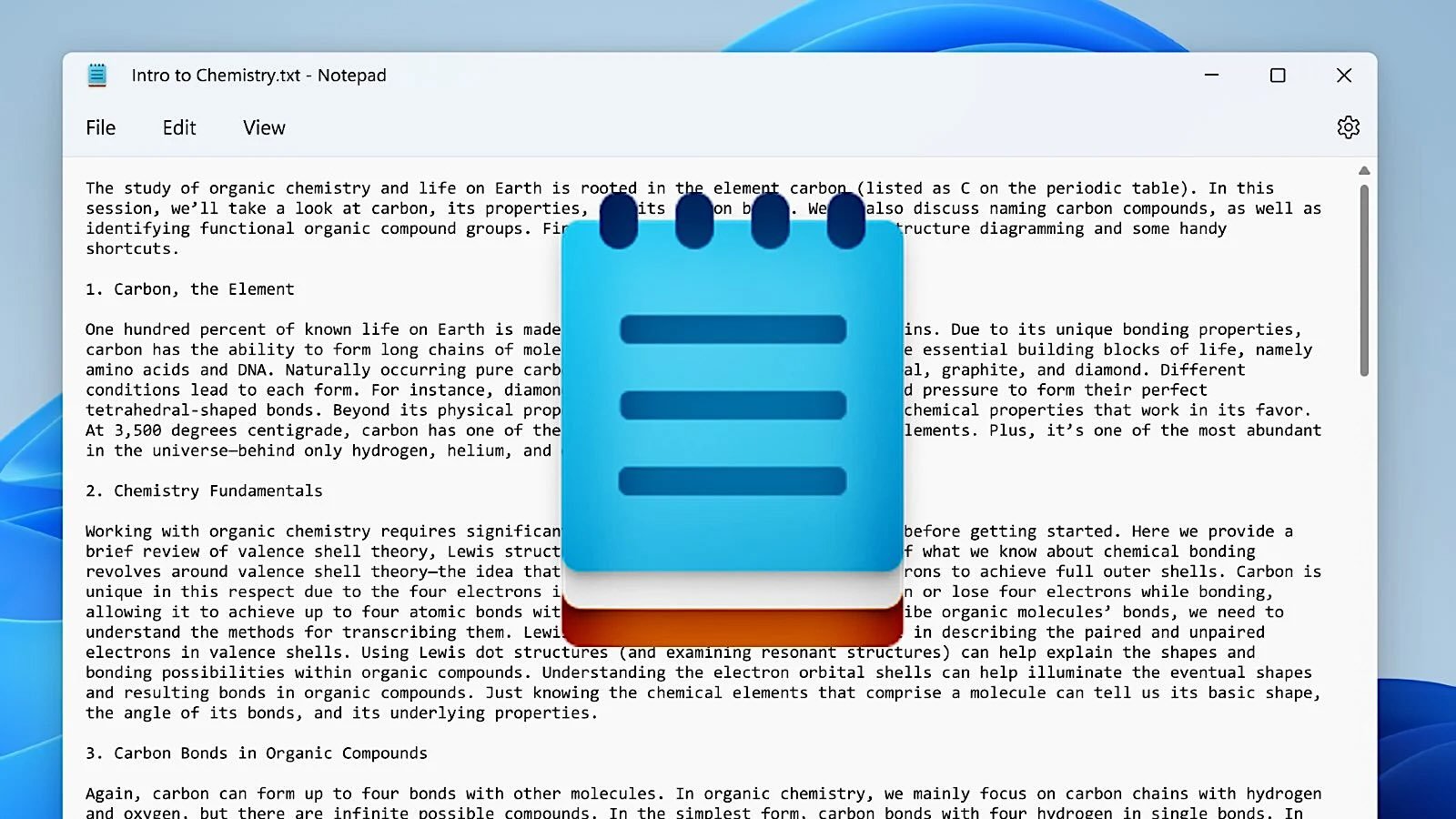
Microsoft now testing Notepad text formatting in Windows 11
Microsoft announced today that the Windows 11 Notepad application is getting a text formatting feature supporting Markdown-style input. The feature is being introduced one year after Microsoft removed the WordPad basic word processing app that had text formatting capabilities, with the rollout of Windows 11 24H2 to Insiders in the Release Preview Channel. “With this update, we are introducing lightweight…
Read More » -
Blog
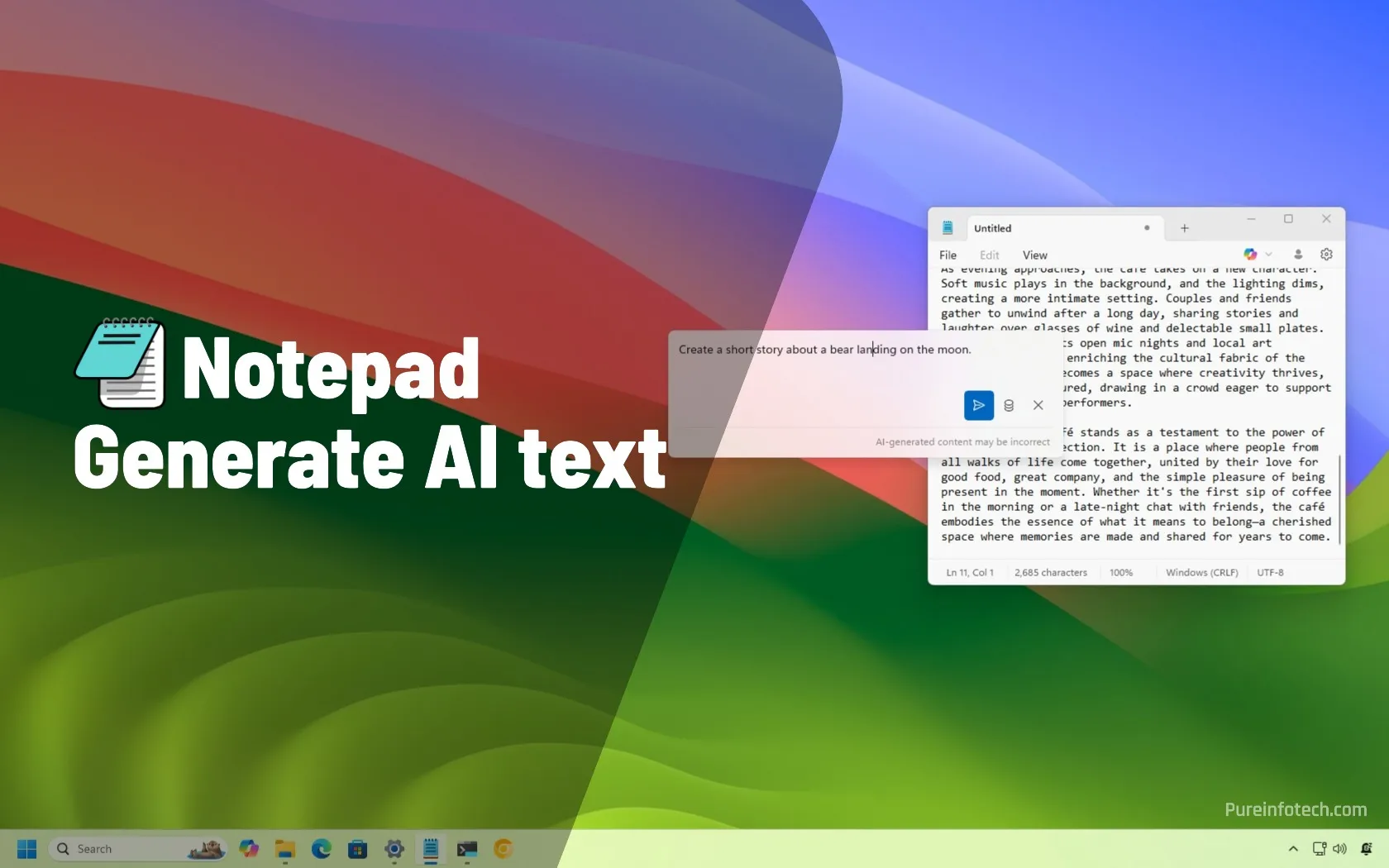
How to generate text with AI using Write for Notepad on Windows 11
Notepad version 11.2504.46.0 and higher can now write for you using generative AI. To use it, open the “Copilot” menu and choose “Write.” Compose your text prompt, click “Submit,” and “Keep text.” The Notepad Write feature is premium, and you’ll need a Microsoft 365 or Copilot Pro subscription. On Windows 11, the Notepad app includes a feature known as “Write”…
Read More » -
Blog

Now AI can write for you in Windows Notepad – Computerworld
Since last year, it has been possible to summarize texts and adjust the tone of your writing in Notepad, using Microsoft’s AI tool Copilot. In the latest beta version of Notepad (11.2504.46.0), it is also possible to create new texts from a text prompt. You can then edit the document until you are satisfied. Paint will also be equipped with…
Read More » -
Blog

Windows 11 Notepad gets AI-powered text writing capabilities
Microsoft is testing a new AI-powered text generation feature in Notepad that can let Windows Insiders create content based on custom prompts. Dubbed “Write,” the new Notepad feature is rolling out to Windows 11 Insiders in the Canary and Dev Channels, who have upgraded to Notepad version 11.2504.46.0. “The new write feature helps you quickly draft text based on your…
Read More » -
Blog

Try Antinote’s Notepad Alternative for Mac to Give Your Sticky Notes Superpowers
When it comes to note-taking apps on the Mac, it’s hard to look past Apple Notes, as it has a lot of features and has proven itself to be quite reliable. But in my workflow, I sometimes miss having a scratchpad on my Mac, something akin to Notepad on Windows. I like using tools like this for outlining my articles,…
Read More » -
Blog
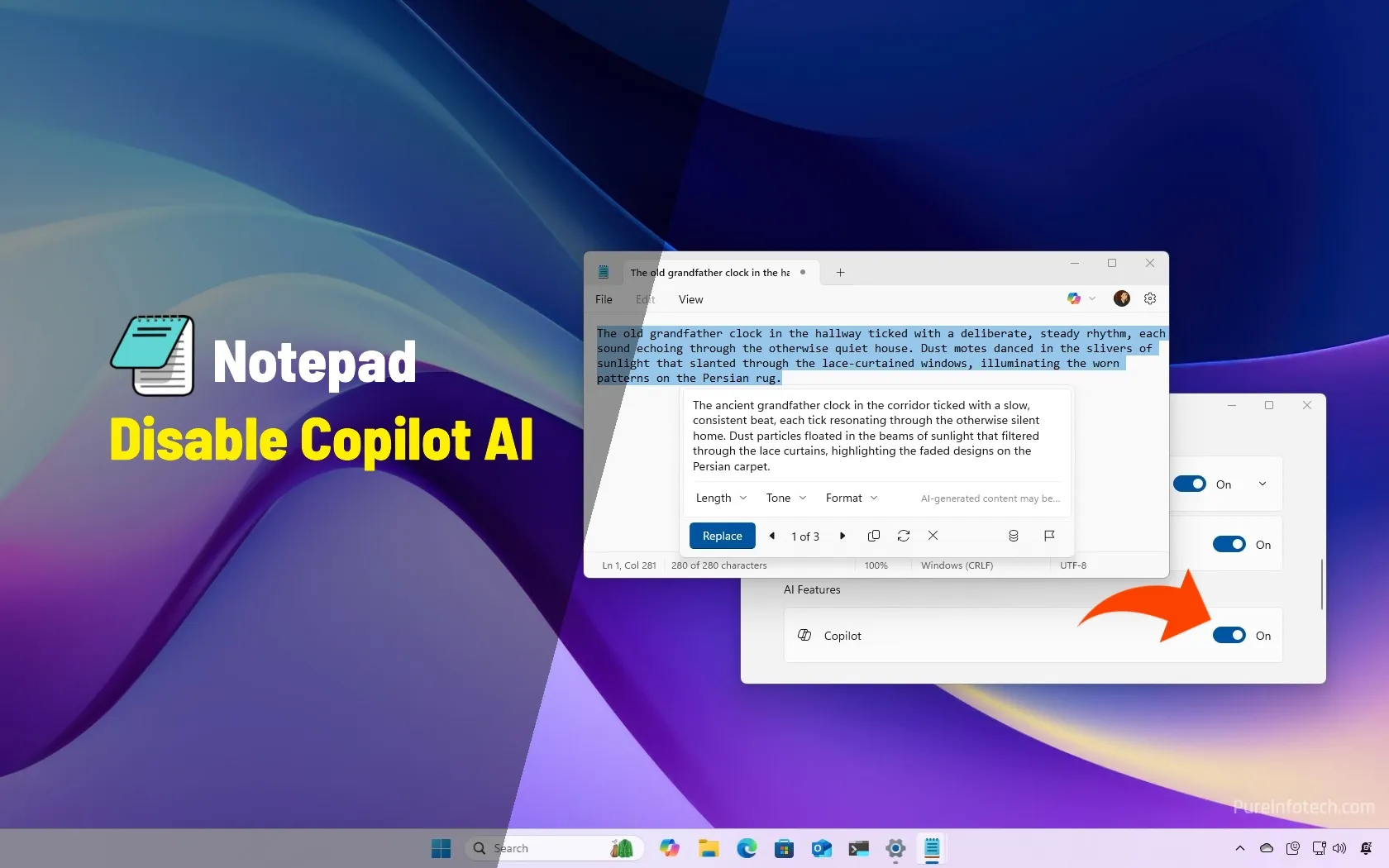
How to disable Copilot AI features in Notepad for Windows 11
If you’re using Notepad on Windows 11, you might have noticed the “Copilot” menu next to your Microsoft account profile. This menu provides access to the cloud-based AI features that Microsoft wants you to use in the note-taking app, such as “Rewrite” to rephrase selected text and “Summarize” to make text short and clear. In addition, you’ll find options to…
Read More » -
Blog
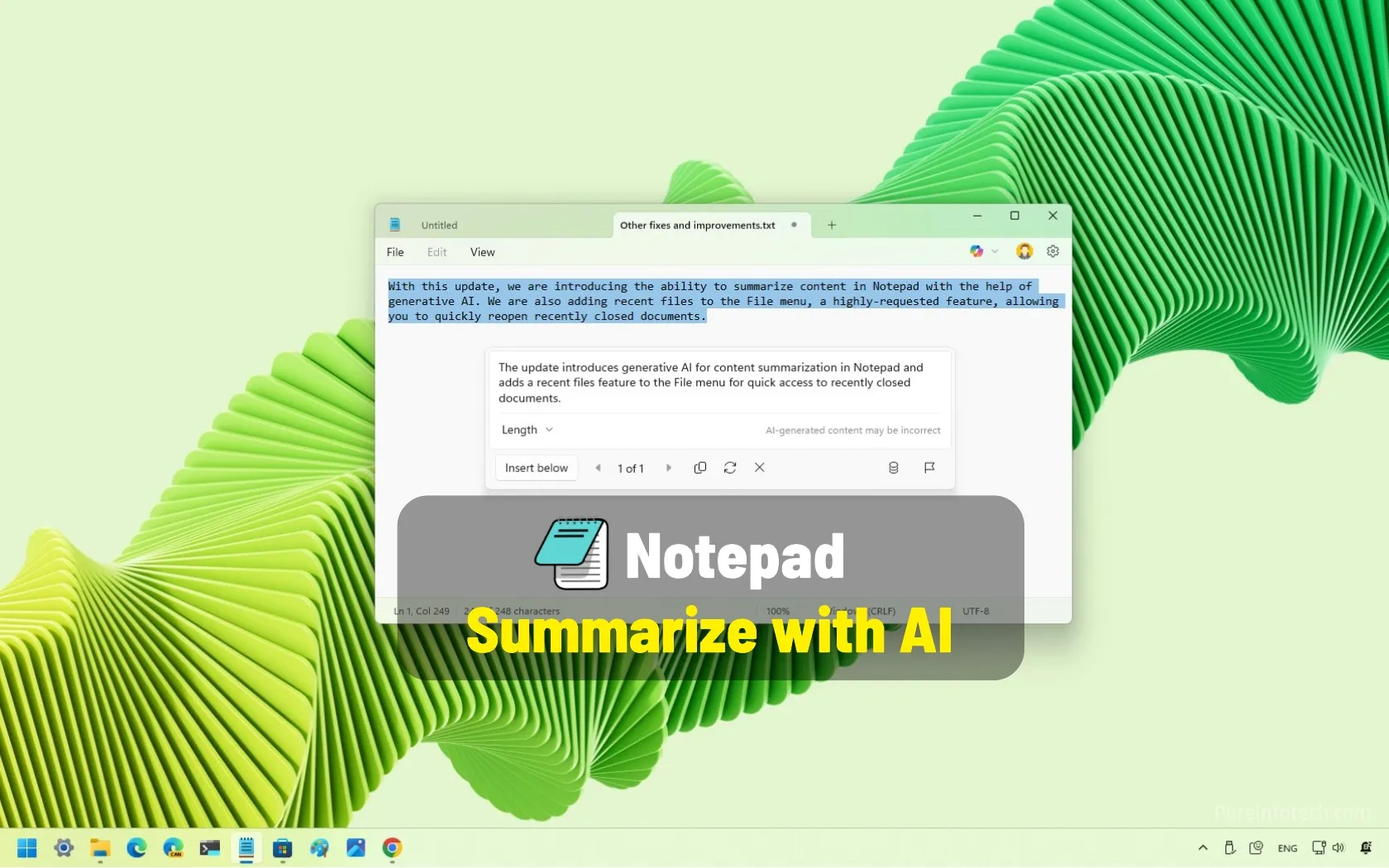
Notepad app gets Recent files and Summarize AI features on Windows 11
Notepad is getting an update that includes two new features, including Recent files and Summarize. Microsoft is now testing these features for devices enrolled in the Dev and Canary Channels of the Windows Insider Program. Recent files for Notepad The “Recent” feature is a simple entry in the “File” menu that allows you to reopen recently closed files without having…
Read More » -
Blog

Windows Notepad to get AI text summarization in Windows 11
Microsoft is now testing an AI-powered text summarization feature in Notepad and a Snipping Tool “Draw & Hold” feature that helps draw perfect shapes. Dubbed “Summarize,” the new and highly-requested Notepad tool is rolling out today to Windows 11 Insiders in the Canary and Dev Channels on Windows 11, who have upgraded to Notepad version 11.2501.29.0. “To get started, select the…
Read More » -
Blog
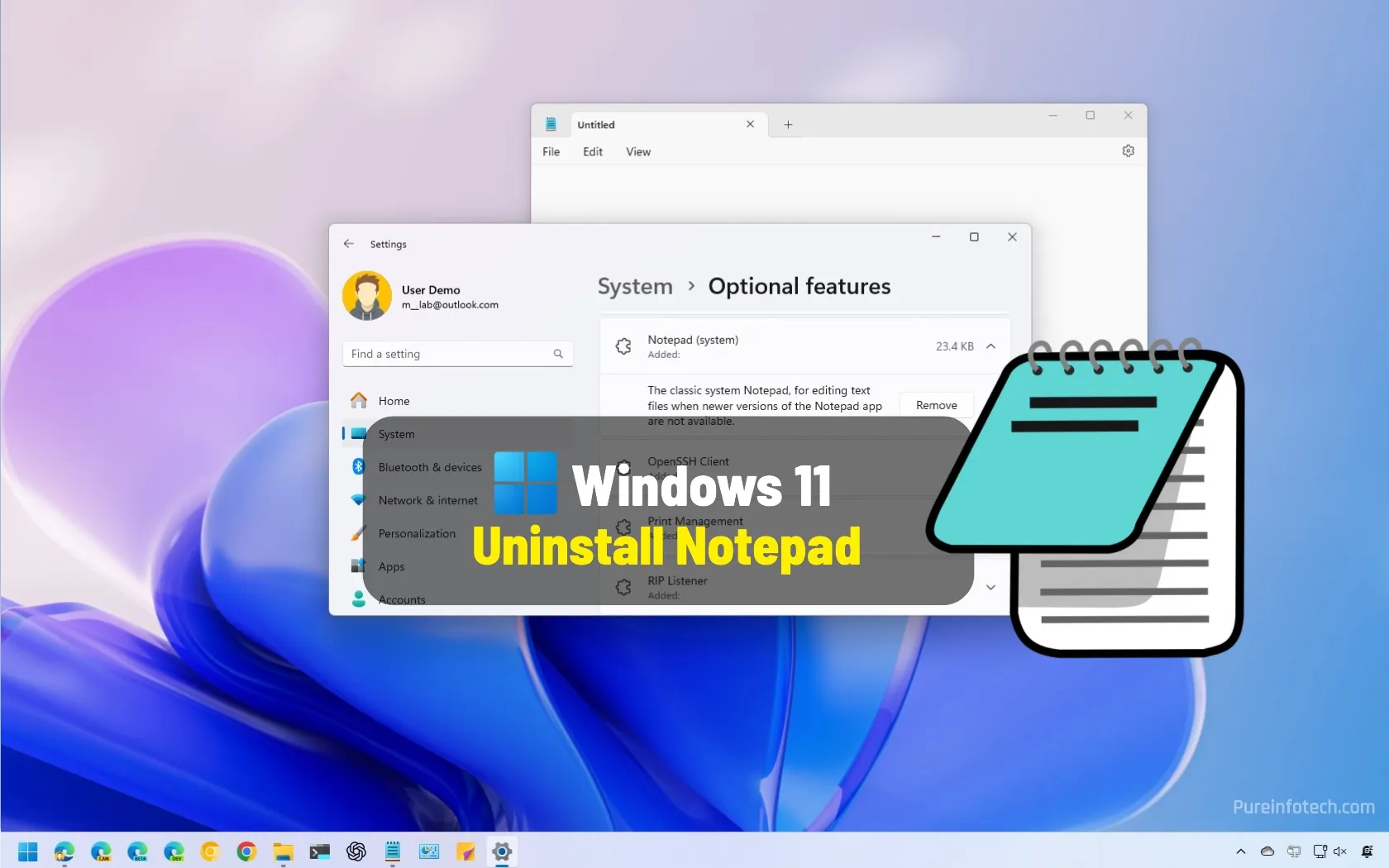
How to uninstall Notepad app on Windows 11
On Windows 11, you can uninstall the Notepad app, and in this guide, I’ll outline the steps to complete this task. Notepad has been around for a long time. It’s a note-taking app designed for basic text editing purposes. Tech-savvy users and programmers usually use it to write notes and edit code. However, many users have expressed various concerns regarding…
Read More »

