objects
-
Blog
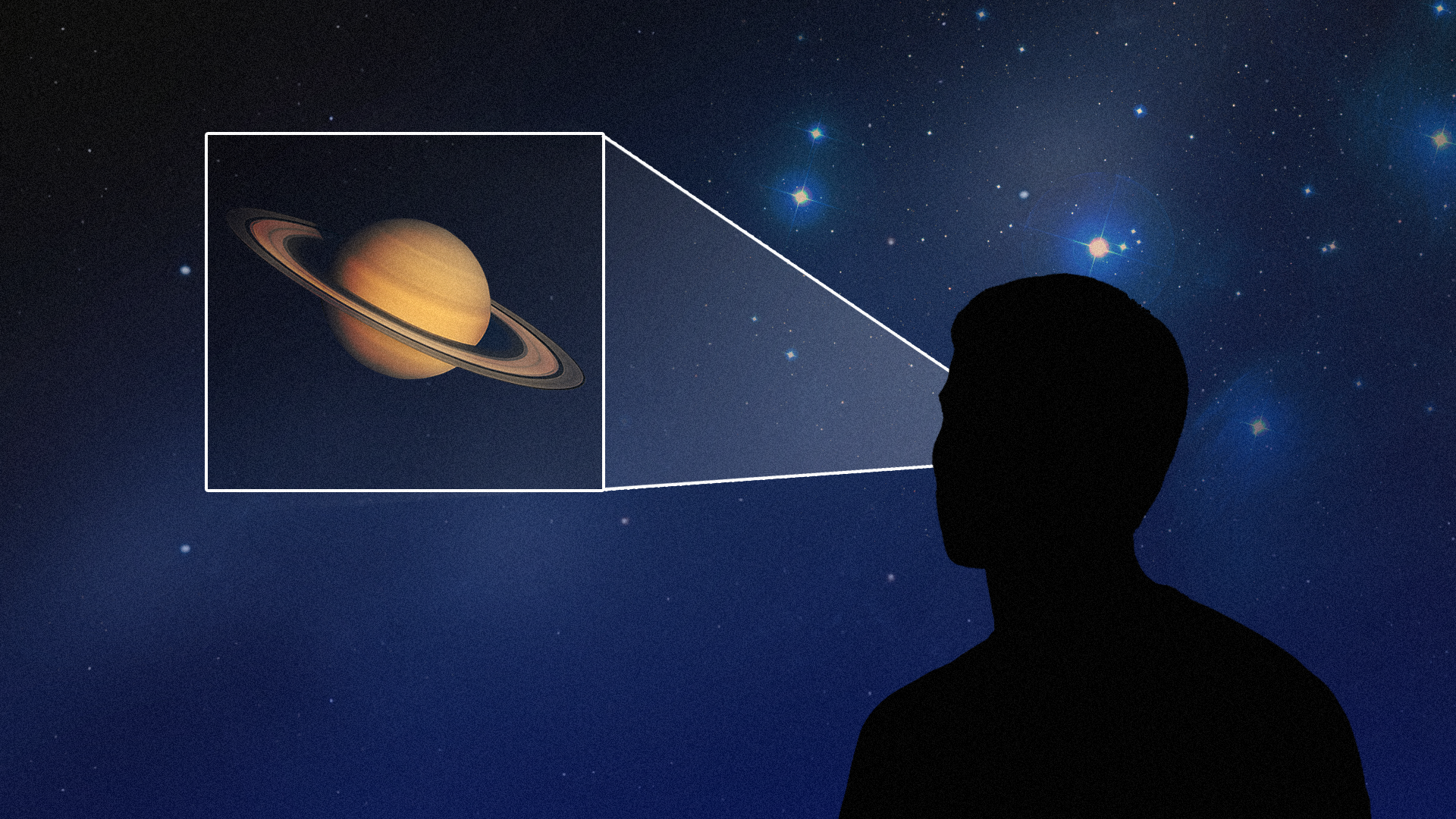
The 5 Coolest Space Objects You Can See With Your Eyes
Though you won’t get the same views with your eyes as you do with instruments like Hubble, JWST, or even a backyard telescope, there are still plenty of cool things to look at in the night sky with just your eyes. Here are some of my favorites. 5 The Planets Most of the planets in our solar system can actually…
Read More » -
Blog
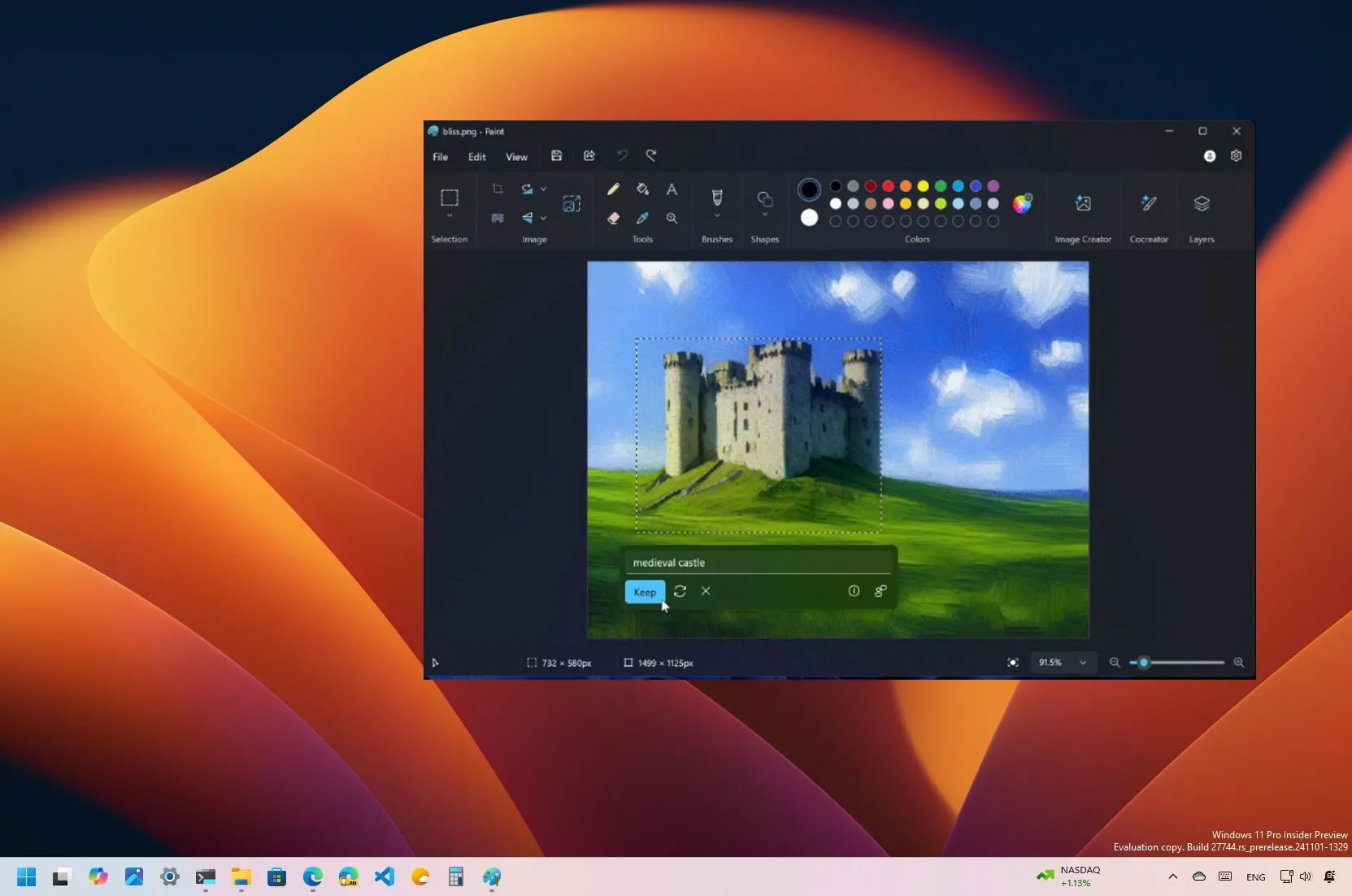
How to create AI objects with Paint generative fill on Windows 11
To use Microsoft Paint’s generative fill feature, open an image with Paint, select the area with the “Rectangle” or “Free-form” option, click on “Generative fill,” compose a prompt with the object to create, and click on “Keep.” On Windows 11, the Microsoft Paint app includes a generative fill feature that uses AI to create new objects or edit existing elements…
Read More » -
Blog
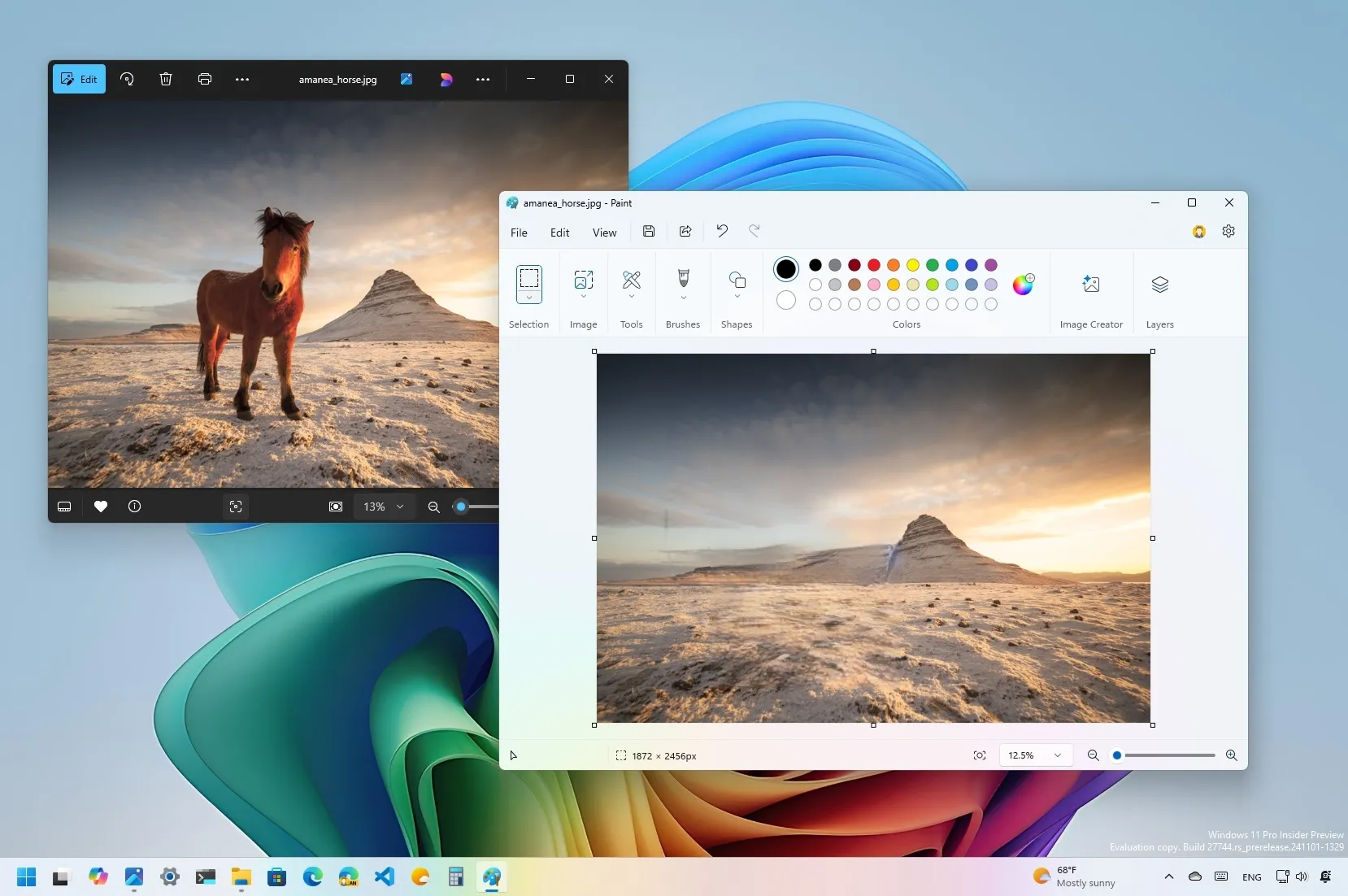
How to remove unwanted objects from pictures with AI on Paint on Windows 11
To remove objects from an image on Paint, open the picture, select the “Eraser” tool, and use the “Generative erase” option to intelligently delete the unwanted object with AI. On Windows 11, the Microsoft Paint app includes a generative erase feature that effortlessly removes unwanted objects from your pictures. It works by using AI to fill the erased area with…
Read More »

