OneNote
-
Blog

Microsoft OneNote cheat sheet – Computerworld
File Printout: This also opens File Explorer. You select a PDF on your PC’s drive or OneDrive. All of the PDF’s pages will be added to the page as a series of images. When you click any of these images, eight dots appear at its sides and corners. You can click on and drag these dots to resize the image.…
Read More » -
Blog
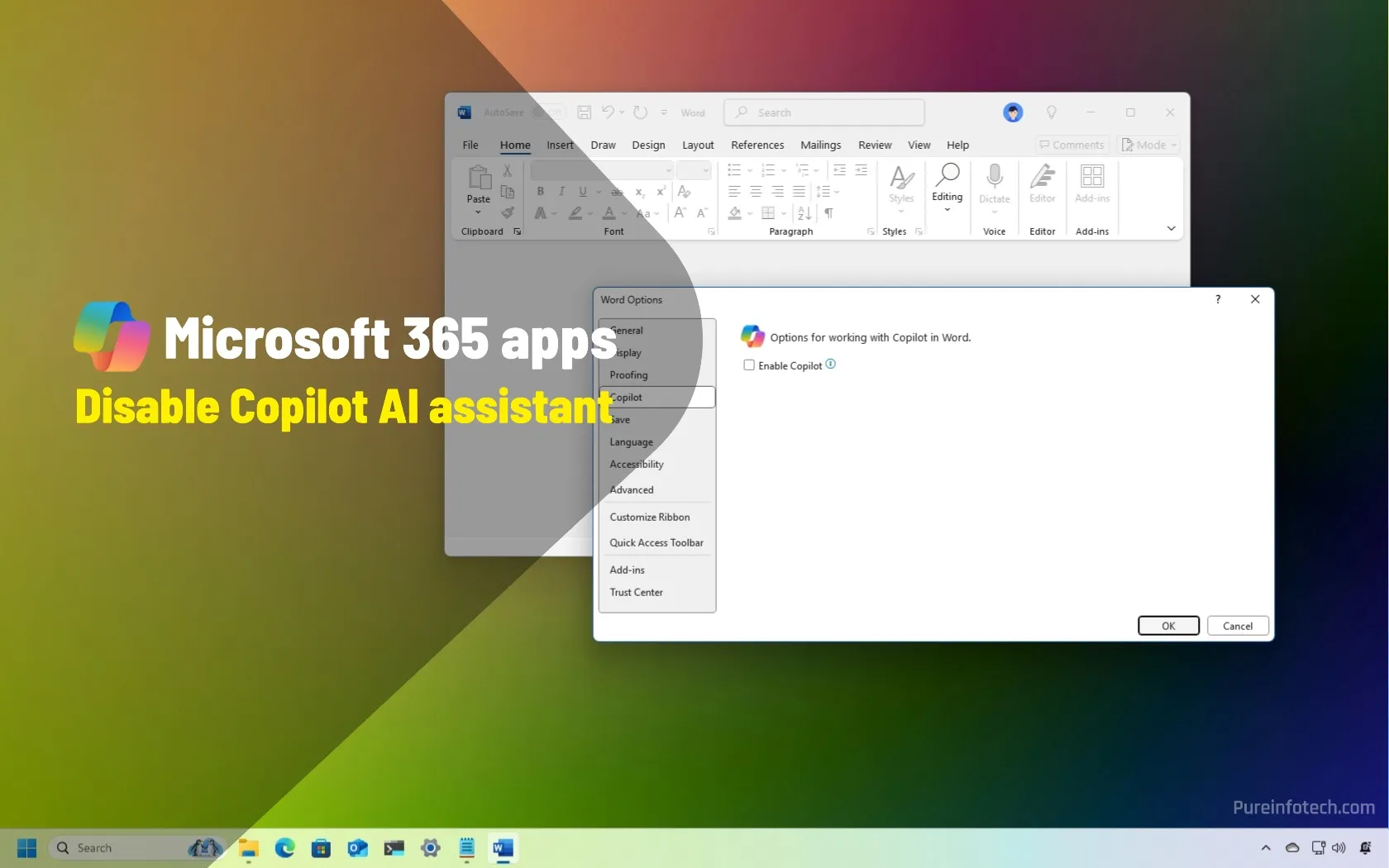
How to disable Copilot on Microsoft Word, Excel, OneNote, PowerPoint on Windows 11
On Windows 11, it’s possible to disable the Copilot AI assistant on the Microsoft 365 (Office) apps, including Word, Excel, PowerPoint, and OneNote, and in this guide, I’ll show you how to complete this configuration. Although in the past, you had to get the Copilot Plus subscription to access the AI assistant in the Office apps, Microsoft decided to raise…
Read More » -
Blog

If You’re Not Using This OneNote Feature, You’re Missing Out
If you’ve got a Microsoft 365 subscription, and you’re still handwriting lecture notes or typing out meeting minutes, you’re not making the most of it! OneNote’s record and transcribe feature can save you all that time and effort. Here’s how you can start using it. How to Record and Transcribe in OneNote Recording and transcribing audio in OneNote is super…
Read More » -
Blog

How I Use OneNote to Easily Organize My Research
OneNote is journal-creating software designed by Microsoft to be a space where you can jot down ideas, conduct research, and create a highly interactive canvas-style map of “pieces” that will help you organize all those pieces. Here’s how I use it with my research materials, and how you can too. I have used OneNote through the years both personally and…
Read More »

