Optional
-
Blog
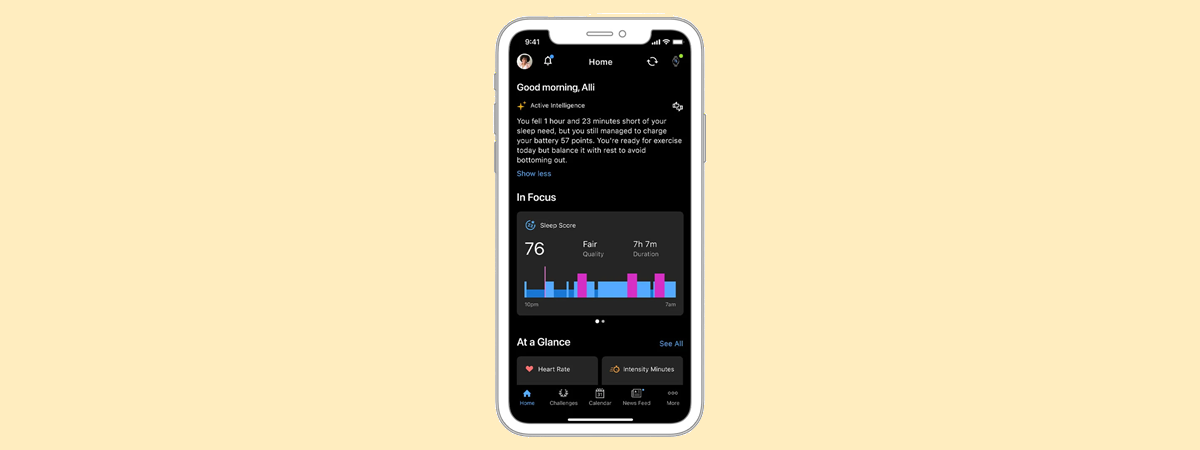
An excellent service or an optional expense?
While I was testing the Garmin vivoactive 6 – a smartwatch that impressed me despite minimal hardware upgrades – the company launched its first-ever premium subscription service, Garmin Connect+. Priced at $6.99 per month, which is less than Apple Fitness+, this new offer sparked considerable debate among Garmin’s users who worry about useful features moving behind a paywall. As always,…
Read More » -
Blog
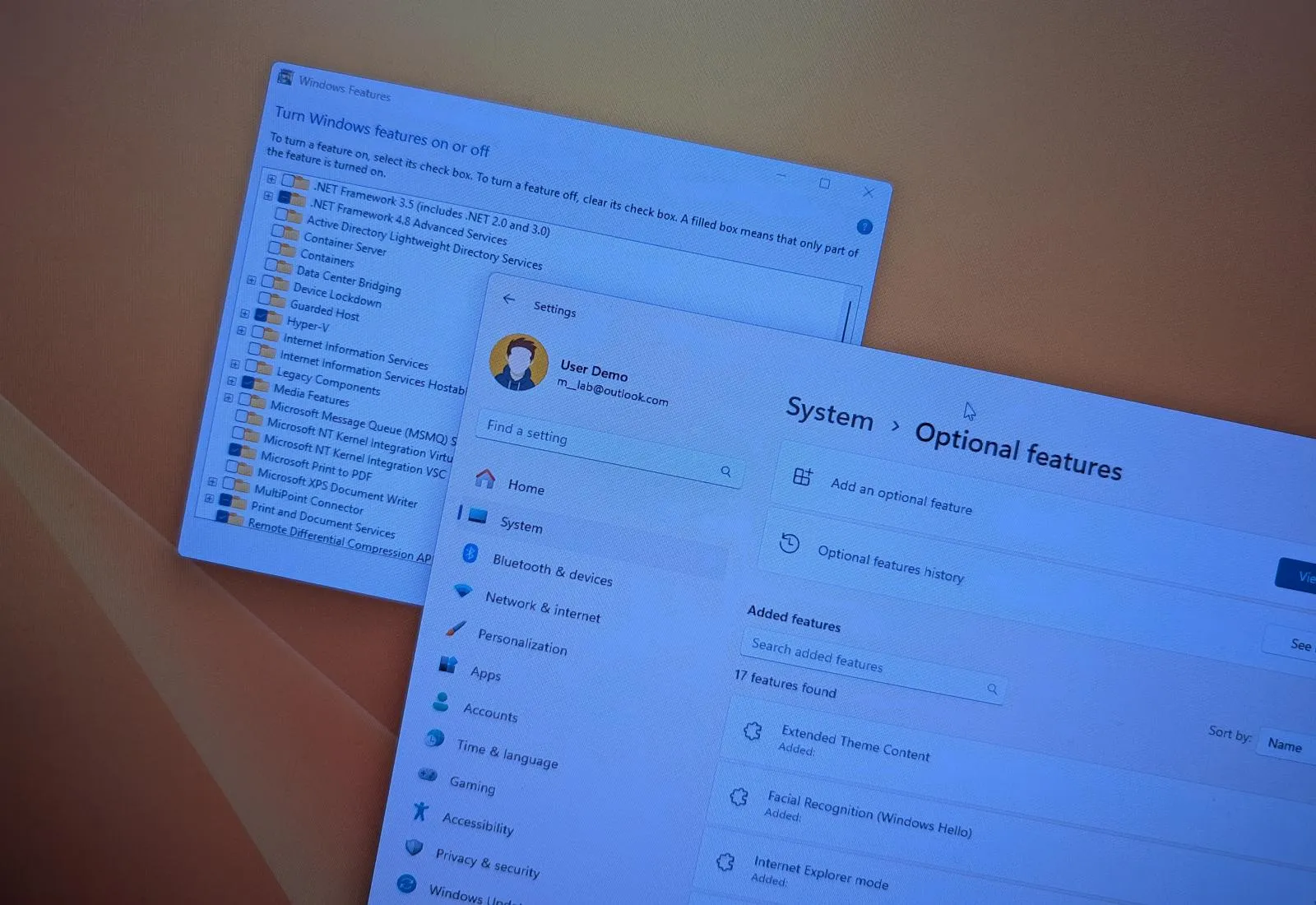
How to install Optional Features on Windows 11
To install optional features on Windows 11, open Settings > System > Optional features, click “View features,” select the feature, click “Next,” and “Install.” Alternatively, open Settings > System > Optional features > More Windows Features, choose the feature, and click “Install.” You also have the option to install optional features through PowerShell and Command Prompt using the DISM and…
Read More »

