performance
-
Blog

Pure Storage beefs up FlashBlade, FlashArray offerings in platform performance focus
Pure Storage has announced a raft of updates to its flash product lines in a bid to help enterprises contend with increasingly boisterous workloads. Unveiled at the firm’s annual Pure//Accelerate conference in Las Vegas, the next generation products are designed specifically for “demand, high-performance workloads”. First among the updates are an extension of the FlashArray//XL series, the R5, which the…
Read More » -
Blog

Asus TUF Gaming BE6500 router review: dual-band Wi-Fi 7 with top-flight wired performance
Asus TUF Gaming BE6500: Specs Wi-Fi Spec: BE6500Number of Antennas/Removable: 6/NoPorts: 1 WAN/3 LAN 2.5 gigabit per second, USB 3.2Processor/Memory/Storage: Quad-core1.5GHz/1GB/256MBWi-Fi chip: Qualcomm Immersive Home 326Peak 802.11be performance: 960.9 Mbps (at 15 feet)Range: 105 feetSize: 11.9 x 6.7 x 8.4 x 2.4 inchesEstimated Annual Electricity Cost: $18.65 It may not be the fastest wireless router around, but the Asus TUF…
Read More » -
Blog

FSR 4 performance in God of War Ragnarök with ASUS PRIME AMD Radeon RX 9070 XT
When God of War Ragnarök was announced for PC, I couldn’t help but get excited about the possibility of experiencing its beautiful visuals in all their glory, as well as its excellent storytelling, which has been praised by many gamers. With the ASUS PRIME AMD Radeon RX 9070 XT in my gaming rig, I knew I had the hardware to…
Read More » -
Blog

ChatGPT o3 API 80% price drop has no impact on performance
ChatGPT o3 API is now cheaper for developers, and there’s no visible impact on performance. On Wednesday, OpenAI announced it’s cutting the price of its best reasoning model, o3, by 80%. ChatGPT price reduction This means o3’s input price is now just $2 per million tokens, while the output price has dropped to $8 per million tokens. “We optimized our inference…
Read More » -
Blog

Stellar Blade PC Performance Review: The Ultimate Way to Experience EVE’s Adventures
Though the game wasn’t a first-party PlayStation Studios title, Shift Up’s Stellar Blade took the world by storm when it dropped last April. The game didn’t just become popular with its charming protagonist, who continued to steal hearts. It also boasted an exhilarating combat system, impeccable visuals, and much more. The visuals, in particular, had PC gamers clamoring for their…
Read More » -
Blog

Desktop-level performance in a compact format
Small PCs have come a long way, and the ASUS NUC 15 Pro is proof that you don’t need a big desktop computer to get high performance. Designed for those who want a clean, clutter-free desk, as well as speed and some flexibility, this mini computer fits easily into any work environment. But don’t take my word for it, and…
Read More » -
Blog

AMD Reveals Radeon RX 9060 XT Offering RDNA 4 Performance at Affordable Prices
AMD took to the Computex 2025 stage to reveal the latest addition to its 9000 lineup, the Radeon RX 9060 XT. The mid-range GPU sits just beneath the RX 9070 and the RX 9070 XT, offering a cheaper entry point for users interested in RDNA 4 tech. Given the more affordable price, some cost concessions have been made, starting with…
Read More » -
Blog

Nintendo Switch 2: Graphics Performance, CPU, and Hardware Specs
While Nintendo unveiled the Switch 2 last month, users have yet to get their hands on the device. Meanwhile, Geekerwan from China has already reverse-engineered the Nintendo Switch 2 motherboard to analyze the Nvidia SoC, GPU, CPU, hardware specs, and more. So we have compiled all the key hardware details, gaming results, and benchmarks from the Switch 2 to understand…
Read More » -
Blog
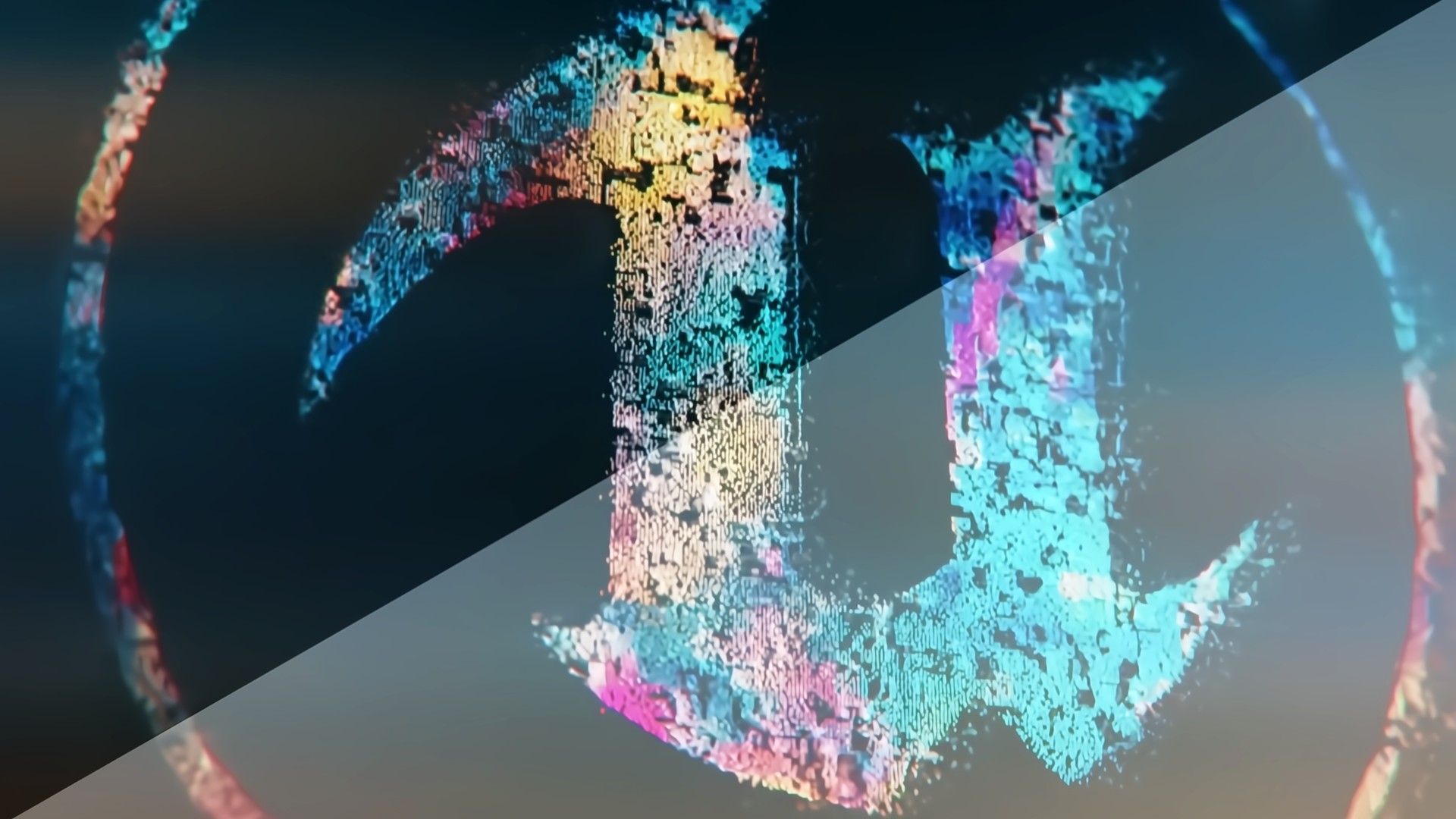
Unreal Engine INI Mods Don’t Actually Improve Performance
A recent Digital Foundry podcast addressed a long-running debate over the Unreal Engine. There is an argument over whether Unreal Engine ini mods actually improve game performance, especially the stuttering problems in the Oblivion Remastered edition. The team carefully tested two popular mods and has ended this debate, at least for Oblivion. These widely used mods deliver almost no real…
Read More » -
Blog
Best Tires for Wet-Weather Performance
Our tire team analyzed the data from testing hundreds of tires to find the wet-weather standouts in several key segments, including all-season, all-season truck, all-season SUV, ultra-high-performance all-season and summer, winter/snow, performance winter/snow, and all-terrain. For these selections, we focused on the scores for wet handling, hydroplaning resistance, and wet braking. When the top-rated tire for these attributes did not…
Read More »


