Playing
-
Blog

12 Free Steam Demos That Are Actually Worth Playing
If you’re a variety gamer like me, you’re always on the lookout for new titles to try. But it’s tough to get a true feel for a game without playing it first, and with video game prices climbing across the board, picking the wrong one can be a costly mistake. That’s where demos come in. They give you a free…
Read More » -
Blog

Take-Two CEO Says He’s Not Playing GTA 6: ‘I’m Not the Consumer-in-Chief’
GTA 6 is a sweeping tsunami standing by on the shore, a culture-defining work that will sell millions, even if it lands with a whimper. Every individual with a fraction of interest in gaming has been left frothing at the mouth by each sliver of footage Rockstar has released thus far. Yet, the man at the helm of their parent…
Read More » -
Blog
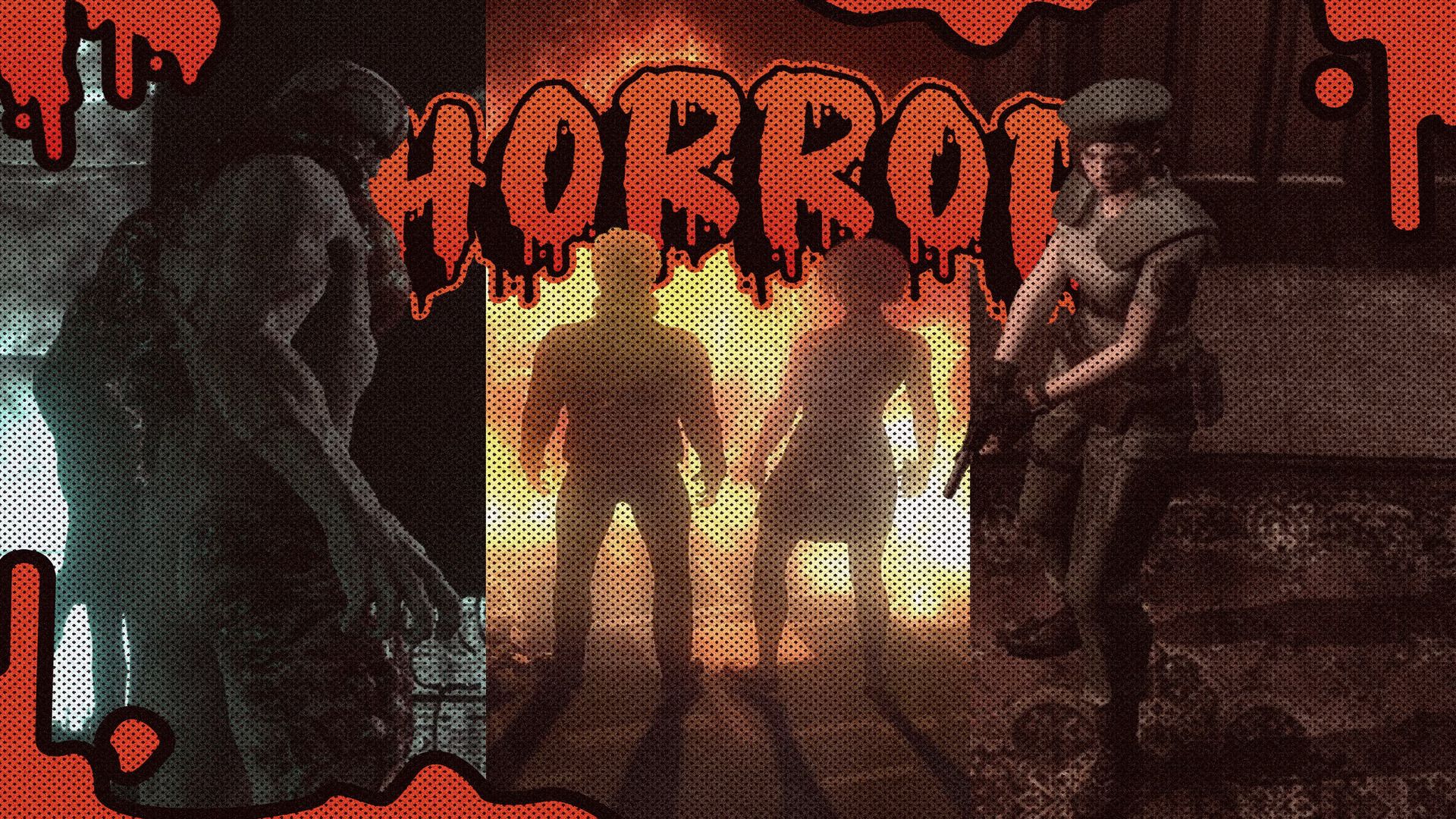
How Playing Scary Games Made Me Less of a Scaredy-Cat
If you knew me growing up, you’d probably say I was a huge wuss. And honestly, you’d be right. Scary movies, haunted houses, spooky games? No thanks. And don’t get me started on bugs. If anything with too many legs got near me, let alone touched me, I’d completely flip out. Even in my early twenties, I remember calling my…
Read More » -
Blog
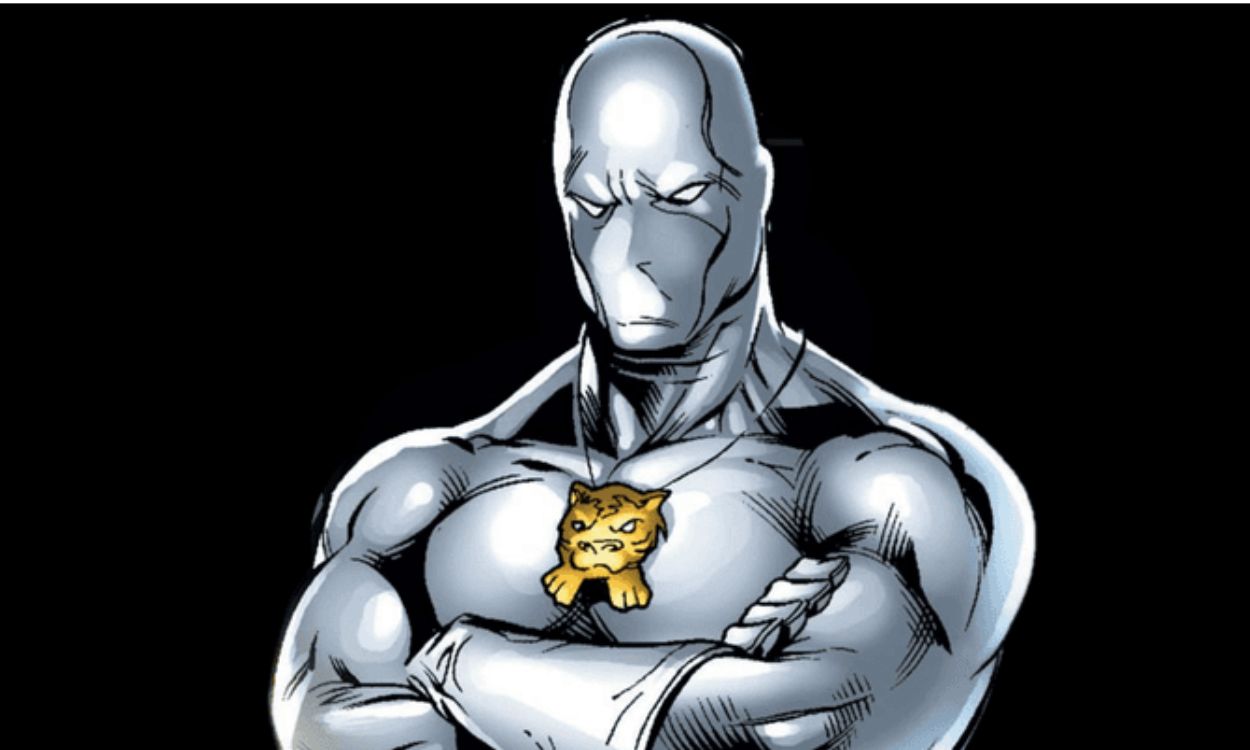
Daredevil Born Again: Who Is White Tiger and the Actor Playing Him?
The Man Without Fear is coming back to our screens this March with Daredevil Born Again, and this time around, he is joined by some allies. Now we all know that Frank Castle aka The Punisher will assist Matt. Along with him, The White Tiger will also make his MCU debut as one of the said allies of Daredevil. So,…
Read More » -
Blog

Turn-Based RPGs Aren’t Boring, You’re Just Playing the Wrong Games
Summary Turn-based RPGs have varying levels of complexity, catering to beginners and veterans alike. Not all turn-based RPGs have slow combat, some provide fast-paced, exciting battles. Compelling stories are the main draw of many turn-based RPGs, offering rich and often linear narratives and memorable characters. Turn-based RPGs are one of gaming’s largest genres, yet they’re also one of the most…
Read More » -
Blog
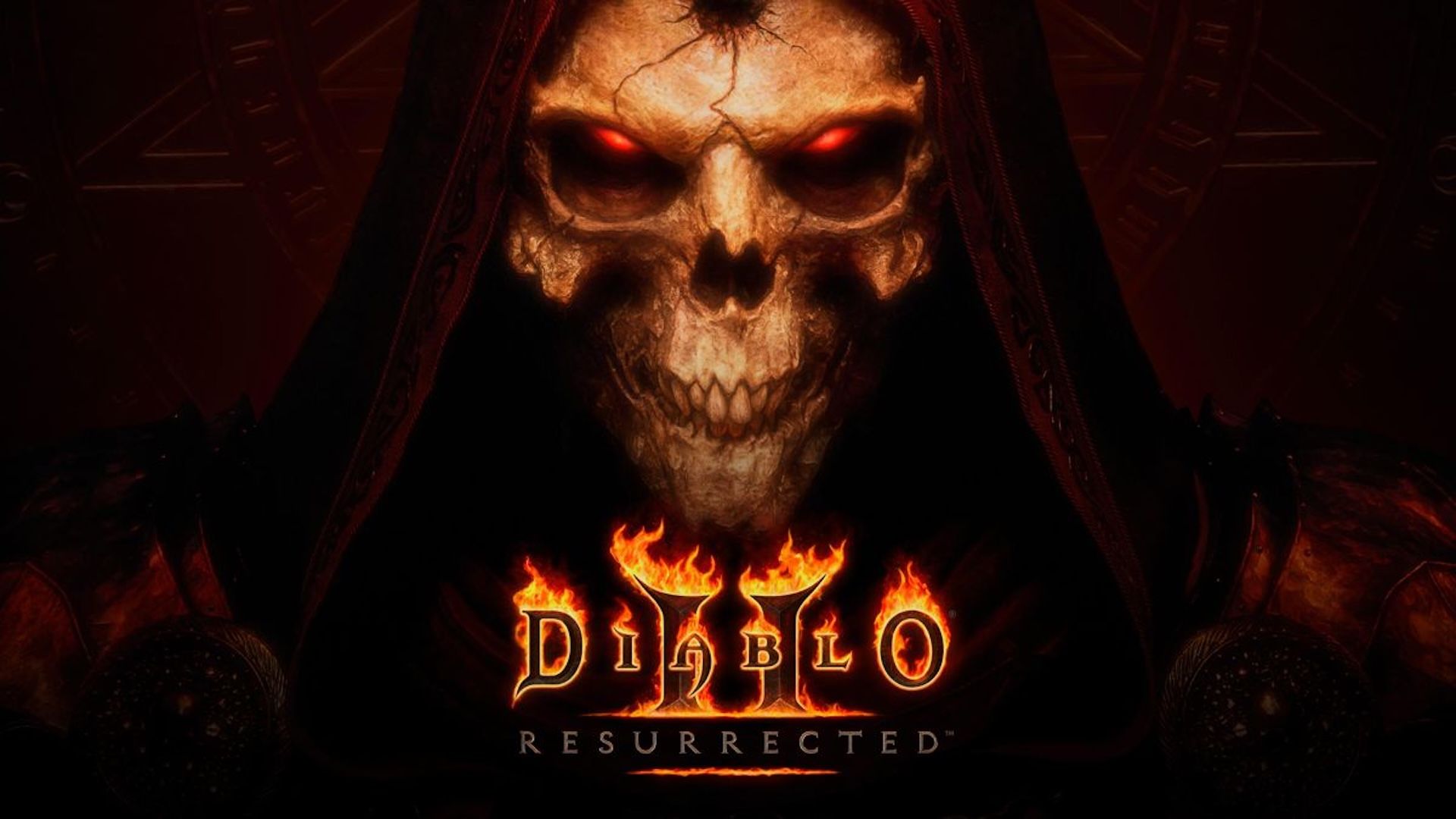
I’ve Been Playing Diablo II for 25 Years, and I Will Never Stop
Summary I rarely replay games, but Diablo II keeps me coming back for its engaging gameplay and atmosphere. The sequel evolved from the original: Diablo II improved on Diablo’s mechanics and played with more expansiveness. Diablo II has infinite replayability due to procedural generation and variable challenges, making every run unique. I rarely play a video game more than once.…
Read More » -
Blog

Why I Stopped Playing Competitive Multiplayer and Now Prefer Co-Op Instead
Summary Competitive multiplayer has become less enjoyable due to toxic communities causing anxiety and frustration. PvE and single-player games allow for exploration at one’s own pace without the pressure of rankings or toxic chats. Some games offer a middle ground with enjoyable limited co-operative multiplayer experiences that provide the best of both worlds. There used to be a time when…
Read More » -
Blog
/cdn.vox-cdn.com/uploads/chorus_asset/file/25770485/15ae9897b2ae3c7edda1e072ee5d1376d8b4a211ccedda6afa501ec3690f3294.jpg)
GOG’s preservation program lets you keep playing games after they’re delisted
GOG has announced that even if games in its recently launched preservation program are delisted from its store, it will maintain compatibility with those games and offer players “a seamless experience and tech support for those titles.” The first games covered are Warcraft I and II, scheduled for delisting on December 13th. That promise extends to Windows changes that affect…
Read More » -
Blog

Does AI level the playing field for small businesses?
Despite the gradual integration of artificial intelligence into almost every facet of society, in the business world, algorithms and automation have traditionally been fancy expensive tools used mainly by the biggest enterprises. Today, however, the technology is more accessible and affordable than ever before. AI is available in many guises, across various platforms, and it is even baked into most…
Read More » -
Blog

I’ve been playing Overwatch since Day 1 — here’s why Overwatch Classic isn’t working
I’ve been playing Overwatch on and off since its launch, and over the past eight years, it has provided some of the most exhilarating moments in my gaming career. Few experiences compare to the thrill of landing a quad kill with D.Va’s self-destruct, re-meching, and single-handedly securing a point. That rush remains just as potent now as it was in…
Read More »

