pointer
-
Blog
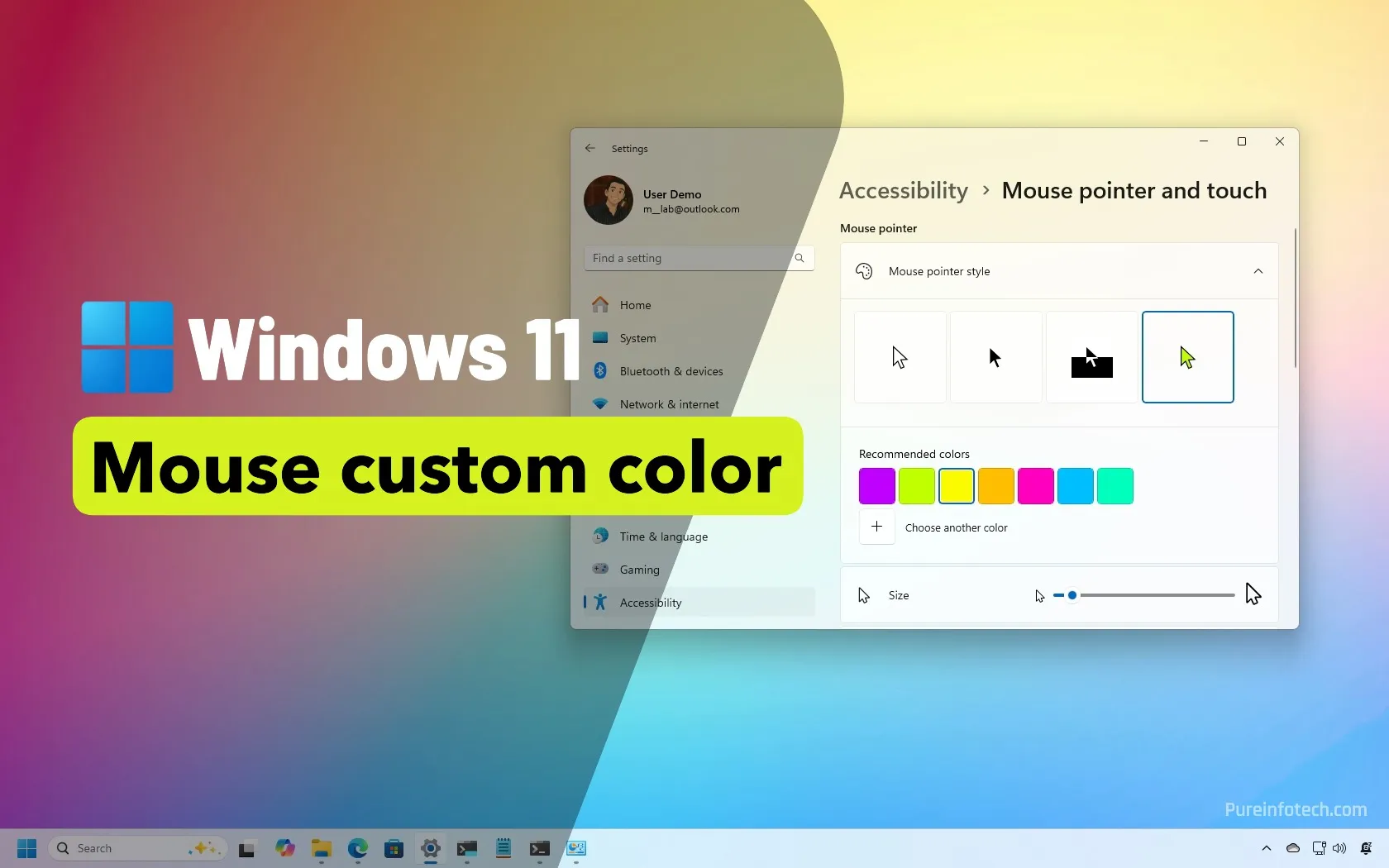
How to change mouse pointer color on Windows 11
To change the mouse pointer color on Windows 11, open Settings > Accessibility > Mouse pointer and touch, then select the Custom style and choose a color. You can also choose from predefined styles, such as white, black, or inverted, or create a custom color. Alternatively, open Control Panel > Mouse > Pointers tab to select a pointer scheme that…
Read More » -
Blog
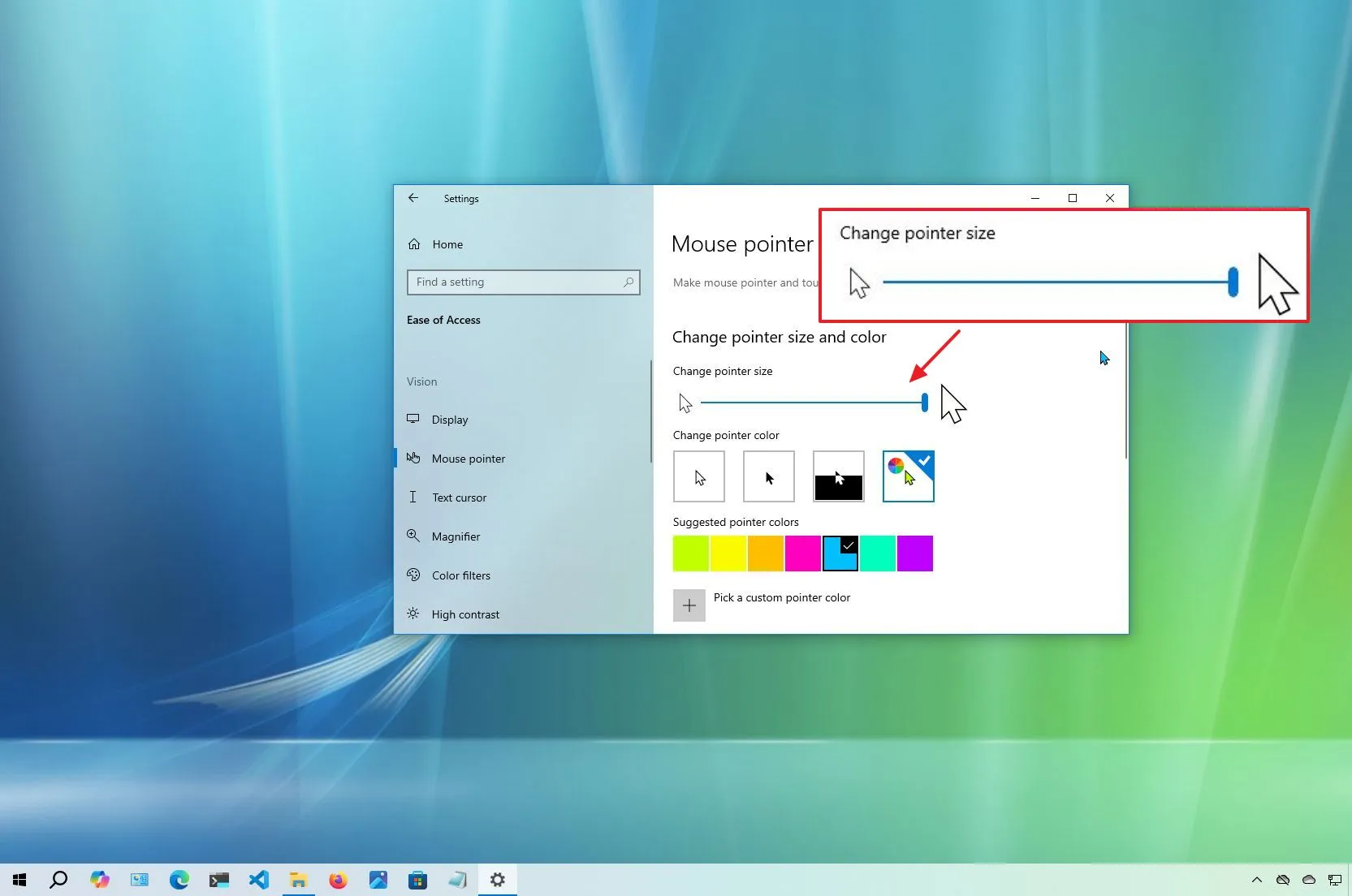
How to change mouse pointer size on Windows 10
To change mouse size on Windows 10, open Settings > Ease of Access > Cursor & pointer, and choose the pointer size. You can also use the Control Panel using the “Mouse” properties. On Windows 10, the mouse pointer is an essential feature that helps us to navigate the desktop more efficiently. However, if the pointer is too small or…
Read More » -
Blog
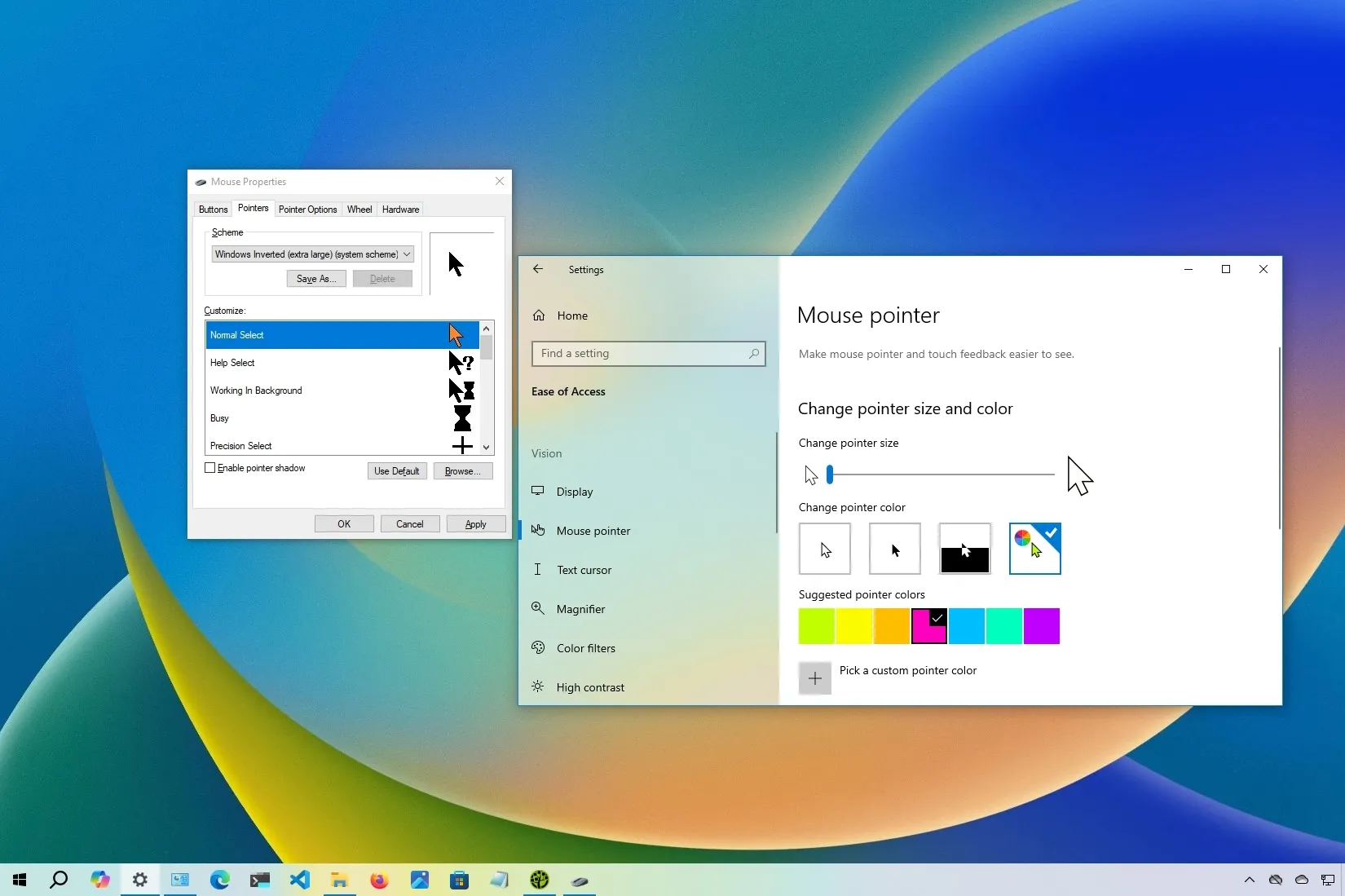
How to change mouse pointer color on Windows 10
To change the mouse pointer color and size on Windows 10, open Settings > Ease of Access > Cursor & pointer, click on “Custom,” and choose the new color scheme. You can also use the slider to change the size from 1 to 15. If you prefer using the legacy settings, open the Pointer settings in the Control Panel and…
Read More »

