Preload
-
Blog

How to Preload Path of Exile 2 on PC, PS5 and Xbox
Excited for the Path of Exile 2 Early Access release? The highly anticipated sequel to Path of Exile 2 is entering paid Early Access, and the hype around it is more than the full game itself. The ARPG community cannot wait to get their hands on it, and the best way to tune in as soon as possible is by…
Read More » -
Blog
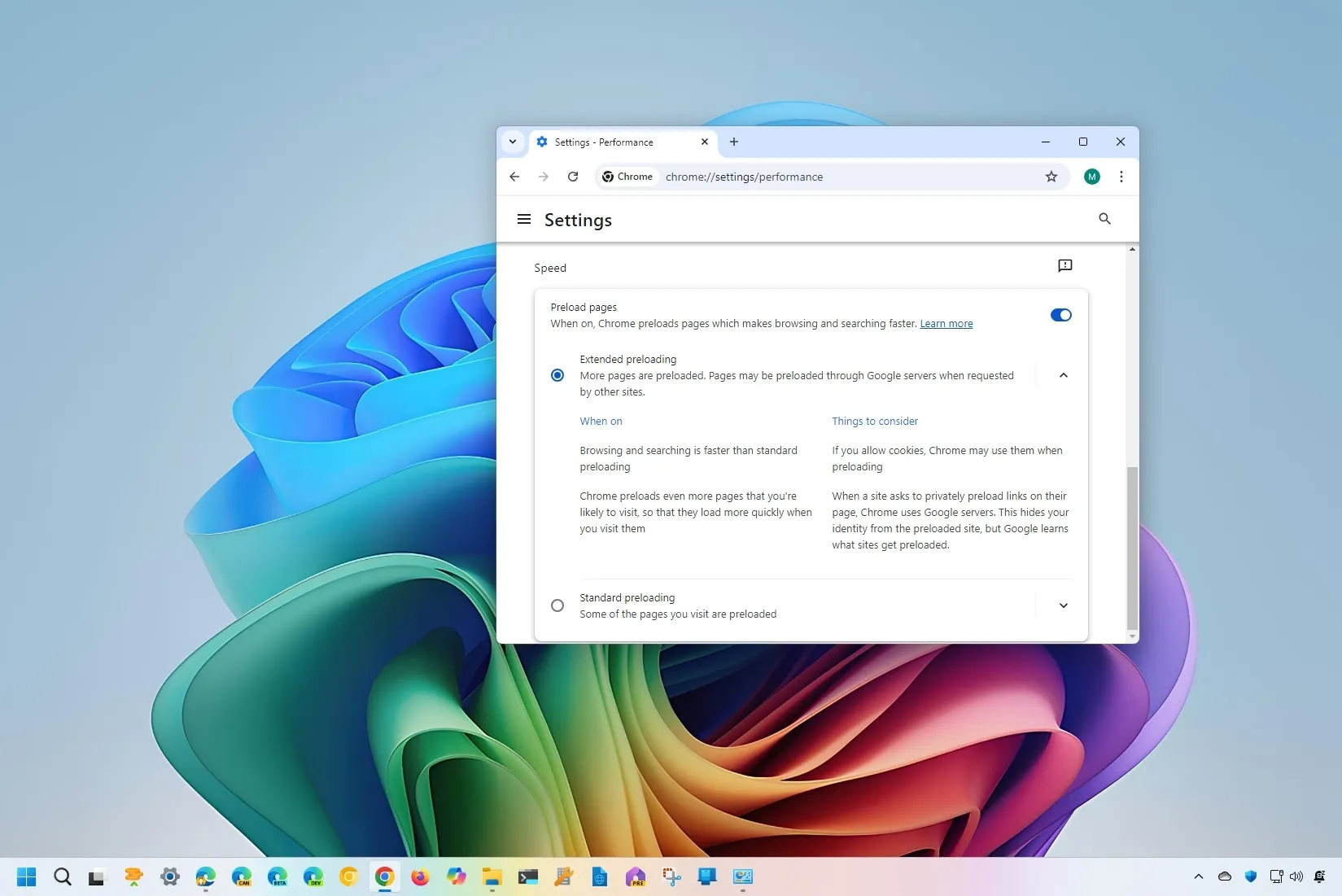
How to enable Preload Page to speed up web browsing in Google Chrome
To speed up internet browsing in Google Chrome, open Settings > Performance, turn on the “Preload page,” and select the “Extended preloading” option. The feature will predict the sites you’re likely to visit and preload them through the Google servers. If you don’t want to use the feature, open Chrome Settings > Performance and turn off the “Preload page.” In Google…
Read More »

