prevention
-
Blog

Why it’s time for phishing prevention to move beyond email
Most organizations today have invested in an email security solution of some description. But even the most premium tools have significant limitations when it comes to modern phishing attacks. The data speaks for itself — phishing remains as big a problem as it ever was (if not bigger!) despite enormous investment in security products and training. In 2024, identity-based attack…
Read More » -
Blog
Skin Cancer Prevention Tips for People With Dark Skin
A few other things to keep in mind: Although it can occur on any toenail, ALM has a tendency to develop on the big toe, according to the AIM at Melanoma Foundation. Pay close attention to any narrow dark streaks in a nail not caused by an accident. On the surface of the foot an ALM lesion could be flat,…
Read More » -
Blog

BGP Route Hijacking Prevention & 5 Best Tools for 2025
Border Gateway Protocol (BGP) is a critical component of the Internet’s routing infrastructure, enabling communication between various Autonomous Systems (ASes) and ensuring the reliable delivery of data across the Internet. However, its design has several vulnerabilities that make it susceptible to attacks. One of the most dangerous is BGP route hijacking. BGP route hijacking occurs when an AS maliciously advertises…
Read More » -
Blog

Robocallers posing as FCC fraud prevention team call FCC staff
The FCC has proposed a $4,492,500 fine against VoIP service provider Telnyx for allegedly allowing customers to make robocalls posing as fictitious FCC “Fraud Prevention Team,” by failing to comply with Know Your Customer (KYC) rules. However, Telnyx says the FCC is mistaken and denies the accusations. The individuals behind these calls registered Telnyx accounts using the “Christian Mitchell” and…
Read More » -
Blog
SIDS and SUID Prevention: Safe Sleep Guidelines
Co-Sleeping Is Not Recommended, but Room Sharing Is Currently, the AAP doesn’t recommend co-sleeping at all, but rather sleeping in the same room in separate beds, or “room sharing,” for at least the first six months, with the baby close to your bed. Co-sleeping increases the risk of SIDS and SUID, notes James M. Greenberg, MD, co-director of the Perinatal…
Read More » -
Blog
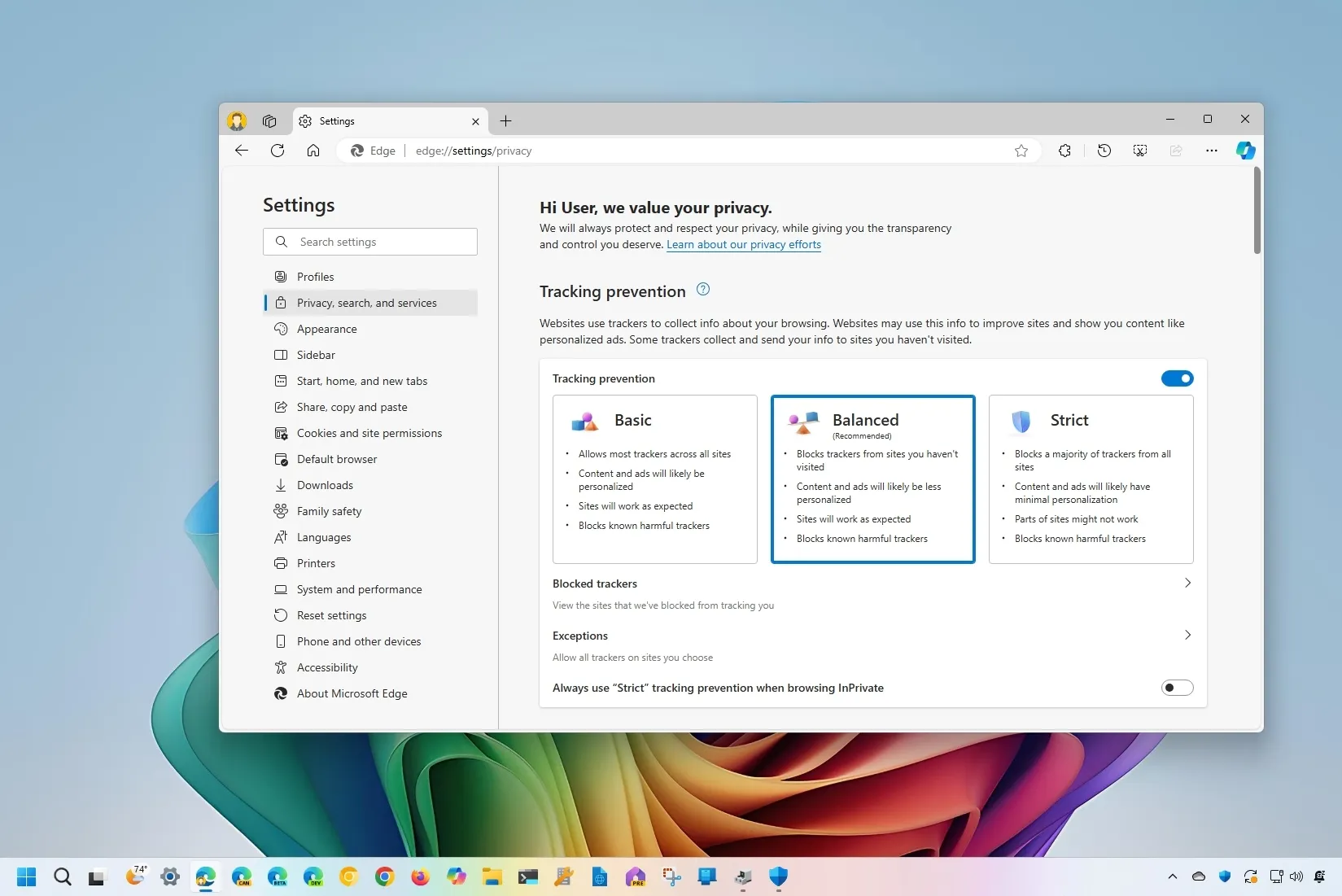
How to enable tracking prevention feature on Microsoft Edge
To block online trackers on Microsoft Edge, open Settings > Privacy, search, and services, turn on “Tracking prevention” and choose “Basic,” “Balanced,” or “Strict.” To tracking prevention on Microsoft Edge, open Settings > Privacy, search, and services, and turn off “Tracking prevention.” On Microsoft Edge, “Tracking prevention” is a feature that allows you to block web trackers that collect information…
Read More »



