priority
-
Blog

Software sprawl is getting out of control: 86% of IT leaders say disparate tools are creating financial strain and security risks – but consolidation is now a ‘high priority’
Software sprawl is killing business growth, according to new research, with tools meant to simplify operations actually making them much more complex. With more than three-quarters of UK mid-market firms planning to boost their software spend this year, a report from Nintex shows this sharpened focus on rapid adoption means interoperability is being neglected. Three-in-ten IT leaders said they were…
Read More » -
Blog

iOS 18.4 is out now with Apple Intelligence-powered priority notifications
Apple has released iOS 18.4, and one of the biggest features is priority notifications, which use Apple Intelligence to highlight “important notifications that may require your immediate attention,” according to Apple’s patch notes. The priority notifications will appear at the top of your notification stack on your Home Screen, as shown in the below picture from Apple’s website. The update…
Read More » -
Blog

Developers spend 17 hours a week on security — but don’t consider it a top priority
Three quarters of developers spend more than 17 hours a week on security-related tasks — and one in four spends more than 25 hours each week. That’s according to a survey of 1,500 development heads, platform engineers and software engineers by security firm Checkmarx. Despite security’s heavy impact on workloads for developers, just 21% said that security is their top…
Read More » -
Blog

Data sovereignty a growing priority for UK enterprises
The push towards data sovereignty continues, with 51% of UK organizations now acknowledging it as a crucial aspect of their data management strategy. According to a study of 500 IT decision makers in large organizations carried out by OVHcloud, more than three-quarters said they believe data sovereignty is now more important to their organization than it was three years ago.…
Read More » -
Blog
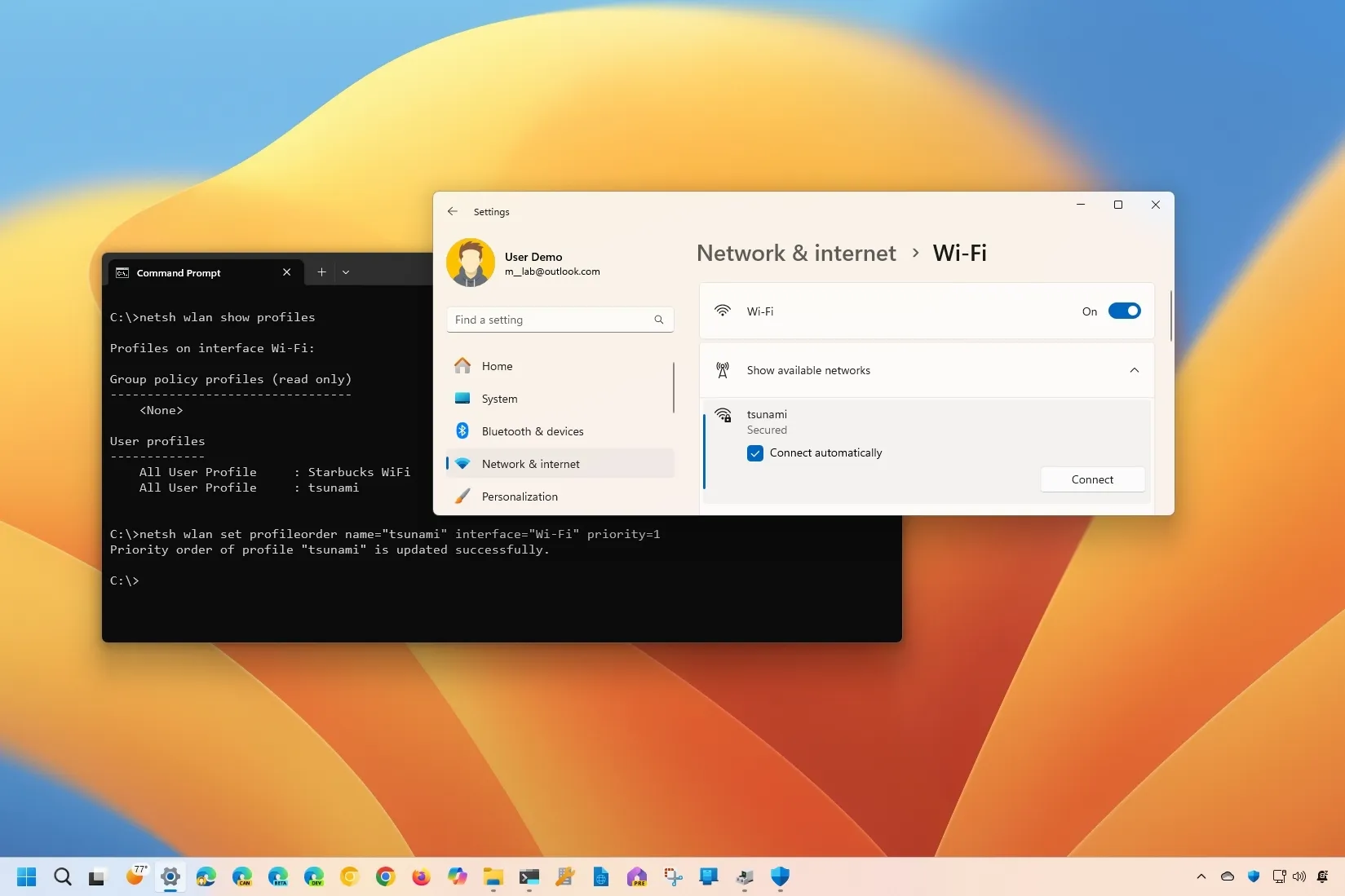
How to change Wi-Fi connection priority on Windows
To change the wireless connection priority order on Windows 11 (or 10), open Settings > Network & internet > Wi-Fi, click on “Show available networks,” select the network, check “Connect automatically,” and complete the connection. You can also use the “netsh” command to change the Wi-Fi profile priority order with Command Prompt (or PowerShell). On Windows 11 (and 10), you…
Read More »

