Recall
-
Blog
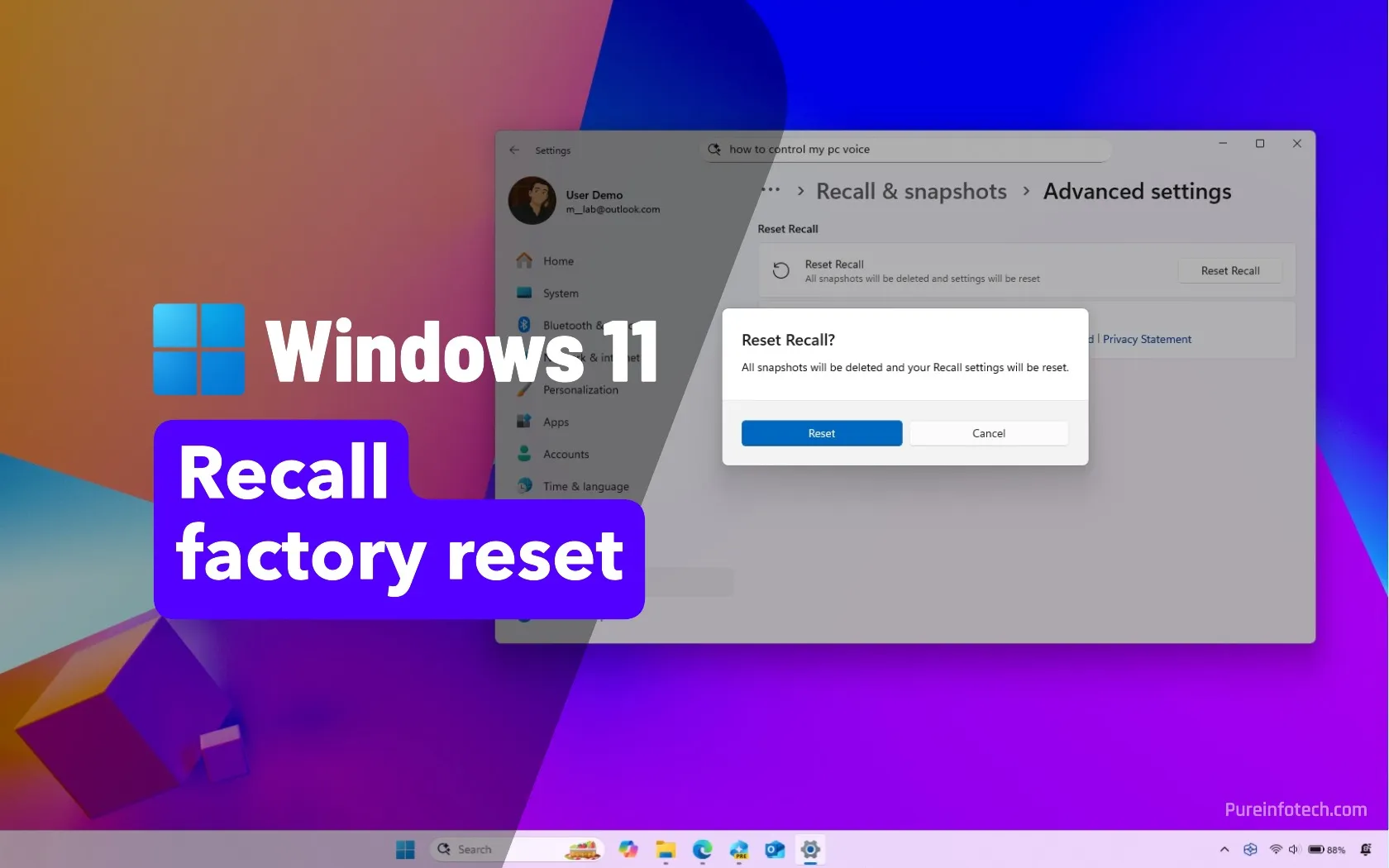
How to reset Windows Recall settings and data on Windows 11
To reset Windows 11 Recall, open Settings > Privacy & security > Recall & snapshots > Advanced settings, then click “Reset Recall.” This action deletes all snapshots and filters, resets all feature settings to their default state, and disables the feature. It is available starting with build 26200.5651 (KB5060818) and newer. On Windows 11, you can now fully reset the…
Read More » -
Blog
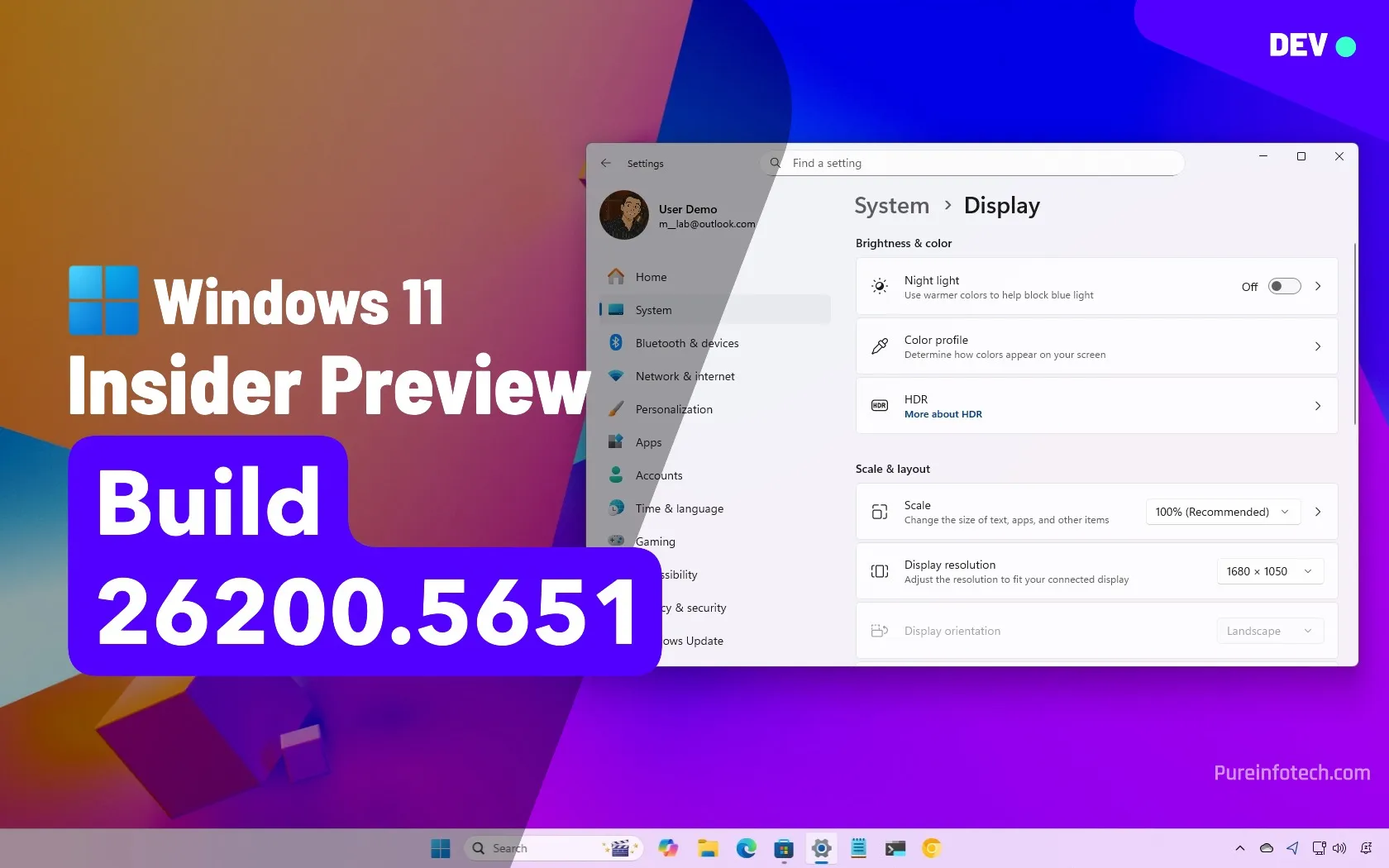
Build 26200.5651 (KB5060818) for Windows 11 adds clock to Notification, Recall export, and more (Dev)
Windows 11 build 26200.5622 (KB5058512) is a Dev Channel preview update that introduces AI integration in the Settings app, Recall snapshot export for European users, and improvements to File Explorer. The update also restores the full clock with seconds in the Notification Center and enhances the sharing experience using OneDrive. This build is available for Copilot+ PCs and traditional devices…
Read More » -
Blog
Ford, Lincoln Expand Recall for Backup Cameras
Ford will fix the problem free of charge through a software update, which it says should be available sometime between July and September this year. For vehicles equipped with over-the-air update functionality, owners will be able to install the update themselves the same way they would on a computer or smartphone. All owners will also be able to take their…
Read More » -
Blog

Signal to Windows Recall: Drop dead – Computerworld
I am so unimpressed. A few days ago, in the latest Patch Tuesday release, Microsoft revealed five — count ’em, five! — zero-day security holes in Windows alone. Do you expect me to trust Recall with a track record like this? Besides, even if I don’t enable the feature, what if our beloved federal government decides that for our protection,…
Read More » -
Blog

Fire Hazard Prompts Hyundai to Recall Limited Number of Palisade SUVs
Electrification is transforming more than just the powertrain—it’s reshaping all kinds of vehicle components. Automakers are moving beyond hybrids and EVs, electrifying systems like water pumps, power steering, and even engine oil pumps to boost efficiency. That last one—the oil pump—is at the center of a new issue for the 2025 Hyundai Palisade. A defect in the electric oil pump…
Read More » -
Blog

Amazon’s Zoox issued a robotaxi software recall after a crash in Las Vegas
Amazon-owned Zoox says it issued a software recall for all 270 of its vehicles after an unoccupied robotaxi in Las Vegas crashed into a passenger vehicle on April 8th, Reuters reports. The update rolled out between April 16th and 17th to address a risky situation that could arise when the vehicle operating at over 40mph closed in on another vehicle…
Read More » -
Blog

How to Disable Recall on Windows 11
Quick Links Prevent Recall from Activating by Removing Biometric Authentication What About Device Encryption? Microsoft has finally rolled out the ever-controversial Recall feature, but not everyone is pleased with the idea of it. Here’s how you can disable Recall if it is on, and how you can prevent Recall from re-enabling itself in the future. What is Recall? Recall is…
Read More » -
Blog
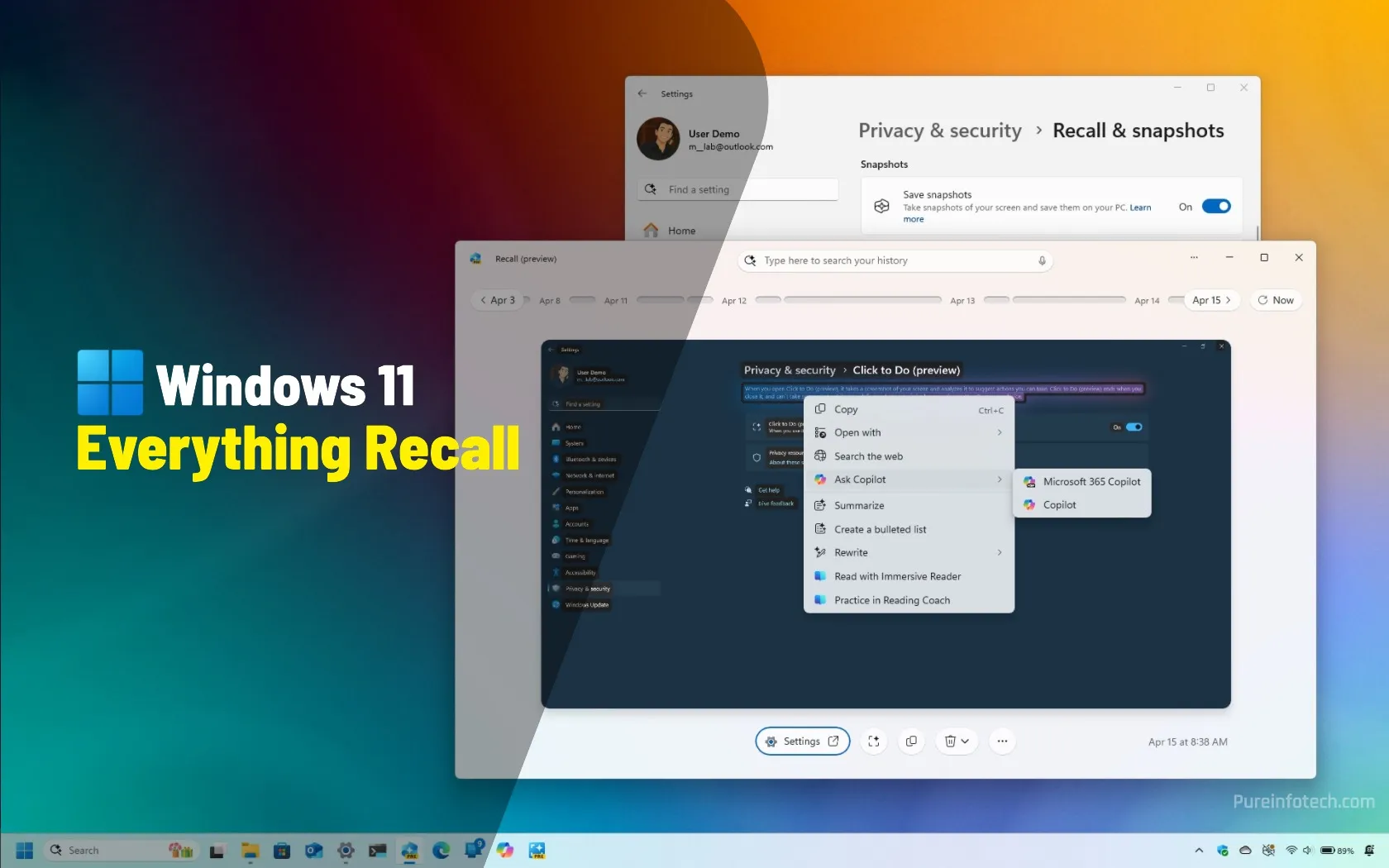
Windows Recall: Everything you need to know about the AI memory feature
Windows Recall is perhaps one of the most ambitious and controversial features Microsoft has introduced on Windows 11 (or any other version of the operating system). Designed to work as a “photographic memory” for your computer, Recall leverages AI to capture and make searchable snapshots of your activity. This guide dives into everything you need to know about Windows Recall,…
Read More » -
Blog
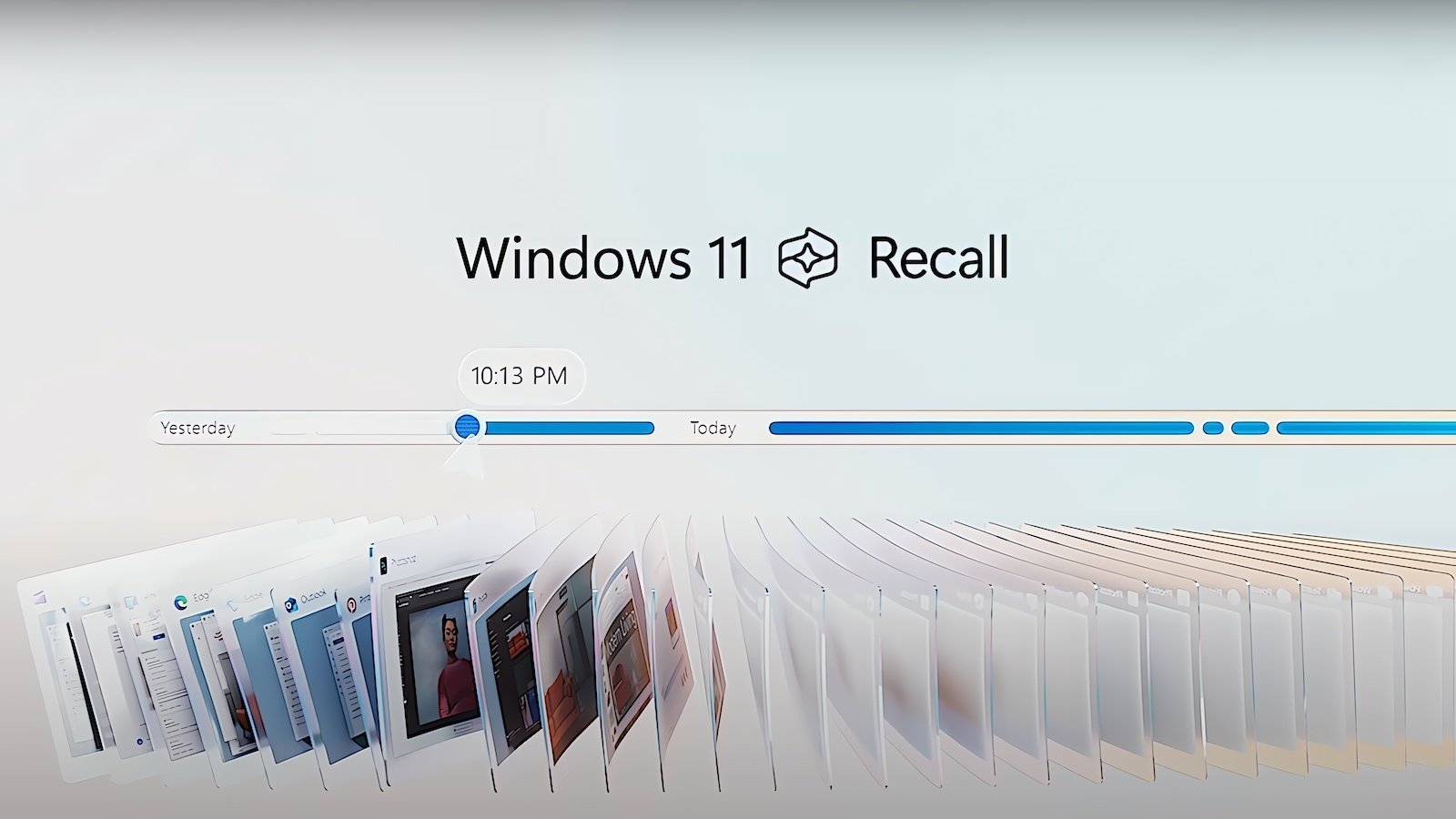
Windows 11’s Recall AI is now rolling out on Copilot+ PCs
Microsoft has confirmed that Windows Recall is rolling out to everyone with Windows 11 KB5055627 on Copilot+ PCs. Recall is an AI-powered feature that captures your screen, so you can quickly find and jump back into what you have seen before on your PC. As Microsoft describes, you can use Recall to “recall” the moment you saw on your PC. Windows Recall UI For…
Read More » -
Blog
Safety 1st Car Seat Recall: Choking Hazard on Headrest
The company will send a replacement headrest pad assembly kit to affected owners, but in the meantime, you can still use your Safety 1st Grow and Go all-in-one car seat until the replacement kit arrives, the company says. Just be sure to keep an eye on the foam headrest pad and check that your child isn’t able to pick off…
Read More »



