Reset
-
Blog

How to Reset Your Nintendo Switch Before You Sell It
The Switch 2 is finally out this week, if you were lucky enough to secure a preorder, anyway. If you’re upgrading, you might want to sell your older Switch, if only to offset the higher price tag this time around (to say nothing of tariff impacts). Before you pop your trusty console on eBay, you should make sure to clean…
Read More » -
Blog

How to reset an app on Android without deleting it
Some Android apps can start acting up after a while. Maybe your web browser is sending too many unwanted notifications, or an app like Instagram keeps crashing or behaving strangely. Over time, apps collect data, receive updates, and go through changes that can make them unstable or even break them completely. If this happens, you don’t always need to uninstall…
Read More » -
Blog

Android 16’s Factory Reset Protection Could Put Thieves Out of Business
In the past few years, Google has more than doubled down on privacy and security features on Android. From Find My Network (now Find Hub) to Scam Detection, Theft Lock, and Remote Lock, the new features give you a peace of mind. However, another super-important improvement Google brought in Android 15 was to the Factory Reset Protection. It prevents thieves…
Read More » -
Blog

How to reset account password without recovery questions on Windows 11
To reset your Windows 11 password, boot your computer into WinRE and open Command Prompt, change “utilman.exe” to “cmd.exe,” enable the “Administrator” account, sign in with the local Administrator account, and reset your account password. UPDATED 4/18/2025: On a Windows 11 setup configured with a local account, at one point or another, you may lose access to the desktop for…
Read More » -
Blog

I Always Make These 9 Changes When I Reset My Mac
Although it’s nice to start afresh with a new or newly reset Mac, there are several essential changes that I make every time. It’s good to have mainstays like the dock, trackpad gestures, and hot corners set up as you like (while disabling some of macOS more irritating features). These are the tweaks I make to help improve multitasking, reduce…
Read More » -
Blog

How to troubleshoot and reset Windows Update – Computerworld
Figure 6: The filename is so long you need to open Properties to see it on the desktop. Ed Tittel / Foundry Cut and paste the filename into the command line, and then hit the Enter key to run it. That’s all there is to it. This batch file takes a while to run and involves checking and stopping WU services (bits,…
Read More » -
Blog

Google finally pushes out full Chromecast fix for users who factory reset — here’s what to do
Google Chromecast users rejoice, there’s finally a way to get one of the best streaming devices back up and running, particularly for those who factory reset their model. The issues first cropped up several weeks ago, with users of 2nd generation Chromecast and assorted audio products incapable of authenticating their devices when trying to connect. Many users were plagued by…
Read More » -
Blog

Why You Shouldn’t ‘Fix’ Your Older Chromecast With a Factory Reset, According to Google
A mysterious bug is affecting numerous older Chromecast devices, as per a lengthy thread on Reddit—specifically, the second-generation Chromecast and the Chromecast Audio, which both launched in September 2015. If you’ve been affected, hold off on trying a factory reset of your device. The bug has started appearing over the last 24 hours, rendering affected devices pretty much unusable. One…
Read More » -
Blog
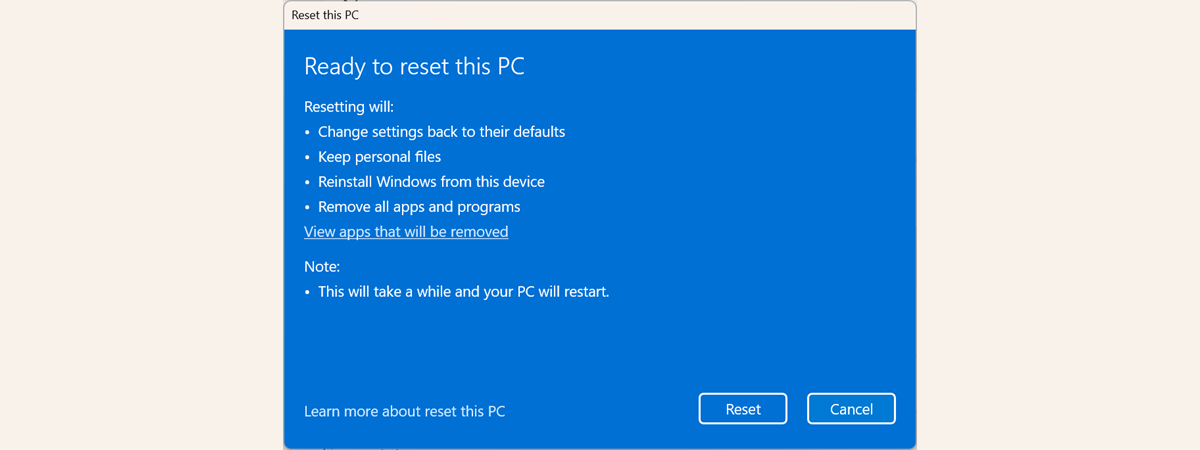
How to reset Windows 11 without losing your files
It seems that no matter what I do, my Windows 11 computers break down at some point. Whether it’s because of faulty drivers, corrupt system files, or malfunctioning apps, Windows 11 eventually starts to slow down or throw indecipherable errors. You might think the only solution is to perform a clean install of the operating system. What if I told…
Read More » -
Blog
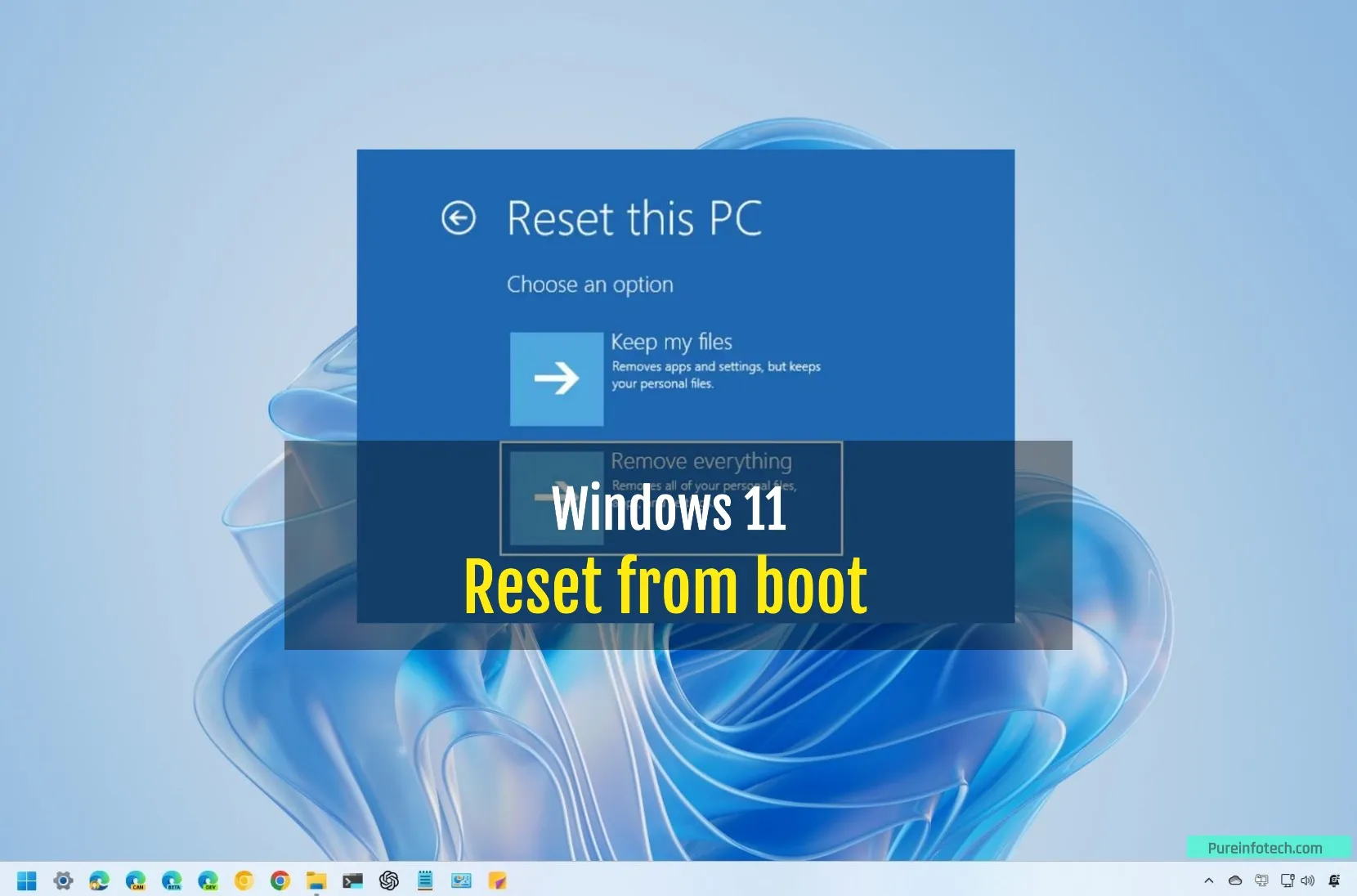
How to factory reset Windows 11 from boot if PC won’t boot
To reset a Windows 11 device when it doesn’t boot, start the computer in WinRE, open Advanced options > Troubleshoot, click “Reset this PC,” choose “Keep my files,” click “Just remove my files,” choose “Cloud download,” and click “Reset.” UPDATED 1/31/2025: If you’re having trouble with Windows 11, a factory reset can often be the solution, and you can even…
Read More »

