restore
-
Blog

Microsoft shares script to restore inetpub folder you shouldn’t delete
Microsoft has released a PowerShell script to help restore an empty ‘inetpub’ folder created by the April 2025 Windows security updates if deleted. As Microsoft previously warned, this folder helps mitigate a high-severity Windows Process Activation privilege escalation vulnerability. In April, after installing the new security updates, Windows users suddenly found that an empty C:\Inetpub folder was created. As this…
Read More » -
Blog

How to Easily Restore Deleted iCloud Files
The next time you accidentally delete something from iCloud, you don’t need to head to four different pages to recover it. Instead, you can head to iCloud’s Data Recovery page and find almost everything you need in one spot. This page lets you recover deleted files from iCloud Drive, Calendar, and Contacts, and it also retains deleted Safari bookmarks. How…
Read More » -
Blog

Microsoft tests Quick Machine Recovery to restore PCs that can’t boot
But Quick Machine Recovery should at least help prevent similar outages. It prompts a device to enter the Windows Recovery Environment, where the machine can access the network and provide Microsoft with diagnostic information. Microsoft can then remotely deploy fixes via the Windows Update system. The feature is enabled by default for home users, and Windows Insiders can try it…
Read More » -
Blog

How to backup and restore files, apps, settings using OneDrive on Windows 11
UPDATED 3/27/2025: On Windows 11, you can use the “Windows Backup” settings (or app) to back up your files, settings, credentials, and apps to the cloud, which you can then restore on a new computer or clean installation, and in this guide, I’ll explain how to complete this setup. Windows Backup is a collection of features that allows you to…
Read More » -
Blog

Microsoft says button to restore classic Outlook is broken
Microsoft is investigating a known issue that causes the new Outlook email client to crash when users click the “Go to classic Outlook” button, which should help them switch back to the classic Outlook. “Some users have reported that the ‘go back to classic Outlook’ button in new Outlook for Windows does not open a support article on how to…
Read More » -
Blog

Jim Jordan subpoena pushes YouTube to restore ‘free speech’ like Meta
Meta may have caved on their content moderation policies for the sake of “free speech”, but there’s a world of other Big Tech companies out there – and more social media platforms for conservatives to de-censor. On Thursday, Rep. Jim Jordan subpoenaed Alphabet, the parent company of Google, demanding documents that show whether YouTube removed content at the request of…
Read More » -
Blog
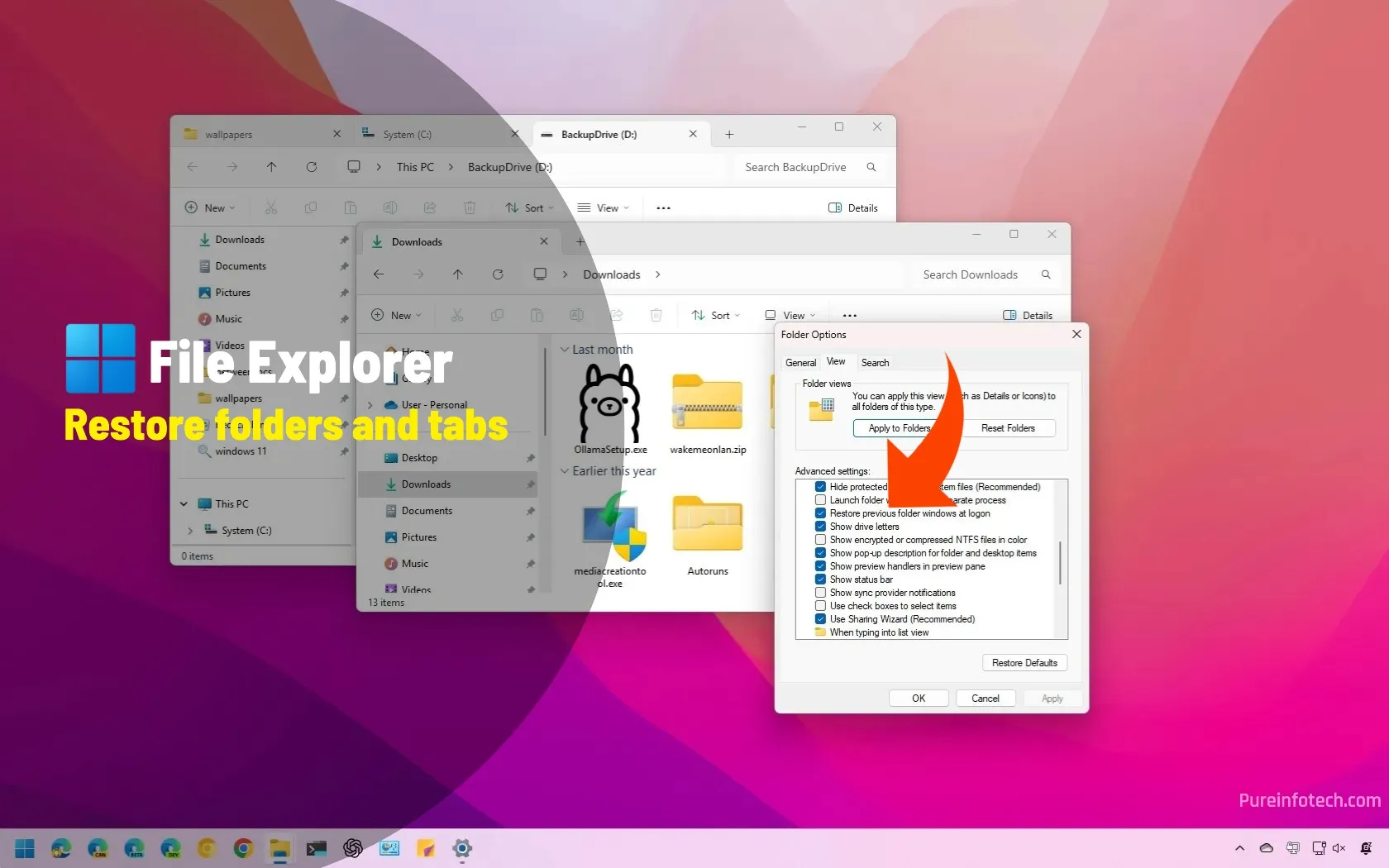
How to restore File Explorer folders and tabs after restart on Windows 11
On Windows 11, you can have File Explorer restore your previous sessions, including folders and tabs, after the computer restarts, and in this guide, I’ll explain the steps to apply this configuration. If, after restarting your computer, you prefer the system to restore the previous File Explorer session, you can complete this configuration from the “Folder Options.” Also, starting with…
Read More » -
Blog
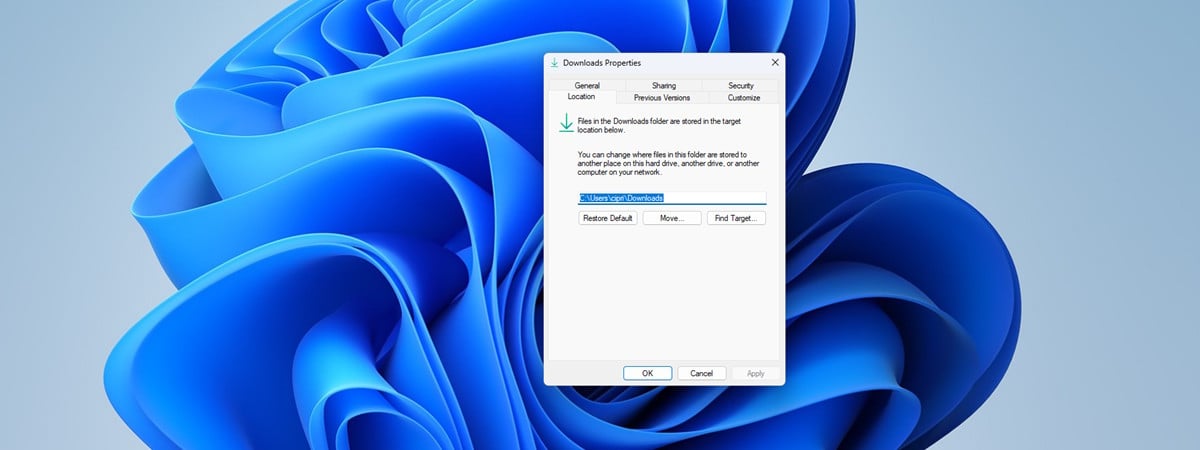
How to restore the default location of user folders in Windows
Did you move the default user folders (Documents, Downloads, Pictures, etc) somewhere else? Did you change your mind and want them back to their initial location? Have you set up OneDrive, and you noticed that it changed the location of your Documents folder? Do you want to restore the default folder locations for Documents, Downloads, Pictures, Videos, or other user…
Read More » -
Blog
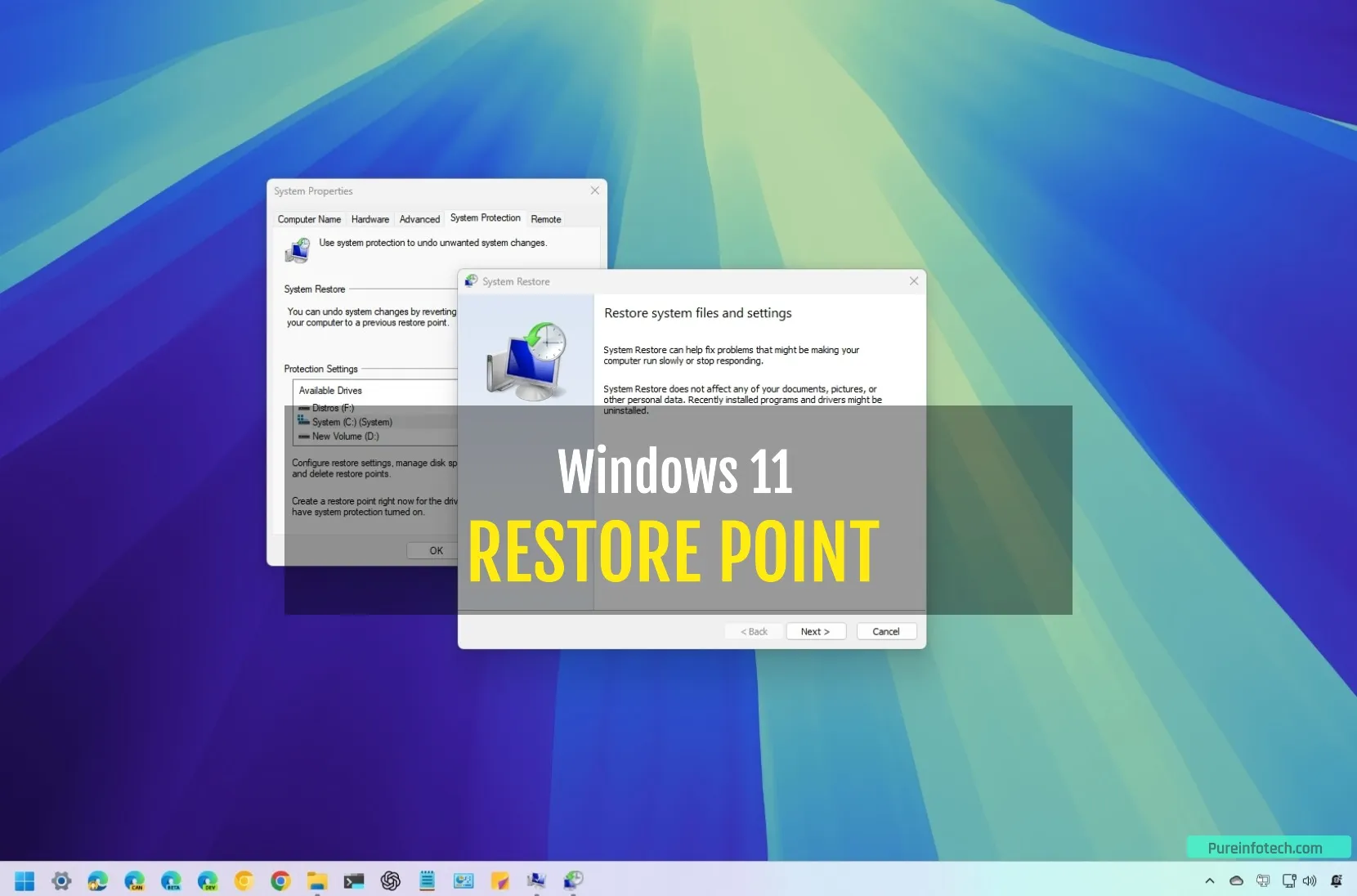
How to create System Restore Point on Windows 11
To create a System Restore Point on Windows 11, open the “System Protection” settings, select the drive, click on “Confiture,” and select the “Turn on system protection” option. Then, on “System Protection,” select the drive to protect and click on “Create.” To recover Windows 11 with a restore point, open the “System Protection” settings, click on “System Restore,” select the…
Read More » -
Blog

How to Back Up Your Mac and Restore Files With Time Machine
Summary Regularly backing up your Mac with Time Machine can prevent data loss and allow you to restore earlier versions of files. To get started, connect a drive that you want to use (and don’t mind being erased), and then head to System Settings > General > Time Machine and use the “Add Disk” button. You can restore your entire…
Read More »

