Screenshots
-
Blog

There’s New Reason to Never Keep Screenshots of Private Information on Your Phone
If you keep screenshots of login credentials or cryptocurrency seed phrases—or any sensitive content, really—in your phone’s photo gallery, you should go through and remove them. A spyware campaign targeting images is spreading through apps found on the Apple App and Google Play stores as well as third-party sources. Identified by Kaspersky and reported by Bleeping Computer, SparkKitty malware gains…
Read More » -
Blog

Why Google Maps Is Asking for Permission to See Your iPhone Screenshots
When you’re planning a trip with friends, there’s a good chance your group chat will be full of links to and screenshots of places you want to visit or cafés you want to hit. To help you keep track of all that, Google is now rolling out a new feature to add multiple locations to a Google Maps list for…
Read More » -
Blog

15 GTA 6 Easter Eggs From Trailer 2 and Screenshots That Blew Our Minds
We waited. We memed. And, we aged a little. But then, bam — the second GTA 6 trailer dropped, and suddenly, all was forgiven. Rockstar didn’t just show off Jason, Lucia, and Vice City in ultra definition; they packed it with blink-and-you’ll miss-it secrets. We hit pause (a lot), squinted at pixels, and even argued over blurry reflections—just to bring…
Read More » -
Blog

How to Edit Mac Screenshots on Your iPhone or iPad (and Why You Should)
Key Takeaways Continuity Markup allows for seamless editing of screenshots on your Mac from your iPhone or iPad with precision. Use Continuity Sketch to insert drawings from your iPhone or iPad into your Mac to enhance documents. Utilize these features for signing electronic documents, marking up PDFs, and enhancing lesson plans. Taking screenshots on your Mac is easy, but marking…
Read More » -
Blog
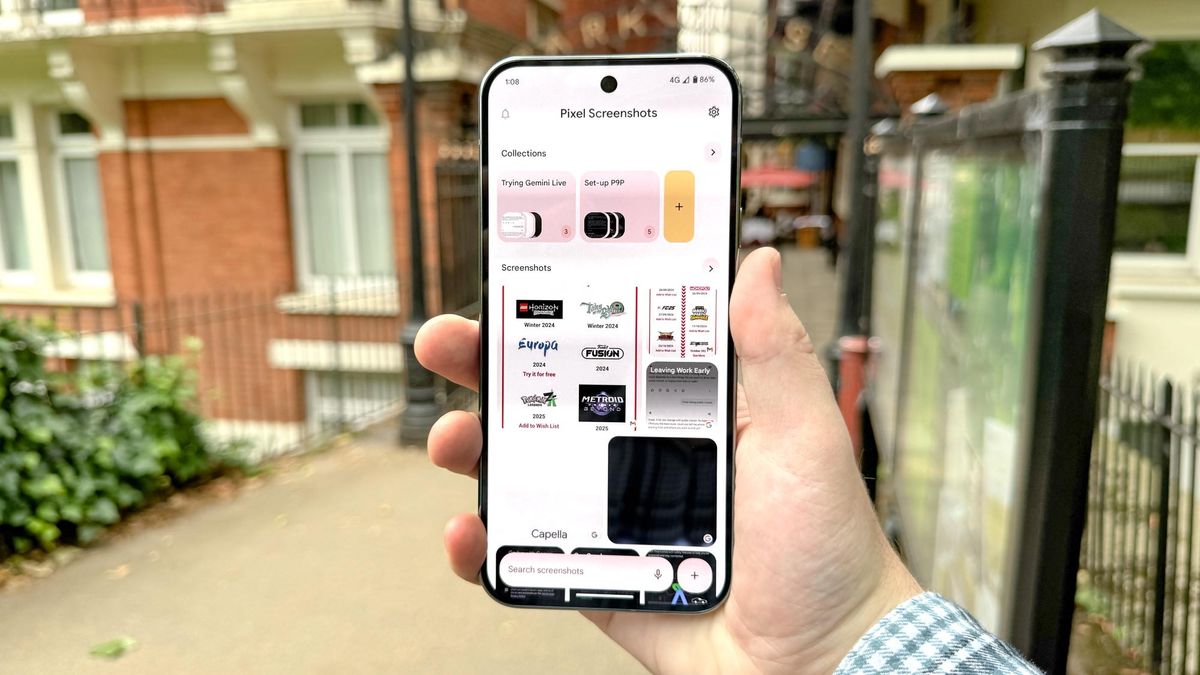
Pixel Screenshots is one of the Pixel 9’s best AI features — here’s how it works
Pixel Screenshots on the Google Pixel 9 series is a one-stop shop to find everything you’ve captured. But more than that, it lets you index screenshots, search for them, annotate them and set reminders to take any necessary actions, with AI there to help you remember and rediscover everything that you’ve screen-grabbed. Pixel Screenshots is exclusive to the Pixel 9…
Read More »

