seconds
-
Blog
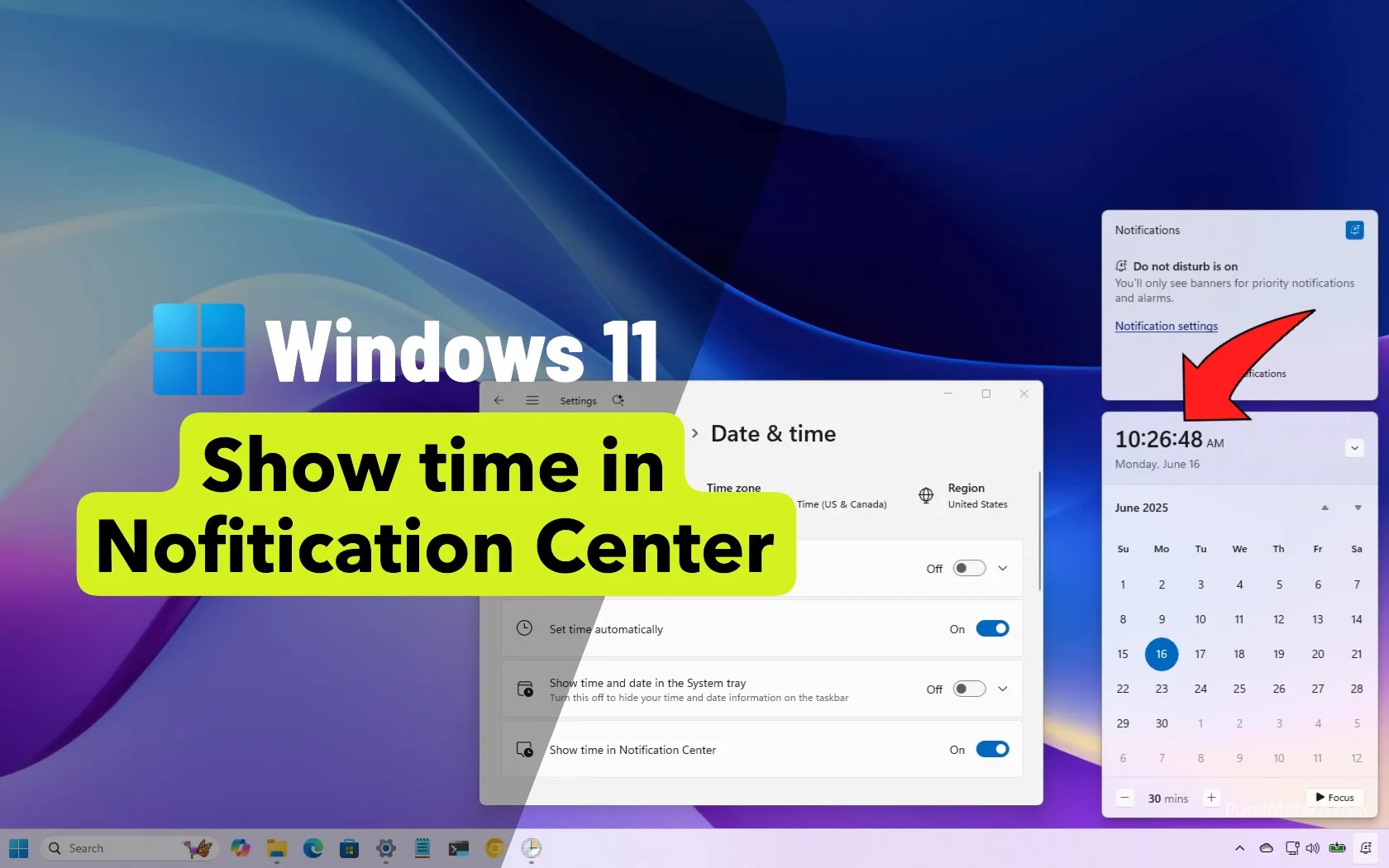
How to show time with seconds in Notification Center on Windows 11
To enable the Notification Center clock with seconds on Windows 11, open Settings > Time & language > Date & time, and turn on “Show time in Notification Center.” If the option isn’t available, you can manually enable it on supported Insider builds using ViveTool with the command: vivetool /enable /id:42651849,48433719. This feature was available in Windows 10 and is…
Read More » -
Blog

Windows 10 KB5058481 update brings seconds back to calendar flyout
Microsoft has released the optional KB5058481 preview cumulative update for Windows 10 22H2 with seven changes, including restoring seconds to the time display in the calendar flyout for those who previously lost it. The KB5058481 cumulative update preview is part of Microsoft’s “optional non-security preview updates” schedule, typically released at the end of every month. This update allows Windows admins…
Read More » -
Blog

Build 22635.5240 for Windows 11 gets a new clock with seconds in the Notification Center (Beta)
Microsoft is testing a new clock feature for the notification center on Windows 11, similar to the feature available on Windows 10. The new feature appears hidden with the release of build 22635.5240 (KB5055645) in the Beta Channel for version 23H2. Computers enrolled in the Beta Channel are now getting the Windows 11 build 22635.5240 as a minor update that…
Read More » -
Blog

How to add or remove the seconds from the Windows 11 clock
Some people want their Windows 11 clock to show the seconds, not just the hours and minutes, as it does by default. This wasn’t possible in the initial version of Windows 11, but Microsoft added this feature in an update released in July 2023. Then, the company changed how you can add the seconds to the Windows clock, when Windows…
Read More »

