Settings
-
Blog

I Changed These Settings to Turn My iPhone Into a ‘Dumbphone’ and I’m Loving Using It Less
Your smartphone has ruined your life. You’re hopelessly addicted to the empty dopamine drip doled out by apps and algorithms that know you better than you know yourself. You recognize this. But also, you’re no hermit: You need to be able to keep in touch with friends and family with phone calls and text messages, just minus the baggage that…
Read More » -
Blog

How to Make Quick Settings Better on Pixel
Until now, the Quick Settings panel on Pixel phones was lackluster at best. You could only add up to eight toggles, there was no option to make them smaller, and it was really difficult to tell when a setting was enabled or disabled. Google has finally decided to fix that issue in its latest Android beta, finally bringing phones running…
Read More » -
Blog
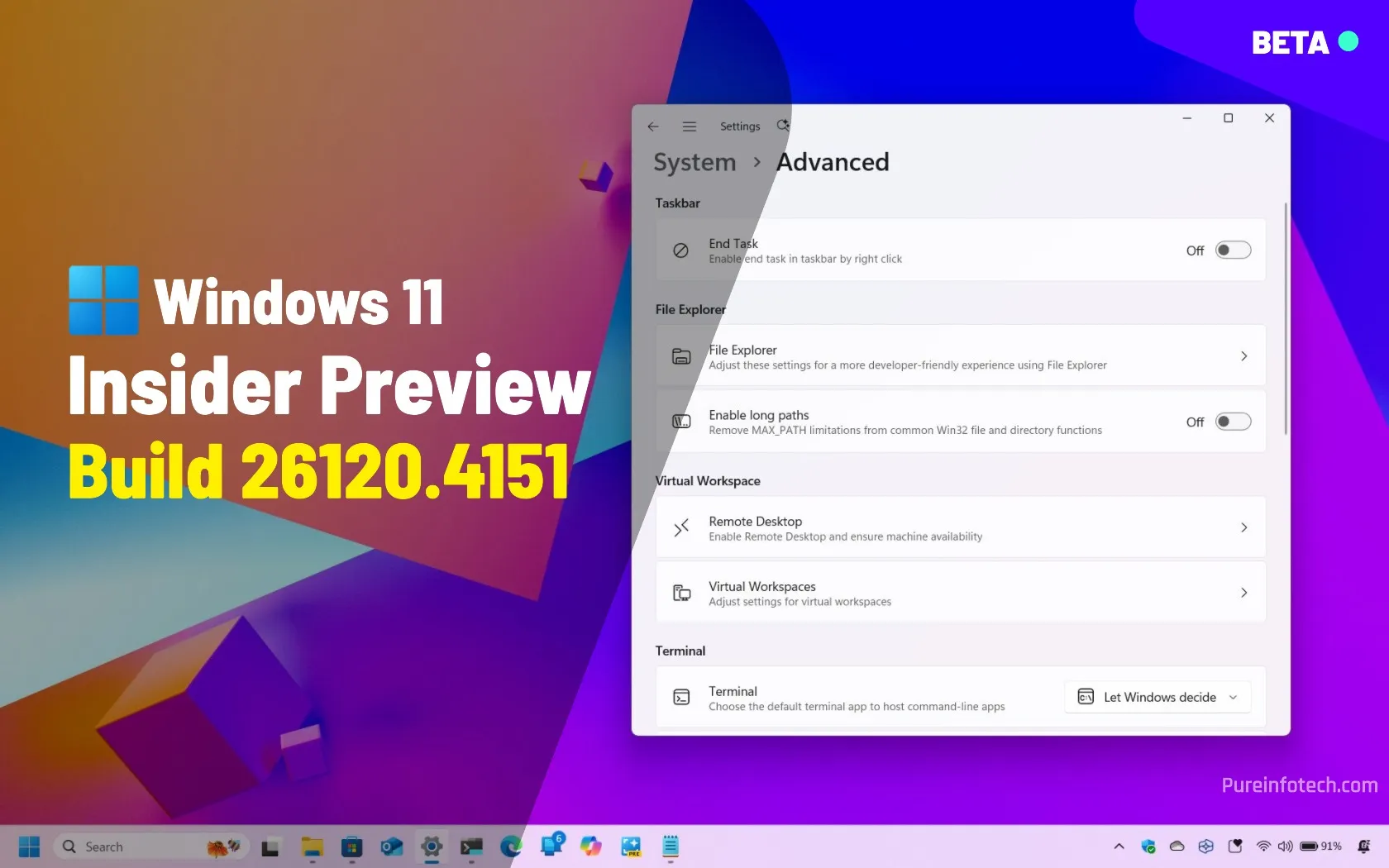
Build 26120.4151 for Windows 11 adds Advanced Settings in Beta Channel
Windows 11 build 26120.4151 (KB5058486) is now available in the Beta Channel with AI Actions in File Explorer and Advanced Settings as well as improvements for the Taskbar, Widgets, Power Management, and more. In the Beta Channel, Microsoft is making available Windows 11 build 26120.4151 (KB5058486) with virtually the same changes rolling out on build 26200.5603 in the Dev Channel.…
Read More » -
Blog
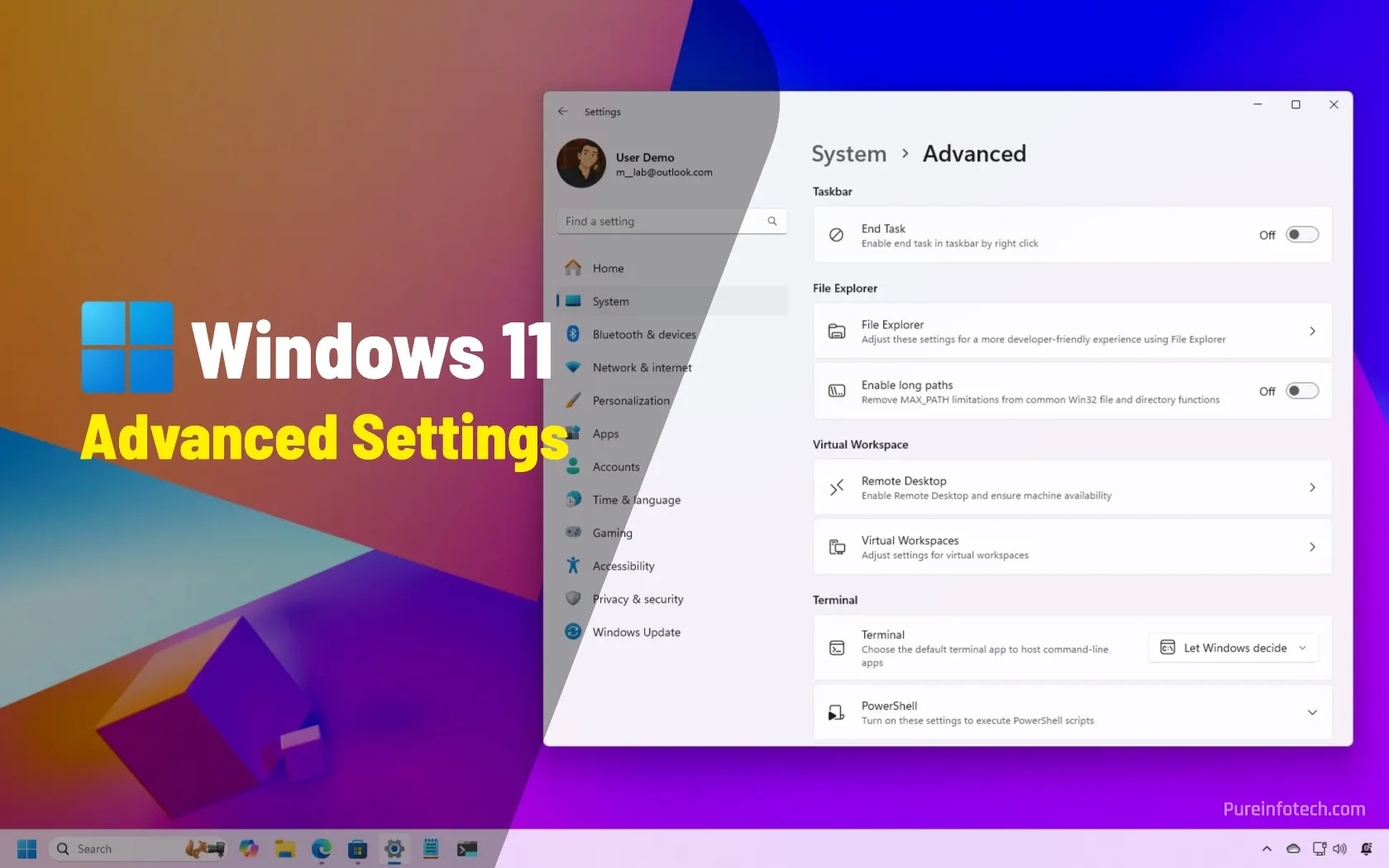
How to enable new Advanced Settings on Windows 11
Microsoft is working on a new Advanced settings page to replace the For Developers experience. If you want to enable the new page, you have to run the vivetool /enable /id:56005157 in the latest preview of Windows 11 in the Dev or Beta Channel. On Windows 11, Microsoft plans to replace the “For Developers” page with the “Advanced” settings page…
Read More » -
Blog

Microsoft confirms new “Advanced” Settings for Windows 11
At the Build 2025 developer conference, Microsoft announced a new ‘Advanced Settings’ feature to help users and developers personalize the OS experience. With ‘Advanced’ settings, you can customize several features of Windows 11, such as File Explorer and Virtual Machines. The new ‘Advanced’ Settings page can be accessed from Settings > System > Advanced. It replaces the ‘For developers’ tab…
Read More » -
Blog

10 bad default settings you need to change in Windows – Computerworld
Windows default #3: Hidden extensions Everyone should have file extensions visible on Windows. It’s crazy they’re not enabled by default in 2025. This isn’t just a geeky thing — it’s important for security. This will help you distinguish between a virus named Report.pdf.exe and a real document named Report.pdf. To unhide file extensions in Windows 11, launch File Explorer, click…
Read More » -
Blog
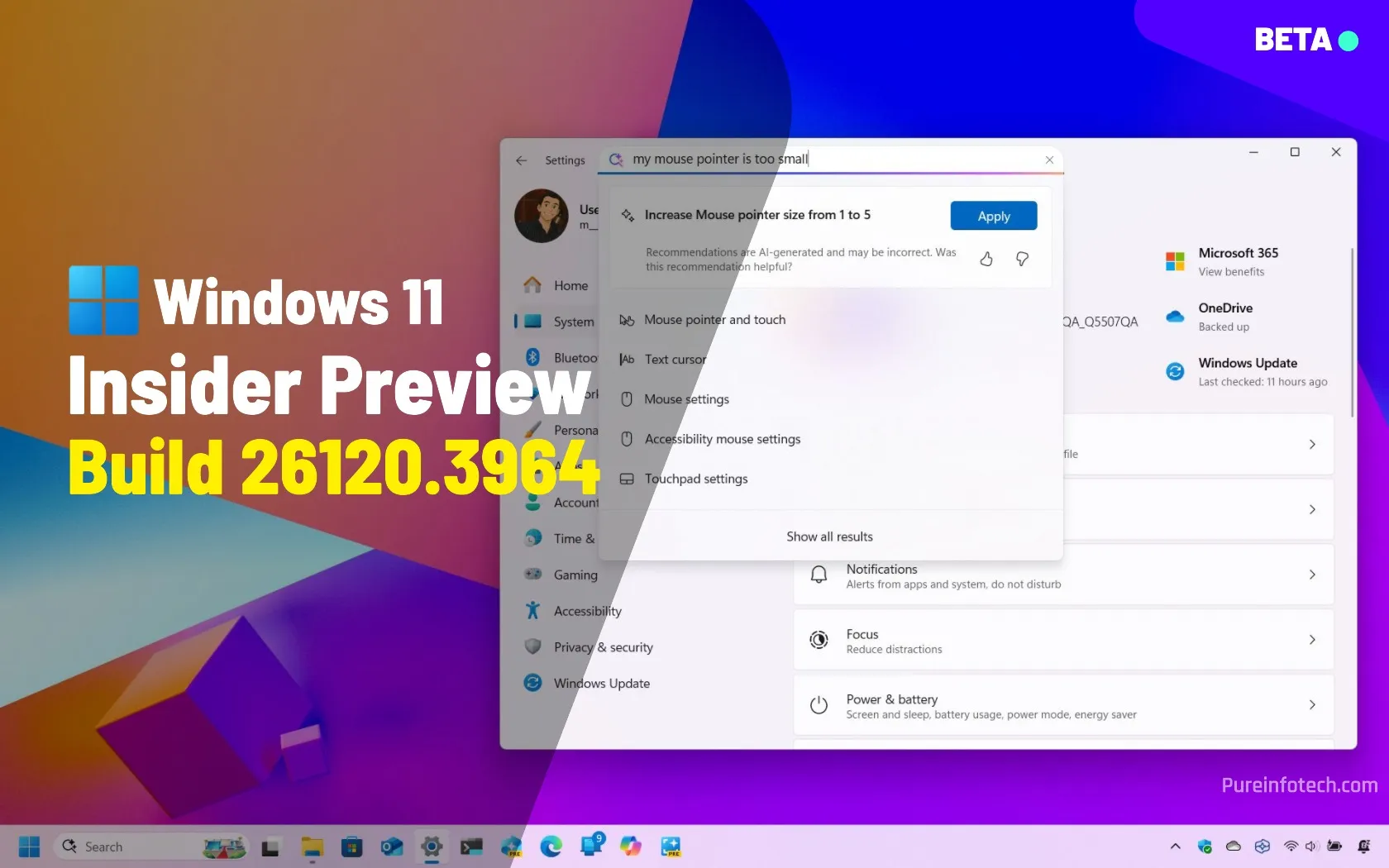
Build 26120.3964 (KB5058496) for Windows 11 adds new AI agent to Settings in Beta Channel
Microsoft is now rolling out Windows 11 build 26120.3964 (KB5058496) for PCs enrolled in the Beta Channel of the Windows Insider Program. This is a significant update that introduces a new AI agent for the Settings app, rolls out text actions for Click to Do for AMD and Intel Copilot+ PCs, updates the About settings page with a new dedicated…
Read More » -
Blog

Windows 11 Settings App Gets an AI Agent, First on Copilot+ PCs
Today, Microsoft released an AI agent in Windows Settings, which allows you to address PC issues with a single click. The update is first rolling out to Snapdragon-powered Copilot+ PCs in the Windows 11 Insider Beta channel. Microsoft says the new AI agent is coming to AMD and Intel-based Copilot+ PCs pretty soon. The AI agent in Windows Settings uses…
Read More » -
Blog
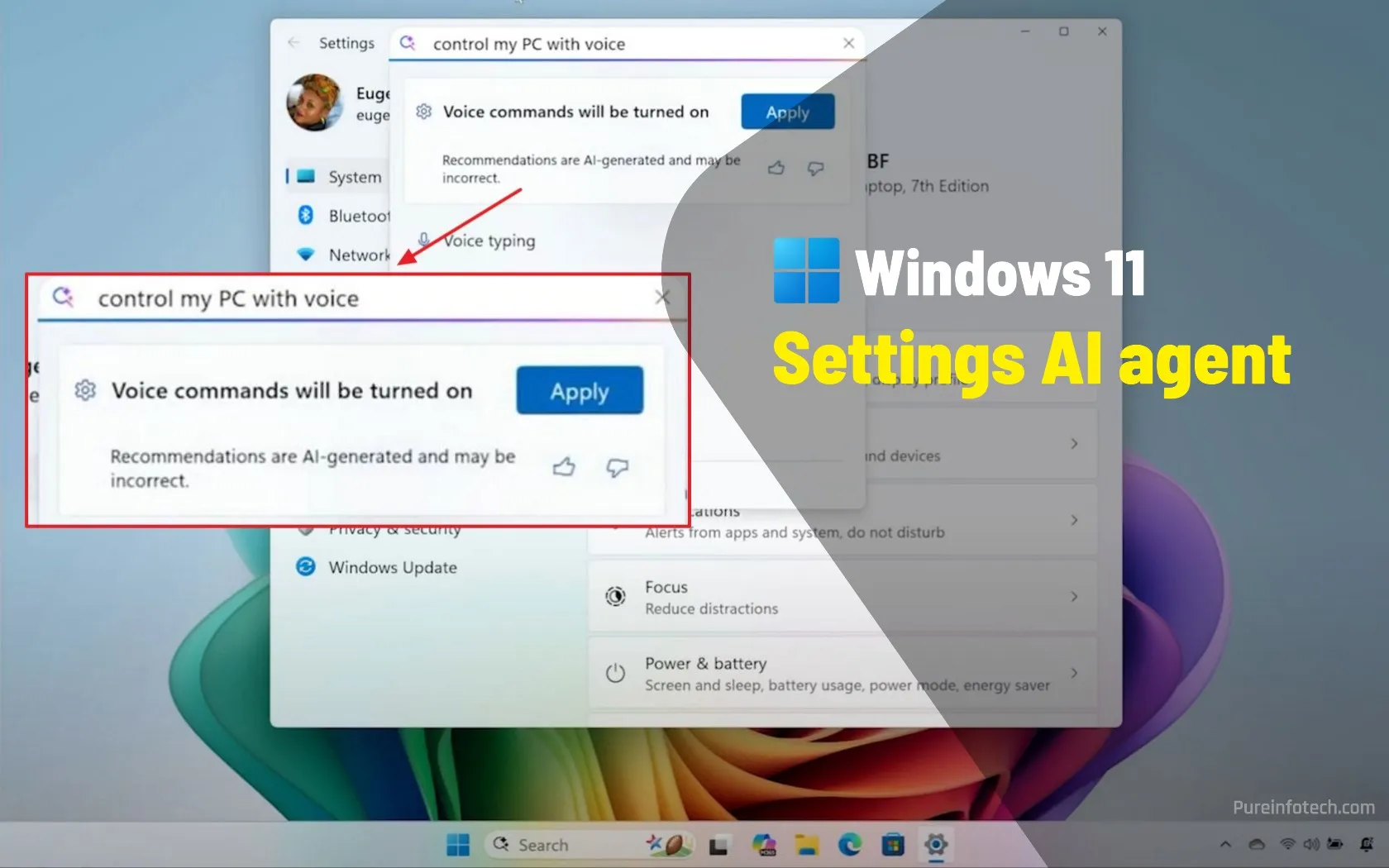
Windows 11 to add an AI agent in the Settings app to change options for you
Microsoft is developing a new AI agent for the Settings app that can, with your permission, change system settings on your behalf. According to the company, the new agent will use an on-device AI model that is trained to understand the intent of your query and offer an option to automate the task without having to even navigate to the…
Read More » -
Blog

Change These Settings on Your Gaming Laptop to Save Battery and Play Longer
Gaming laptops are a great blend of portability and power, but you can usually only get one or the other at a time. Plug your laptop in and you can have top-notch graphics, but as soon as you unplug, all those polygons will drain your battery faster than you can say “Play of the game.” Fortunately, there are some ways…
Read More »

