Snap
-
Blog

KB5053661 (build 22635.5025) for Windows 11 brings Snap Group to Start menu in Beta Channel
Microsoft is now rolling out Windows 11 build 22635.5025 (KB5053661) in the Beta Channel of the Windows Insider Program. This update is part of the version 23H2 development and introduces some new features, changes, and fixes. According to the official changes, the update KB5053661 for Windows 11 introduces suggestions to snap apps in the “Recommended” section of the Start menu.…
Read More » -
Blog
/cdn.vox-cdn.com/uploads/chorus_asset/file/24711375/MARVEL_SNAP_KA_HORIZONTAL.png)
Marvel Snap is coming back to app stores soon, says developer
Mobile card game Marvel Snap is coming back to app stores, starting with Google Play. That’s according to Developer Second Dinner, which announced yesterday it was starting the process of restoring the game to Google’s Android app store at 6PM PT / 3PM ET that day. The developer said in another post it expects the game to return to both…
Read More » -
Blog
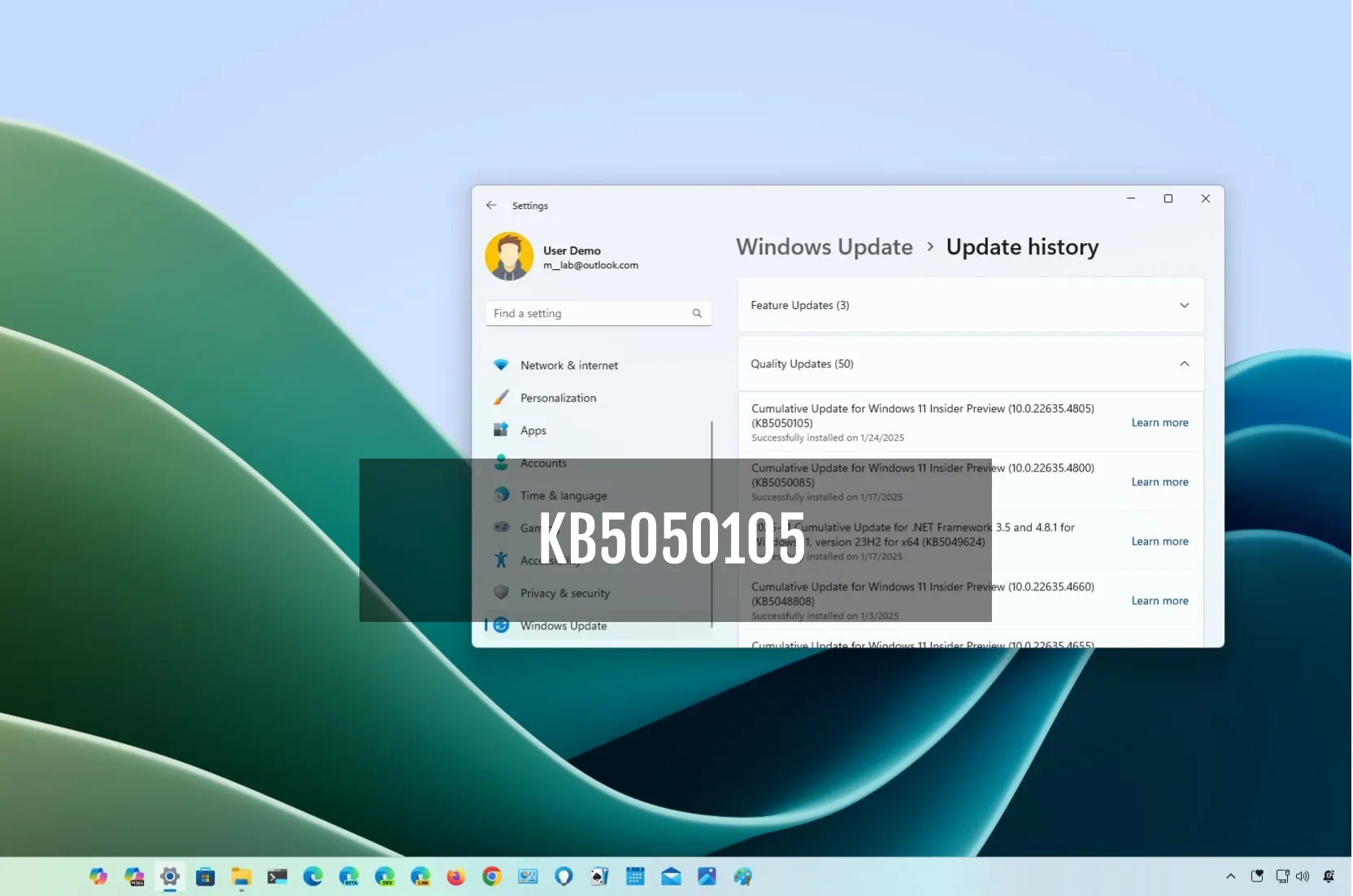
Windows 11 build 22635.4805 (KB5050105) improves Snap Layouts in Beta Channel
Microsoft is now in the process of rolling out the Windows 11 build 22635.4805 as the update KB5050105 in the Beta Channel with various visual improvements, including changes for Snap Layouts, reintroduction of the Gamepad keyboard, and updates for the Settings homepage experience. This preview is part of the Windows 11 23H2 development, but it’s unclear when these improvements will…
Read More » -
Blog
/cdn.vox-cdn.com/uploads/chorus_asset/file/25839948/ss_3022e8dd7eb67c45006bfcbca7c6260abafbe8d7.jpg)
Marvel Snap is back in the US
Marvel Snap is back online in the US after access was cut off Saturday night due to the law that banned TikTok and other ByteDance-owned apps. The game’s current publisher, Nuverse, is owned by ByteDance. In a post published Monday evening, the game’s developer, Second Dinner, says that it plans to bring “more services in-house” and “partner with a new…
Read More » -
Blog
/cdn.vox-cdn.com/uploads/chorus_asset/file/25838346/marvel_snap_pic.png)
TikTok is back, but where are Marvel Snap, CapCut, and Lemon8?
TikTok has returned — at least partially — in the US following a nationwide ban, but other popular ByteDance-owned apps, such as the digital card game Marvel Snap, video editing app CapCut, and the social platform Lemon8, are still blocked. None of these apps, including TikTok, are currently available to download on the Apple App Store or Google Play Store,…
Read More » -
Blog
/cdn.vox-cdn.com/uploads/chorus_asset/file/25837404/IMG_6678.jpg)
Marvel Snap is banned, just like TikTok
The divest-or-ban law aimed at TikTok is also taking down other ByteDance-linked apps, including the popular card game Marvel Snap. The app suddenly cut off access Saturday night, seemingly without warning, surprising gamers who weren’t aware of its connection to ByteDance. The card game battler set in the Marvel universe is developed by Second Dinner, which is based in California.…
Read More » -
Blog
/cdn.vox-cdn.com/uploads/chorus_asset/file/23982579/acastro_STK466_01.jpg)
Snap says New Mexico intentionally friended alleged child predators, then blamed the company
Snap says the basis of a scathing lawsuit suggesting it systematically recommends teens’ accounts to child predators is backwards — the company is now accusing the New Mexico attorney general of intentionally seeking out such accounts before recommendations were made. The company says the AG’s case is based on “gross misrepresentations” and cherry picks from Snap’s internal documents. In a…
Read More » -
Blog
/cdn.vox-cdn.com/uploads/chorus_asset/file/23952316/HT016_macOS_00010.jpg)
Apple’s macOS Sequoia lets you snap windows into position — here’s how
For many a year, Windows users have been dragging their program windows over to the borders of the screen to snap them into position, splitting the screen up evenly into halves or quarters. Now, with the rollout of macOS Sequoia, Mac users can do the same. You can get a Spotify playlist up alongside your email inbox, for example, or…
Read More » -
Blog

Razer’s Controversial Snap Tap Feature Arrives on Old Keyboards
Razer is expanding its Snap Tap feature to a broader range of devices. Originally launched with the Huntsman V3 Pro keyboards, Snap Tap is now available for all Razer keyboards and Razer Blade laptops that support the Razer Synapse 4 configuration tool. Snap Tap enables near-instant directional changes in games. It prioritizes the most recent key press between two selected…
Read More » -
Blog
/cdn.vox-cdn.com/uploads/chorus_asset/file/23951354/STK043_VRG_Illo_N_Barclay_2_Meta.jpg)
Meta, Snap, and TikTok partner to stop the spread of suicide and self-harm content
Meta, Snap, and TikTok have founded a new program called Thrive to help stop the spread of graphic content depicting or encouraging self-harm and suicide. Thrive enables participating companies to share “signals” to alert each other of violating content on their platforms. Thrive is built in conjunction with the Mental Health Coalition, a charitable organization that says it works to…
Read More »

