Streamline
-
Blog

Adobe enhances Acrobat AI with contract intelligence to streamline enterprise workflows – Computerworld
“AI-powered Contract Lifecycle Management (CLM) systems raise compliance and legal concerns related to data privacy, regulatory adherence, bias, and liability, particularly in regulated industries such as banking, financial services, healthcare, life sciences, and legal,” added Kaushal. “These systems process sensitive contractual information, heightening risks under laws like GDPR, CCPA, HIPAA, and SOX, which impose stringent data protection and access control…
Read More » -
Blog

Tired of overbooked meeting rooms? Logitech’s new workplace sensor tech aims to streamline office efficiency
Logitech has launched ‘Logitech Spot,’ a new environmental sensor tool it says will help businesses monitor and better utilize office space. Slated for availability in the second half of the year, Spot appears to be targeted at companies that don’t have a clear sense of how office space is being used and need a more reliable source of information for…
Read More » -
Blog

UiPath and SAP team up to streamline cloud migrations
UiPath and SAP have unveiled a new integration designed to help SAP customers boost their automation capabilities and streamline cloud migrations. Slated for release this month, the enterprise automation specialist’s UiPath Platform is being integrated with SAP Build Process Automation and delivered as a new SAP Solution Extension. The offering has been designed to facilitate the automation of business processes…
Read More » -
Blog
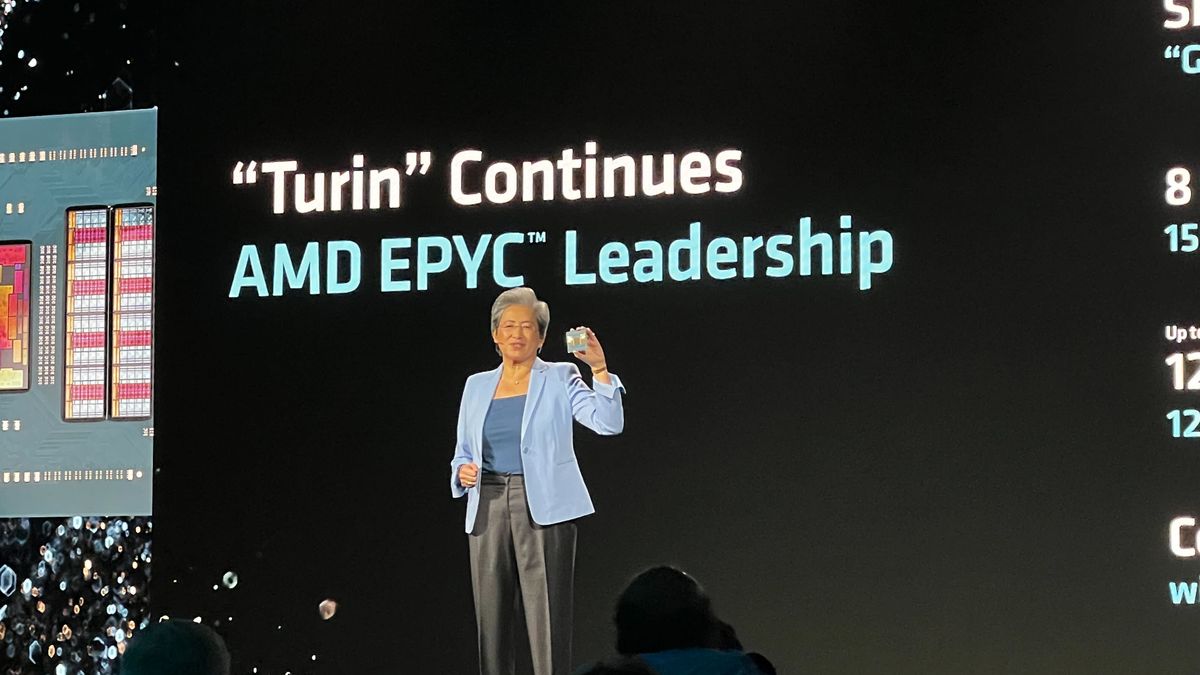
AMD eyes networking efficiency gains in bid to streamline AI data center operations
AMD has announced a sweeping expansion of its high-performance networking portfolio in a bid to supercharge data center efficiency in the age of AI. Officially unveiled at its Advancing AI conference in San Francisco this week, the chip maker hailed the launch of its new Pensando Salina data processing unit (DPU), which is aimed specifically at streamlining AI cluster performance.…
Read More » -
Blog
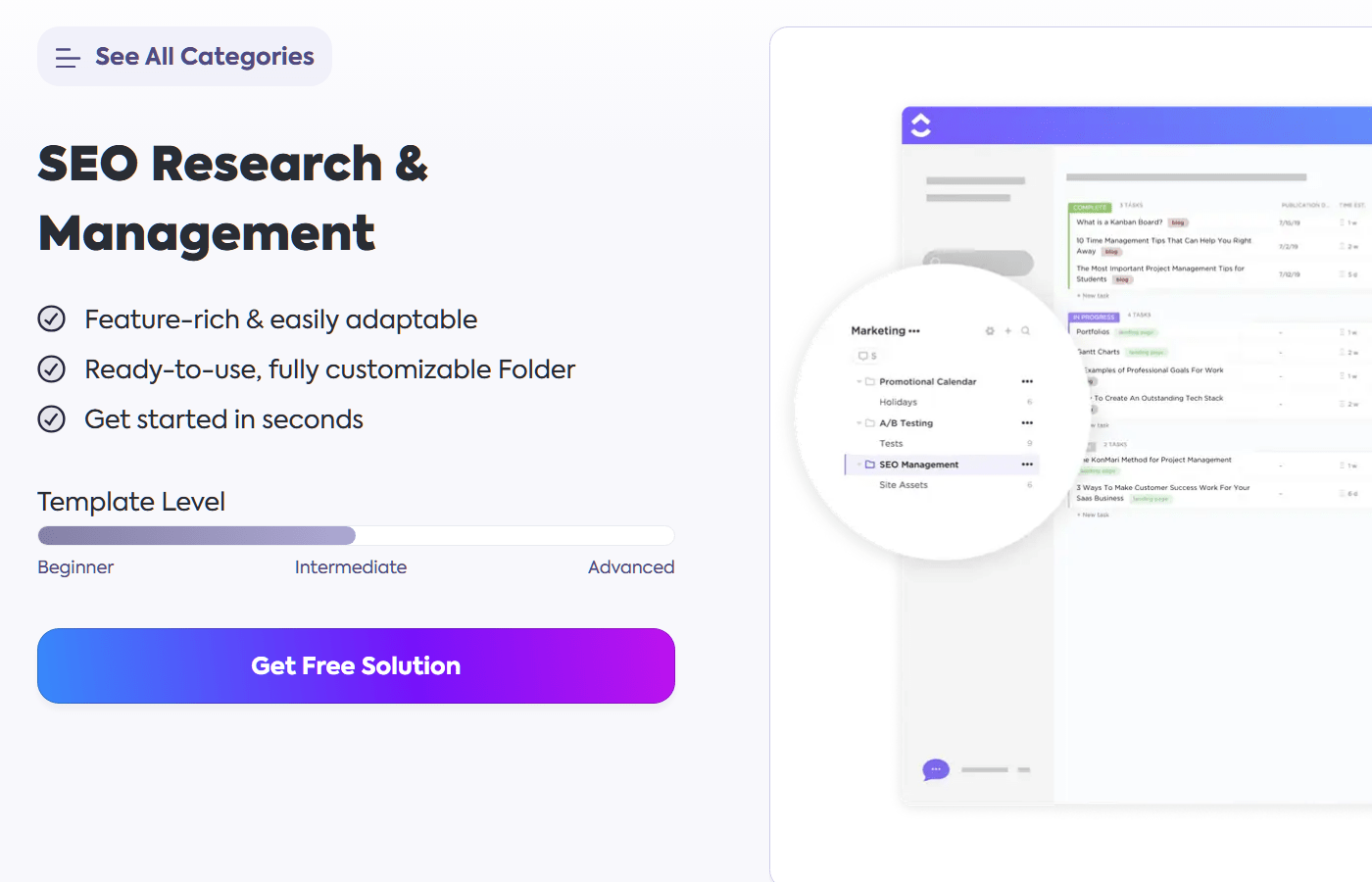
11 FREE Keyword Research Templates to Streamline SEO
Keyword research is the backbone of organic growth. While you can certainly create content for purposes other than ranking in search engines, it’s one of the best long-term ways to generate traffic to your website. Like other forms of marketing, ensuring your research is usable and organized is an ongoing challenge. And it only gets more difficult the more data…
Read More » -
Blog

How I Use Windows 11’s Snap Layouts to Streamline Multitasking
Key Takeaways Snap Layouts simplify multitasking by allowing you to open multiple apps simultaneously on a screen divided into two, three, or four sections. To enable Snap Layouts, navigate to Settings > System > Multitasking, and toggle Snap Windows on. You can expand this menu to customize the feature further. To use a Snap Layout, hover over the maximize/restore button…
Read More »

