Subsystem
-
Blog
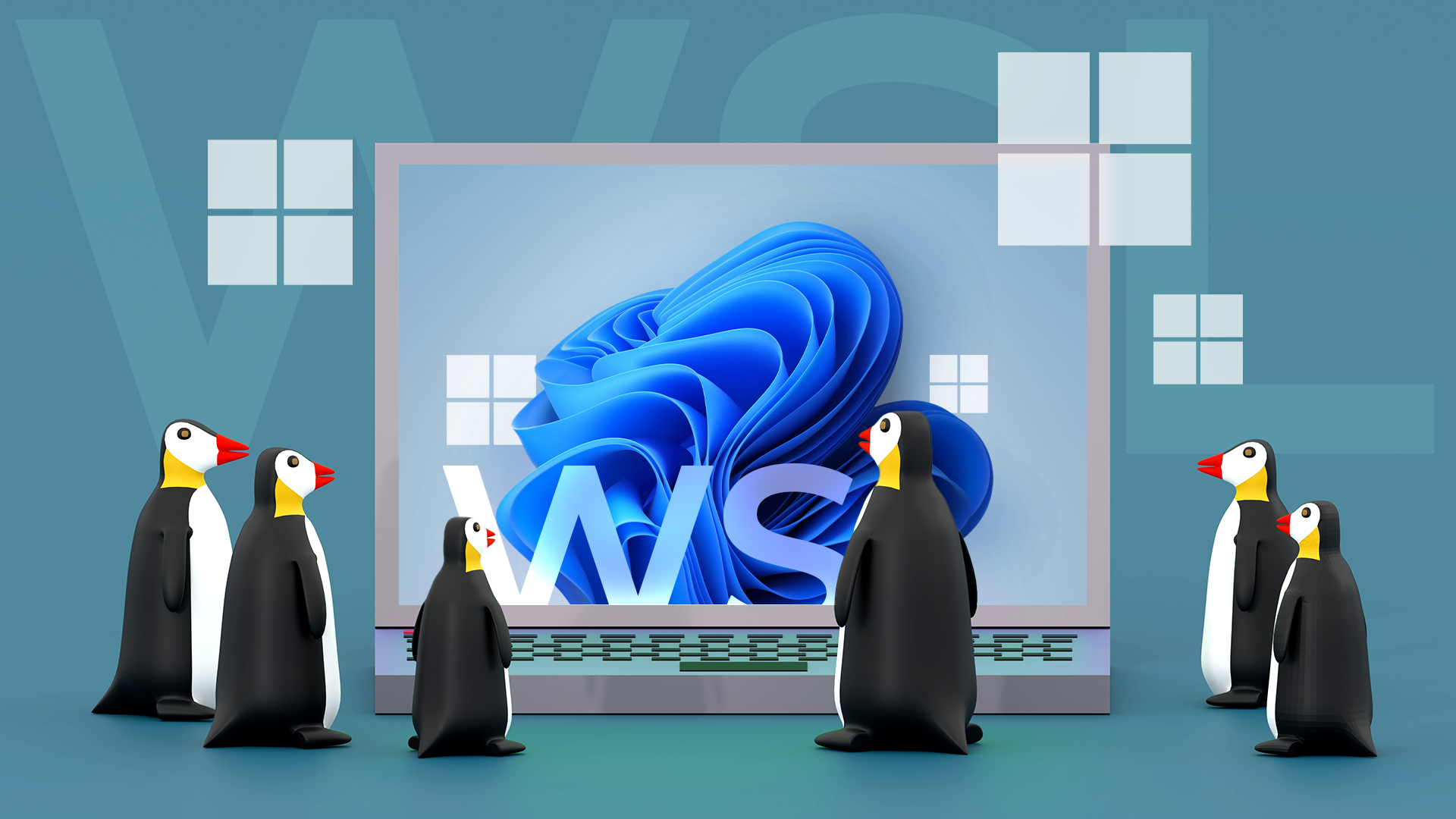
6 Reasons to Try Windows Subsystem for Linux (WSL)
Though Windows is popular with consumers due to its ease of use and flexibility, Linux has an enormous share of the professional market. Whether you’re just looking to dabble or you’re looking for an easy way to use Windows and Linux side-by-side, the Windows Subsystem for Linux (WSL) has something for everyone. You Can Learn Linux Risk Free The Windows…
Read More » -
Blog
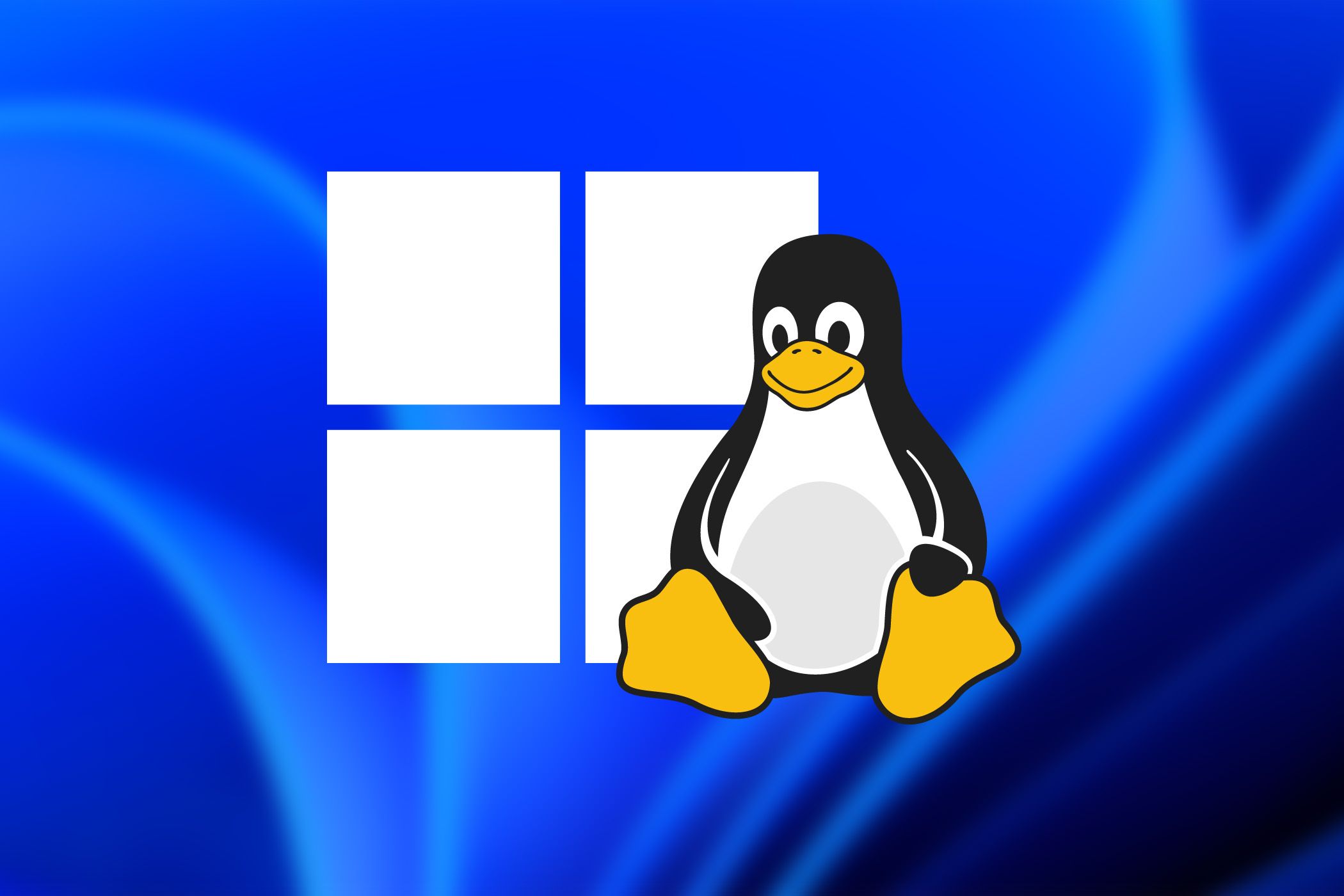
Microsoft Wants to Simplify the Windows Subsystem for Linux
The Windows Subsystem for Linux (WSL) is a great way to use Linux utilities and apps from a Windows PC. Now, Microsoft is trying to make it easier to use. Microsoft just announced a few changes coming to WSL, including a new getting started experience. The first time someone installs and runs WSL, a new window appears explaining what WSL…
Read More » -
Blog
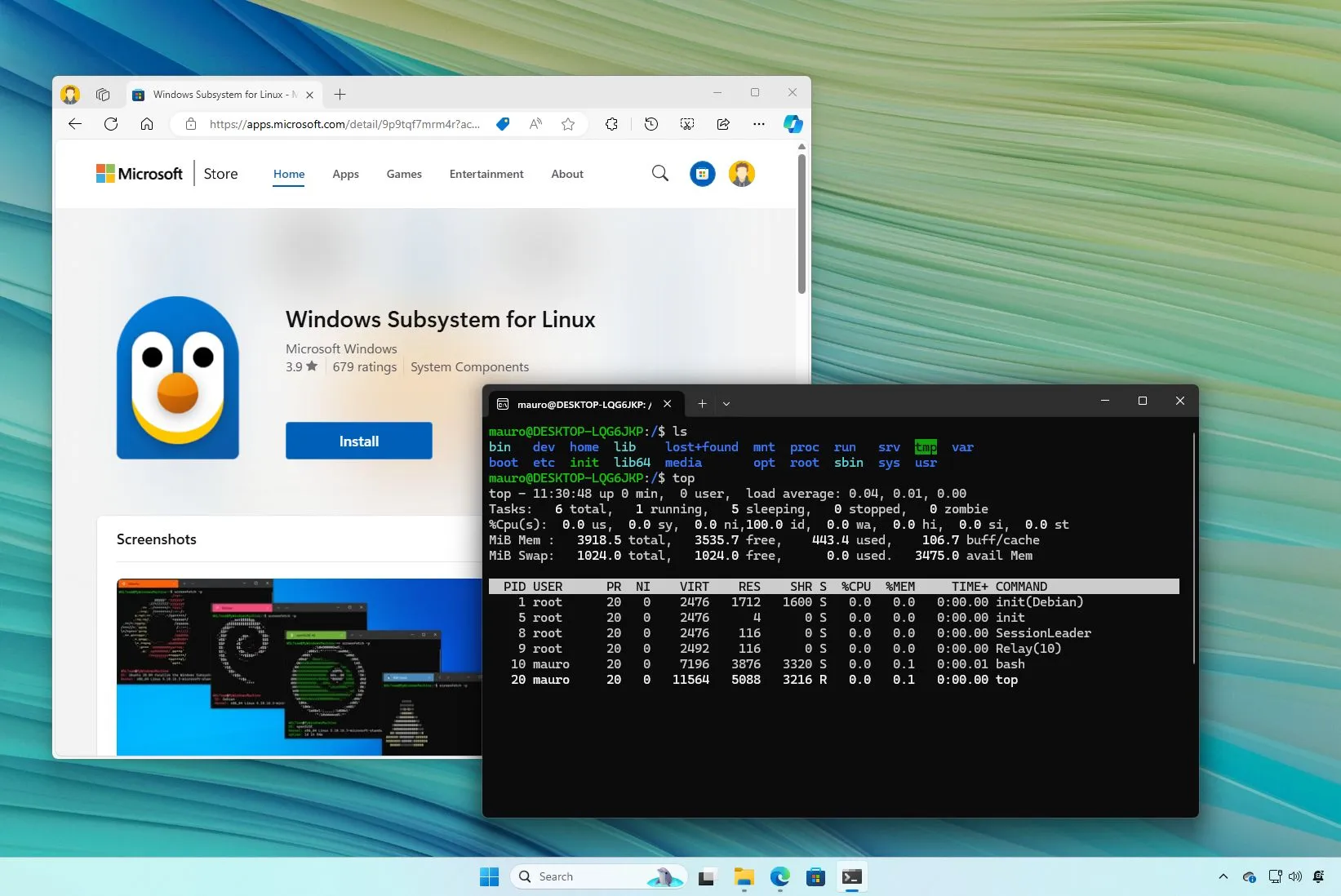
How to install Windows Subsystem for Linux (WSL) on Windows 11
To install WSL on Windows 11, open PowerShell or Command Prompt (admin), run the “wsl –install” command, and restart the computer to set up the Windows Subsystem for Linux alongside the Ubuntu Linux distribution. To install WSL with a specific distro, run the “wsl –install -d DISTRO-NAME” command. To install WSL from the Microsoft Store, enable the “Virtual Machine Platform”…
Read More »

