tabs
-
Blog

‘I take pleasure in thinking I can rid society of at least some of them’: A cyber vigilante is dumping information on notorious ransomware criminals – and security experts say police will be keeping close tabs
A mysterious leaker going by the alias GangExposed has been revealing the identities of individuals linked to the Conti and Trickbot ransomware groups. The data includes aliases, photos, and videos of several group members and their front companies, along with thousands of chat logs, personal videos, and ransom negotiations with victims. The Register has spoken to the whistleblower via Signal,…
Read More » -
Blog

YouTube Will Soon Support Automatic Picture-in-Picture When Switching Tabs in Chrome
Picture-in-picture (PiP) is a great feature for us multitaskers. We have things to do, sure, but there are so many videos to watch, too. Why not kill two birds with one stone, and cross off our to-do lists with a floating media player in the corner of our screens? The thing about PiP, however, is it’s not always the most…
Read More » -
Blog
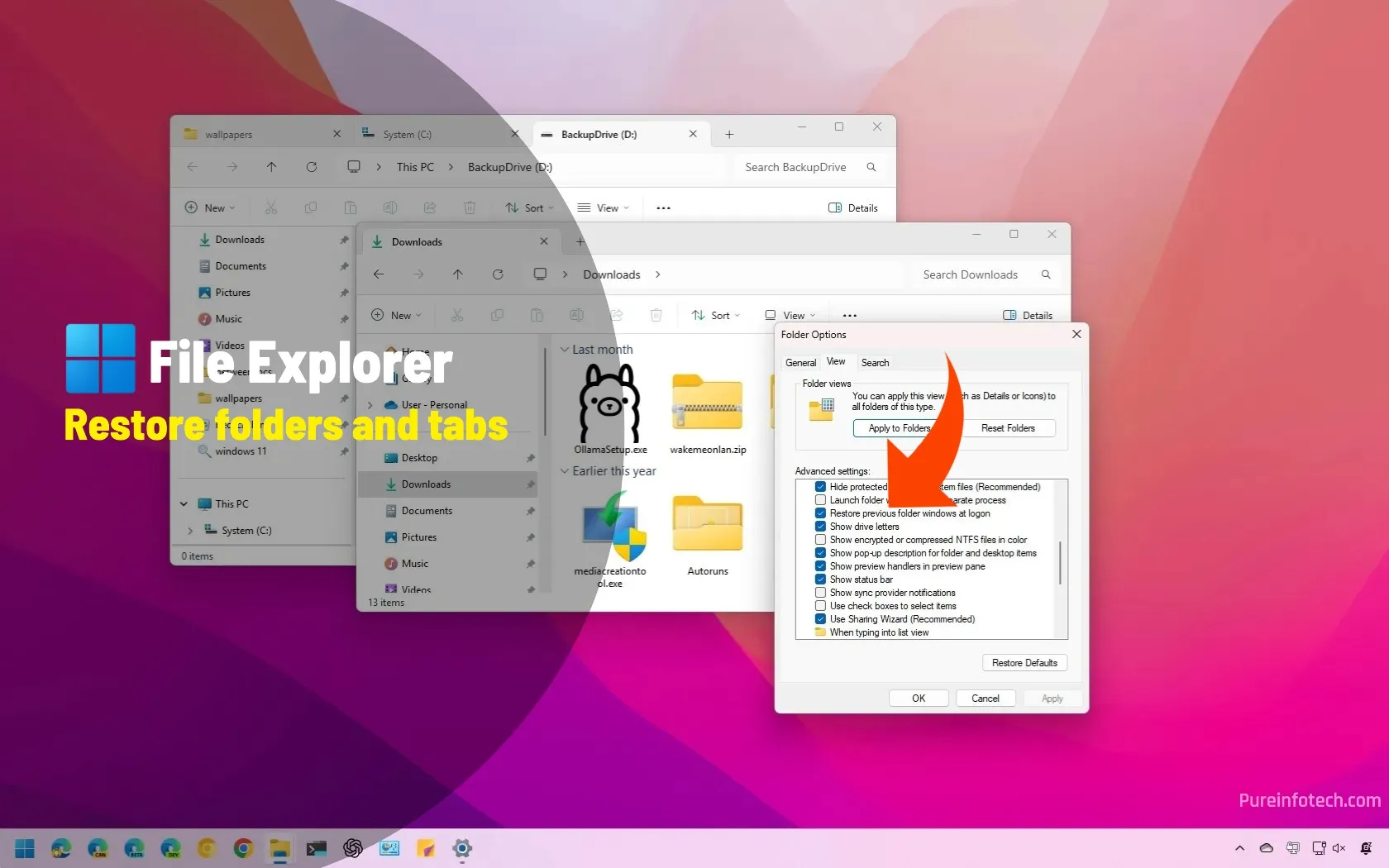
How to restore File Explorer folders and tabs after restart on Windows 11
On Windows 11, you can have File Explorer restore your previous sessions, including folders and tabs, after the computer restarts, and in this guide, I’ll explain the steps to apply this configuration. If, after restarting your computer, you prefer the system to restore the previous File Explorer session, you can complete this configuration from the “Folder Options.” Also, starting with…
Read More » -
Blog
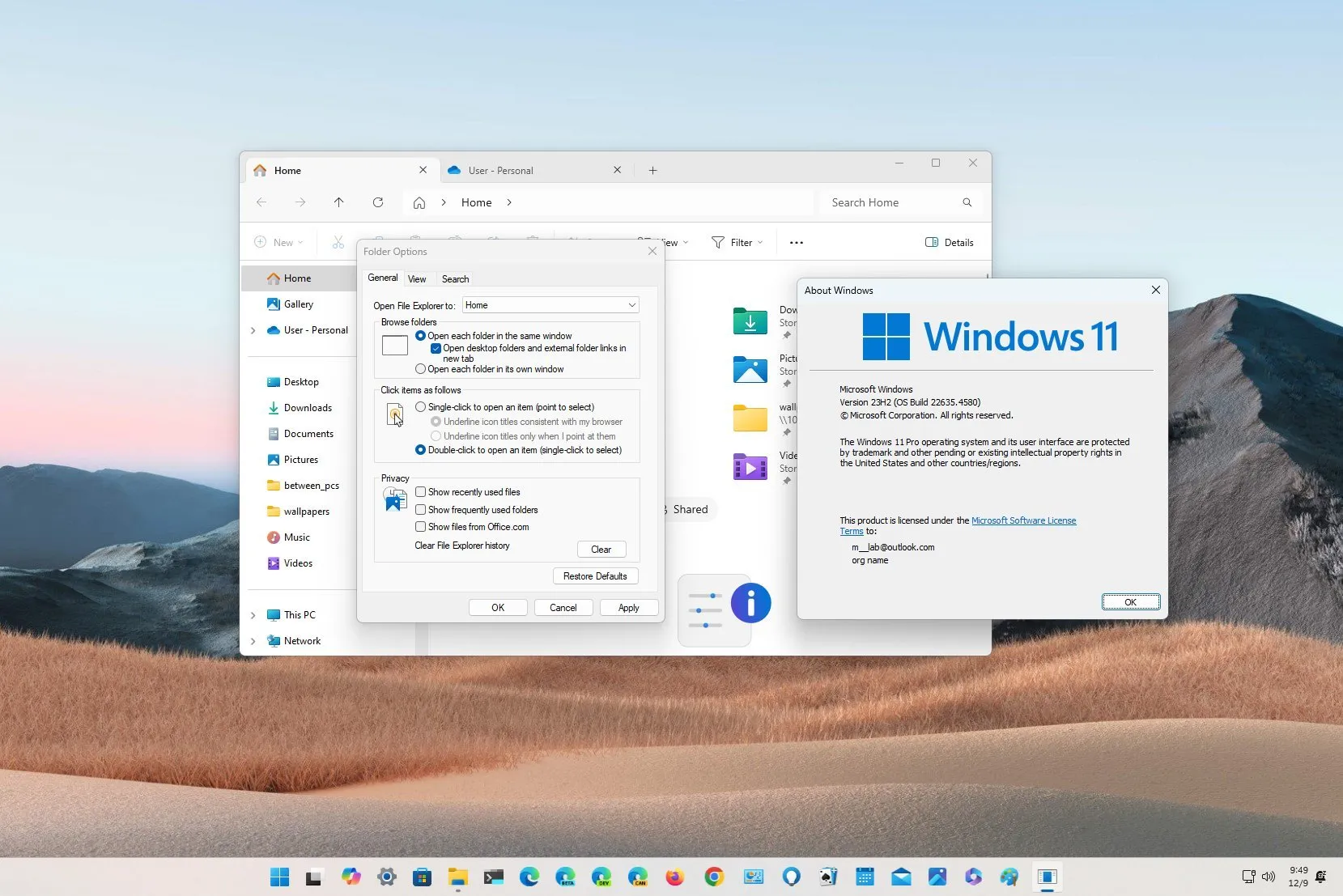
Windows 11 makes tabs on File Explorer more useful with build 22635.4580 (beta)
Windows 11 build 22635.4580 (KB5046733) arrives in the Beta Channel with changes for File Explorer. The update includes new behavior for opening external folders in new tabs, restoring open tabs on restart, and the option to turn off the backup reminder. Microsoft is now rolling out Windows 11 build 22635.4580 as the update KB5046733 for devices enrolled in the Beta…
Read More » -
Blog
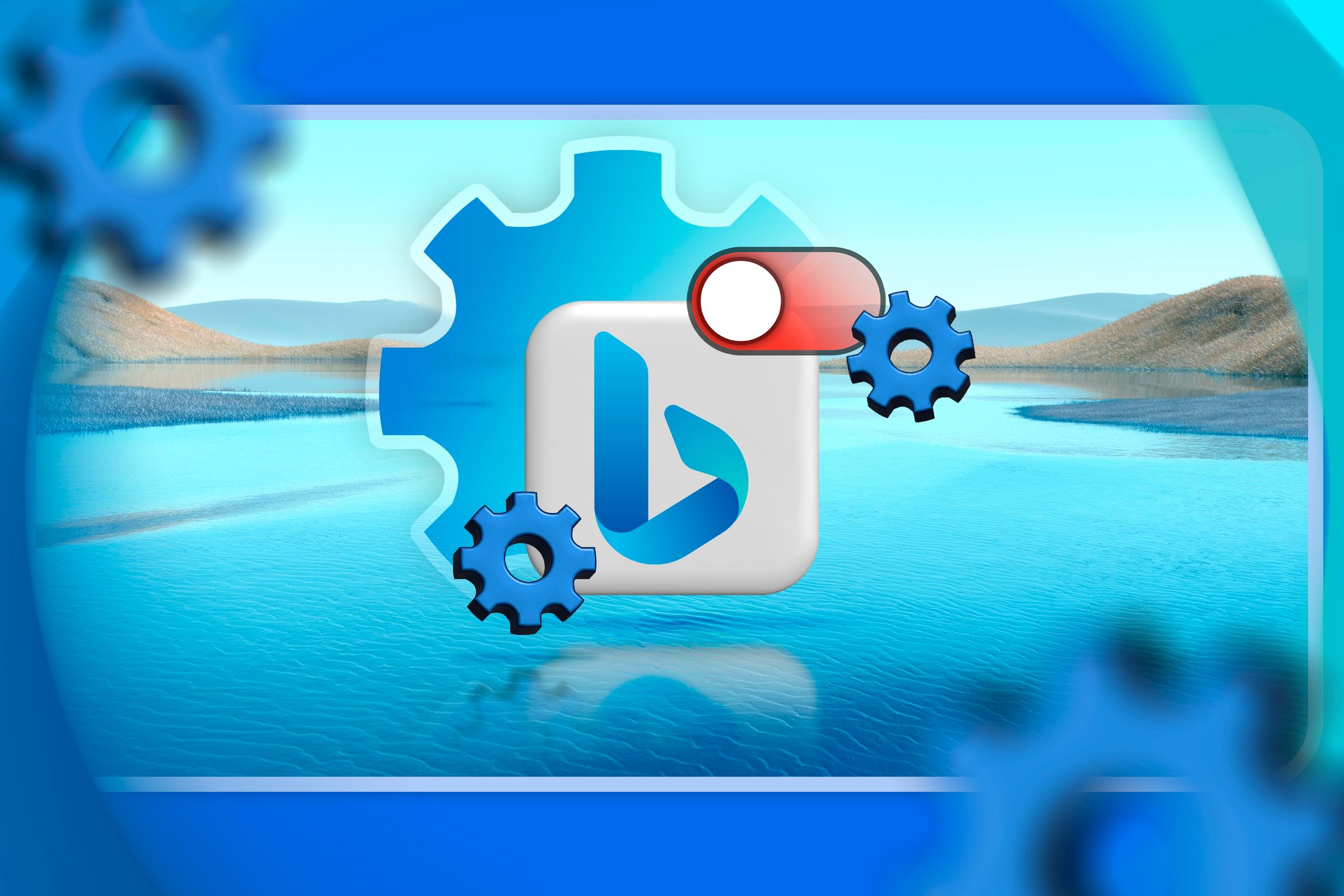
How to Stop Microsoft Bing From Opening Links in New Tabs
Quick Links Why Does Bing Open Links In New Tabs? How to Stop Bing Opening Links in New Tabs Bing Search has an annoying behavior where it opens links in new tabs and the search page stays open in another. You may have noticed this on Microsoft Edge, but it happens on every browser when using Bing. Why Does Bing…
Read More » -
Blog

How To Use Tabs in Google Docs
Google often keeps Google Docs fresh with regular updates, and but the new document tab feature is a pretty significant improvement, especially if you work on a lot of longer documents and spend a lot of time collaborating with other people on projects. In simple terms, tabs are documents within documents. You could have three essays on Victorian poetry in…
Read More » -
Blog
/cdn.vox-cdn.com/uploads/chorus_asset/file/23954503/acastro_STK459_05.jpg)
Google Docs will let users organize information into tabs
Tabs are being added to Google Docs to make it easier to organize and find information in longer documents. The feature was originally announced in April, and is now gradually rolling out to all Google Workspace users and personal Google accounts, though it may take a few weeks to appear. “You can now use tabs to draft and build content…
Read More » -
Blog
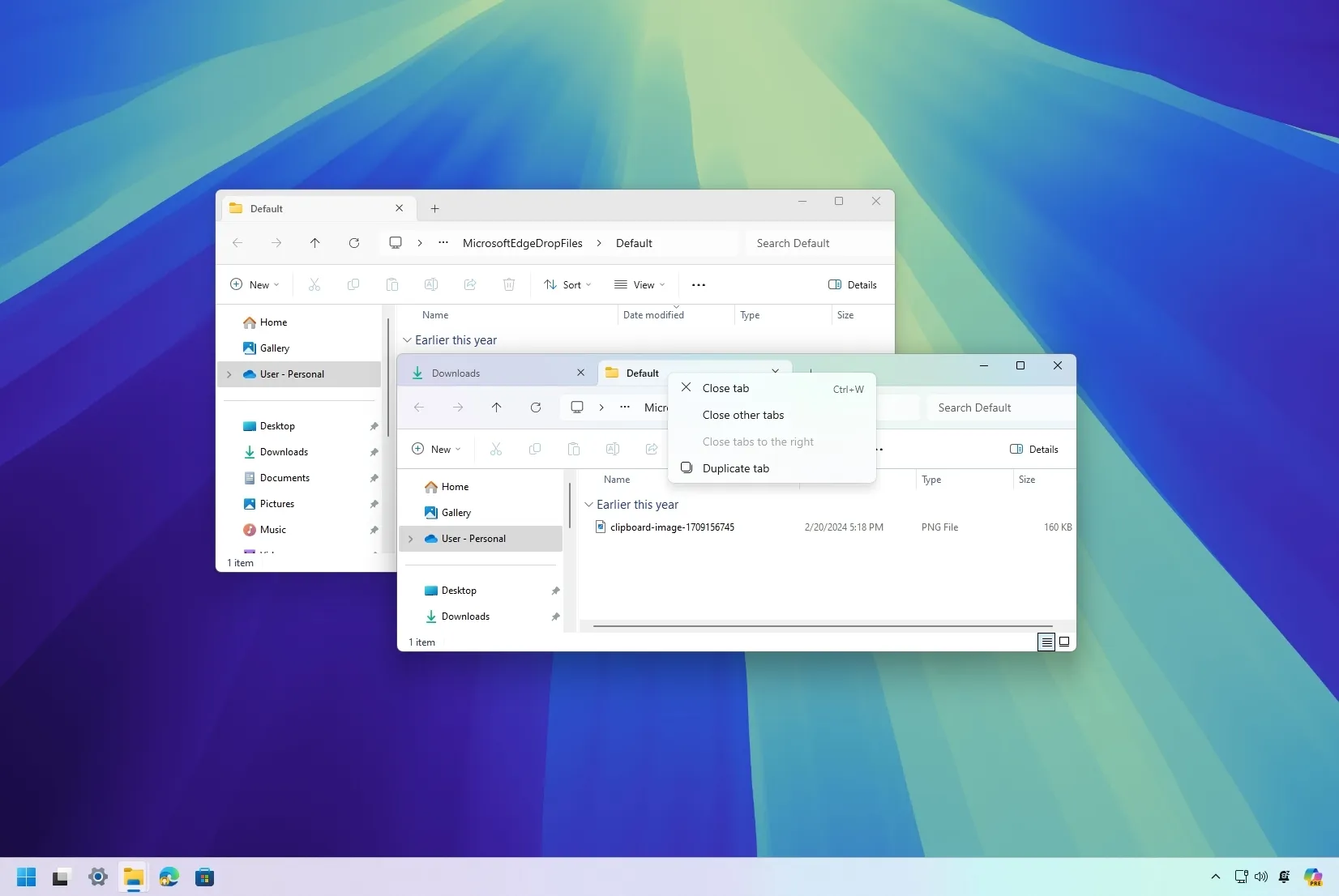
How to manage tabs on File Explorer for Windows 11
To use tabs on File Explorer, use “Ctrl + T” to create or “Ctrl + W” to close tabs and “Ctrl + Tab” (or Ctrl + number) to cycle through. You can also right-click a tab to access the context menu, close or duplicate tabs, and you can drag tabs in and out of the window. On Windows 11, File…
Read More »

