Tiny11
-
Blog
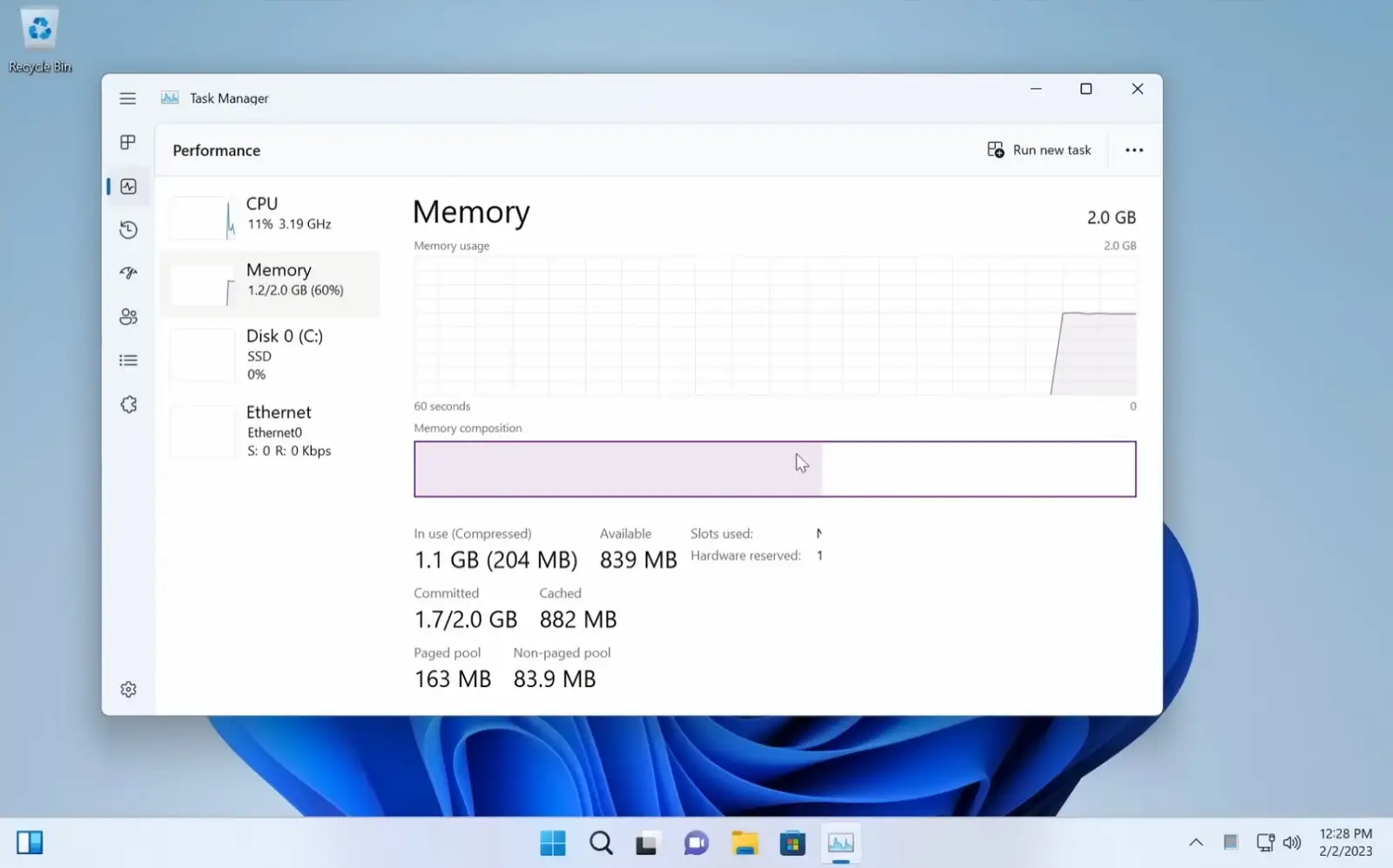
Tiny11 ISO updated to Windows 11 24H2
Tiny11 ISO has been updated with version 24H2 of Windows 11. You can download the Tiny11 for Windows 11 24H2 from the Internet Archive website. UPDATED 11/18/2024: The creator (@NTDEV_) of Tiny11 has updated the ISO file to install Windows 11 24H2. Tiny11 is a custom ISO image of Windows 11 (not supported by Microsoft) created with the open-source OSDBuilder tool. It…
Read More » -
Blog
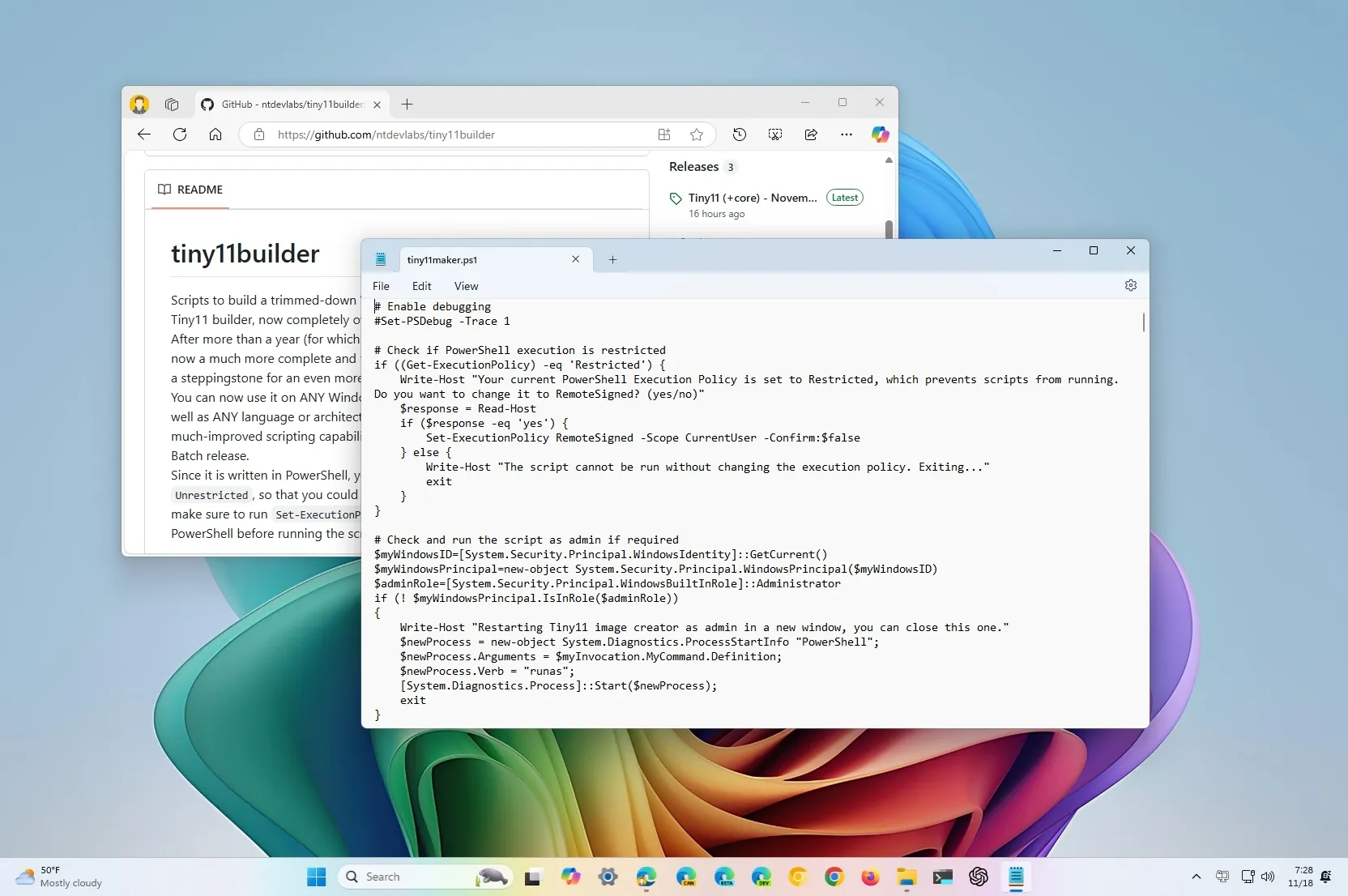
How to use Tiny11 Builder to create custom Windows 11 ISO without junk apps
UPDATED 11/18/2024: You can use the “Tiny11 Builder” script to create a custom debloated ISO file of Windows 11, and in this guide, I will show you how to complete this process. In a never-ending quest, Microsoft keeps adding features to its operating system to the point that a clean installation seems to have lost its meaning since the setup…
Read More » -
Blog
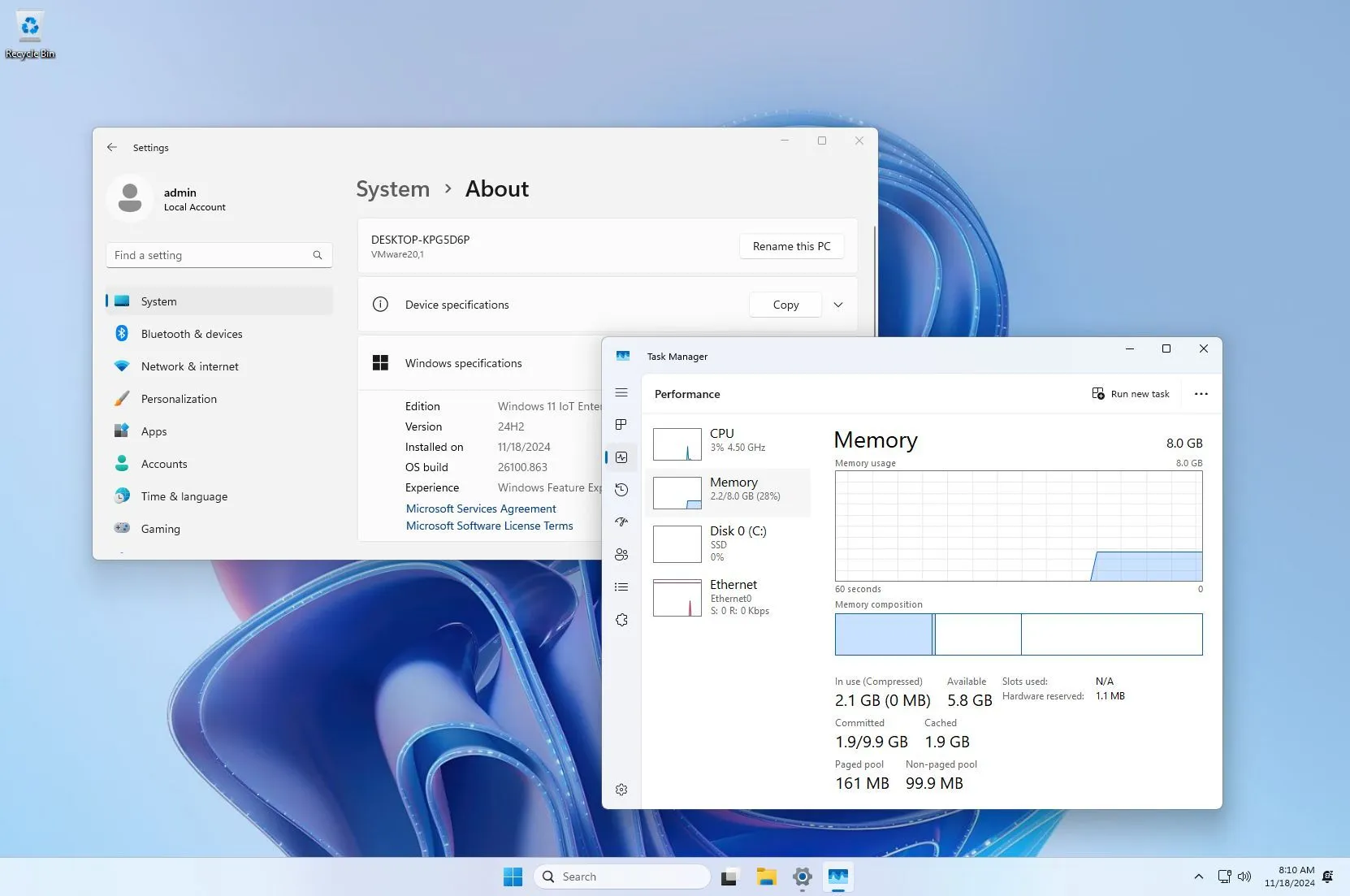
How to use Tiny11 ISO to install Windows 11
To use Tiny11 ISO to install Windows 11, start the PC with the Tiny11 Windows 11 USB, choose language settings and click “Next,” accept terms and click “Next,” select the hard drive, click “Next,” and continue with a simplified Out-of-the-box Experience. The Tiny11 ISO upgrades devices to the Windows 11 24H2 features and only requires 2GB of RAM and 8GB…
Read More »

