tool
-
Blog

Enable and create GIFs with Snipping Tool on Windows 11
You can create GIFs on Windows 11 using the Snipping Tool (version 11.2505.21.0 or higher) by recording your screen and exporting the clip as a GIF. The feature allows up to 30-second recordings and includes options to choose quality before saving. If the feature isn’t available, you can enable it with ViveTool using the command vivetool /enable /id:47081492. The Snipping…
Read More » -
Blog

Windows Snipping Tool now lets you create animated GIF recordings
Microsoft announced that the Windows screenshot and screencast Snipping Tool utility is getting support for exporting animated GIF recordings. This new capability is rolling out to Windows 11 Insiders in the Canary and Dev Channels, who have updated the app to version 11.2505.21.0. “In this update, we are adding GIF export for screen recordings – designed to boost your productivity…
Read More » -
Blog

This 24-Year-Old Windows Tool Is Better Than Task Manager
No Windows experience is complete without occasionally opening the Task Manager to figure out which application is using all of your RAM, or to end a program that has been frozen for ten minutes with no hope in sight. But it isn’t even the best tool for the job—there is something else you should be using instead. Task Manager: Iconic…
Read More » -
Blog

Snipping Tool Is Getting a Big GIF Upgrade
GIFs remain one of the most popular image formats on the internet, despite their age. They’re even natively integrated into most messaging apps. Now, Microsoft is testing the ability to create and export them using Windows’s native screenshot and screen recording tool. In the current version of Snipping Tool, the only GIFs you can export are static, just like a…
Read More » -
Blog
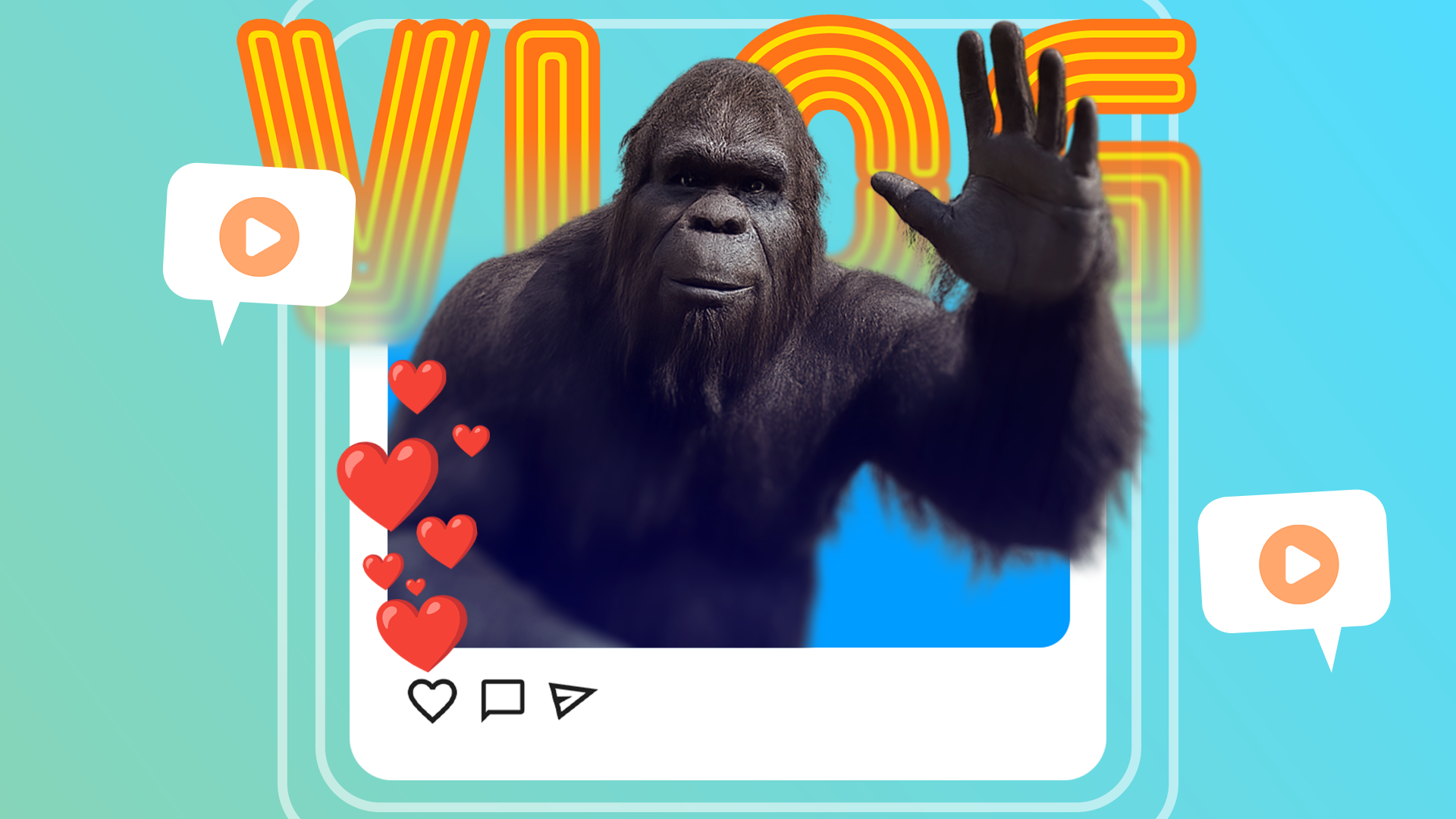
Hilarious AI-Generated Bigfoot Vlogs Prove AI’s Worth as a Creative Tool
It used to be that if you wanted to make a half-decent Bigfoot video, you needed to spend a lot of time making a suit, and then walk around the local forests while your friend films you, hoping that no hunters mistake you for a bear. These days, with AI video, you can make your own Bigfoot videos—or anything else!…
Read More » -
Blog

Why I Still Get My News and Alerts From a 25 Year Old Tool
Summary RSS (Really Simple Syndication) lets you subscribe to site feeds and receive new article notifications. RSS is an open and simple format, encouraging publishers to syndicate content for customized reading. Podcasts rely on RSS for syndication, and it’s a great alternative to social media feeds. Catching up on the news means either dodging paywalls on traditional media sites, or…
Read More » -
Blog

Google’s New AI Tool Can Give You Life Advice with an Expert Touch
Google has been experimenting with some pretty quirky and fun AI ideas lately, and their latest innovation brings the author of Radical Candor, Kim Scott, to your phone, ready to guide you through your life’s problems with a new AI feature called Portraits. Portraits is a conversational AI model that is made in collaboration with experts, as announced in Google’s…
Read More » -
Blog

Hackers are using fake tool installers to dupe victims – and AI tools like ChatGPT are a key target
Cyber criminals are spreading malware disguised as popular tool installers to target B2B sales and the technology and marketing sectors, according to new threat research. Cisco Talos said it has found the CyberLock and Lucky_Gh0$t ransomware, along with a newly-discovered malware dubbed ‘Numero’, masquerading as popular and legitimate AI tool installers to dupe victims. Chetan Raghuprasad, a cybersecurity researcher at…
Read More » -
Blog

Shifting left might improve software security, but developers are becoming overwhelmed – communication barriers, tool sprawl, and ‘vulnerability overload’ is causing serious headaches for development teams
Nearly half of enterprises are trying to “shift left” in a bid to shore up software security, but false positives, the faster pace of development thanks to AI, and challenges integrating tools are limiting success for developers. That’s according to research by AI security firm Pynt that focused on the adoption of shift left practices — referring to a strategy…
Read More » -
Blog

How to take screenshot on Windows 11 using Snipping Tool
On Windows 11, use the “Print” key (or “Windows key + Shift + S” shortcut) to bring up the Snipping Tool toolbar and take a screenshot. You can also open the Snipping Tool, choose the type of screenshot, and click the “New” button to take a screenshot. Alternatively, you can use the “Windows key + Print” shortcut to take a full-screen screenshot…
Read More »

