TPM
-
Blog
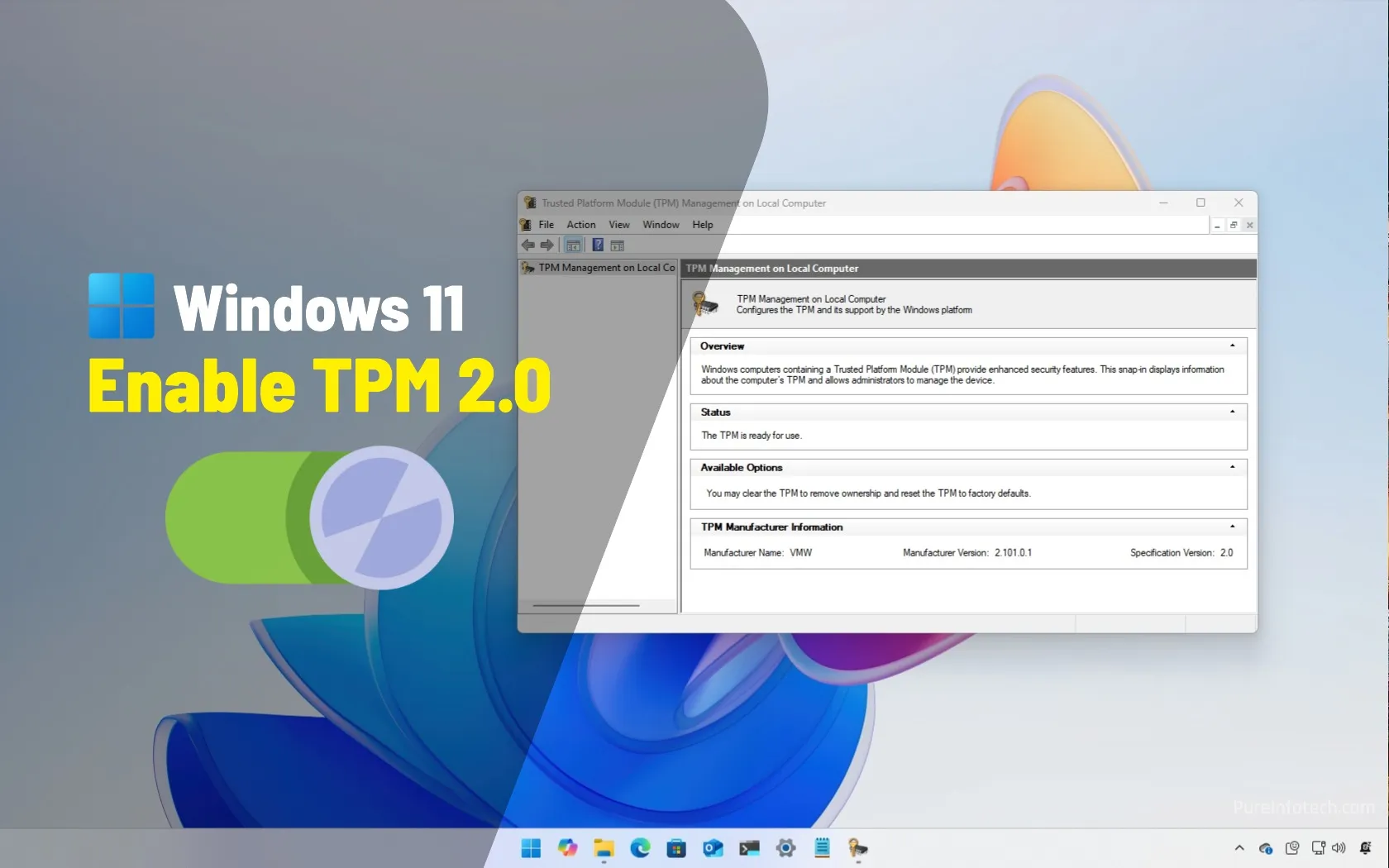
How to enable TPM 2.0 on AMD and Intel motherboard BIOS for Windows 11
The Trusted Platform Module (TPM) 2.0 is a mandatory hardware requirement that must be enabled on your computer’s Unified Extensible Firmware Interface (UEFI) to upgrade to Windows 11, and in this guide, I’ll outline the steps to complete this configuration On Windows 11, TPM 2.0 is a security chip integrated into the motherboard of many modern computers, such as those…
Read More » -
Blog

TPM 2.0 is a ‘non-negotiable’ requirement for Windows 11 – Computerworld
With Windows 10 end of support on the horizon, Microsoft said its Trusted Platform Module (TPM) 2.0 requirement for PCs is a “non-negotiable standard” for upgrading to Windows 11. TPM 2.0 was introduced as a requirement with the launch of Windows 11 three years ago and is aimed at securing data on a device at the hardware level. It refers to…
Read More » -
Blog

Microsoft says having a TPM is “non-negotiable” for Windows 11
Microsoft made it abundantly clear this week that Windows 10 users won’t be able to upgrade to Windows 11 unless their systems come with TPM 2.0 support, stating it’s a “non-negotiable” requirement. TPM 2.0 (Trusted Platform Module 2.0) is a dedicated processor on modern computers that provides hardware-based security functions and serves as a trusted hardware component for storing sensitive…
Read More » -
Blog
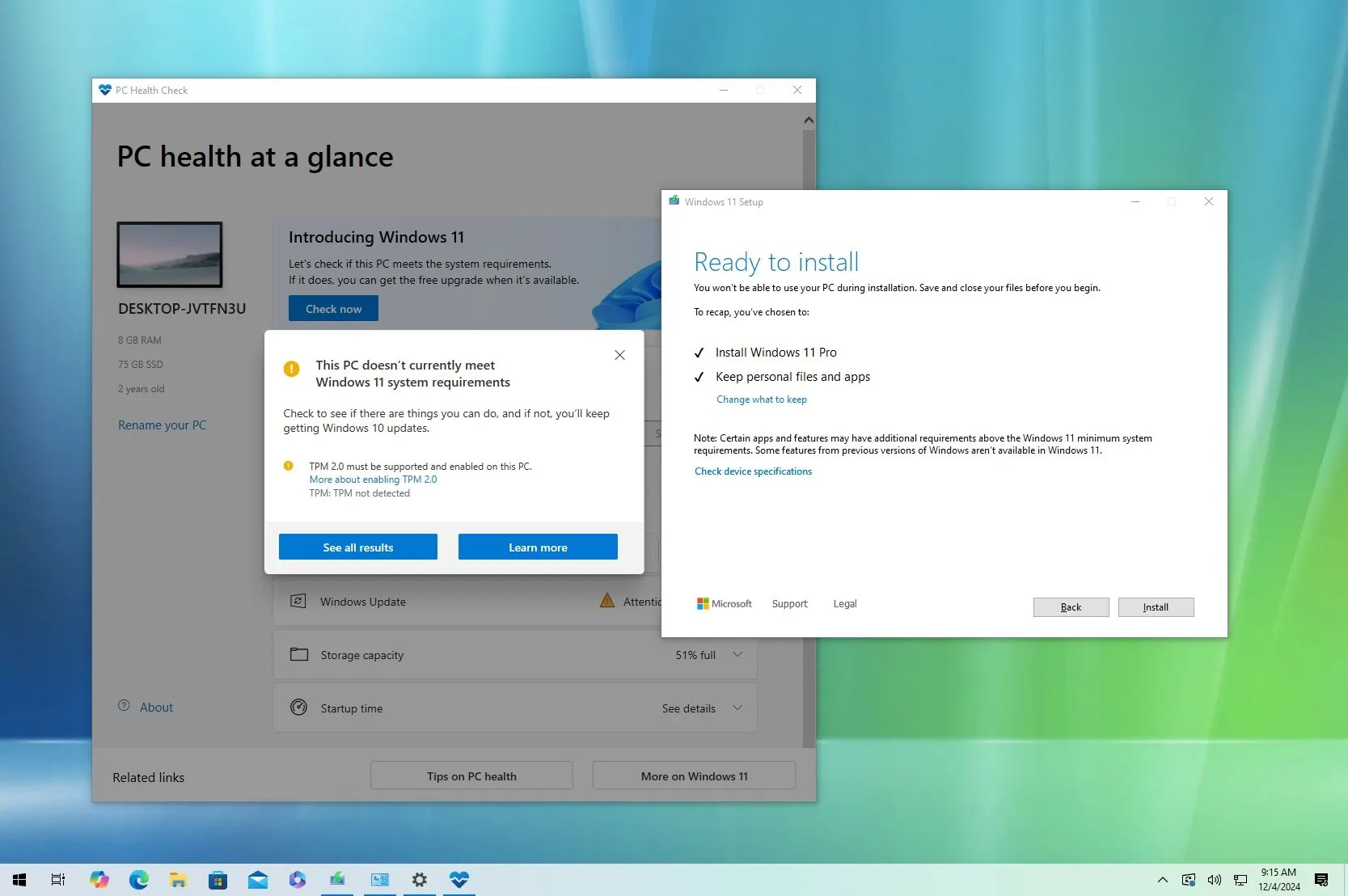
How to upgrade Windows 10 PC without TPM or Secure Boot to Windows 11
To upgrade a computer without TPM 2.0 or Secure Boot to Windows 11, you’ll have to download the ISO file from Microsoft, use the Rufus tool to create a USB bootable that bypasses the requirements, and then launch the in-place upgrade. This process preserves your files and apps, but it’s recommended to create a full backup before proceeding. If you…
Read More » -
Blog
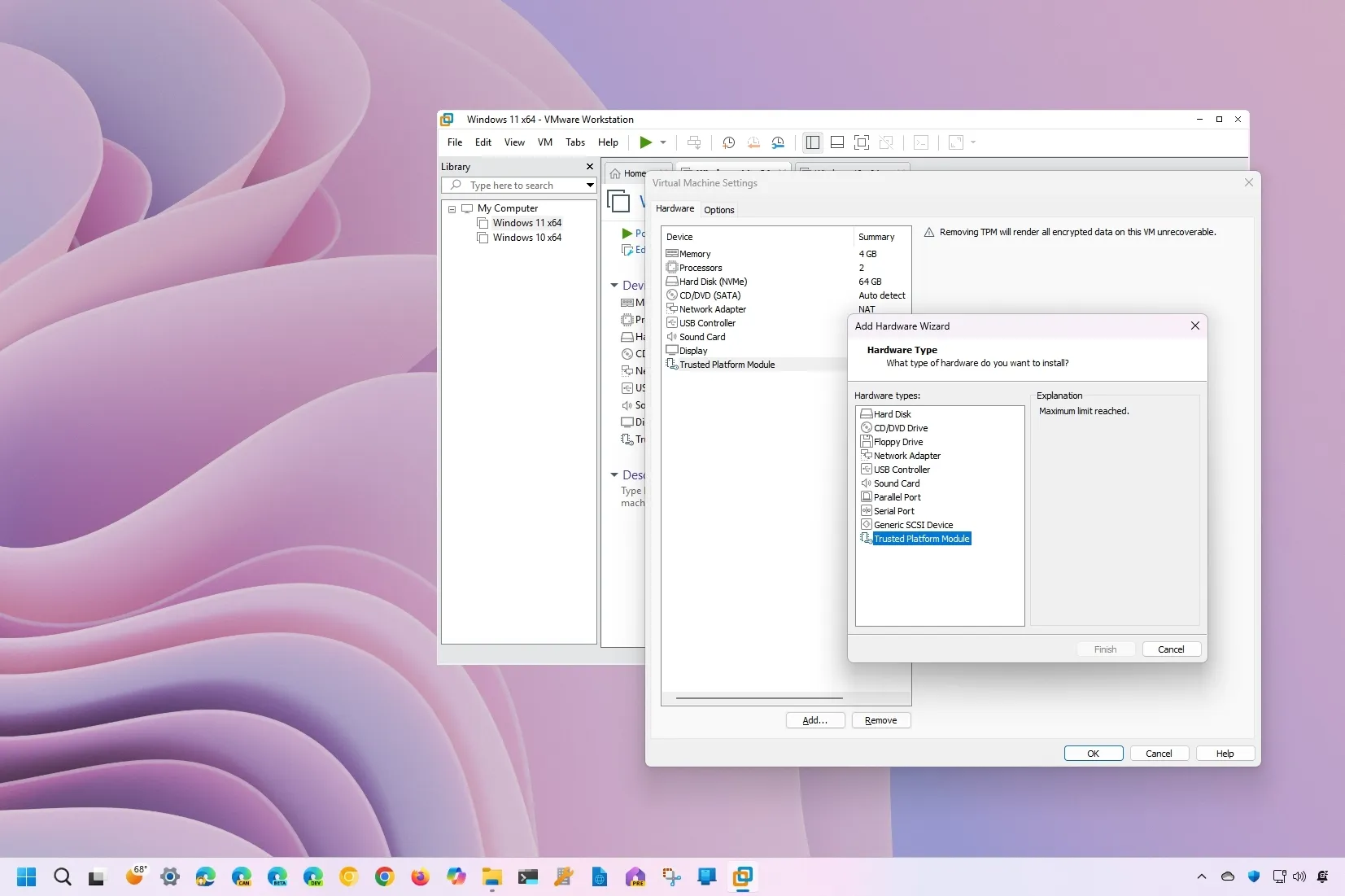
How to enable TPM and Secure Boot on VMware to install Windows 11
To enable TPM and Secure Boot for a Windows 11 VM, the VMware Workstation wizard will include providing an “Encryption Information” page to set up the TPM feature. Also, to enable Secure Boot, you must complete this configuration from the virtual machine “Options” settings. It’s also possible to update an existing virtual machine to support TPM, Secure Boot, and UEFI,…
Read More »

