Track
-
Blog

I Use These Sites to Track All the Collectibles in My Games
Looking up guides for video games might account for a higher proportion of my Google searches than any other individual activity. Just the sheer number of different quests, mechanics, stats, and even romance guides any given game can involve is staggering. That’s why I’ve come to appreciate collectibles maps even more lately. These interactive tools let you find, filter, and…
Read More » -
Blog

Apple is trying to get ‘LLM Siri’ back on track
Apple Intelligence has been a wreck since its first features rolled out last year, and a big new report from Bloomberg’s Mark Gurman details why — and how Apple is trying to piece things back together. And much of its effort hinges on rebuilding Siri from the ground up. Gurman has reported in the past that Apple is working on…
Read More » -
Blog

The Soundcore Rave 3S Turns Any Song Into a Karaoke Track, and It’s $50 Off Right Now
We may earn a commission from links on this page. Deal pricing and availability subject to change after time of publication. Finally, AI is being put to good use, without taking anyone’s job (I think?). The Soundcore Rave 3S uses a unique AI feature to turn any regular song you play over Bluetooth into a karaoke track by digitally removing…
Read More » -
Blog

How to Track When Nintendo Switch 2 Preorders Are Back in Stock
We may earn a commission from links on this page. Following a tariff-induced delay, retailers officially kicked off Nintendo Switch 2 preorders on Thursday. I could tell you that preorders went smoothly across all stores, and that there was plenty of stock for everyone who wanted one of Nintendo’s new consoles. I could tell you that, but I’d be lying.…
Read More » -
Blog

Dropping the copilot: Keeping track of AI assistants can be a tricky business
Anyone who has a Microsoft 365 subscription will have noticed Copilot popping up when you create a new document, and offering to help. Or if you use Google Workspace you’ll be used to Gemini offering to summarize emails and automate writing in Docs. These, though, are just some of the most visible examples of how generative AI is spreading across…
Read More » -
Blog

3 sleep hygiene tips that got me back on track after endless nights of being unable to sleep
11 years ago I was in the throes of insomnia, scraping by on two or three hours sleep a night tops. I had no clue about sleep hygiene (putting yourself in the best position for a good night’s sleep) and couldn’t tell a bad tip from solid gold. People talked to me about sleep aids and teas, about magnesium and…
Read More » -
Blog

How AI-enabled ‘bossware’ is being used to track and evaluate your work – Computerworld
Imagine, for example, that a large organization gathers data on employee sentiment, tone, and interactions in an anonymous, aggregated way to track overall mood over time. Or, after announcing a major corporate change that could create uncertainty, anxiety, or mistrust, business leaders can analyze the data to see how employees are reacting — what they’re worried about or where confusion…
Read More » -
Blog

Best Bluetooth Trackers to Keep Track of Your Valuables
We all have things that we take good care of and cannot afford to lose. However, to err is human and you may sometimes end up misplacing things of important value to you. That’s where Bluetooth trackers come to the rescue. Bluetooth trackers can help you track your lost items from your Android and iOS devices. So, here are some…
Read More » -
Blog

Is Apple Intelligence 2.0 on track? – Computerworld
Earlier this week, we learned about Apple’s decision to appoint Kim Vorrath, the vice president of the company’s Technology Development Group (TDG), to help build Apple Intelligence under the supervision of John Giannandrea, Apple’s senior vice president for machine learning and AI. Vorrath, who also serves at a board member at the National Center for Women in IT and sits on the Industrial…
Read More » -
Blog
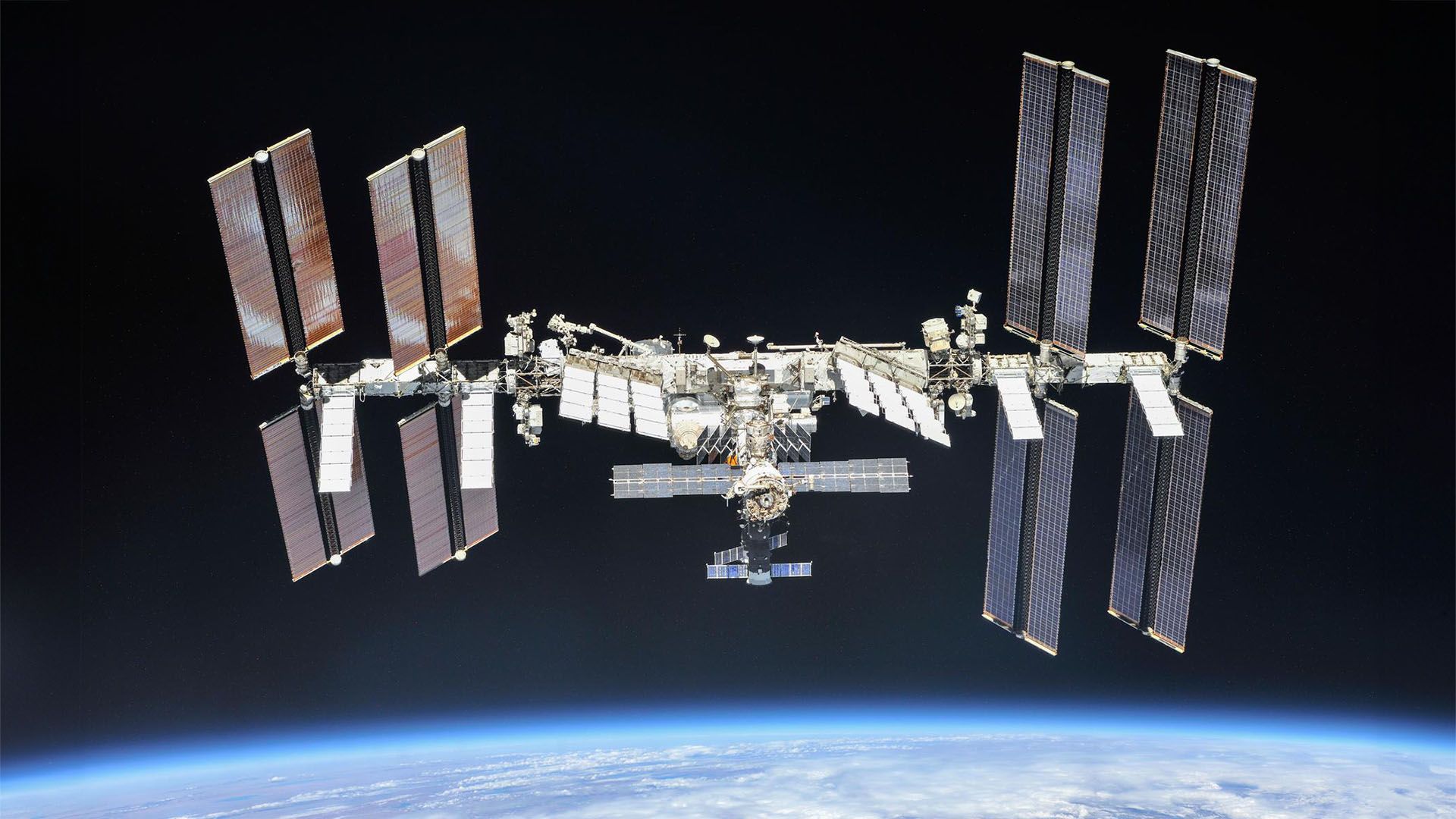
How to Track and See the International Space Station
Surprisingly, you don’t even need a telescope to see the International Space Station. It’s also easier than you might expect to know where and when to look for it. A Quick Primer on the ISS The International Space Station (ISS) is a crewed space station built and maintained as a collaborative effort between the USA, Canada, Russia, Japan, and the…
Read More »

