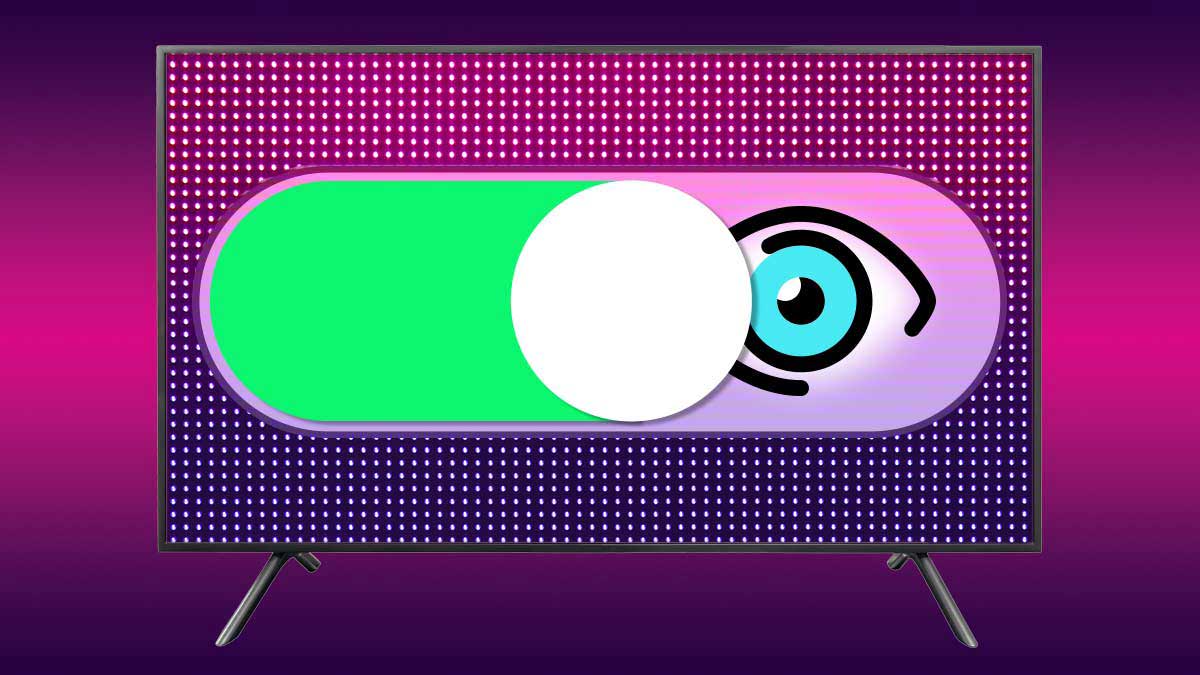Turn
-
Blog

These 5 macOS settings are a security risk and you should turn them off now
Apple has a reputation for going to great lengths to set up hardware and software that is intended to protect its users – in fact, many people have falsely believed they don’t even need antivirus software on their Mac because of how well the company protects its machines. However, that doesn’t mean you shouldn’t also know the ins and outs…
Read More » -
Blog

Hackers turn ScreenConnect into malware using Authenticode stuffing
Threat actors are abusing the ConnectWise ScreenConnect installer to build signed remote access malware by modifying hidden settings within the client’s Authenticode signature. ConnectWise ScreenConnect is a remote monitoring and management (RMM) software that allows IT admins and managed service providers (MSPs) to troubleshoot devices remotely. When a ScreenConnect installer is built, it can be customized to include the remote server…
Read More » -
Blog

You Can Turn Back the Clock on Google Earth as It Turns 20 Today
I bet you haven’t heard about Google Earth in a while, but the service is still alive and kicking. Today, Google Earth turns 20, and to celebrate its 20th anniversary, Google is letting you turn back the clock to see how your favorite spot or hometown has evolved over the years. The company shared a blog post talking about Google…
Read More » -
Blog

Reddit will help advertisers turn ‘positive’ posts into ads
Reddit is launching a new feature for advertisers that slots positive posts from Reddit users right under their ads. The new alpha feature, called Conversation Summary Add-ons, “dynamically integrates positive content from Reddit users directly below an advertiser’s creative, putting community conversations front-and-center in the user experience and blending AI-driven efficiency with real human perspectives,” according to a post from…
Read More » -
Blog

I Changed These Settings to Turn My iPhone Into a ‘Dumbphone’ and I’m Loving Using It Less
Your smartphone has ruined your life. You’re hopelessly addicted to the empty dopamine drip doled out by apps and algorithms that know you better than you know yourself. You recognize this. But also, you’re no hermit: You need to be able to keep in touch with friends and family with phone calls and text messages, just minus the baggage that…
Read More » -
Blog

Why is Microsoft offering to turn websites into AI apps with NLWeb? – Computerworld
What is NLWeb and how does it work? NLWeb was conceived and developed by RV Guha — the creator of popular web standards, such as RSS, RDF, and Schema.org — who is currently a CVP and technical fellow at Microsoft. NLWeb, according to Microsoft, uses frameworks such as RSS, RDF, and Schema.org along with websites’ data and LLMs to create…
Read More » -
Blog
How to Turn Off Smart TV Snooping Features
Google says the Google TV platform itself doesn’t use ACR technology to capture specific content that’s being watched. However, individual TV brands may do so, and they have their own privacy policies and user agreements. While Google might not employ ACR, it does collect data from TVs that use its smart TV platform—and there’s no opting out of Google’s policies…
Read More » -
Blog

How to turn on Circle to Search and how to use it
Like many of our readers, I’m growing tired of constantly hearing about artificial intelligence (AI). Many AI-powered tools and features aren’t actually good and don’t live up to their marketing promises. Luckily, some tools and features are great, and Google’s Circle to Search is among them. By drawing a simple circle on the display of an Android smartphone or tablet,…
Read More » -
Blog

How to Use the New Discord Overlay (or How to Turn It Off)
Discord’s overlay is one of its most useful features, and earlier this year, it got a huge revamp. Now, you can respond to notifications, watch your friends’ streams, and have video chats all without leaving your game. All the new functionality comes with a couple new quirks, so let’s break down how it all works. If you’re not familiar, the…
Read More » -
Blog

How to turn on Lockdown Mode for your iPhone and Mac
Apple is known for prioritizing privacy and security, but there are additional measures you can turn to if you feel you need them. iPhones, iPads, and Macs have what’s known as a Lockdown Mode that takes protecting your data to a whole new level. It’s clear that this isn’t for everyone: Apple describes it as being for those who feel…
Read More »