unsupported
-
Blog
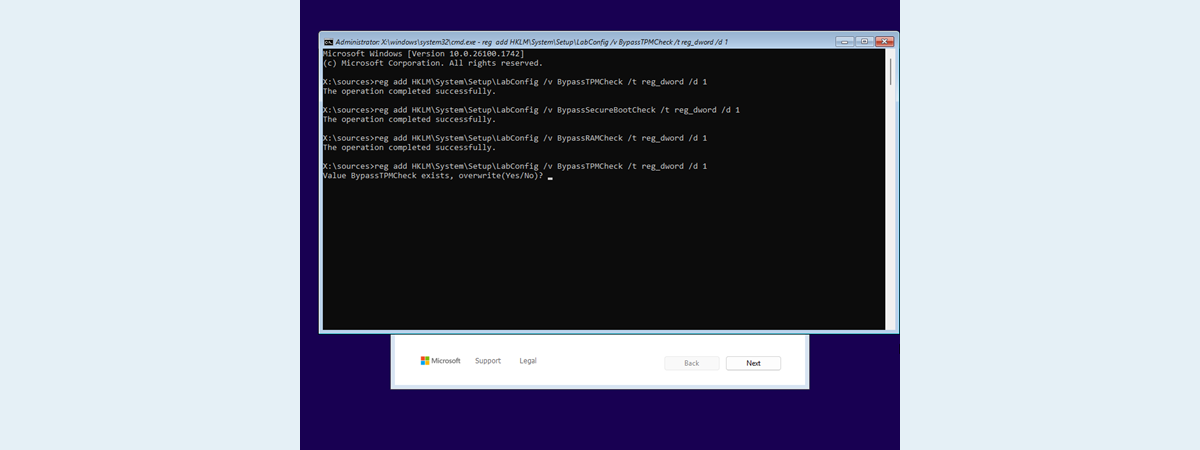
How to install Windows 11 on unsupported hardware
Windows 11 has stricter hardware requirements than any previous version of the operating system. Features like TPM 2.0, Secure Boot, a supported CPU, and at least 4 GB of RAM are officially mandatory. That means many older PCs are locked out, at least on paper. But if you’re determined to run Windows 11 on unsupported hardware, there are safe and…
Read More » -
Blog

How to install Windows 11 without bloatware on unsupported hardware
If you’re still using Windows 10 on a computer that isn’t compatible with Windows 11, it’s possible to install the newer version of the operating system using an answer file that performs the clean installation process, bypassing the hardware requirements. Furthermore, this process bypasses the Internet and Microsoft account requirements, and you can perform an even more debloated installation. I…
Read More » -
Blog
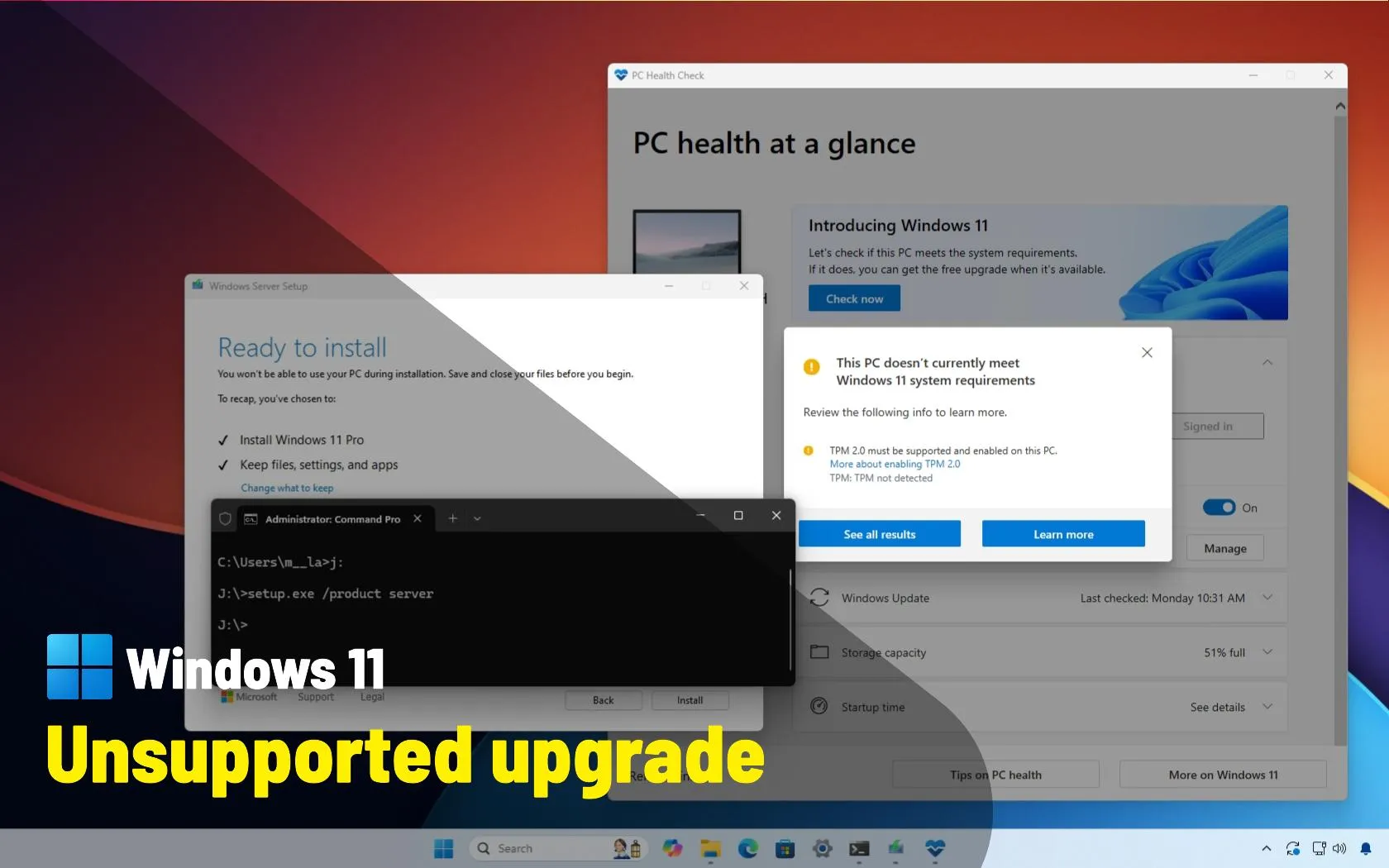
How to upgrade to Windows 11 on unsupported hardware
If you’re running Windows 11 23H2 (or an older release) on unsupported hardware, you can still upgrade to Windows 11 24H2 through an in-place upgrade without losing your files, apps, or settings. In this guide, I’ll walk you through two methods to complete the upgrade, based on my experience testing Windows setups on unsupported devices. However, if you’re coming from…
Read More » -
Blog
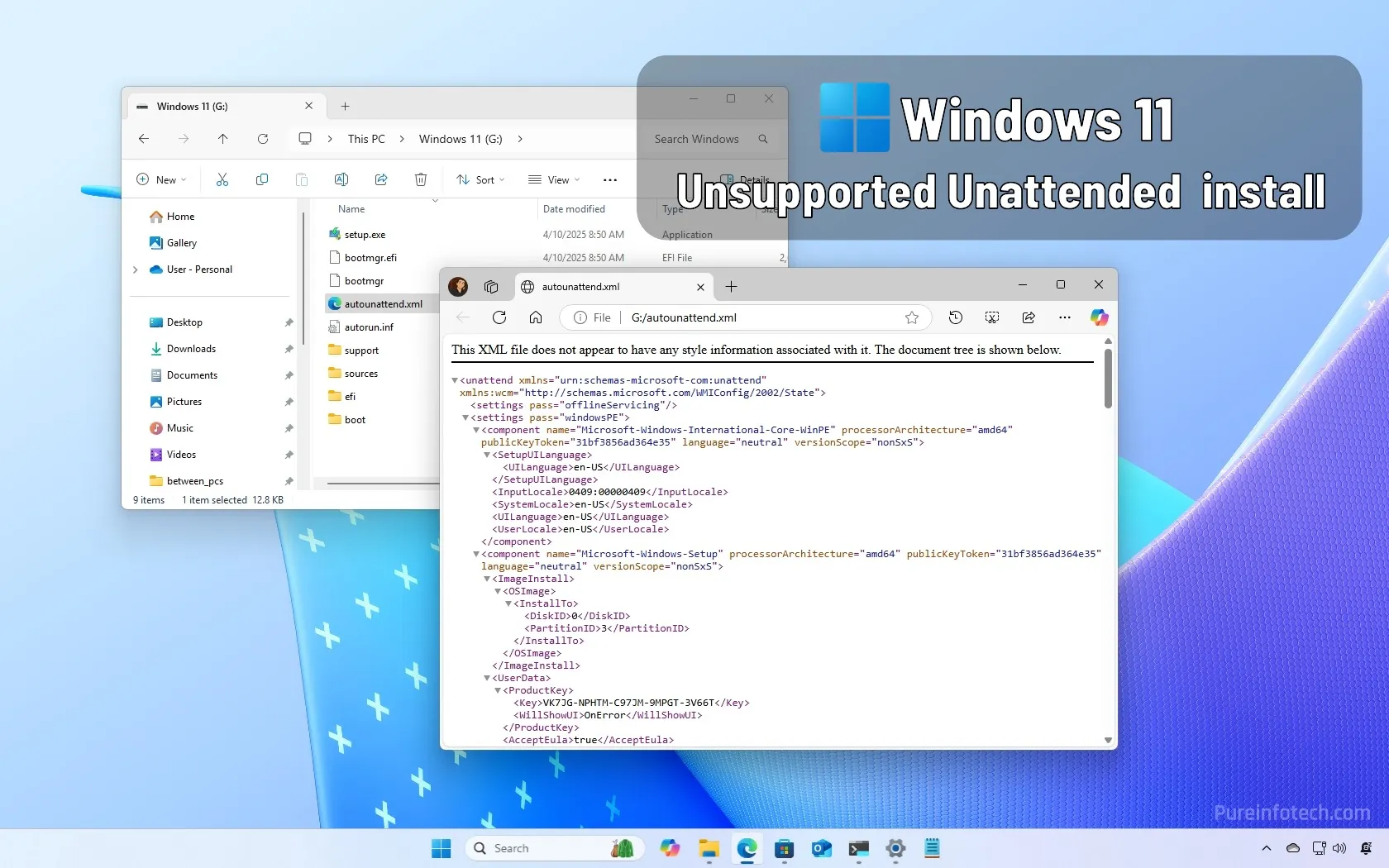
Windows 11 installation on unsupported hardware using an unattended answer file
If your computer’s hardware doesn’t meet the requirements to run Windows 11, you can still install the operating system using an answer file to perform an unattended setup that bypasses the requirements. As part of the tools for network administrators, Microsoft offers an “answer” (or “unattend”) file, which is an XML file containing the answers to the prompts you would…
Read More » -
Blog

Microsoft Has Quietly Removed Instructions for Updating Your ‘Unsupported’ PC to Windows 11
Windows 11’s minimum system requirements have been controversial from the day Microsoft unveiled the new version of its desktop operating system. The controversy boils down to one single line item: TPM 2.0 support. TPM stands for Trusted Platform Module, which is a chip that protects against malware and ransomware attacks. If your PC doesn’t have TPM version 2.0, then you…
Read More » -
Blog
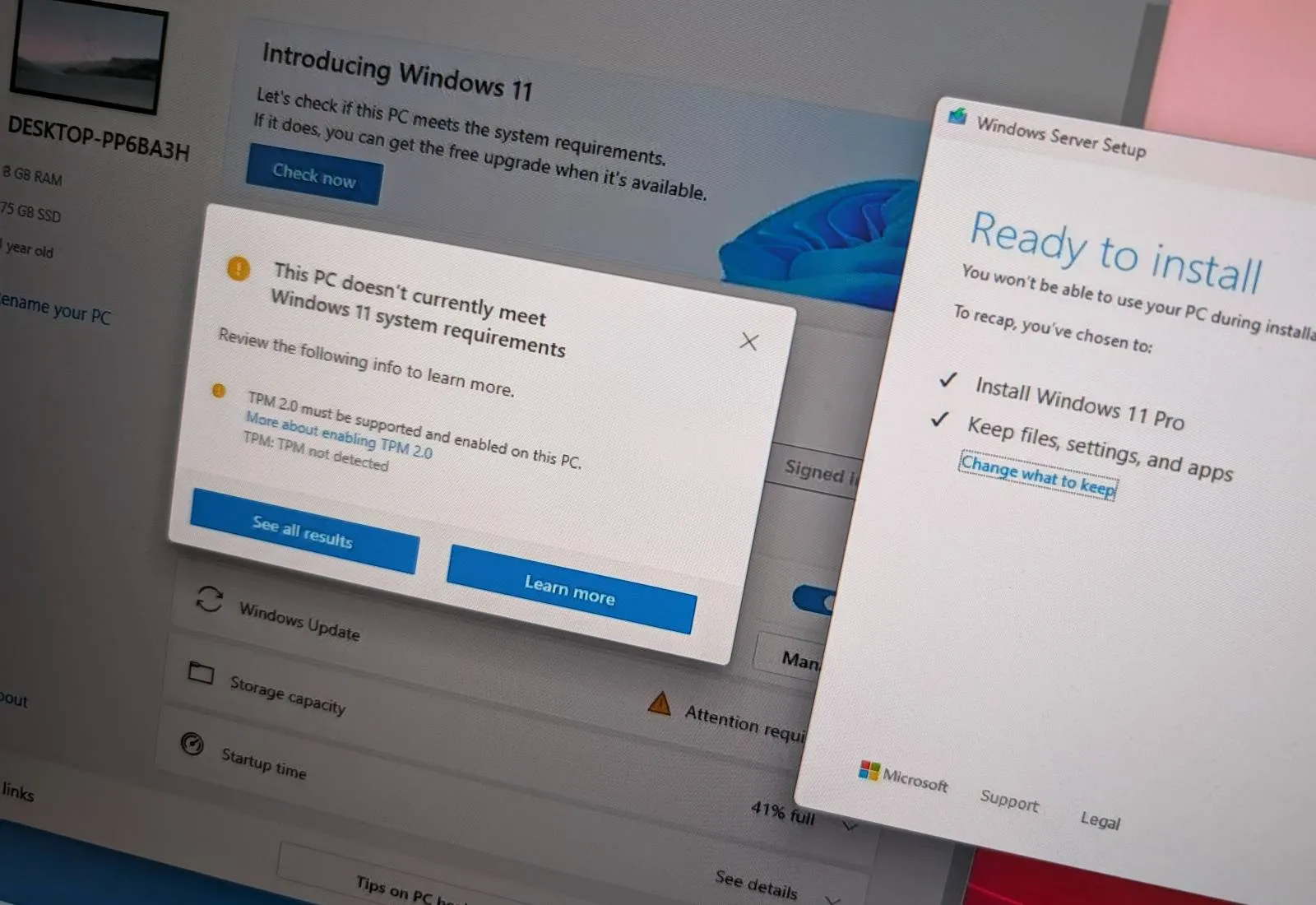
How to install Windows 11 on unsupported hardware
UPDATED 10/17/2024: If you have a computer with unsupported hardware, you may upgrade to Windows 11 (including versions 24H2 and 23H2), but not through Windows Update. Instead, you must use a bootable USB flash drive or ISO file to perform a clean install or in-place upgrade manually. Microsoft left the loophole open but didn’t mention it anywhere in the documentation,…
Read More » -
Blog
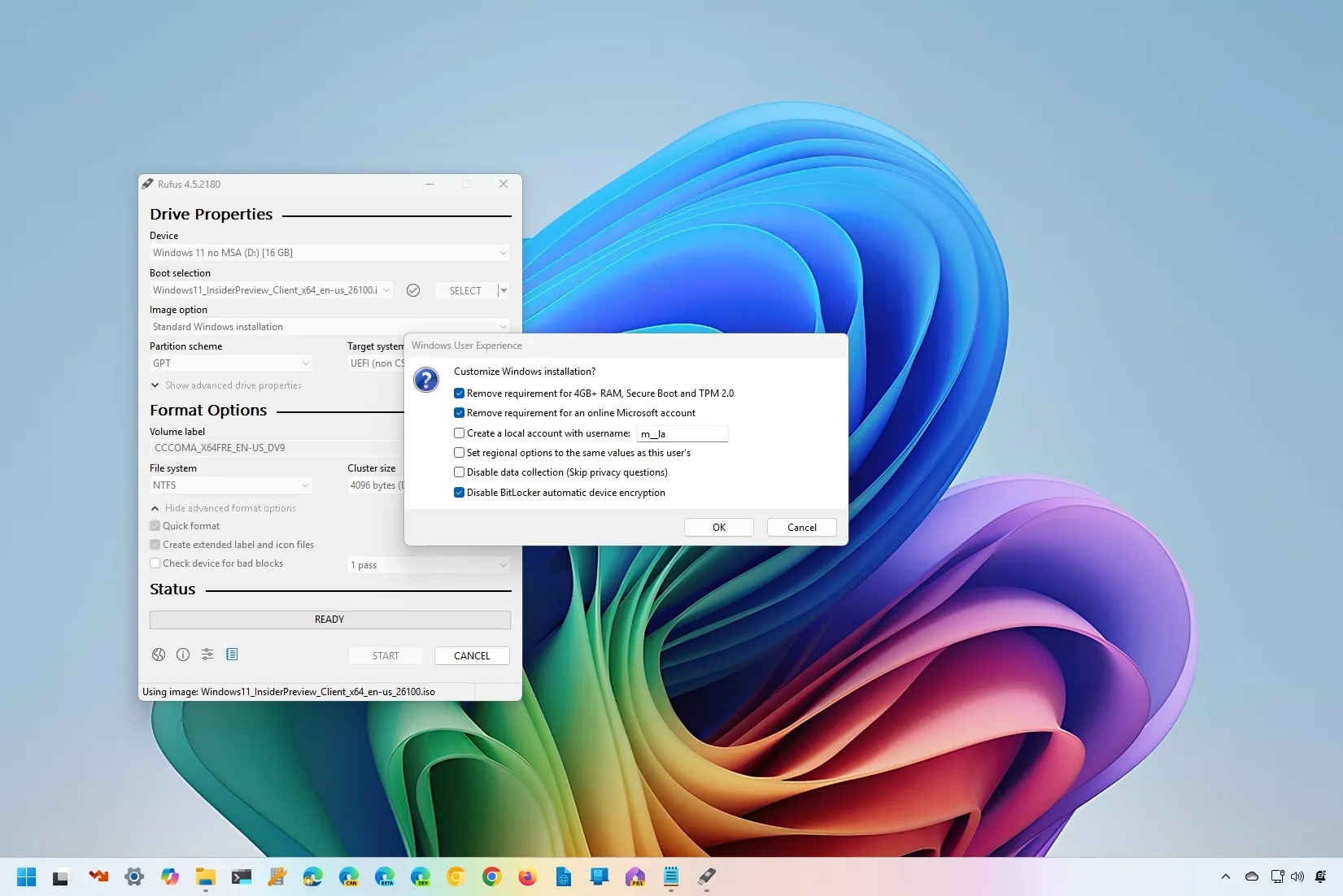
How to create Windows 11 24H2 installer USB for unsupported PCs using Rufus
To create a Windows 11 24H2 bootable USB for unsupported hardware, open Rufus, select the USB flash drive, click “Select,” choose the ISO file, click Open, click “Start,” and choose the “Remove requirement for 4GB+ RAM, Secure Boot and TPM 2.0” and the “Remove requirement for an online Microsoft account” options, and click “OK.” You can use USB bootable media…
Read More » -
Blog
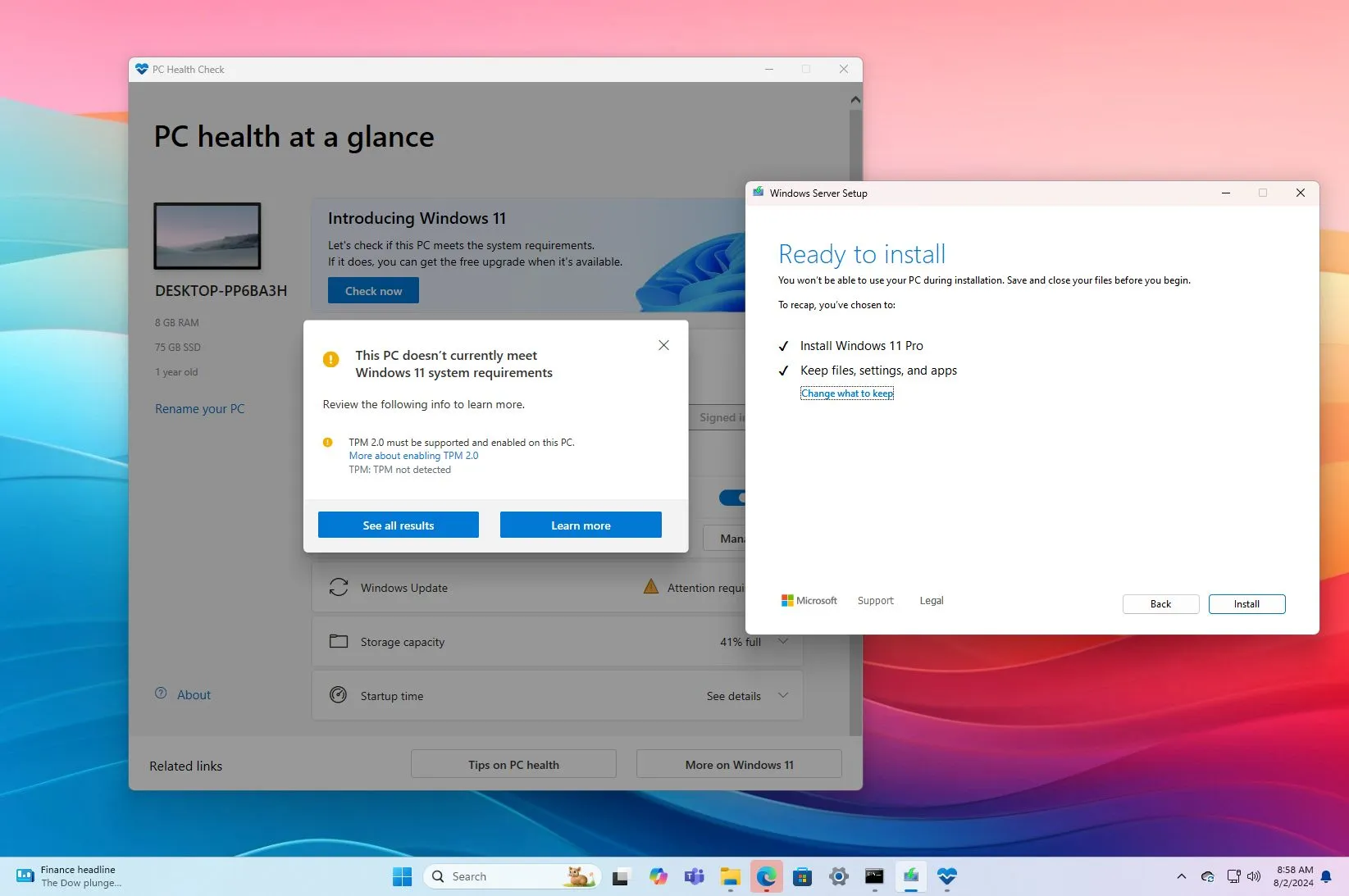
Windows 11 24H2 (unsupported hardware) clean install and in-place upgrade process
To perform a clean install of Windows 11 24H2 on an incompatible computer, create a custom USB bootable media with Rufus, with the option to bypass the restrictions. Then, start the setup and continue with the on-screen directions like the regular process. Alternatively, you can mount the Windows 11 24H2 ISO on File Explorer and run the setup.exe /product server…
Read More » -
Blog
/cdn.vox-cdn.com/assets/3212351/RSG_GTAV_Screenshot_344.jpg)
GTA V, one of the most popular Steam Deck games, is now ‘unsupported’
Grand Theft Auto V was one of the top ten most played games on Valve’s Steam Deck handheld this past week. It’s been in the top twenty for at least two years. But as of today, Valve now lists the game as “unsupported” — because developer Rockstar mysteriously broke compatibility with Valve’s handheld for its online modes. As you can…
Read More »

