unzip
-
Blog
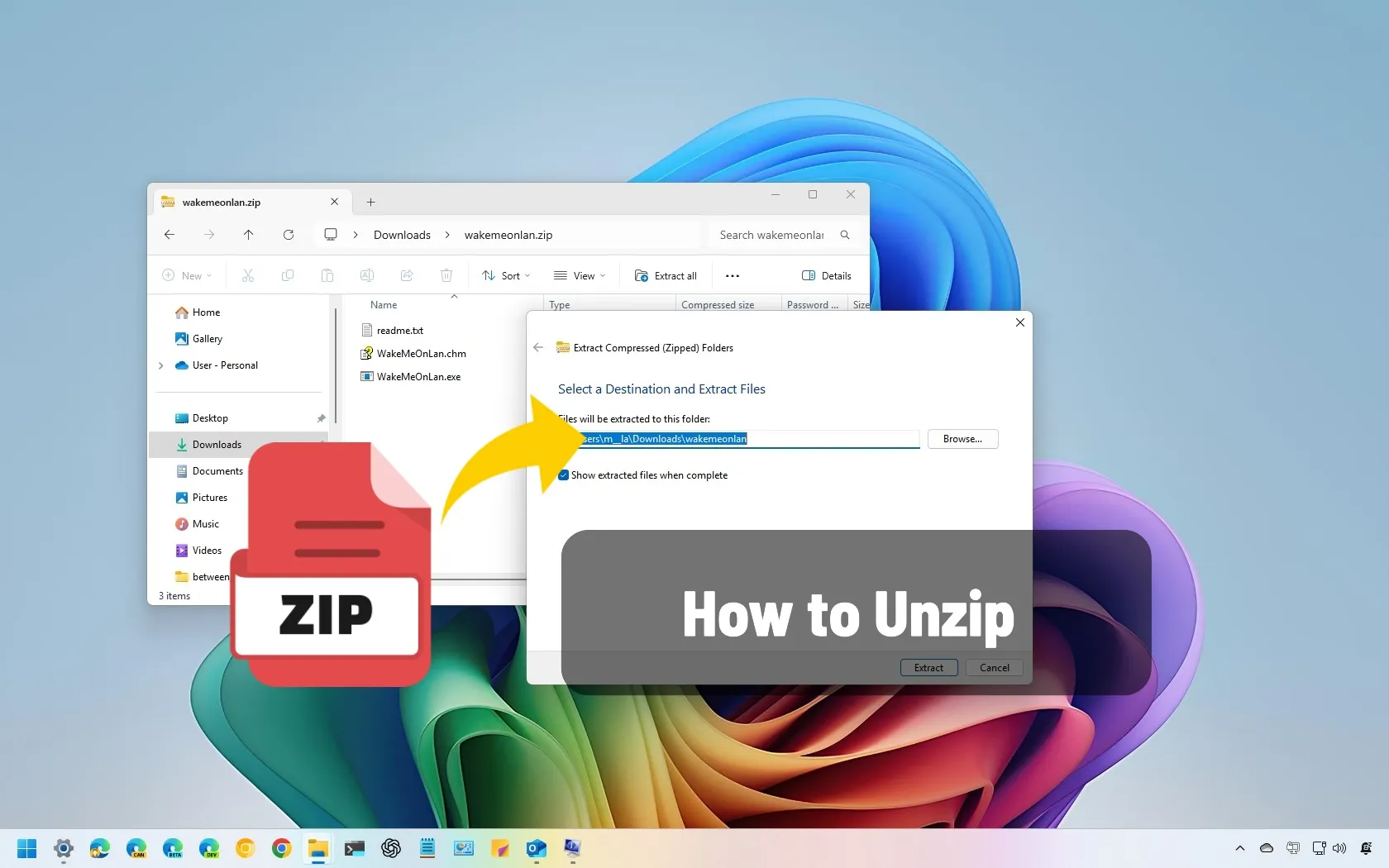
How to unzip files on Windows 11, 10
To unzip files on Windows 11, open the zipped folder on File Explorer, click “Extract all,” select the destination, and click “Extract.” You can also select a file from the zipped file, copy and paste it, or drag it to the new location to extract a single file. Alternatively, you can open PowerShell (admin) and run the “Expand-Archive -LiteralPath PATH\TO\ZIP…
Read More »

