Version
-
Blog
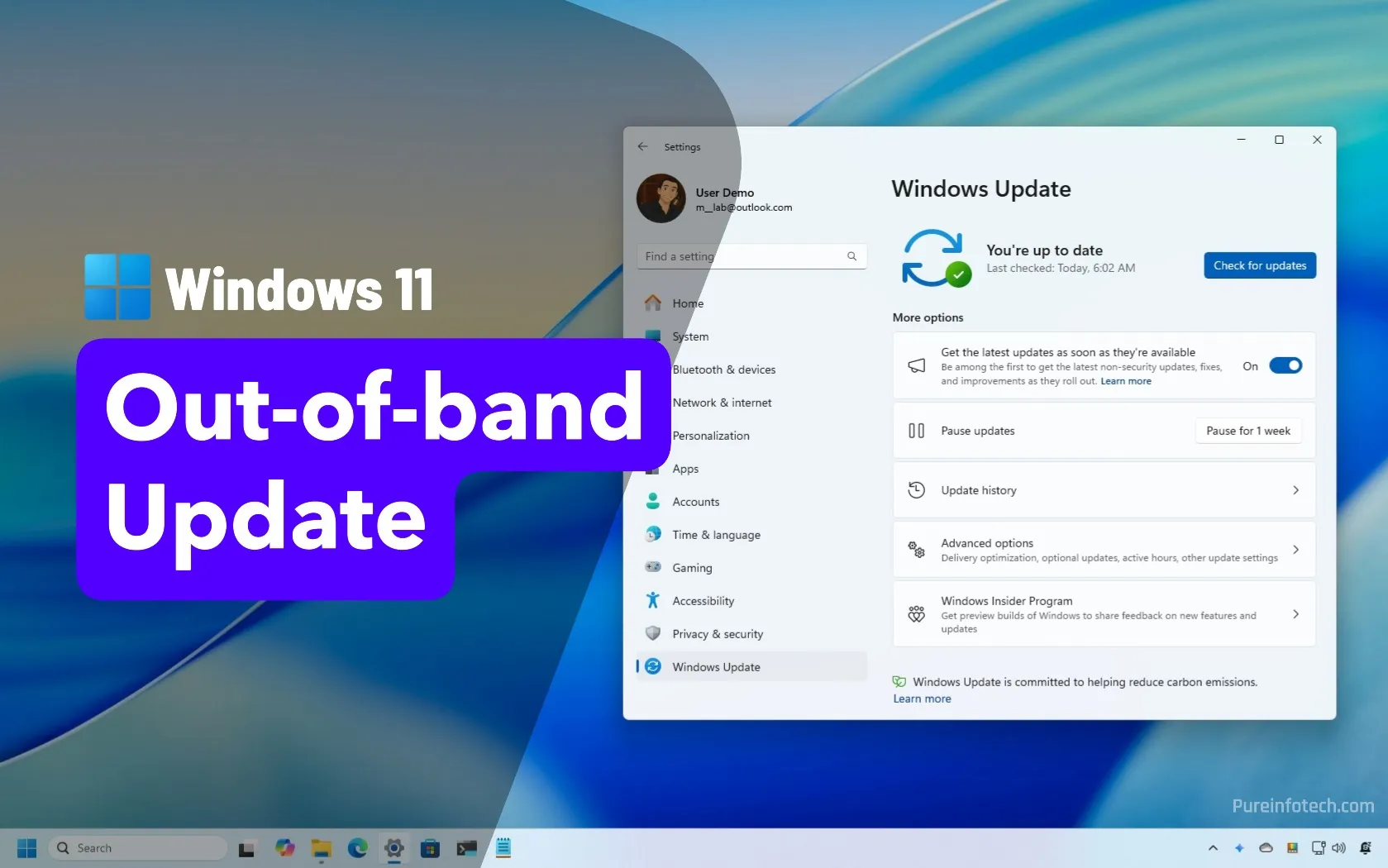
Build 26100.4351 (KB5063060) for Windows 11 brings emergency fixes to version 24H2
Windows 11 build 26100.4351 (KB5063060) is an out-of-band update for version 24H2 that fixes issues caused by the June 2025 Patch Tuesday release. It addresses crashes related to Easy Anti-Cheat problems, causing game launch failures. The update includes all previous fixes from KB5060842 and installs automatically or via the Update Catalog. Microsoft is now rolling out Windows 11 build 26100.4351…
Read More » -
Blog

DeepSeek releases new version of its R1 reasoning AI model – Computerworld
Chinese AI startup DeepSeek has released an update to the R1 reasoning AI model that took the tech world by storm when it was launched at the beginning of the year. The open-source model sent shockwaves through the AI industry as its efficient use of compute and memory resources helped it match leading US models’ performance at a fraction of…
Read More » -
Blog

I Played the AI Version of ‘Quake II,’ and Here’s How It Went
AI tools are suddenly everywhere, and you’ve probably tried out using an AI program to generate text and images, or perhaps even audio and video. But AI isn’t just coming for media you passively experience: Companies are also using interactive entertainment, including video games. We’ve seen examples of this over the past year or so. Google’s Genie model, for example,…
Read More » -
Blog

Microsoft has created an AI-generated version of Quake
Microsoft unveiled its Xbox AI era earlier this year with a new Muse AI model that can generate gameplay. While it looked like Muse was still an early Microsoft Research project, the Xbox maker is now allowing Copilot users to try out Muse through an AI-generated version of Quake II. The tech demo is part of Microsoft’s Copilot for Gaming…
Read More » -
Blog
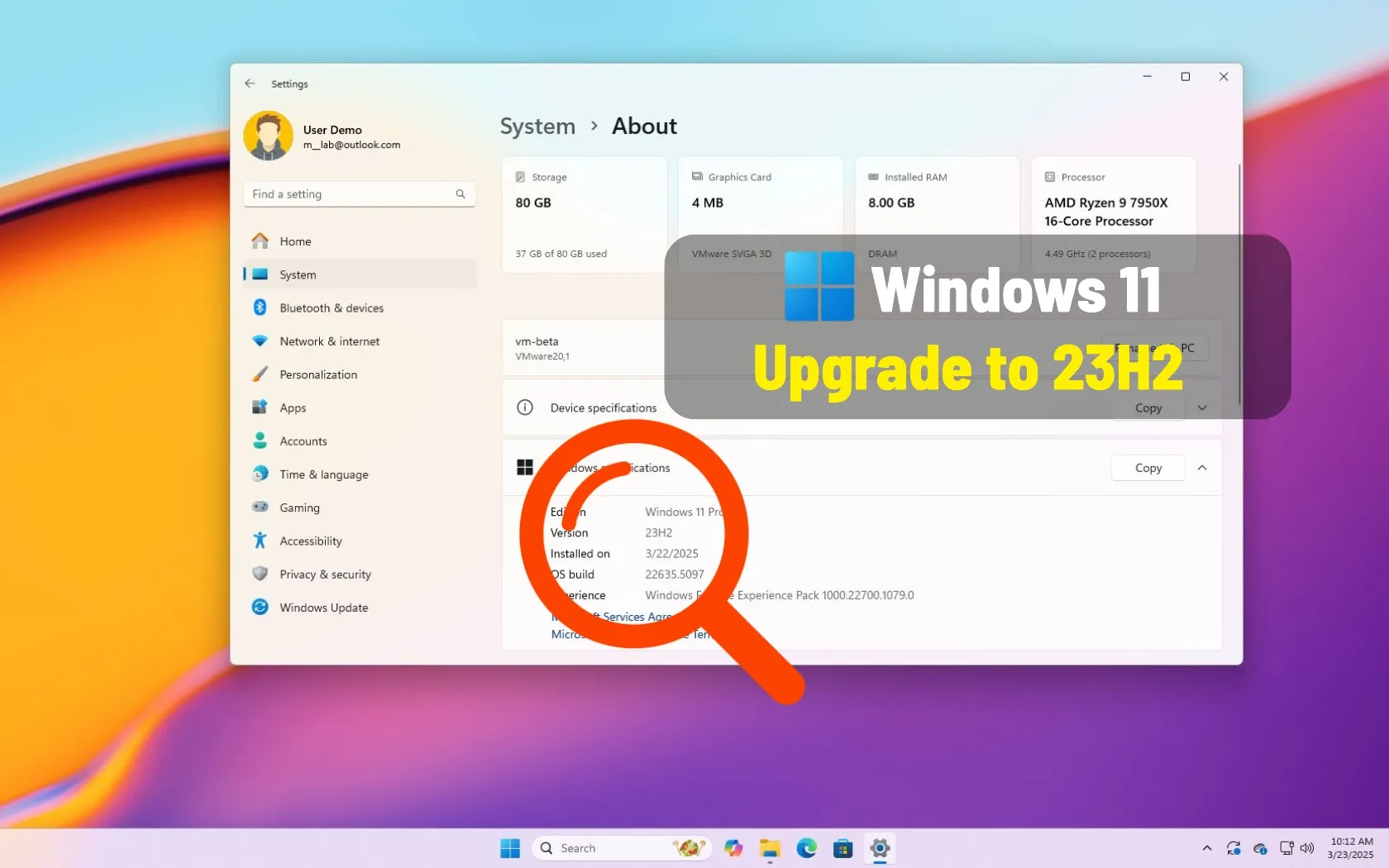
Upgrade version 22H2 (or 21H2) to Windows 11 23H2, skipping version 24H2
On Windows 11, if your computer is still running version 22H2 (or even version 21H2), you can upgrade to version 23H2, skipping version 24H2. In this guide, I’ll explain the steps to complete this configuration. Although you can upgrade your computer to a newer version through Windows Update, you can only upgrade to the most recent version, which in this…
Read More » -
Blog

Duckduckgo launches its version of an AI search assistant – Computerworld
After nearly two years of intensive beta testing, Duckduckgo has launched the live version of the AI assistant previously known as Duck Assist. Similar to Google’s AI Overviews, the AI Assistant can provide quick answers to users’ questions, such as why Pluto is no longer classified as a planet. If users want more information, they can ask follow-up questions via…
Read More » -
Blog

Using the Free Version of Excel? You’re Missing These 5 Features
Summary Microsoft Excel online lacks functionality compared to paid versions that include features including advanced formulas and charts. Powerful data analytics tools like Power Query and Power Pivot are only available with a Microsoft 365 subscription. Desktop Excel offers additional features, better offline use, improved reliability, and more automation capabilities. Full-fat Microsoft Excel is still the big kid in the…
Read More » -
Blog

Bluesky Now Has Its Own Version of TikTok
Bluesky is setting itself up to be a social media jack of all trades. There’s the main experience, of course, which replaces something like X or Threads. But it’s not all about the text posts: Soon, you’ll be able to use an app like Flashes to transform Bluesky into a kind of Instagram. Before that drops, however, you can use…
Read More » -
Blog
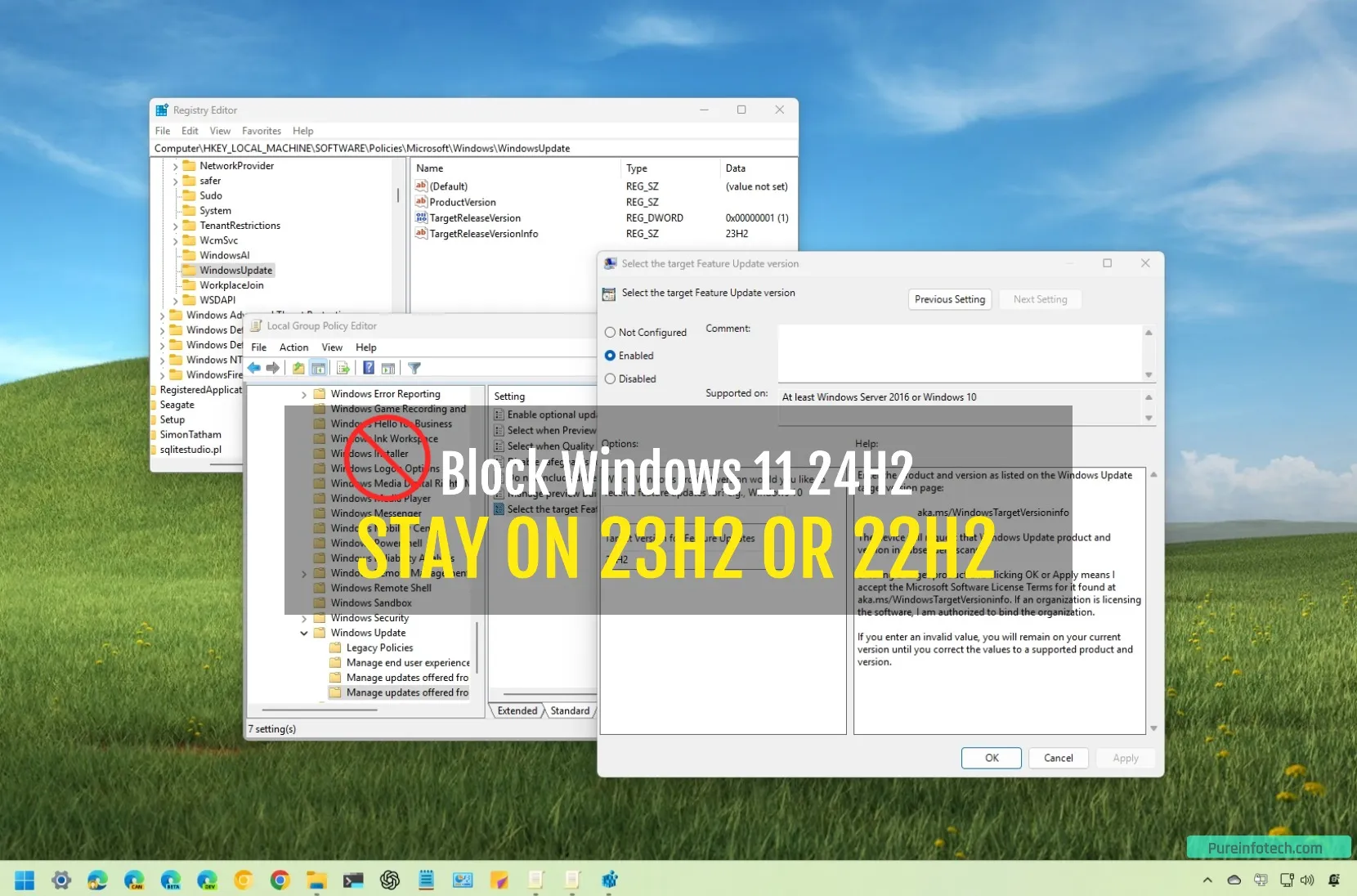
How to block Windows 11 24H2 automatic update on version 23H2
On Windows 11, you can maintain your current version 23H2 (or 22H2) setup and prevent the automatic installation of version 24H2. You can do this by adjusting the “Windows Update” policy using the Group Policy Editor or the Registry Editor, depending on the edition of your system. If your system has already updated to version 24H2, you can revert to…
Read More » -
Blog
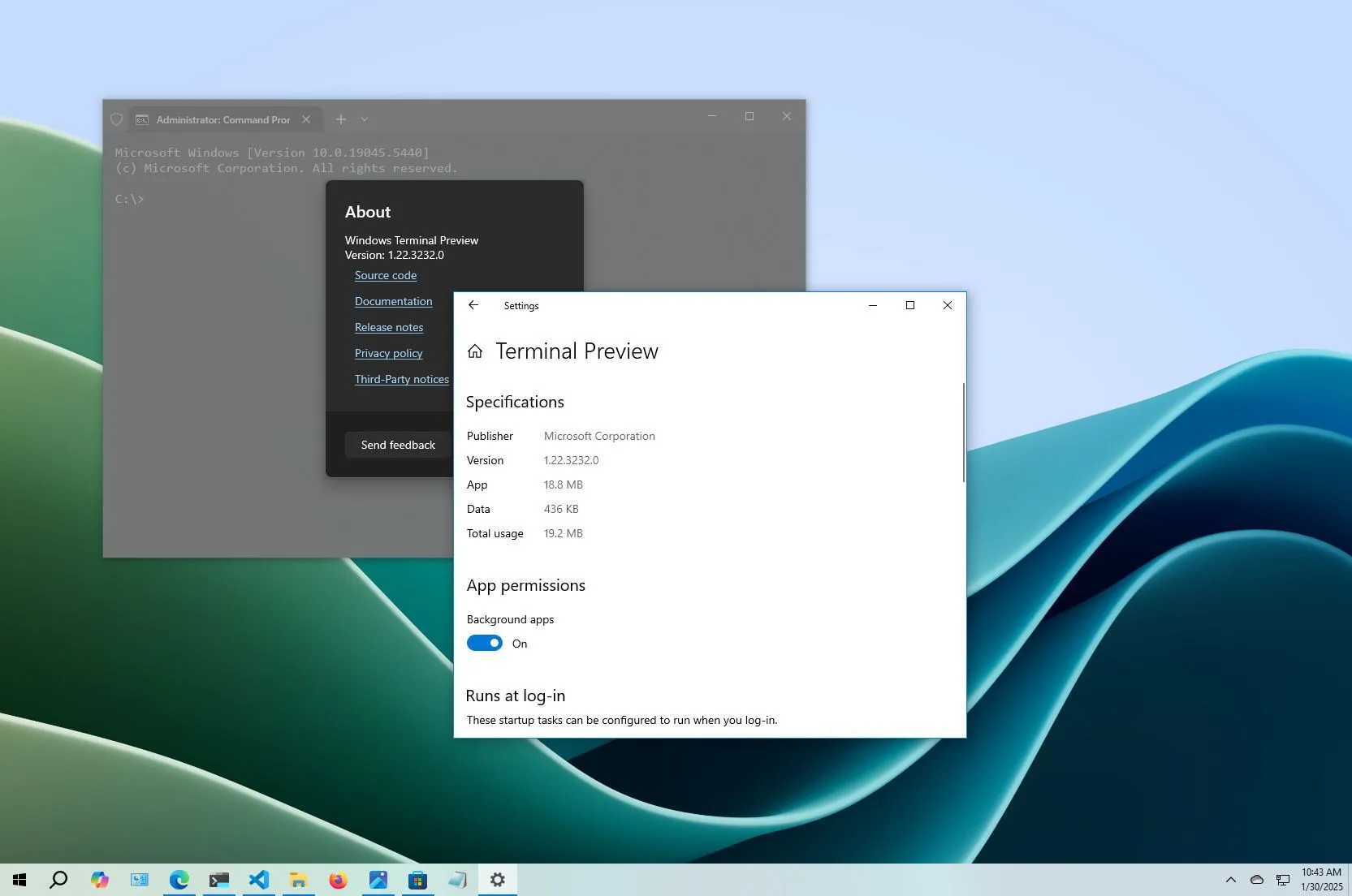
How to check app version on Windows 10
UPDATED 1/30/2025: On Windows 10, apps acquired from the Microsoft Store receive regular updates to enhance performance and introduce new features. Although updates install automatically, you might sometimes need to check an app’s version number to confirm whether you have the latest release, perhaps to verify a bug fix or access a newly added feature. Regardless of the reason, Windows…
Read More »

