Wacom
-
Blog
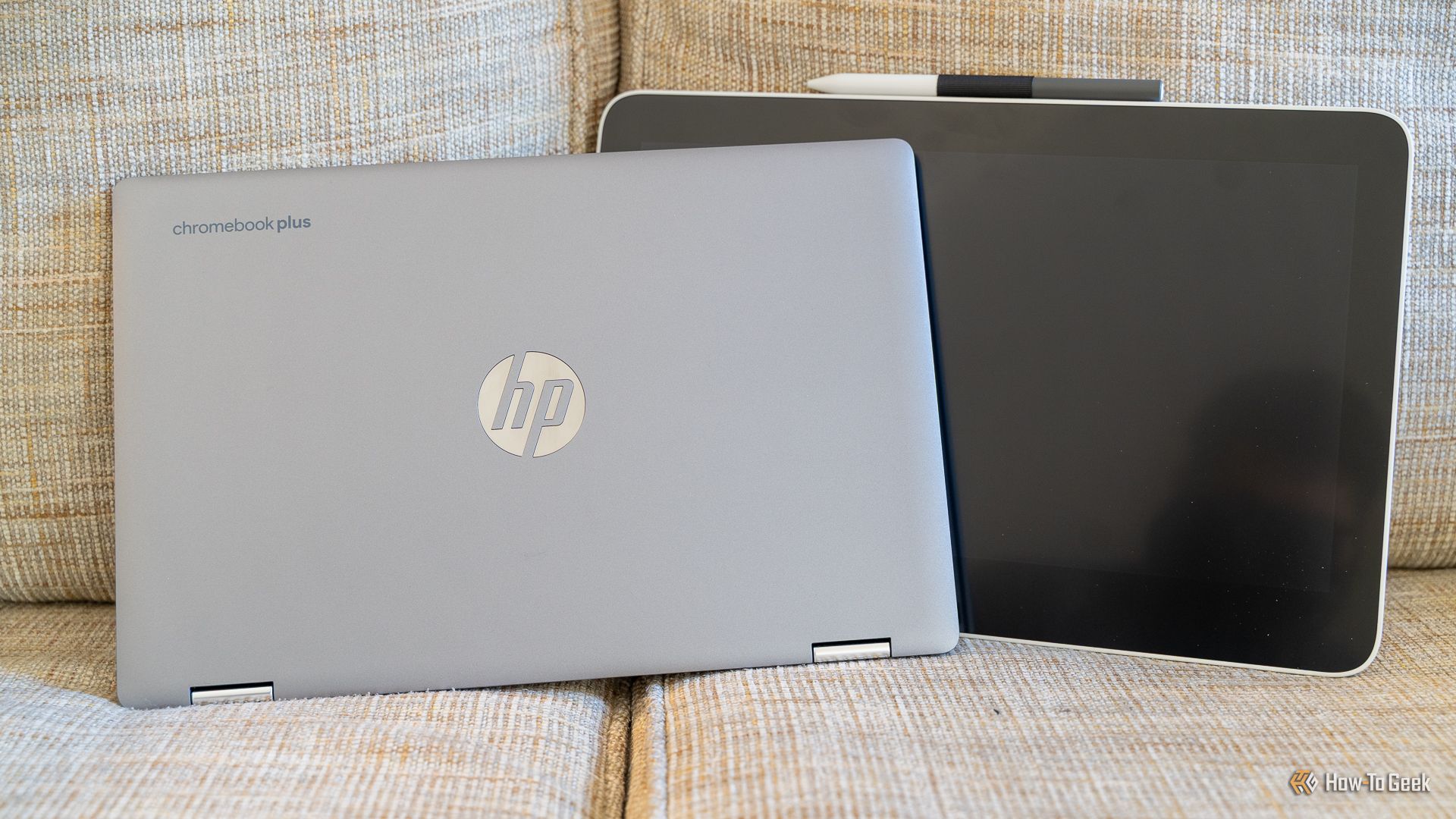
How to Use a Wacom Drawing Tablet With a Chromebook
Summary Choose from a variety of Wacom drawing tablets with different features and connectivity options. Simply plug in your Wacom tablet via USB-C for a seamless, plug-and-play experience on your Chromebook. While pressure sensitivity may not work with all ChromeOS apps, Android and Linux apps can support pressure-sensitive drawing on your Wacom tablet. Have you been wanting to turn your…
Read More »

