Windows
-
Blog
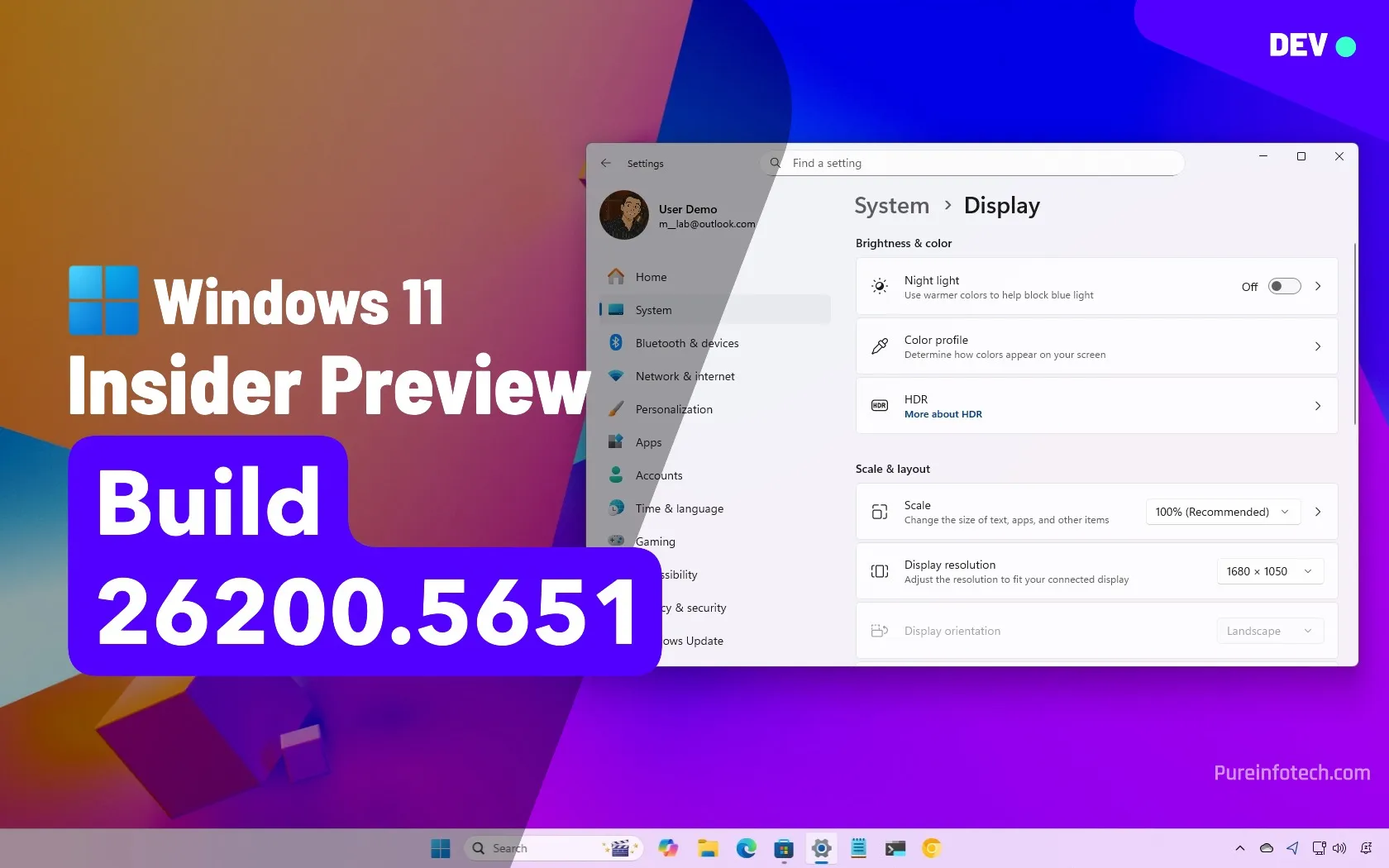
Build 26200.5651 (KB5060818) for Windows 11 adds clock to Notification, Recall export, and more (Dev)
Windows 11 build 26200.5622 (KB5058512) is a Dev Channel preview update that introduces AI integration in the Settings app, Recall snapshot export for European users, and improvements to File Explorer. The update also restores the full clock with seconds in the Notification Center and enhances the sharing experience using OneDrive. This build is available for Copilot+ PCs and traditional devices…
Read More » -
Blog

Build 22631.5545 (KB5060826) for Windows 11 drops as the July 2025 Update (preview)
Windows 11 build 22631.5545 (KB5060826) is a preview update for version 23H2 available through the Release Preview Channel on June 12, 2025. It introduces visual changes to the Share interface, expands default app settings in the EEA, and includes non-security fixes for authentication, networking, search performance, and more. This build is part of the upcoming July 2025 Patch Tuesday update.…
Read More » -
Blog

Bought a New Windows PC? Change These 8 Settings Now
When you get a new Windows computer, it’s important to tweak a few things before you start doing anything productive with it. From personalization and optimization to storage management and data protection, let’s look at several settings you should change to enhance your experience. It shouldn’t take long to do. Disable Unnecessary Startup Apps With startup apps enabled, your computer…
Read More » -
Blog
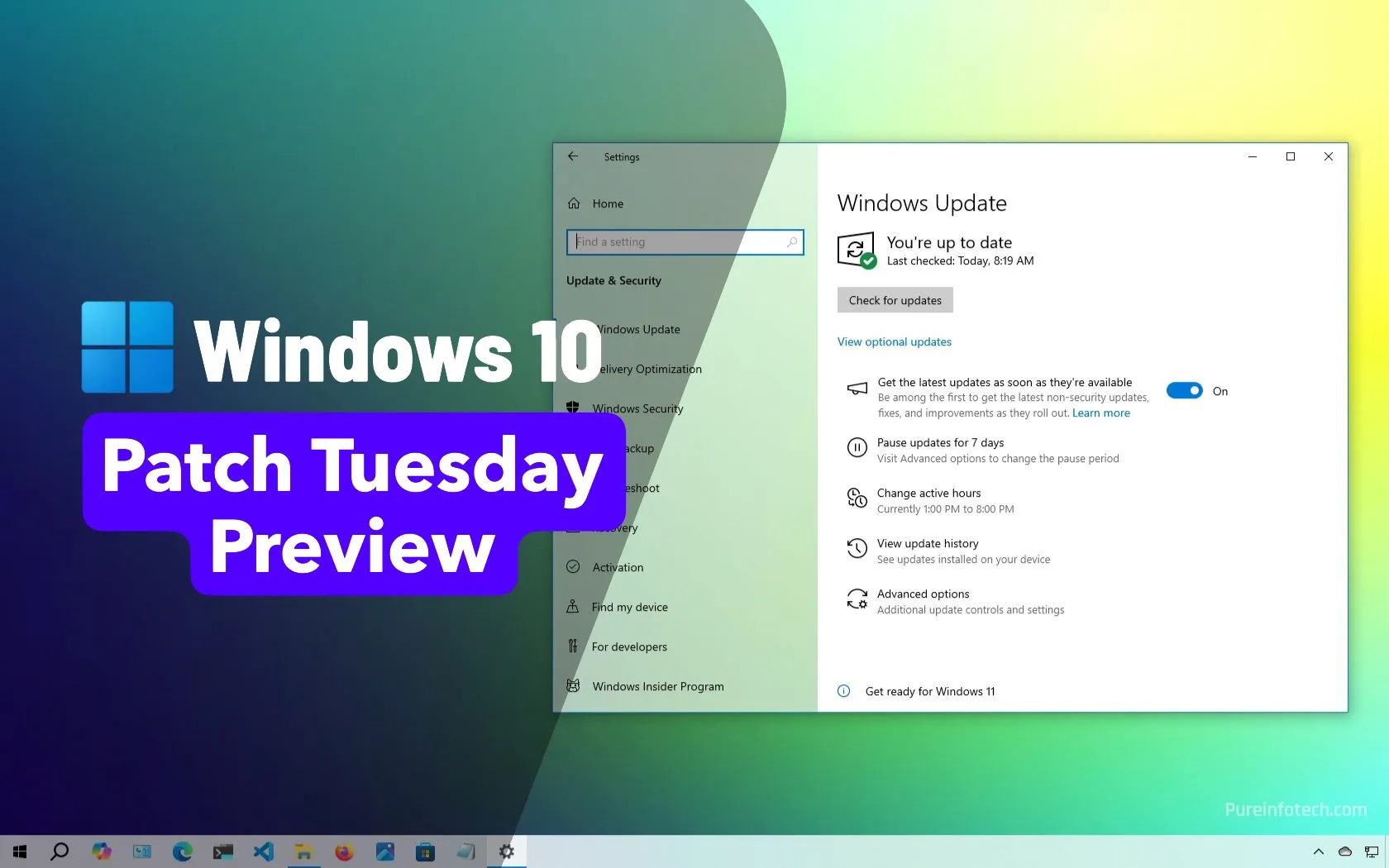
Build 19045.6029 (KB5061087) for Windows 10 drops as the July 2025 Update (preview)
Windows 10 build 19045.6029 (KB5061087) is now available in the Release Preview Channel as part of the upcoming July 2025 update. It introduces non-security fixes, including enhancements to the default app settings in the EEA, Start menu reliability improvements, USB printer bug fixes, and updates to the curl tool. This update is part of the final maintenance cycle ahead of…
Read More » -
Blog
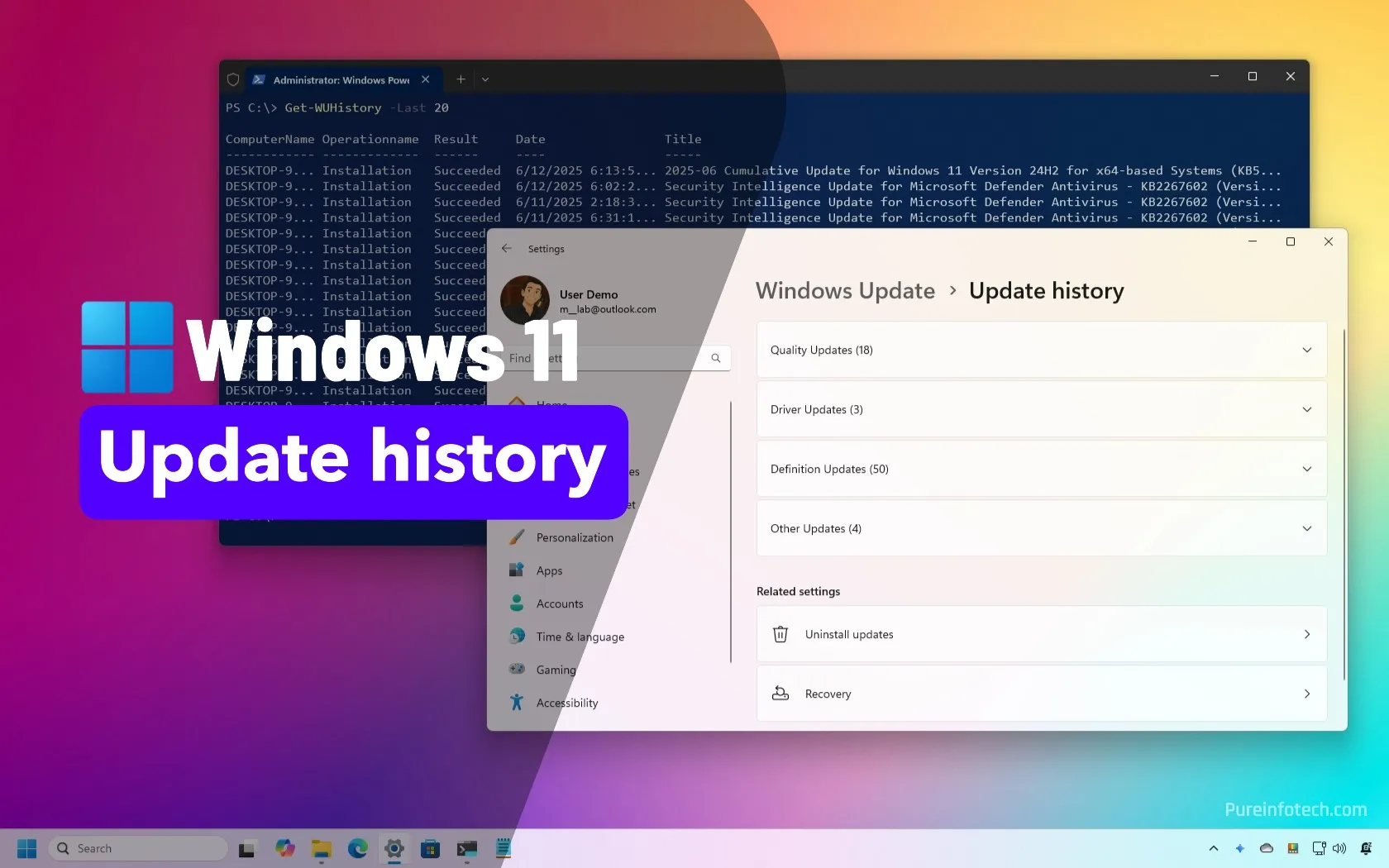
How to view update history on Windows 11
To check the update history on Windows 11, open Settings > Windows Update > Update History. Alternatively, you can use PowerShell to complete the same task. On Windows 11, the “Update history” settings let you see a list of the most recent updates installed on your laptop or desktop computer. This comes in handy for checking whether a particular update…
Read More » -
Blog
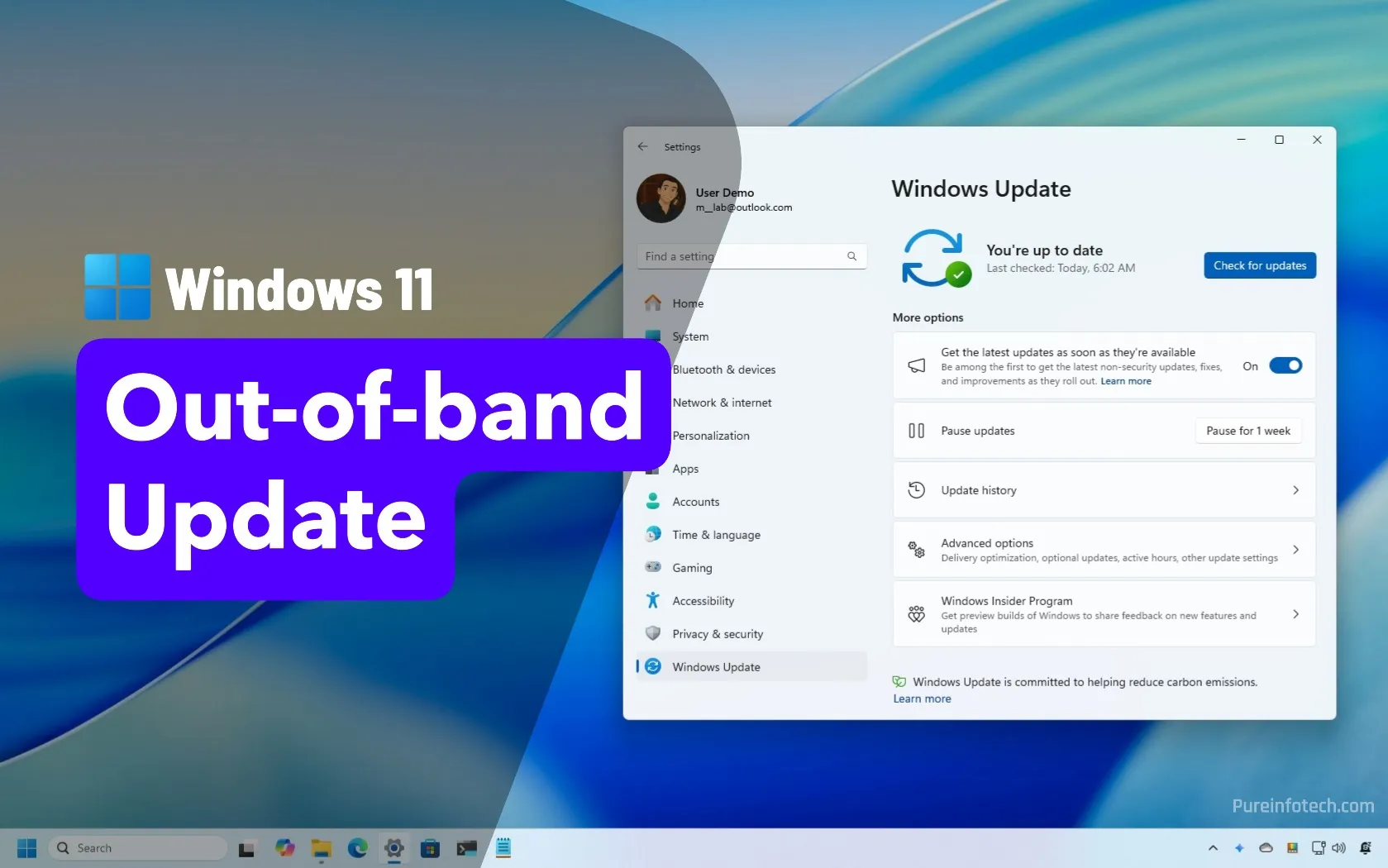
Build 26100.4351 (KB5063060) for Windows 11 brings emergency fixes to version 24H2
Windows 11 build 26100.4351 (KB5063060) is an out-of-band update for version 24H2 that fixes issues caused by the June 2025 Patch Tuesday release. It addresses crashes related to Easy Anti-Cheat problems, causing game launch failures. The update includes all previous fixes from KB5060842 and installs automatically or via the Update Catalog. Microsoft is now rolling out Windows 11 build 26100.4351…
Read More » -
Blog

How to quickly create a macOS bootable USB on Windows 10
UPDATED 6/11/2025: No matter if you’re using macOS, Windows 11, or Windows 10, sooner or later, your device may fail to start. This could be due to a range of issues, such as file corruption, hardware failure, or a problematic system update. If the unexpected strikes your Mac, one of the most effective ways to recover is by using a…
Read More » -
Blog

Hackers exploited Windows WebDav zero-day to drop malware
An APT hacking group known as ‘Stealth Falcon’ exploited a Windows WebDav RCE vulnerability in zero-day attacks since March 2025 against defense and government organizations in Turkey, Qatar, Egypt, and Yemen. Stealth Falcon (aka ‘FruityArmor’) is an advanced persistent threat (APT) group known for conducting cyberespionage attacks against Middle East organizations. The flaw, tracked under CVE-2025-33053, is a remote code execution…
Read More » -
Blog

What is Relight in Microsoft Photos, and how to use it? AI image editing feature for Windows 11 explained.
Relight in the Photos app uses AI-powered lighting controls to correct poorly lit portraits by adding and positioning up to three customizable light sources, adjusting color, brightness, focus, and intensity on the fly. The feature offers quick-access presets like Golden Hour for warm, natural light or Cyberpunk for dramatic neon tones, and you can effortlessly apply creative lighting effects without…
Read More » -
Blog

Windows 10 KB5060533 cumulative update released with 7 changes, fixes
Microsoft has released the KB5060533 cumulative update for Windows 10 22H2 and Windows 10 21H2, with seven fixes or changes, including bringing seconds back to the time shown in the Calendar flyout. The Windows 10 KB5060533 update is mandatory as it contains Microsoft’s June 2025 Patch Tuesday security updates, which fix seven zero-day vulnerabilities. Windows users can install this update by going into Settings,…
Read More »

