The 5 best search engines for kids (safe & free)

The internet is a powerful tool for learning, but it can also expose children to content that’s far from appropriate. From violent imagery to adult material, the risks are real, and that’s why it’s important to guide our kids toward safer online spaces. One simple way to do this is by replacing general-purpose search engines with some built specifically for younger users. Naturally, many parents ask: Is there a kids’ version of Google search? While Google itself doesn’t offer one, there are several search engines powered by its technology that are tailored for children. They use filters, simplified results, and colorful, age-friendly interfaces. While no platform is completely foolproof, using a safe search engine for kids makes a big difference in reducing exposure to harmful content, and it’s a great first step toward creating a healthier online experience. Here’s my list of recommendations:
1. Kiddle
Kiddle (available in English at kiddle.co, as well as in Spanish at es.kiddle.co) is one of the most recognizable names in the world of search engines designed specifically for children.

Kiddle is probably the best search engine for kids
Built on Google SafeSearch, Kiddle uses a layered approach to filtering content. The first few search results for any query are handpicked by editors and written for young readers. Additional results are drawn from trusted sources but simplified for better understanding.
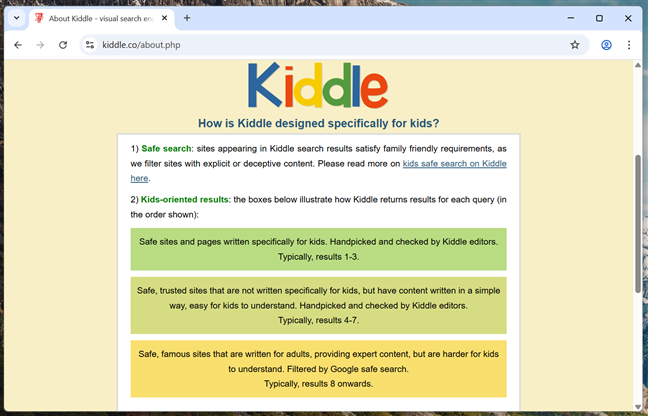
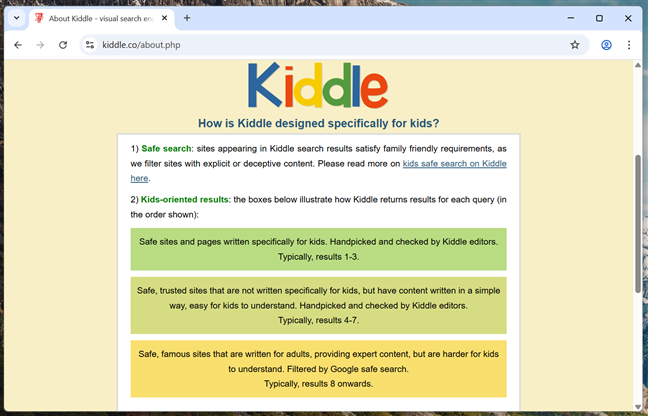
How is this search engine designed specifically for kids?
The entire website is bright and filled with friendly icons, bold colors, and large fonts, making it a true visual search engine for kids. Kiddle is most appropriate for children aged 6 to 12, and it’s a great tool for schoolwork, hobbies, or general curiosity.
2. Kidtopia
Kidtopia, found at kidtopia.info and available only in English, is another excellent example of a free search engine for kids that prioritizes educational content. Developed by librarians and educators, Kidtopia returns search results only from pre-approved, reputable websites. These include resources commonly used in schools, such as Britannica, PBS, and National Geographic Kids. Its content is focused on learning and discovery, making it particularly useful for classroom settings or for homework help.
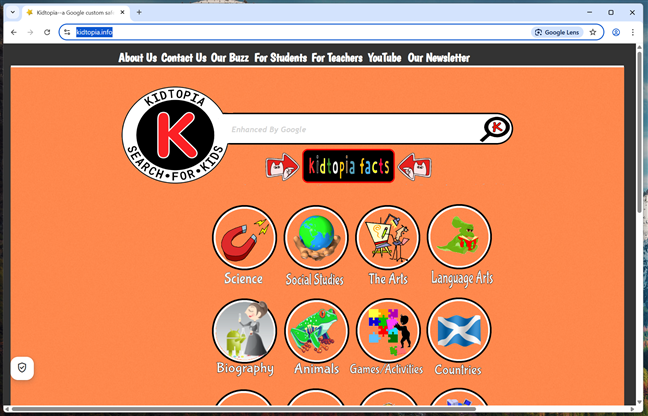
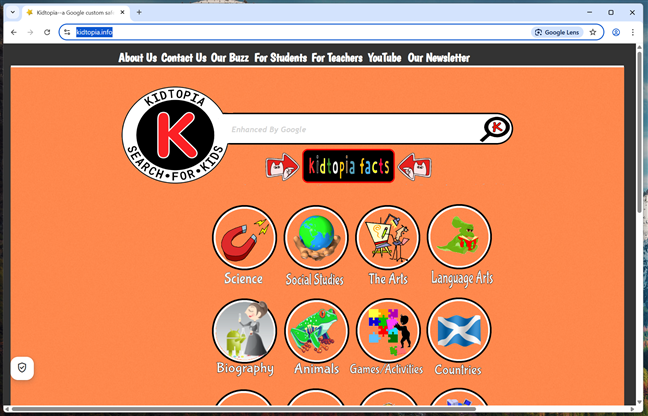
Kidtopia is a free search engine for kids but it has many ads
It’s a child-friendly search engine that’s both reliable and easy to use, but it shows plenty of ads, unfortunately.
3. Swiggle
If you’re living in the United Kingdom or simply want a tool that mixes safe and educational results, Swiggle might be the right fit. This platform is available in English and was developed by South West Grid for Learning, a non-profit organization focused on digital safety. Swiggle includes built-in safety features, educational tools, and even a browser extension that can be used to prevent children from navigating away from safe content.
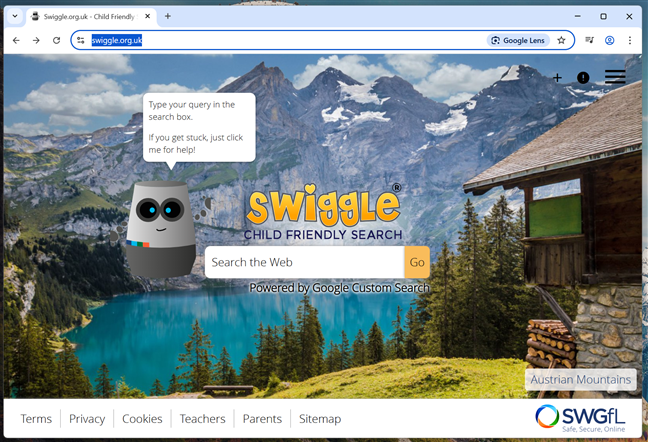
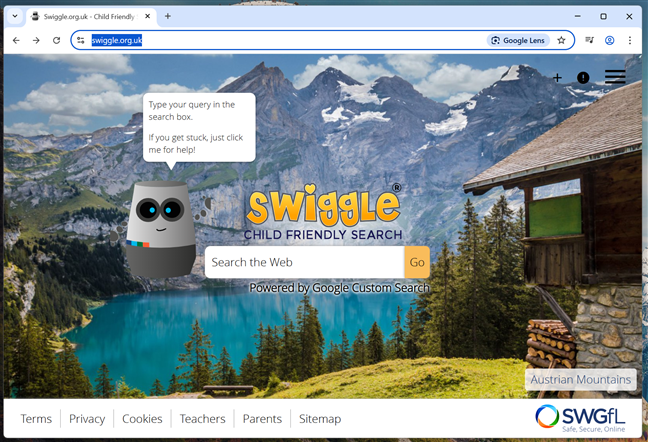
Swiggle is one of the best child-friendly search engines out there
Swiggle is a great option for younger school-aged kids and works well at home or in the classroom. Its simple, friendly design makes it easy to use, and it’s a good choice for parents who want their children to browse the internet in a safer way.
4. WackySafe
WackySafe is a good choice for English-speaking kids who are a bit more independent and like to explore different things on their own. It’s a child-friendly search engine with strong filters and a bright, yet less colorful design.
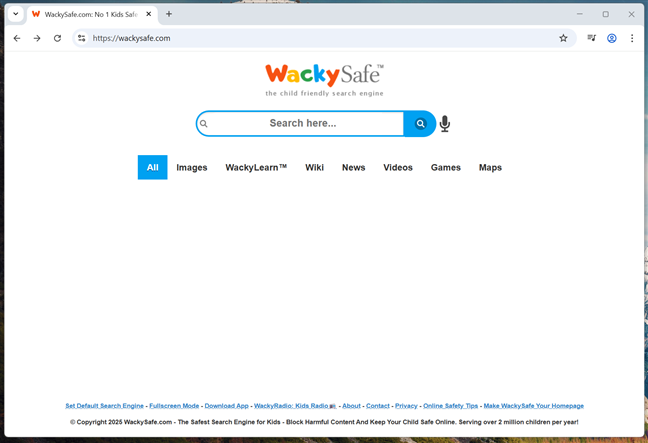
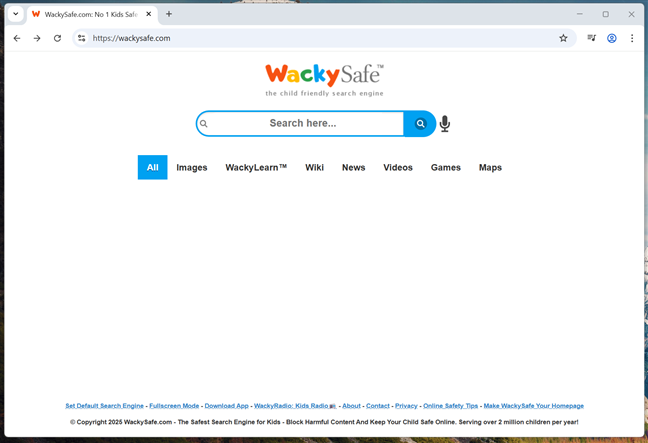
WackySafe is a safe search engine for kids
If your child enjoys games, videos, and looking up questions, WackySafe offers a safe place to do it all. You can try it by visiting wackysafe.com.
5. DuckDuckGo
And then there’s DuckDuckGo, which isn’t a true search engine for kids but may serve as a privacy-first alternative for teens. Available in a wide range of languages (including German, French, and Spanish), this search engine’s built-in safe search mode blocks most explicit content, and because it doesn’t track users, it provides peace of mind for parents who are concerned about online profiling and targeted ads.
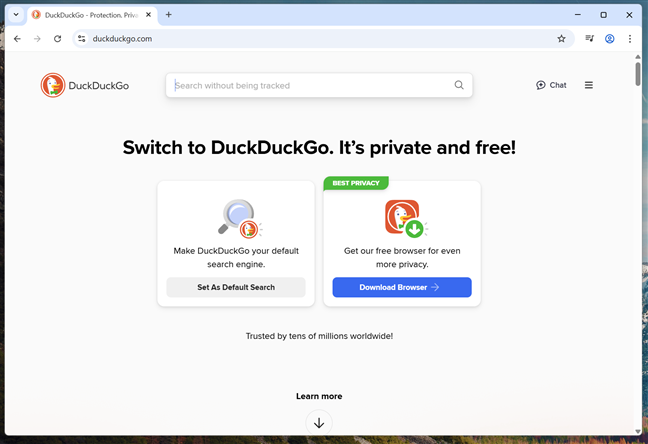
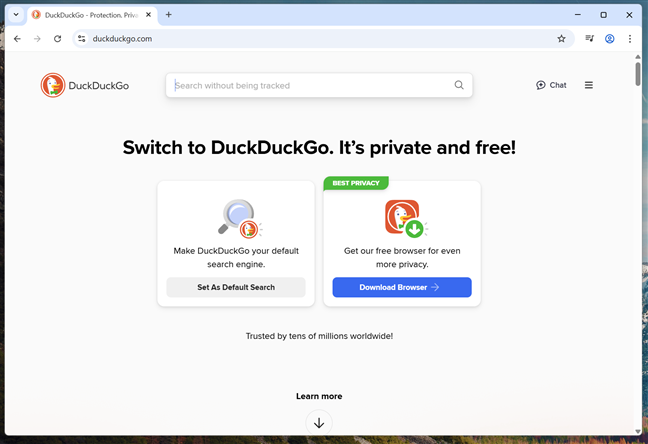
DuckDuckGo is not a kids search engine, but it’s better than Google, Bing, etc.
While not ideal for younger children, DuckDuckGo is still a better choice than most mainstream search engines when your child grows into their teenage years. If you want to know more about this search engine, read: What is DuckDuckGo and what are the benefits of using it?.
Parental controls still matter!
Even the best search engine for kids cannot fully replace parental supervision and proper online safety settings. Content filtering, browser settings, screen time limits, and communication about digital habits are all essential parts of raising children in this day and age. A safe browsing environment begins with tools like child-friendly search engines, but you can certainly reinforce it by getting involved and staying vigilant. 🙂
What is your favorite web search engine for children?
So is there a kids’ version of Google Search? Well, not officially, but children search engines like the ones in this list come close. They use Google’s engine with extra filters and a kid-friendly design. The ones shared here offer safer, age-appropriate results than regular search engines. If you know a good, free search engine for kids, let me know. I’ll update this article as soon as possible, and other parents will certainly appreciate your tips too.
Source link


