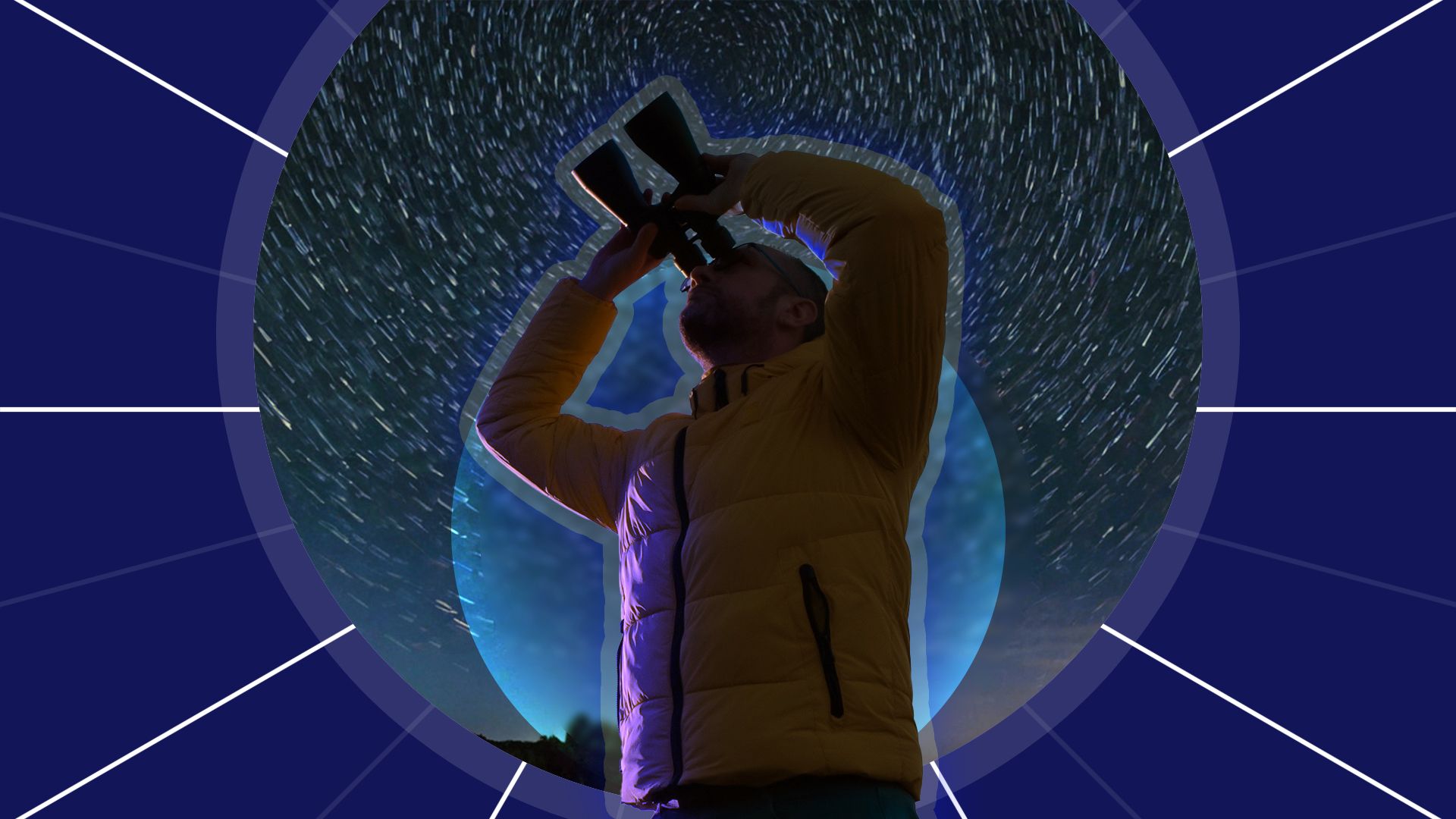Stargazing apps aren’t all the same. Some are bloated, some are brilliant, and some are only good if you know exactly what you’re looking for. Here’s a rundown of the ones we think are actually worth your time.
SkyView: Best for Beginners
If you just want to point your phone at the night sky and have it tell you what you’re looking at, SkyView is an excellent choice for beginners who want to get down with the basics. By layering augmented reality over a live camera view, it gives names, facts, and orbital paths as you sweep your device across the stars.
SkyView shows all 88 constellations, as well as planets, satellites, the International Space Station, and a ton of other celestial objects—though you’ll need the paid version to see the full cosmic landscape. It’s a pocket-friendly app available on iOS and Android and features deep star catalogs, object tracking, and animated satellites. You can also fast-forward or rewind celestial movements by date and set reminders for major events.
However, the free, lite version, also available on iOS and Android, delivers solid basics without ads and is well worth a download. It isn’t bloated and doesn’t need a data connection, and yes—it works just fine from a mountaintop or even out at sea.
Stellarium Plus: Best for Realistic Star Maps
If it’s realism you seek, Stellarium Plus goes above and beyond the cartoonish overlays of other stargazing apps. In fact, it might be as close as your phone gets to simulating the actual night sky, right down to star brightness and subtle shifts in light across dusk and dawn.
It is based on the Gaia DR2 dataset and features a vast catalog of stars and millions more celestial objects. It might take you a while to get through them all, but it’s highly impressive all the same. Star maps are clean, sharp, and photorealistic, with options to toggle illustrations and gridlines depending on how minimal you want your sky.
The database is usable offline, too; handy if you’re stargazing somewhere with a weak signal and lively skies. You can even link the app to your telescope via Wi-Fi or Bluetooth and control it directly through your device, although this is limited on iOS.
Furthermore, if you’re looking for detailed planning tools or advanced object data, Stellarium Mobile Plus can feel a bit limited. It’s undoubtedly designed for exploring the sky visually rather than managing detailed observations or logging sessions.
iOS users can access Stellarium Mobile for free and purchase Stellarium Plus in-app for enhanced features. Stellarium Mobile is also available for free on Android, but Stellarium Plus is a separate app purchase.
SkySafari 7 Pro: Best for Serious Amateurs
This app isn’t one to hold your hand and gently guide you through the basics. It’s designed for serious stargazers who want control, customization, and a massive database without all the fluff.
There is no free version, and the full app can get pricey if you don’t catch a discount. But if you’ve moved beyond pointing your phone at the sky and now care about telescope integration, detailed observing lists, and real-time simulation accuracy, this is the app for you.
Watered-down versions are also available at lower prices, but for anyone serious about planning, observing, and controlling their setup, the full app is the way to go.
With over 100 million stars, 3 million galaxies, and three-quarters of a million solar system objects built into the database, it gives serious amateurs the depth they need. And with filters galore to find exactly what you’re looking for, whether by magnitude, catalog, constellation, altitude, or whatever else, you can spend less time tapping and more time observing.
Telescope control is via Wi-Fi or Bluetooth and includes advanced features like Celestron StarSense auto-align. You can even record sessions, sync with LiveSky cloud backups, and broadcast observations with SkyCast if that’s what you like to do. The interface does have a bit of a learning curve, but it’s well worth the time and effort. SkySafari 7 Pro is available for iOS and Android.
Star Walk 2: Best for Real-Time Sky Tracking
While Star Walk 2 doesn’t reinvent real-time sky tracking, it does do it beautifully. Move your phone, and the heavens follow in perfect sync. Tilt it, and the stars shift with it. Transitions are smooth and clean with overlays that feel connected. It’s quick, responsive, and surprisingly polished, especially if you’ve used other apps where tracking can sometimes feel half a step behind.
The visuals are delightful, too, and the information panels give you just enough context without overwhelming. You can tap on any celestial object for facts, trajectories, or even trivia, and you can fast-forward to upcoming events like meteor showers or planetary alignments. It also features time-lapse options and a “night mode” to preserve your vision in the dark.
Star Walk 2 is available for free on iOS and Android and has plenty to keep you busy, but unlocking the full catalog — including satellites, deep sky objects, and ad-free access — requires in-app purchases.
PhotoPills: Best for Astrophotographers
If you’re serious about shooting the Milky Way or have a desire to time shots of celestial objects to precise moments, PhotoPills is one of your best options. Using the Planner tool, astrophotographers can drop pins, scroll through time, and visualize exactly how the sky will line up in their frame. You can even preview meteor showers or galactic center visibility if you don’t want to stand in a field for hours on end hoping the sky lines up the way you imagine.
The Night AR view overlays the Milky Way on top of whatever you’re pointing at, be that trees, mountains, buildings, or whatever else is in the way. This allows you to compose your shot before anything is even visible in the sky above. There are calculators for just about everything—star trails, spot stars, exposures, focal length—and the app doesn’t need a data connection, which is key when you’re nowhere near a decent signal.
It also works for other types of photography, such as sunrises and golden and blue hours, but it’s night shooters who’ll squeeze the most benefit out of it. It’s available for a one-time purchase for $10.99 on both iOS and Android, with no subscription and no tiers.
Night Sky: Best for Apple users
Apple users looking to turn ceilings into planetariums can do so with the iOS-only Night Sky app. It’s designed for beginners looking to explore, but it’s also packed with enough extras to keep the most enthusiastic space nerd happy.
The app is compatible with iPhone, iPad, and even Apple Vision if you want to turn your entire field of view into an interactive night sky. Mac, Apple Watch, Apple TV, and even iPod Touch are also supported, but without the AR overlay. So, when using a compatible device, you can just point at the sky, or even your living room ceiling, and the app layers constellations, planets, satellites, space stations, and all sorts of other celestial objects over the screen using slick AR.
The interface is intuitive and includes filters to help you cut through light pollution and clutter, while the app’s 360-degree mode shows constellations below the horizon (or under your floor). You can use Sky Tags to save your favorites or customize tours, and you’ll even get alerts when the ISS is flying overhead.
Free users get plenty to keep them busy, including AR overlays and sky object tagging. You can record your own tours, snap photos, and even stargaze with friends in real time. It’s not perfect; some AR features can be a bit janky, but for the same cost as a deep breath, the base app is pretty generous in what it delivers. However, an in-app subscription to Night Sky+ unlocks gems like the Grand Orrery (a spinning solar system), Planetary Portals, and access to all 1.7 billion cataloged stars.
GoSkyWatch Planetarium for iPad: Best for iPad
People that use iPads will be happy to know there is a free stargazing app specifically designed for their tablet. The GoSkyWatch Planetarium for iPad app turns your screen into a point-and-identify sky guide. There are no buttons, no menus, and no internet is required. Just tilt your iPad toward the stars, and it’ll show names, brightness, and distances for everything from planets and constellations to galaxies and deep-sky objects.
It’s designed for outdoor use, but it also works indoors. Just point your iPad to wherever you want to explore, whether overhead to identify what is above you or down at the ground to see what’s on the other side of the world. You might see the moon rising in the east while Saturn sets in the west or spot Alpha Centauri below the horizon as it moves toward nightfall in another part of the world.
Features include moon phase calendars, sunrise and sunset times, a birthday star search, Messier and Caldwell catalogs, and realistic Milky Way imagery. The app auto-calibrates its compass, supports touch-free navigation, and includes a full 180-degree view. It runs on iPadOS 9.3 or later and includes banner ads. There are no in-app purchases, but a separate paid version of the app is available with extra features and no ads, and this one is also compatible with iPhone.
Sky Tonight: Best for Event Notifications
Stargazers keen on downloading an app with excellent event notifications and planning tools should consider the Sky Tonight app. It’s available for both iOS and Android and pulls everything you need to know about the sky at night into one place. It opens with a real-time sky map based on your location, and you can check a full calendar of upcoming events, including conjunctions, occultations, meteor showers, and eclipses.
Notifications are tied to your location and highlight the most prominent sky objects and events as they happen. You can tap any item to get exact rise and set times, visibility details, and even what kind of gear you’ll need for observing, be that the naked eye, binoculars, or a telescope.
Additionally, the stargazing index combines moon phase, cloud cover, light pollution, and sunset time to predict whether viewing conditions will be good on any given night. You also get a dedicated “Visible Tonight” list, although this and some other features require an in-app subscription.
Different apps do different things well. Some are great for planning, others for real-time viewing or photography. If you know what you need, whether it’s event alerts, telescope control, or realistic maps, there are plenty of choices that will do the job better than you might anticipate, and many of them you don’t even have to pay for.
Source link