The best Notion templates for business productivity – Computerworld

And the Read Later template is all you need to understand why. Pair it with the Notion Web Clipper browser extension or the standard mobile sharing function from any other app into Notion (on either Android or iOS), and it’ll serve as a warm and inviting home for anything and everything you save.
Notion is surprisingly great at saving links for later reading, and the Read Later template is a top-notch way to get the party started.
JR Raphael
Anything you save into that space will automatically show up as its own card, complete with a title, image, and URL — and, in the most important twist, the entire text of the article waiting inside, optimally formatted and with all ads and other distractions stripped away.
You can read or share the info right then and there and even edit, annotate, or mark it up in any way you want. Whether you’re saving work-related articles for your own future perusal or creating a repository of relevant resources for your entire team — for general purposes or maybe for specific individual projects — it’s an invaluable way to collect important info and keep it readily available for later revisiting.
Notion template #10: Reading list
In addition to organizing online articles, Notion can be supremely effective at helping you organize actual books you intend to read — be they printed editions or e-book equivalents.
That’s what the Reading List template is all about. It’s a meticulously mapped-out structure for storing info on books you want to tackle — for work purposes or even for personal, brain-recharging pleasure — and then having a complete collection of everything you’ve read for future reference as well.
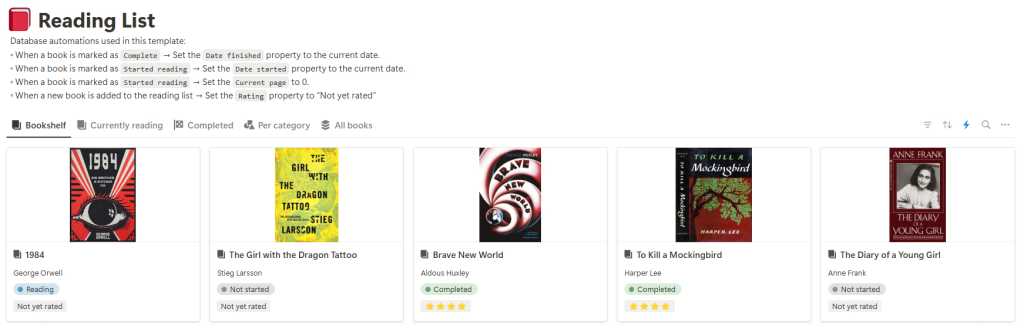
Turn Notion into your own personal reference desk with the free Reading List template.
JR Raphael
With ready-to-fill fields for summaries, categories, and even your current page-turning progress, you’ll never lose track of anything important again.
Notion template #11: Sticky notes
For all of our fancy-schmancy modern organizing systems, sometimes a good old-fashioned Post-it Note is exactly what you need.
The Notion Sticky Notes Board template brings that same analog style into the digital domain with a virtual bulletin board for all manners of on-the-fly notes — organized into different categories with a comfortingly Post-it-like appearance.
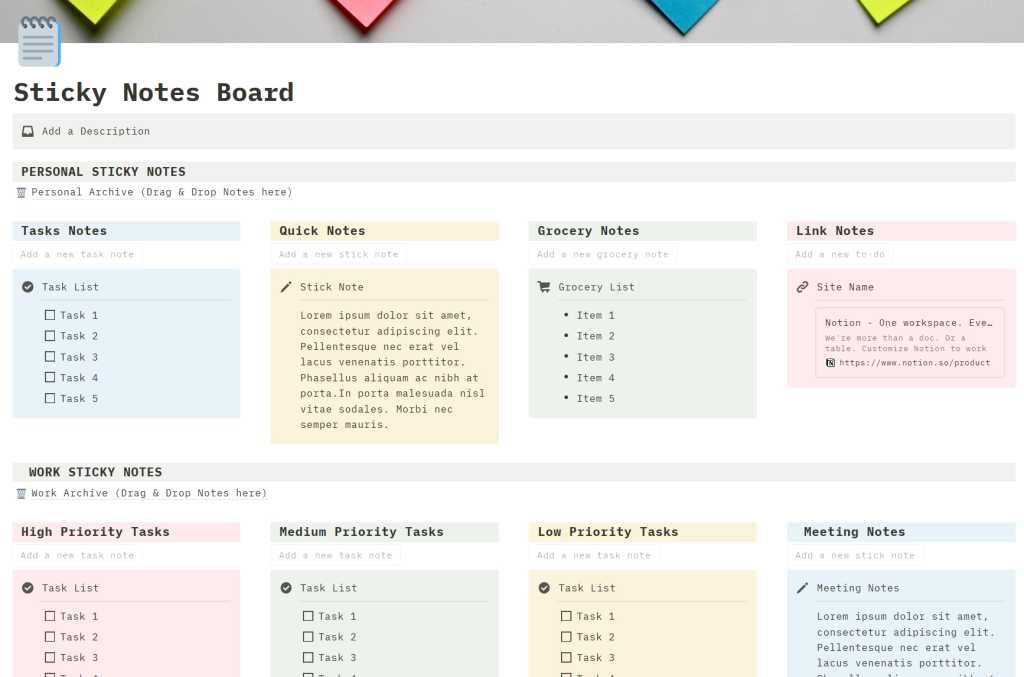
The Sticky Notes template adds a simple spot for Post-it-like note-taking into your Notion environment.
JR Raphael
All that’s missing is the adhesive.
Notion template #12: AI text generator
Last but not least in our list of commendable Notion templates is a little somethin’ that ties into our current generative-AI obsession — and that’s an AI text generator for your own articles, memos, emails, and more.
It’s called the AI Blog Post Generator template, and it has spaces to add in a summary of the topic you’re thinking about along with a series of bullets for the main points you want the text to address. Fill in those fields, click the “Generate” button, and boom: Notion’s built-in AI will cough up some custom prose for your purposes.
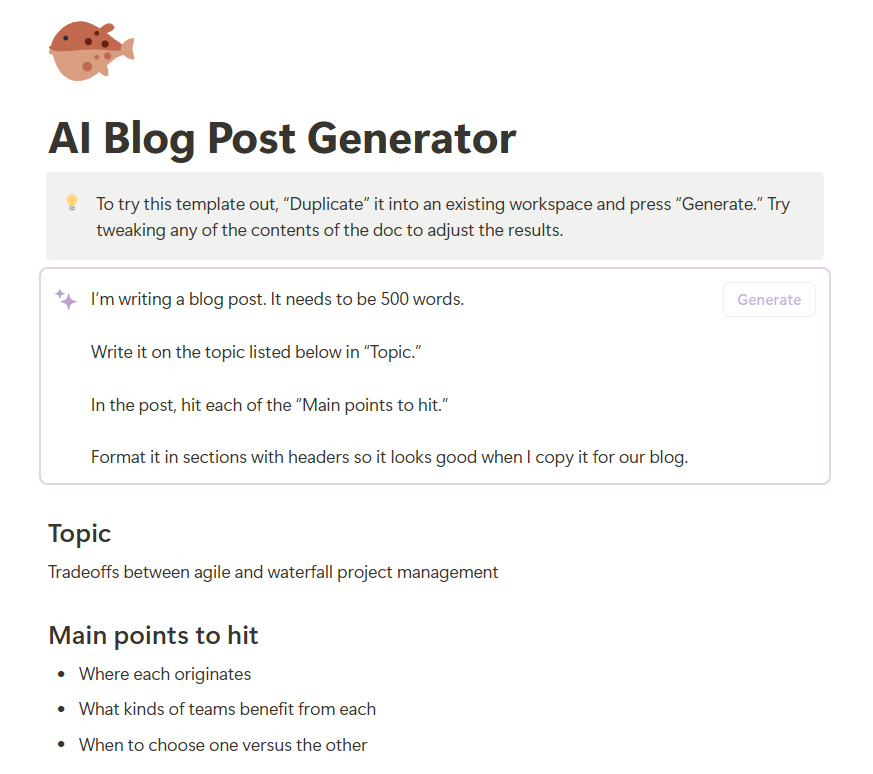
Create AI-generated text right within Notion with the AI Blog Post Generator template.
JR Raphael
As with any AI-generated creation, the text likely won’t be perfect and is bound to need plenty of finessing to feel interesting, original, and in the right voice for your organization. But if AI generation is in any way appealing to you, it could be a useful way to get something off the ground, at least, and give yourself some ideas for how to get going.
It’s one more tool to keep in your productivity toolbox — and thanks to the template, it’ll be right there within Notion, just waiting to be called into action whenever the right moment arises.
Source link











