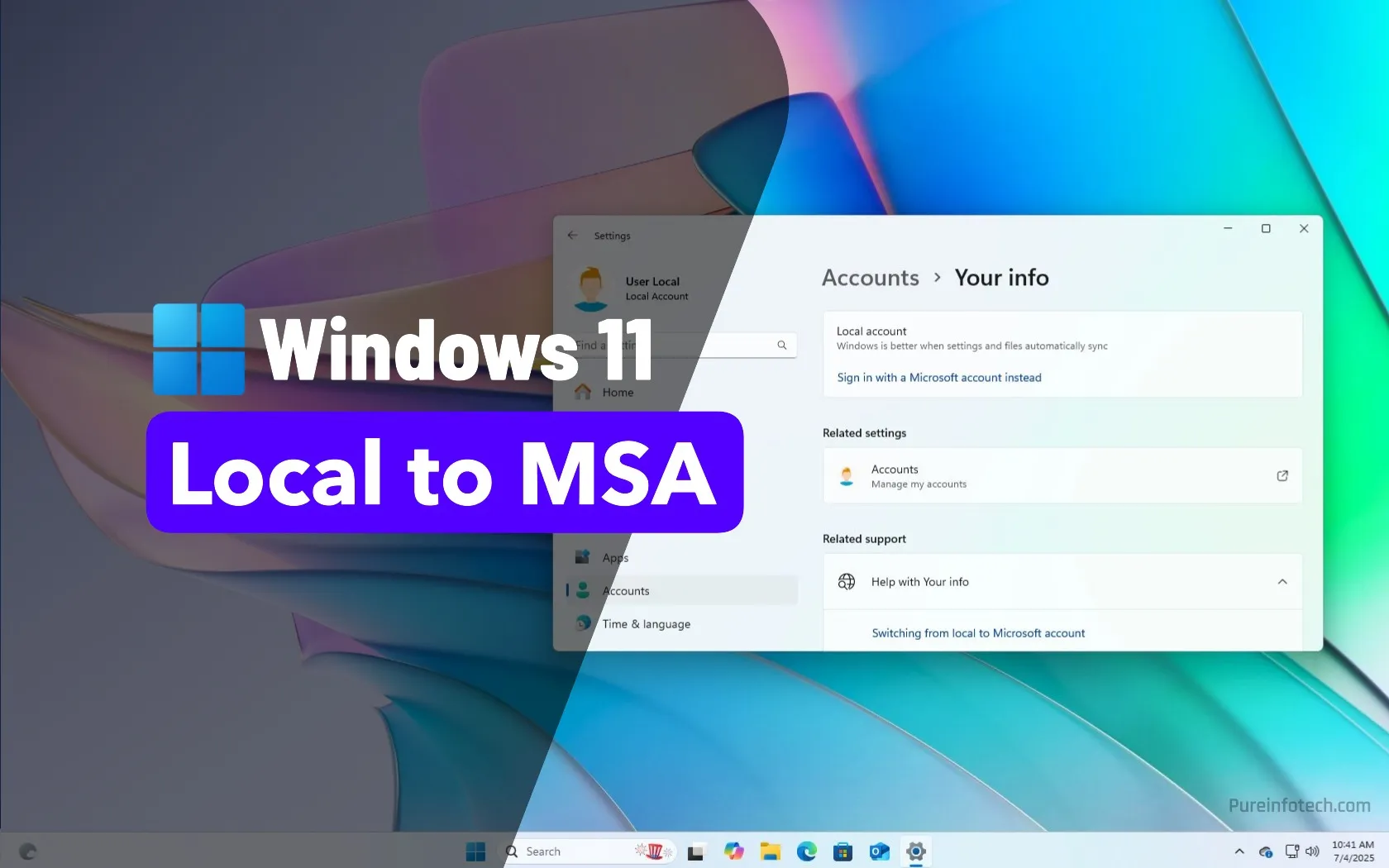As wall chargers are no longer included with most smartphones, finding a suitable wired or wireless phone charger has become a necessity. Fortunately, there is no shortage of high-quality options, but too many choices can complicate matters. Here are our top picks to help you get started.
UPDATE: 12/24/2024
We’ve reviewed our recommendations and these are still the phone chargers you can buy.
-
Best Overall
Spigen ArcStation Pro GaN 452
$45 $50 Save $5
The Spigen ArcStation Pro GaN 452 is a fantastic USB-C wall charger that can deliver up to 45W power. It can also fast-charge Apple, Google, and Samsung phones.
-

Best Budget
Anker 313 Charger (Ace, 45W)
$22 $24 Save $2
The Anker 313 Charger (Ace, 45W) is a compact USB-C charger that uses GaN tech and supports USB PD. However, you’ll be missing out on Quick Charge technology.
-

Best Wireless Charger
Belkin BoostCharge Wireless Charging Stand
$32 $45 Save $13
This Belkin BoostCharge Wireless Charging Stand is a sleek wireless charger that delivers 15W of fast power to your phone. You can also use it to charge your phone in portrait or landscape modes.
-

Best Car Charger
Anker 535 Car Charger
From 67W power delivery via its USB-C ports to a relatively compact design, the Anker 535 Car Charger has everything most people need in a car charger.
-

Best for Multiple Devices
Ugreen Nexode 100W 4-Port Charger
From three USB-C ports to a reasonably compact design, there is much to like about the Ugreen Nexode 100W 4-Port Charger. It’s also an excellent value for money.
-

Best 3-in-1 Charger
ESR 3-in-1 Travel Wireless Charging Set
$60 $90 Save $30
The ESR 3-in-1 Travel Wireless Charging Set is a perfect companion for iPhone owners. It has a versatile design and 15W MagSafe charging support.
What to Look For in a Phone Charger
Whether you’re shopping for a wired or wireless phone charger, there are some crucial details you need to keep in mind to ensure you’re getting the best option.
One of the most important things to note about any charger is whether it supports the fast charging technology used by your phone or tablet. The most common wired fast-charging standard you’ll come across is USB Power Delivery (USB PD). It’s often used alongside Programmable Power Supply (PPS), an extension of the USB PD standard. Qualcomm Quick Charge is another popular fast-charging standard, but it’s becoming increasingly less common among smartphones.
Besides the fast charging standard, the wattage output of a charger is a notable detail. The charger should be able to deliver enough wattage to meet the requirements of your phone.
Other helpful features you may want in a wired charger include a compact form factor, multi-port charging, foldable pins, and GaN technology.
Similarly, while shopping for a wireless charger, ensure that it can fast charge your phone and supports any specific extensions used by your phone manufacturer. For example, Samsung uses a Proprietary Power Delivery Extension (PPDE) over regular Qi charging to offer up to 15W wireless charging on its devices, but not all wireless chargers support it.
Finally, you’ll need a fast-charge capable USB-C cable to ensure you’re getting the most out of your phone charger.
FAQ
What is the difference between USB-C and USB-A?
The USB-C and the USB-A are two types of connectors used by USB devices. These are also referred to as USB Type-C and USB Type-A. Depending on the USB generation they support, different USB connectors have different data transfer and charging speeds. Notably, the USB-A doesn’t support the USB PD charging standard, which is only available with USB-C devices.
How do I know if my cable is a USB-C cable or a USB-A cable?
You can confirm whether you own a USB-C to USB-C cable or a USB-A to USB-C cable by looking at the two connectors present at the ends. A USB-C to USB-C cable will have an oval-shaped Type-C connector on both ends, whereas a USB-A to USB-C cable features a rectangular-shaped Type-A connector on one end and an oval-shaped Type-C connector on the other.
Are USB-A devices being phased out?
USB-A devices are gradually being phased out. You will encounter more and more mobile devices that use USB-C for power as you can send more power and faster data through USB-C. Also, as mentioned earlier, USB PD only works with USB-C. However, you’ll still find USB-A ports on many devices, including fresh technology.
Do Apple products charge via USB-C?
Most Apple products, including newer-generation iPhones, iPads, and MacBooks, charge via USB-C. That said, older iPhones, Apple Pencil, and AirPods with a lightning charging case are still stuck with the lightning port. Notably, MacBooks with a MagSafe port can also be charged via the built-in Thunderbolt/ USB-C ports.
Source link