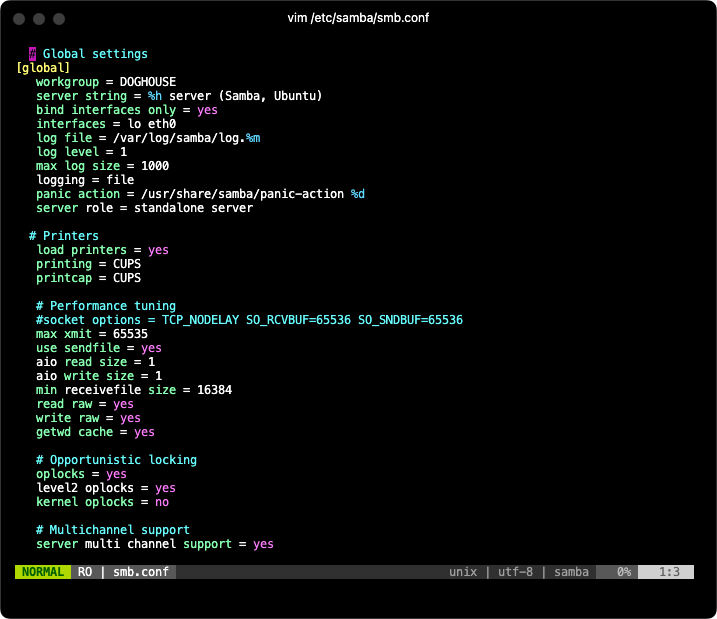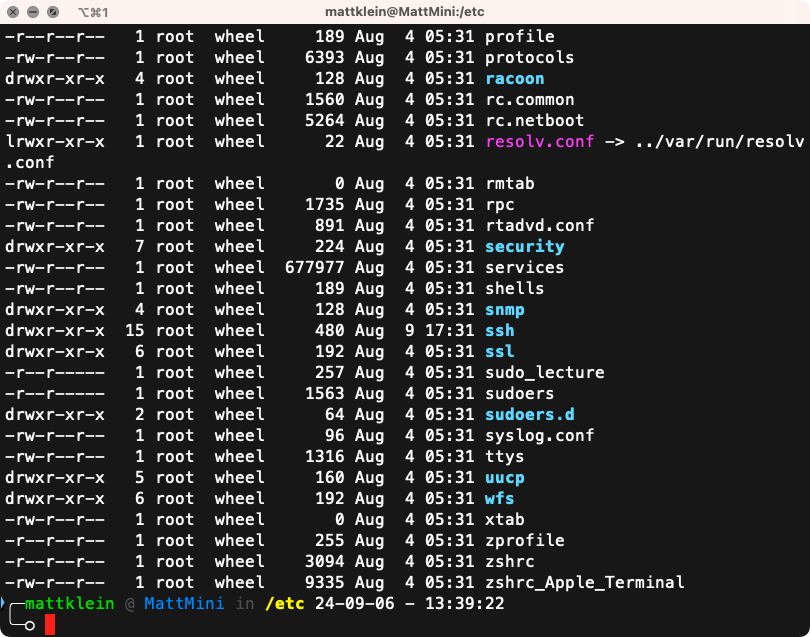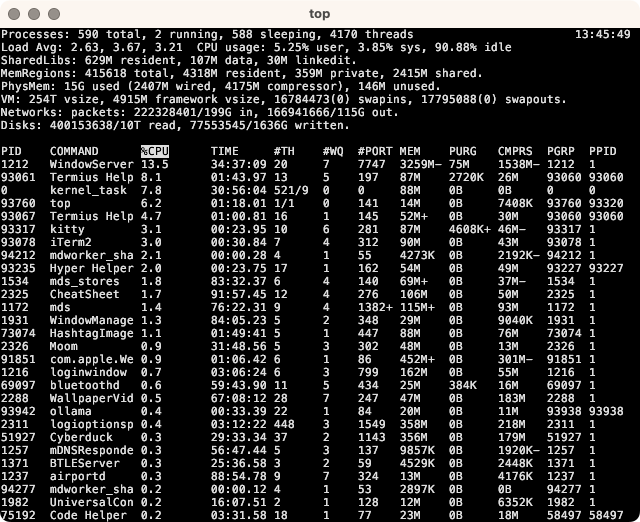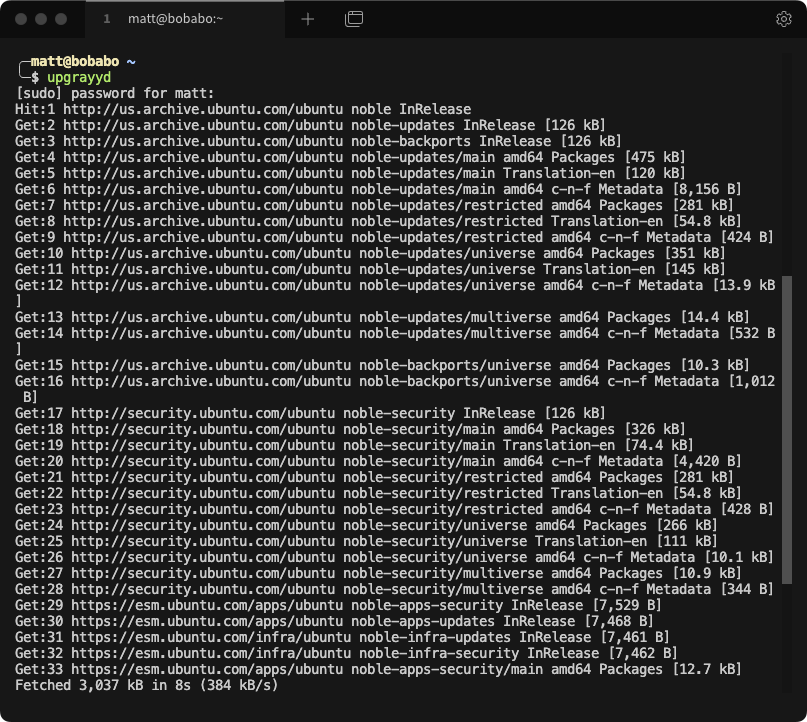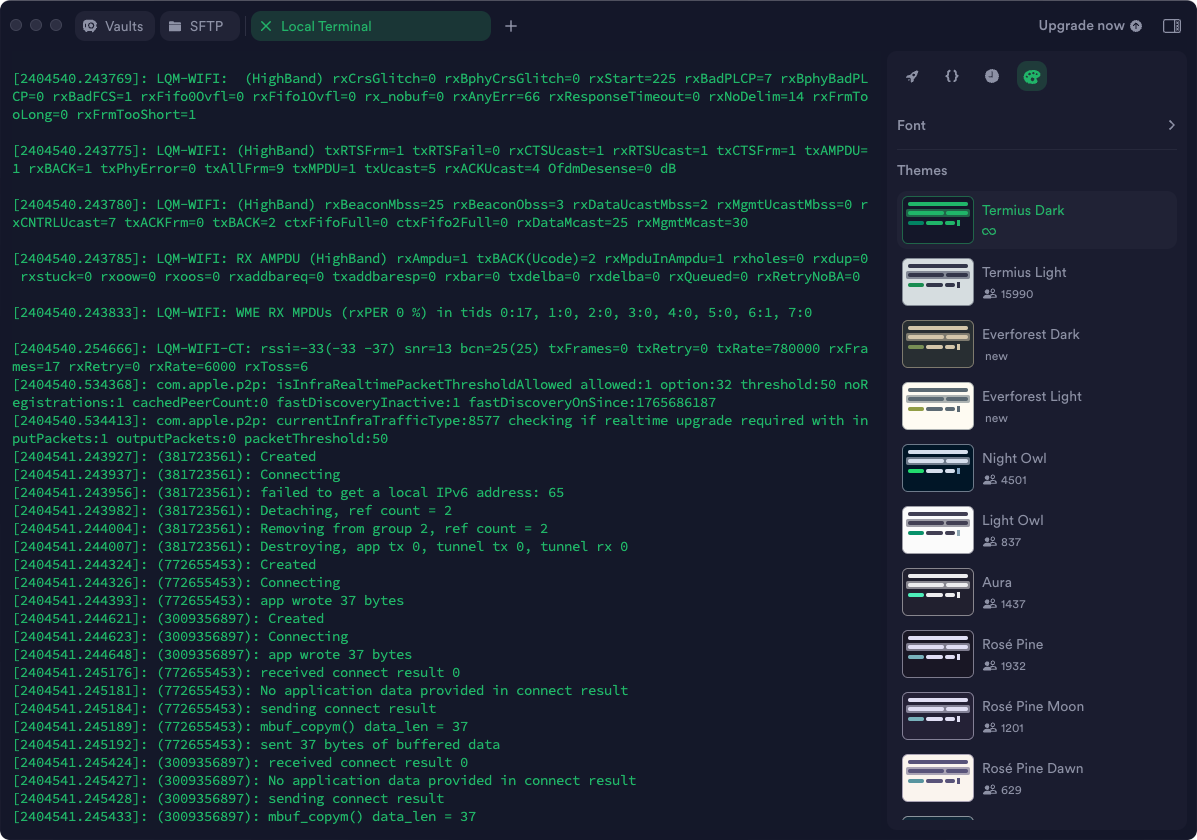Key Takeaways
- Switching from the default Mac terminal to more advanced options can significantly boost productivity.
- Whether it’s performance, simplicity, or connection management, users can select the terminal emulator that best fits their unique needs and preferences.
- Most are cross-platform, providing users with a consistent experience whether they’re working on macOS, Windows, Linux, or remotely managing servers via SSH.
If you’re tired of the default, boring Mac terminal application, you can unlock a whole new world of efficiency and customization by replacing the app with something else. With sleek interfaces, advanced features, and optimized performance, these alternatives can maximize your workflow and make switching worth it!
Why Ditch the Mac Terminal?
The default macOS Terminal is functional for basic use, but it falls short for users with more demanding needs. It has a limited feature set and relatively few customization options. This can hinder productivity, particularly if you require a more tailored command-line environment. Performance in complex tasks can be sluggish and, because it’s so minimal, features like tab management and split panes are lacking.
These limitations highlight the need for alternatives that offer more enhanced performance and customization. Other terminal emulators can provide nice solutions to these issues, offering features such as faster rendering, advanced workflows, and support for multiple sessions.
It’s not just Linux users who have options, there are plenty of alternatives to the default macOS Terminal application. Each of these offers its own unique features and customizations designed to improve your workflows. So, whether you’re looking for speed, flexibility, or advanced tools for development, you can probably find something from the following six terminal emulators to give you your ideal terminal experience.
Alacritty for a Fast, No-Frills Experience
Alacritty is a cross-platform, open-source terminal emulator that is as simple as simple can be. It is designed to be fast and responsive, leveraging GPU acceleration for rendering. This allows it to handle a high resolution and large amount of data with minimal lag, making it ideal for users who prioritize performance.
Alacritty doesn’t support tabs or split panes, which might be a drawback for those who frequently manage multiple sessions simultaneously, for which you’ll need to use screen, or preferably tmux.
All of its settings live inside a TOML file that you’ll have to create and configure yourself, so the learning curve might be a little steep for some. This approach, while powerful, may require a deeper understanding of configuration files and command-line proficiency.
If you’re looking for a truly bare-bones, no-frills terminal experience, then you don’t need to look much further than Alacritty. Alacritty is free, with an active community contributing to its ongoing development and improvements.
Hyper for Highly Customizable Terminal Flexibility
Hyper is a highly customizable, cross-platform terminal emulator that is aimed at those looking to mold the Mac command line experience to their liking. It offers a wide range of themes and plugins created by its vibrant community, allowing for extensive personalization. Hyper uses Electron, which relies on web technologies, potentially affecting performance compared to traditional terminal applications.
Customize Hyper via a Javascript file, which lets you change themes, color schemes, install plugins, and more. This flexibility is particularly appealing to users who enjoy tweaking and personalizing their terminal environment. If you’re looking for a terminal emulator that you can deeply customize, you’re comfortable with web technologies, and don’t need top-tier performance, check out Hyper (it’s free).
iTerm2 for a Feature-Rich Mac Terminal
iTerm2 is a powerful, Mac-only, open-source terminal emulator, offering a command-line experience with tons of advanced features. iTerm2 excels in providing robust support for various workflows, including seamless integration with tools like tmux and support for complex scripts and automation tasks.
iTerm2 is designed to be highly customizable, with advanced search capabilities, scripting support, plugins, and developer environment integration. Its ability to save and restore sessions, along with detailed profile settings, enhances productivity and streamlines the command-line experience.
Its user-friendly graphical interface makes it easy to tailor settings, from appearance to hotkeys. The intuitive interface allows for easy adjustments, from changing appearance settings to configuring hotkeys and profiles. If you need a feature-rich terminal emulator with enhanced productivity and customization options, you can’t go wrong with iTerm2. iTerm2 is free, but donations are appreciated.
Kitty for a Modern GPU-Accelerated Experience
Kitty is positioned as a cross-platform, open-source terminal emulator with an eye on versatility and performance. It leans on its GPU-accelerated rendering for fast, smooth performance on high-resolution displays with complex graphics. Kitty supports enhanced text rendering, which might make it particularly appealing for developers working with diverse programming languages and symbols.
You can customize Kitty’s settings and preferences with a straightforward text-based file in the terminal itself. This configuration file allows for detailed adjustments, including font sizes, color schemes, and window behavior, making it easy for users to personalize their experience without needing to dive into complex settings.
Kitty’s focus on efficiency, performance, and its modern design make it an ideal choice for users who want a relatively simple but powerful and flexible terminal emulator. Kitty is free.
Tabby for a Cross-Platform Terminal and SSH Support
Tabby (formerly known as Terminus) is a cross-platform, highly-customizable, electron-based terminal emulator that blends form and function for a modern command-line experience. Sporting a sleek interface, it supports a range of plugins, themes, and configurations, which makes it appealing to users who want a highly personalized terminal experience.
Tabby’s use of web technologies allows for easy integration with a variety of extensions and tools, enhancing its versatility and adaptability.
Tabby allows you to switch between multiple terminal sessions through tabs and panes, it includes a built-in SSH client for managing remote connections, and also supports serial connections. Additionally, it features advanced search capabilities and session management tools, which streamline workflow and enhance productivity.
This makes Tabby an excellent choice for developers and sysadmins, offering performance and customization in an attractive, user-friendly interface. Tabby is free.
Termius for Managing Remote and Local Tasks
Termius is technically a cross-platform SSH client with a focus on connection management. While it isn’t primarily a terminal emulator, it does provide a smooth, accessible terminal interface for connecting to and managing remote servers. Its design emphasizes ease of use, with intuitive navigation and session management tailored for frequent SSH users.
Termius features saved host configurations, group organization, secure data handling, and supports advanced features like dynamic port forwarding and multiple authentication methods. This makes Termius versatile for complex connection scenarios, though it is closed-source, which might be a drawback for some users. Termius is free for core features, with three higher pricing tiers for its more advanced features.
Don’t Settle for Boring
Each terminal replacement has its strengths, catering to different needs. For me, the decision came down to balancing customization and ease of use. Alacritty’s speed is impressive, but it felt too barebones, and I wasn’t inclined to spend time on TOML configurations. Hyper’s extensive customization options were appealing, but the JavaScript-based setup posed similar challenges. Same for Kitty, which also required external file configurations.
Termius, although solid in terminal integration, is primarily an SSH client, making it sort of cumbersome to use as a default terminal. Tabby’s cross-platform appeal was strong, but its reliance on web technologies could limit performance.
In the end, the decision for me was clear. As a Mac user, iTerm2 stood out as the terminal emulator that seamlessly met all my needs. Its built-in customization options, coupled with a user-friendly interface, made it the perfect choice for enhancing my command-line experience without the complexities of external configuration files or performance trade-offs.
These terminal alternatives cater to a range of preferences, from simplicity and performance to advanced customization and remote connection management. Whether you’re a developer or a power user, there’s a terminal emulator here to elevate your productivity and enhance your terminal experience!
Source link