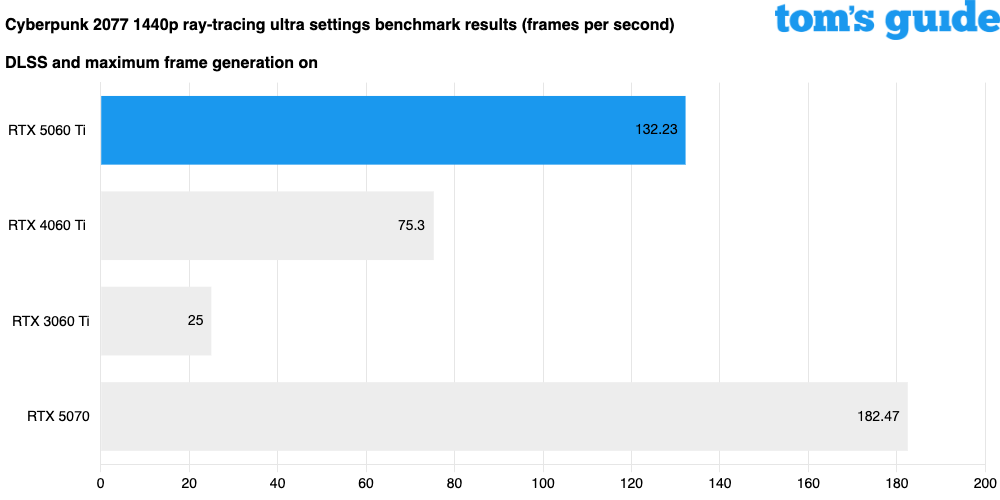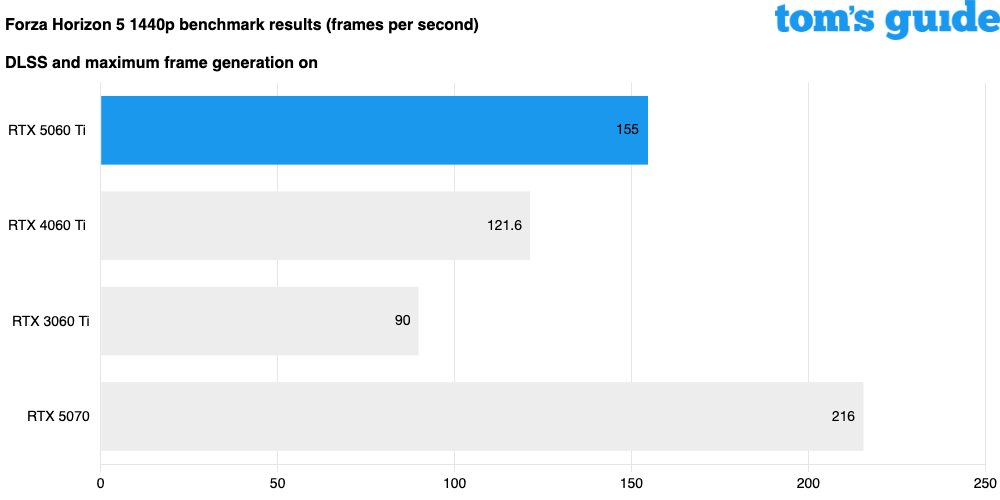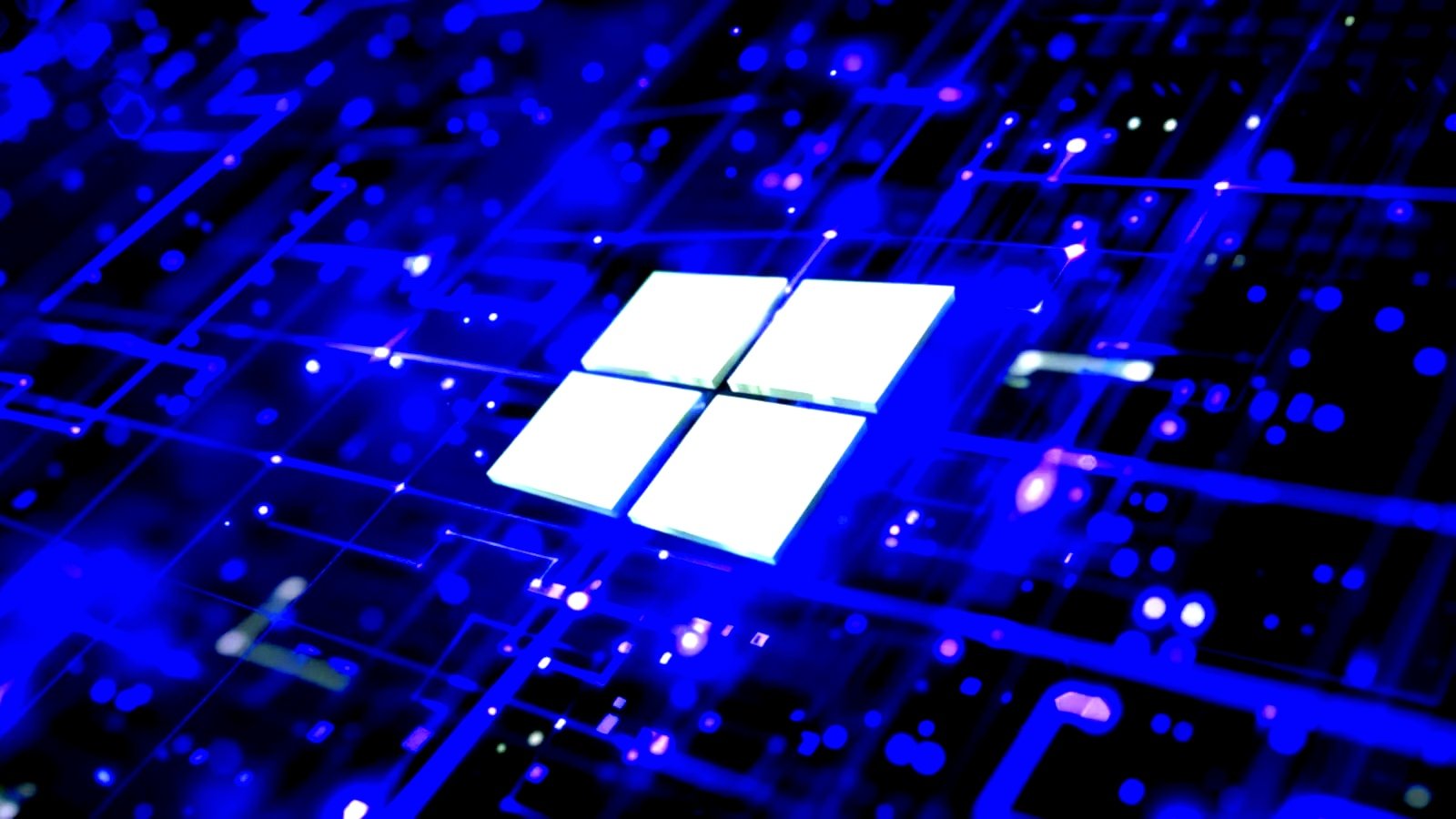The Nvidia RTX 5060 Ti has a secret weapon — and it’s DLSS 4

Nvidia’s frame-generating DLSS technology has helped the best PC games look and run great for many years. The latest iteration, DLSS 4, is arguably the best yet, thanks to techniques like Multi Frame Generation, which can boost gaming performance by up to eight times, according to Nvidia.
DLSS 4 improves not only performance but also image quality and input latency.
While DLSS 4 can help games run smoother and look sharper, it’s not a feature PC gamers like me would want to rely on when using a desktop kitted with a high-end GPU like the Nvidia RTX 5090. I want raw frame-generating power if I’m paying $2,000 for a graphics card.
However, on a more modest card, DLSS 4 is not only beneficial but absolutely justified.
You can read our Nvidia GeForce RTX 5060 Ti review for the full rundown on Nvidia’s budget-focused card. But here, I want to focus on DLSS 4 and explain why it’s an essential feature of lower-end Nvidia GPUs like the RTX 5060 Ti.
What is DLSS?
Before moving on, it’s worth discussing what DLSS, or Deep Learning Super Sampling, is and how it works.
Supersampling is an AI-driven technique that smooths in-game image quality by removing jagged edges while also boosting frame rates by rendering a title at a higher resolution and then downsampling it to fit your monitor size. When supersampling is done well, it boosts a game’s fps with minimal loss to image quality compared to playing at your display’s native resolution.
Nvidia DLSS has gotten better since its introduction in early 2019. Games like Cyberpunk 2077 using DLSS in either Quality or Balanced mode look and run incredibly well. Not only can you enjoy higher frame rates, but sharp image quality even on 4K monitors.
Competitors like AMD and Intel have their own versions of AI-driven supersampling with FSR and XeSS, respectively. These have also improved over the years, but neither can quite match Nvidia. DLSS is the reigning champion here.
DLSS 4 on the RTX 5060 Ti

Nvidia is targeting 1440p gaming for the RTX 5060 Ti. That makes sense given how the majority of gamers prefer that resolution as it tends to offer a nice middle ground of sharp image quality and smooth frame rates. In this regard, DLSS 4 on the RTX 5060 Ti doesn’t disappoint.
The aforementioned multi-frame generation uses AI to construct three additional frames alongside the one rendered frame. As you can see from our testing, the card is overperforming here.
Getting 100 frames per second at 4K ray-tracing ultra settings on Cyberpunk 2077 is absolutely mind-blowing. Remember, this is a $430 card!
One of the reasons this is possible is that DLSS 4 has moved on from the Convolutional Neural Network (CNN) model of DLSS 3, which analyzed images on the fly, to a Transformer Model that functions more like ChatGPT does.
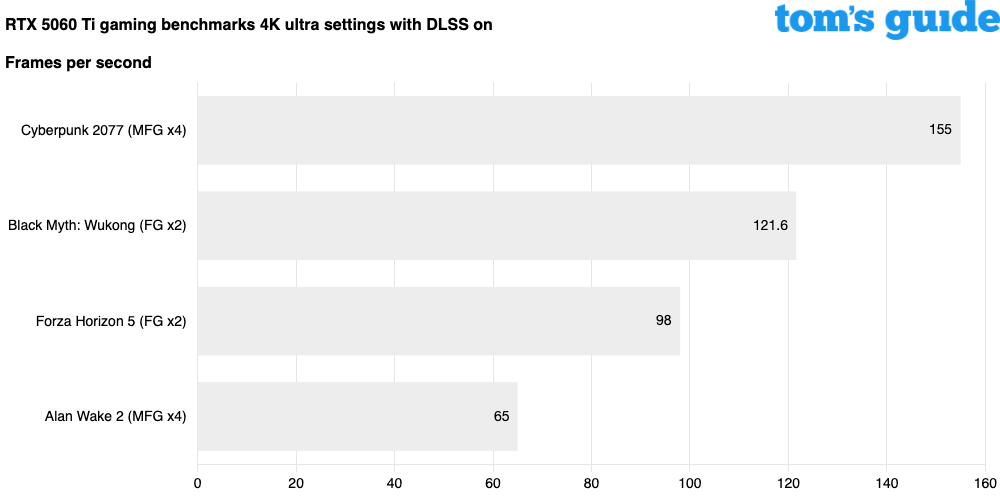
This results in a vast drop in image ghosting on fast-moving objects, which improves overall visual clarity. Unless you have super sharp eyes or are using specialized equipment, you won’t notice things like artifacting around a character’s hair, for example.
Potential downsides

DLSS 4 for Nvidia GPUs like the RTX 5060 Ti can deliver higher frame rates and smoother image quality. However, there are some downsides to keep in mind.
|
GPU |
Frames per second |
Latency (ms) |
|---|---|---|
|
RTX 5060 Ti (1080p) |
107 |
11.3 |
|
RTX 5070 (1080p) |
186 |
8.9 |
|
RTX 5060 Ti (1440p) |
80 |
27.2 |
|
RTX 5070 (1440p) |
139 |
16.2 |
As noted in our RTX 5060 Ti review, DLSS isn’t beneficial for multiplayer games. In fact, it can be downright detrimental.
For example, with DLSS 4 enabled, Call of Duty: Black Ops 6 had a 27.2ms response time at 1440p resolution, which is way too slow for a game that requires lightning-quick responses. Lowering the resolution to 1080p lowers the latency to 11.3ms, which still doesn’t hit the sub-10ms latency you’d want in a multiplayer game.
Note that we performed these tests on maximum graphical settings, so lowering this and the resolution should improve frame rate and latency. To get the best possible results, you’ll need to tweak around with settings, which is something most PC gamers are already used to anyway.
Nvidia RTX 5060 Ti outlook
The Nvidia RTX 5060 Ti is the GPU where DLSS 4 really makes sense. Though it lacks the raw performance of higher-end cards, DLSS 4 lets you unlock performance that other GPUs in this price range can’t match.
If you play a lot of multiplayer games on your PC, then I’d suggest a stronger card like the RTX 5070 or higher. However, if you just want buttery smooth performance for single-player games, then you can’t go wrong with the RTX 5060 Ti.
More from Tom’s Guide
Source link