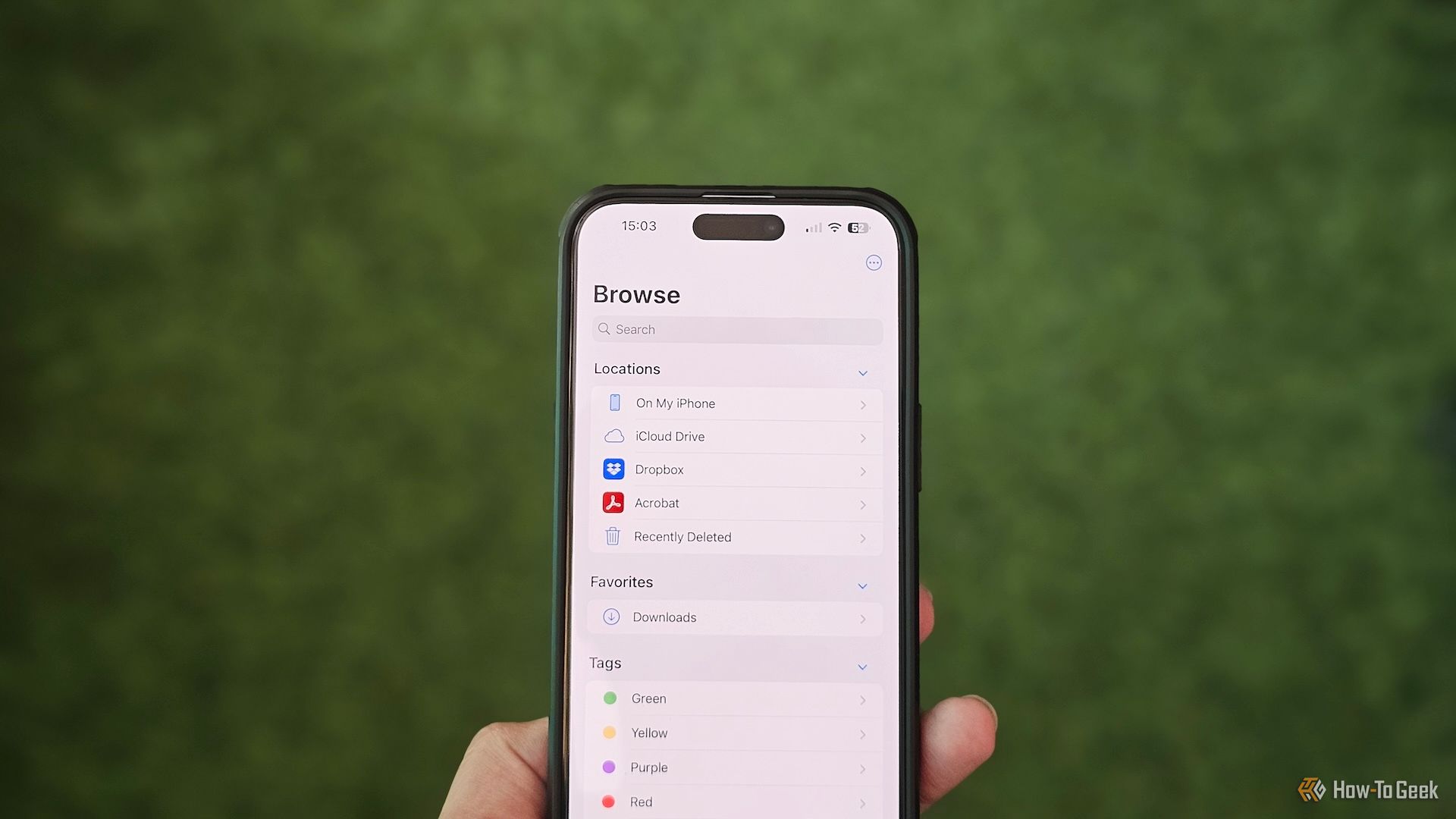Key Takeaways
- Amazon won’t ever ask for personal info on the phone, nor will they pressure you into making quick decisions.
- Be aware of red flags like suspicious email addresses and phone numbers.
- Always verify directly with Amazon through official channels and report any suspicious calls, texts, or emails.
AI-generated voices now sound so real that it’s hard to tell the difference from an actual person, making those urgent, unexpected calls even more convincing as they try to trick you into giving up personal and financial information.
How AI-Generated Voices Work
AI-generated voices are synthetic voices that use AI to mimic human speech, generated by deep learning algorithms and neural networks. AI voices work by analyzing large amounts of real human speech (voice recordings) to learn patterns in intonation, pace, and accents. The AI then uses this information to convert text into speech.
In the past, text-to-speech systems have been robotic-sounding, lacking natural speech patterns and emotion. Now, AI-generated voices are increasingly sophisticated in sounding natural and lifelike. This has become attractive to companies and businesses in many industries, from banking to telecommunications for customer service, cold calling, and appointment scheduling. Voice-recognition AI may also soon be taking your order at a restaurant.
The Rise of Amazon AI Voice Scams
Just as scammers leverage trends to utilize new scam techniques, they continue to up their game using AI as their latest weapon. They’re impersonating Amazon employees using AI-generated voices, making unsolicited calls that sound alarmingly authentic. The voice might claim your account is on hold or that suspicious activity demands attention. Before you know it, they’re asking for payment information—a huge red flag.
They spoof caller IDs to display familiar numbers or use email addresses that closely resemble official ones. The message is often urgent: your account is compromised, or a suspicious purchase needs verification. They aim to catch you off guard, nudging you toward making a rushed decision. If you don’t answer, they might leave a voicemail with a recorded message containing the same type of information.
Unsolicited phone calls, emails, and text messages are all used to carry out these scams. Common ploys include messages like, “This is Amazon support. We’ve detected unusual activity on your account.” A phishing email might warn, “Your Amazon account has been suspended due to billing issues.” Texts alerting you to unauthorized purchases of high-ticket items like laptops or TVs are also common. These communications typically contain links or numbers urging immediate action to “resolve” the problem.
Red Flags to Watch Out For
There are some signs to watch out for that can alert you that something isn’t right. Firstly, scams operate on a sense of urgency. They establish authority by pretending to be legitimate from an official source (in this case, usually an Amazon representative), and then they state that there’s something wrong with your Amazon account, and it needs to be fixed immediately. The scammers then either request personal information, such as your Amazon login details, in an attempt to take over your account and steal any stored credit card information, or they may even request financial information or funds to “restore” your account.
The pressure to act quickly is a telltale sign that something is wrong. No matter what type of scam it is, scammers attempt to cloud your judgment with fear and panic to pressure you into making quick decisions without considering the legitimacy of the offer, so you don’t have time to think rationally or do your research.
Beyond that, there are also the phishing emails and text messages that these scammers tend to utilize. The messages may contain spelling or grammatical errors, but not always. Be aware of suspicious email addresses or phone numbers. Email addresses may contain misspellings or include a strange derivation of Amazon’s domain name, and phone numbers may be marked as spam.
Look out for URLs that are misspellings of Amazon’s domain, as this is a common tactic. Avoid clicking any links, but you can hover over them without clicking (on a computer) to see if they lead to Amazon’s official website or not.
The bottom line is that Amazon doesn’t ask for sensitive information via unsolicited calls or messages. If it feels off, it probably is.
I recommend avoiding phone calls that are marked as spam. However, since scammers are constantly changing their numbers, it’s not foolproof, and scammer’s calls can still get through. If you are contacted by a party claiming to be Amazon, stop all further engagement and reach out to Amazon directly through its website to confirm any issues. You can also report the scam directly to Amazon.
One thing to note is that even if the number appears to be from Amazon in your caller ID, it’s still likely a scam. Scammers can spoof a phone number to make it look like it’s Amazon calling by using Voice over Internet Protocol (VoIP) technology.
Always protect your personal and sensitive information. Never share payment details, passwords, or other sensitive data in response to unsolicited requests. Amazon will never directly call you to confirm your personal information.
I recommend getting into the habit of examining email addresses and URLs carefully. As mentioned earlier, scammers often use slight variations to deceive. You can also search for the email address online as well as the phone number, as others have likely reported it as well. Do not click on any links or download attachments from unknown senders, as this may redirect you to a malicious website or install malware on your device.
AI voice scams seem to be everywhere. It’s important to stay informed and spread the word. Stay updated on common types of scams, as well as crypto scams that have been on the rise.
Source link