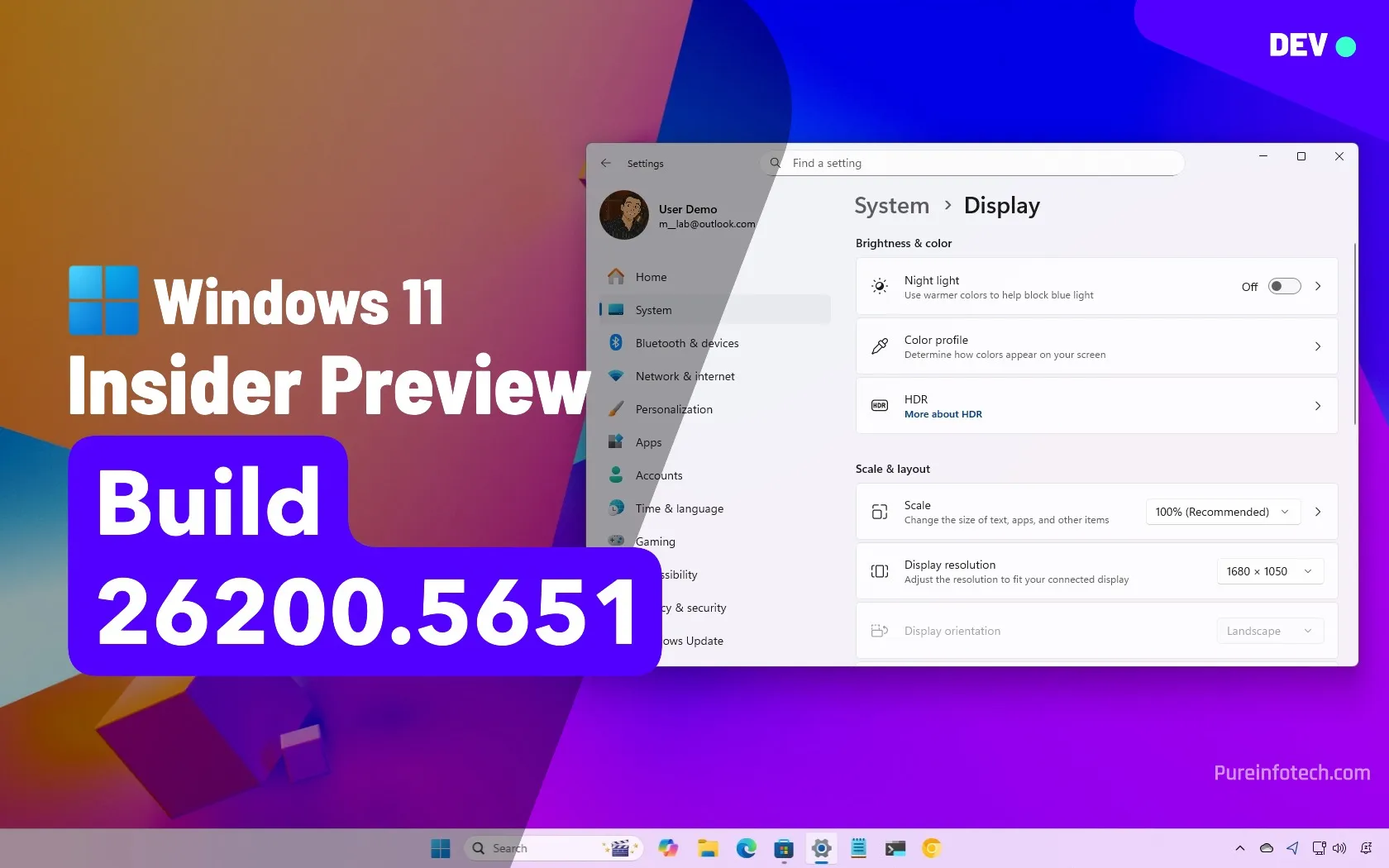The tell-tale signs and how to stay safe

LinkedIn is the go-to platform for professional networking and job hunting. With over a billion users worldwide, professional opportunities are often just a connection request away. Although LinkedIn helps users grow their careers, it’s also susceptible to scams.
Whether with recruiters, potential clients, or fellow professionals, LinkedIn users expect genuine interactions. This can lead them to lower their guards and be less suspicious than they would otherwise be on other social media platforms. It’s little wonder that LinkedIn has become a prime target for scammers looking to exploit that trust.
From fake job offers to phishing messages and investment cons, LinkedIn scams are becoming more sophisticated. LinkedIn scams can affect you regardless of whether you’re a job seeker, recruiter, or business owner. It’s therefore important to recognize LinkedIn scams and know how to protect yourself from harm. That’s precisely what we cover below.
Why LinkedIn is a target for scammers
LinkedIn differs from social media platforms like Facebook because it’s built on trust. It encourages users to connect with strangers such as recruiters, potential clients, and peers in their industry or similar job roles. This high level of openness helps create an ideal environment for scammers.
Here’s why LinkedIn is a target for scammers:
- Valuable personal data: Your LinkedIn profile often includes valuable personal information, including your name, job title, work history, and contact details. This information is useful for scammers looking to carry out phishing attacks or identity theft.
- Loose connection standards: It’s common for LinkedIn users to accept connection requests from people they don’t know. If you do this, it can provide scammers with greater access to your profile and information and the opportunity to message.
- Vulnerable job seekers: Many LinkedIn users are actively seeking work and are more likely to jump at the chance to speak to recruiters. This can make them easier targets for scammers looking to take advantage.
- Lack of verification: LinkedIn doesn’t require ID verification, so it’s relatively easy for scammers to create convincing fake profiles. Although there’s the option to verify your identity on LinkedIn, most profiles haven’t done so.
Signs of LinkedIn scams
Some LinkedIn scams are immediately obvious, while others are more subtle. Regardless of how sophisticated a scam is, there are usually some red flags if you know what to look for:
- Generic messages
- Unrealistic job offers
- Pressure to act quickly
- Links to external websites
- Requests for money or personal details
- Poor grammar or phrasing
- Overly flattering or personal messages
- Profiles with limited information
Common LinkedIn scams
Scammers on LinkedIn use a variety of tactics to deceive users. They often try to blend in with the platform’s professional tone to appear credible. Here are the most common scams to watch out for:
Fake job scams
Scammers have been known to pose as recruiters or HR managers. These fake job scams often target freelancers and seem too good to be true. For example, they may be remote, high-paying, yet have a quick and easy application process. Such scams eventually ask for money or sensitive information such as your bank details. You may even receive a payment request under the pretence of receiving training.
Phishing scams
Phishing scams on LinkedIn typically start with a message that looks professional and has a sense of urgency. For example, it may claim your LinkedIn account has been flagged or that someone wants to offer you a job. Such messages can include a link to a fake login page or a malicious website to steal credentials or install malware and viruses.
Impersonation scams
Scammers often create fake profiles by copying real people’s names, photos, and job titles, all of which can make the profiles more convincing. Impersonation is particularly common with profiles of executives and recruiters. The fake profiles are used to build connections and ultimately gain trust before soliciting information and money.
Investment scams
At first, an investment scam may begin with a casual networking message. The scammer may take days or even weeks to build rapport before introducing an “exclusive” investment opportunity. This is often in crypto, Forex trading, or startup ventures. In an investment scam, a scammer may share fake testimonials and screenshots of profits to make the scheme look more legitimate. Once trust is established, the victim is pressured to invest money.
Related: Bitcoin scams to look out for
Romance or relationship scams
Although LinkedIn couldn’t be further from a dating site, romance scams still occur on the platform. At first, they’re disguised as friendly networking under the pretense of sharing professional interests. The conversation slowly shifts towards personal topics with the intention of building trust. Before too long, there will be some emergency or heart-tugging story with the request for financial help, a romance con that costs Americans more than $1bn a year.
LinkedIn service scams
Services that seem too good to be true promise guaranteed leads, job interviews, or profile optimizations that dramatically boost visibility in exchange for payment. Such service scams often come from scammers posing as LinkedIn experts or career coaches. In many cases, nothing is delivered upon payment, or what’s received is very low quality.

How to protect yourself from LinkedIn scams
As concerning as LinkedIn scams are, there are some things you can do to avoid them. Here’s what you can do to keep yourself safe:
Don’t click on suspicious links
If you receive an odd or unexpected message, avoid clicking on any links within it. You can hover over a link to see the URL. You can then run the URL through a link checker. If you do decide to proceed, do so only via a secure browser and with one of the best antivirus programs and VPN services activated.
Related: What to do if you click on a suspicious link
Never share personal or financial information
Legitimate LinkedIn contacts won’t ask for your bank details, ID, or other sensitive information. If you’re unsure about a request, research the person or company in question and try to verify the request via official channels.
Be selective with connection requests
Accepting every LinkedIn connection request may be tempting, particularly if you’re job hunting or simply trying to grow your network and visibility. Scammers rely on users being too open. The more connections they have, the more credible their fake profiles seem.
Check profiles carefully
If you’ve received a connection request or communication from someone you don’t know, look at their profile. Look for a genuine photo and job history. See if you have any mutual connections you trust. If you’re still unsure (because some fake profiles can be convincing), ignore the request.
Use strong, unique passwords
Your LinkedIn password is your first line of defense against account takeovers. Using a weak or reused password makes you an easy target for credential stuffing attacks. Your password should be long, complex, and a mix of uppercase, lowercase, numbers, and special characters. It should also be unique. A password manager can generate and securely store strong passwords for you, so you don’t need to remember them all.
Enable two-factor authentication
Two-factor authentication (2FA) adds an extra layer of security to your LinkedIn account by requiring you to provide a second “factor”, usually a one-time code, sent to your phone or generated by an authenticator app. Even if a scammer managed to steal your password, they wouldn’t be able to access your LinkedIn account without this second factor. As such, 2FA is a very effective way of protecting your account from takeover scams.
LinkedIn scams: FAQ
What should I do if my LinkedIn account is hacked?
If you suspect your LinkedIn account has been compromised, you should immediately change your password and, if you haven’t already, activate two-factor authentication (2FA) for an extra layer of protection. If you can’t access your account, you should report this to LinkedIn via the Report Unauthorized Account Access or Changes form. The quicker you act, the less damage is likely to be done to your account.
How can you tell a scammer on LinkedIn?
Although some LinkedIn scams can be more convincing, there are usually red flags to look for. Receiving messages that are overly friendly or flattering without context is usually a tell-tale sign, as are messages that have a sense of urgency, pressuring you to click on a link or reply quickly. You should also be suspicious of unrealistic job offers and requests for money or personal information. Scam LinkedIn profiles sometimes have few details or connections.
Can a LinkedIn account be fake?
Yes, many LinkedIn scams rely on fake profiles. These accounts can be created in a matter of minutes and made to look legitimate using stolen photos and fabricated job titles and work experience. As such, you should be suspicious of newer accounts with little to no activity, those with no mutual connections or very few connections, or that have vague or inconsistent information. If you’re ever unsure about a profile, it’s best to avoid interacting with it.
Source link