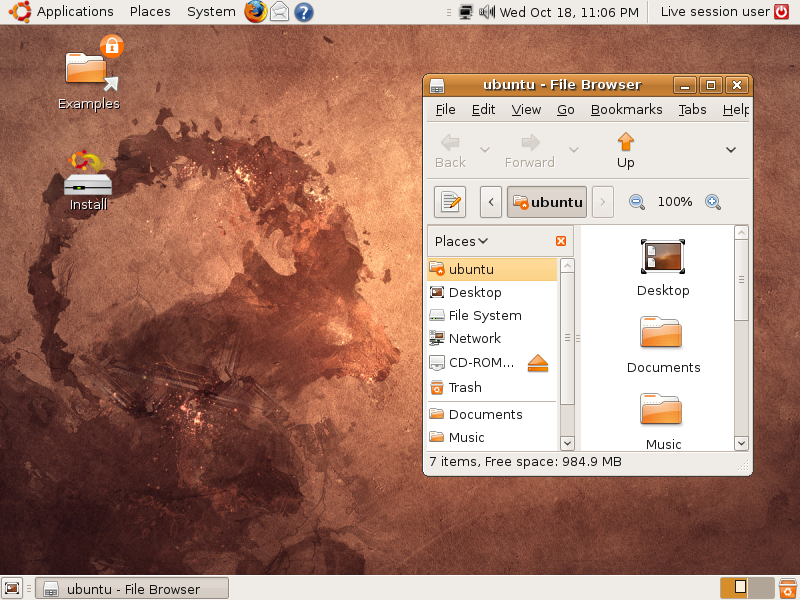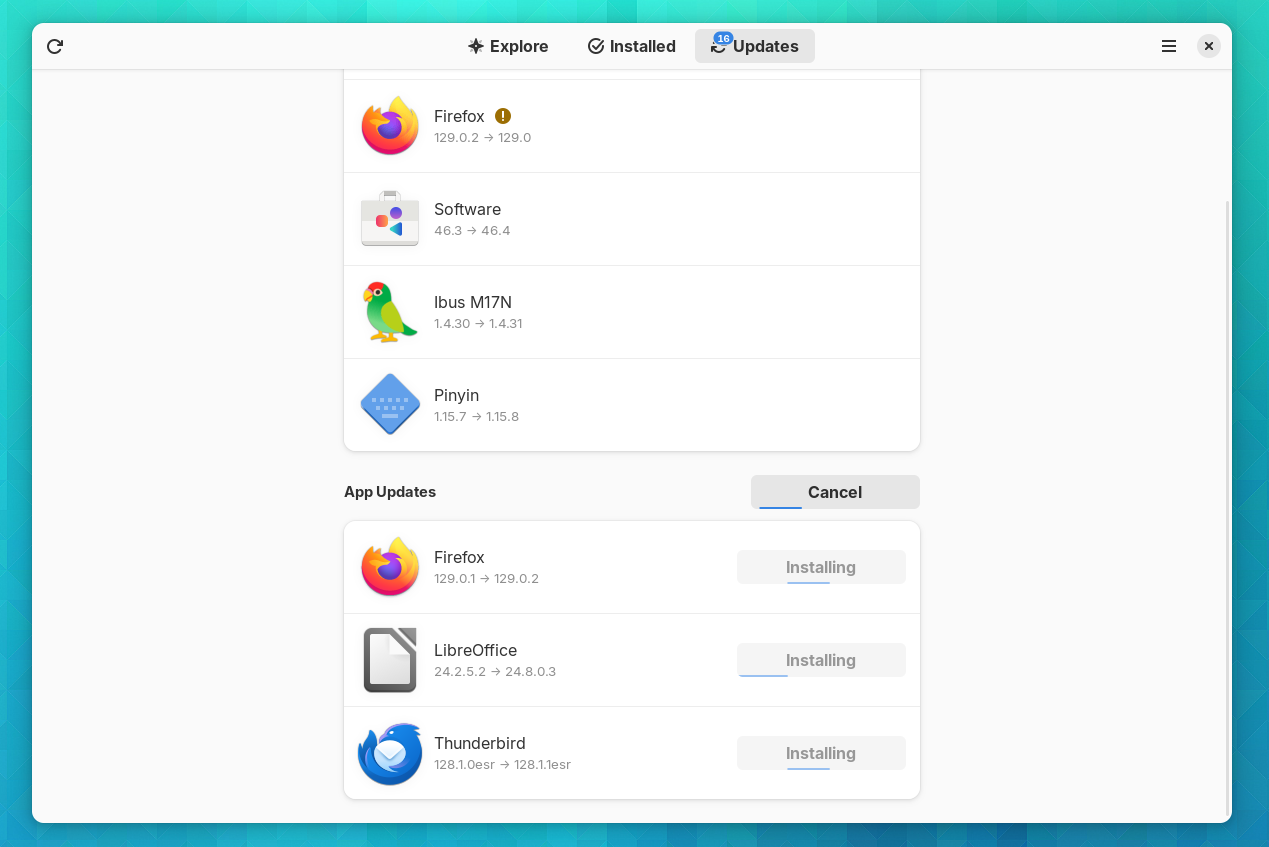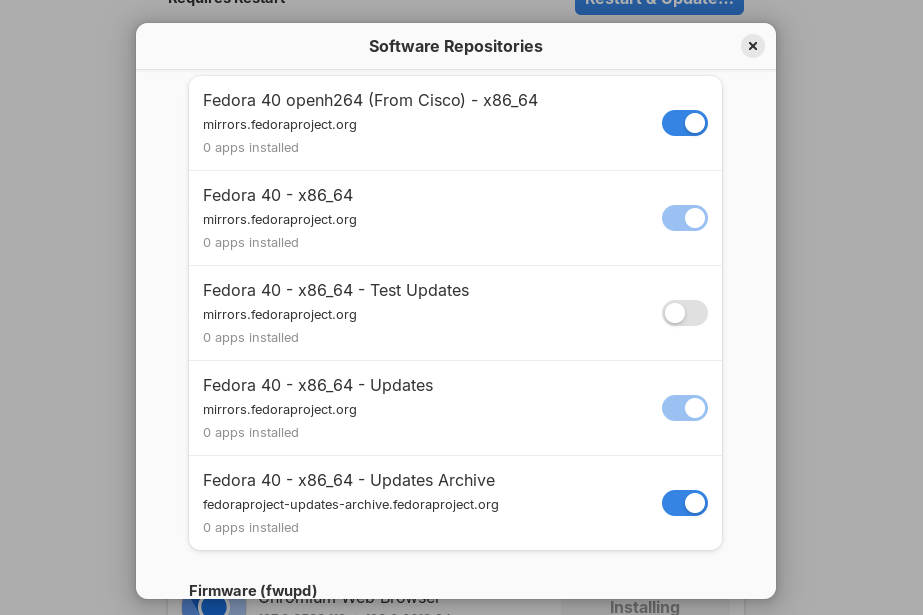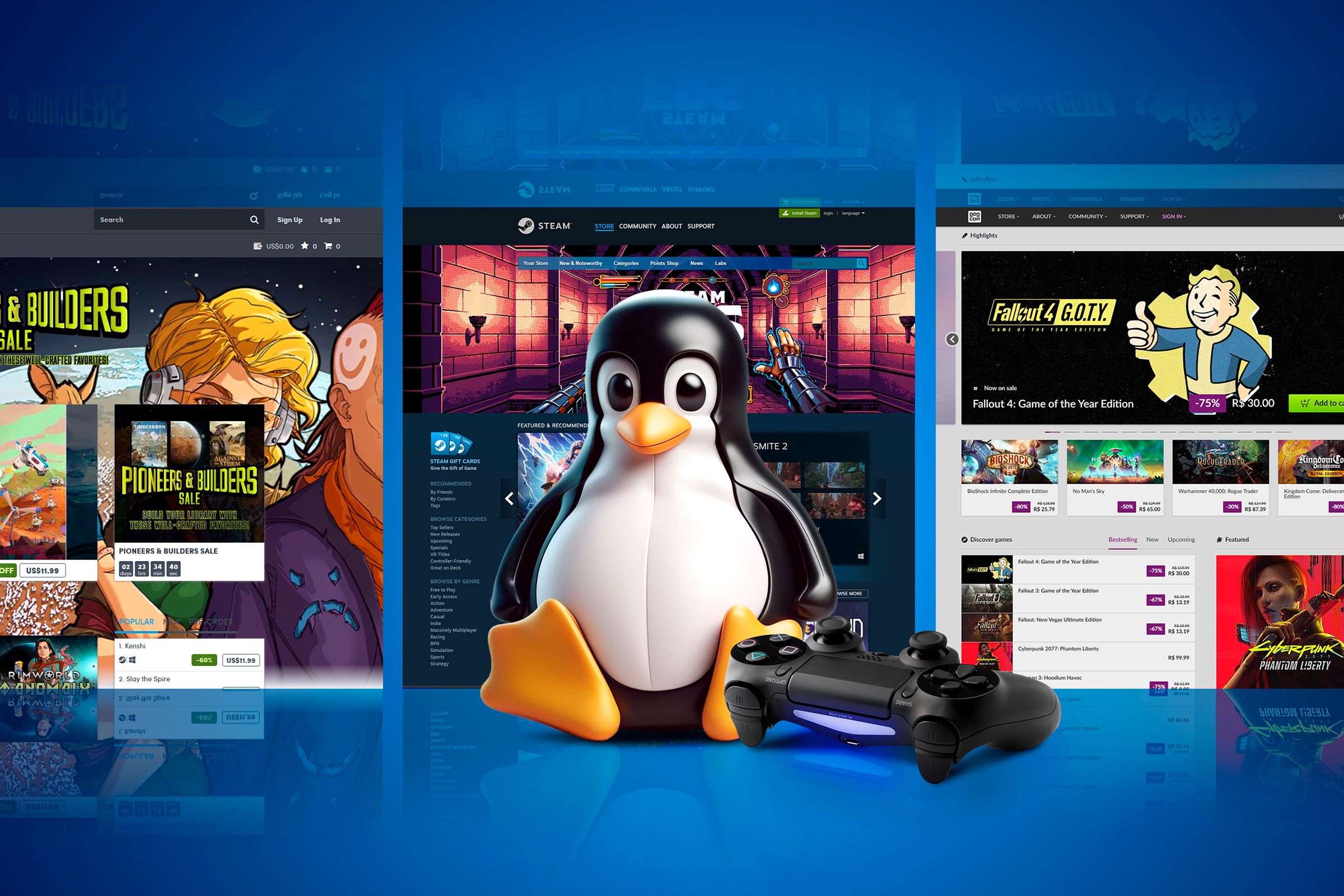I’ve used Linux extensively for around 15 years. It may not be my daily driver for the moment, but it’s so easy to switch back to at any time. So many quirks and issues from back in the day have simply been solved. Using Linux today is as easy as anything else, and here are some of the specific ways.
1 Linux No Longer Looks Ancient
I like when developers and designers put extra attention toward the way a graphical interface looks. I appreciate when icons are consistent, when animations communicate where a window has minimized, and the way rounded corners make apps feel a bit more calming. I like transparent panels and window bars for no reason other than they make my work environment fun.
When I first started using Linux, it felt like stepping back in time. Microsoft Vista had just arrived, bringing transparent windows and colorful themes. Mac OS X had set the standard for what good design looked like. Yet installing Ubuntu felt like firing up not Windows Vista or even XP, but Windows 98.
That simply is no longer the case. Linux’s popular GNOME desktop environment sets a standard for having a consistent theme and attention to detail that frankly has surpassed both Microsoft and Apple’s platforms. KDE Plasma, which is arguably better in many ways, doesn’t quite have the polish of the commercial operating systems, but it looks every bit as modern. For proof, fire up desktop mode on a Steam Deck and tell me if it looks all that different from what you see on a Chromebook or Windows machine.
2 No Waiting 6 Months for App Updates
When I started using Linux, I found it cool that new versions of Linux came out at predictable intervals. You could expect a new version of Ubuntu, Fedora, or openSUSE every six months. The downside to this was that, since new versions of apps came out at the same time as the Linux desktop itself, you were stuck waiting six months for new versions unless you knew how to build software from source (that was more work than I was personally willing to put in).
Linux has new app stores that have eliminated the wait. Whether you download apps from Flathub (like the Steam Deck does) or from the Snap Store (like in Ubuntu), you can get updates as soon as they go live. This has made using Linux a more vibrant, fun place to be. When I see a blog post showing off a new program, I can check out the changes while I’m still feeling hyped.
3 No Switching Distros to Get Apps
Having to wait was not the only downside to the way Linux used to distribute software. Some programs that were available for Fedora were not available for Ubuntu (again, unless you were willing to build them from source). I would have to replace my laptop’s entire operating system just because I wanted to run a certain app or a newer version that was available for one distro but not another.
These same new app stores, Flathub and the Snap Store, have also solved this problem. That’s because both stores utilize package formats (Flatpak and Snap, respectively) that are designed to work across Linux distrbutions. Whether I want to use Fedora Linux, Debian, or Arch Linux, I can install the same app available as a Flatpak and expect it to work.
4 I Can Try Out Betas Without Breaking Things
Some of us use Linux the way most people use their computers. We have a version that works, and we stick with it to get stuff done.
Then there are those of us who can’t help but play around with the software. With so many options to choose from, all available for free, we find ourselves spending our weekends downloading and running new distros. Many of us do eventually grow out of distro hopping, as is called.
Yet changes in the way some Linux distros are designed have reduced both the time it takes to try out new versions and the risks associated with doing so. If you use an immutable Linux distro like Fedora Silverblue, you can swap out your entire system image with a beta version, spend a few days running developmental software, and then switch back to the stable version of Fedora by pressing a few keys as your PC is booting up. Considering how much faster my internet connection is now compared to back then, I can now download a beta, try it out, and revert back in the time it takes to watch a couple YouTube videos.
5 Creating Virtual Machines Only Takes a Couple Clicks
To most non-techie people, a “virtual machine” is both a foreign and intimidating word. When I first started using Linux, I saw these words dropped around a lot and didn’t initially understand what they meant or how to make them. I found existing software like VirtualBox confusing.
GNOME Boxes was a game changer. I could press a single button, select a distro’s ISO file, and watch a Linux desktop boot up within a window on my screen. This became a much faster way to try out versions of Linux than replacing the OS on my PC or partitioning hard drives to dual-boot.
6 Graphics Cards Just Work
When I made the switch to Linux in college, my laptop at the time had an NVIDIA graphics card. That meant when I first installed Linux, my desktop was missing quite a bit of flourish until I separately installed the proprietary NVIDIA graphics driver. Some distros made it easy, and others didn’t.
Now this issue has been tackled from multiple angles. Not only have more distros streamlined the task of acquiring the proprietary driver, but the open source drivers have gotten much better. There’s a good chance that whether you have an NVIDIA or AMD graphics card, things will work pretty well out of the box, and you can just seek out the proprietary driver if you want to eke out that extra bit of performance.
7 Many Accessories Just Work, Too
Whether I buy a USB gamepad, a Bluetooth keyboard, a pair of AR glasses, or Bluetooth open-ear headphones, I can just expect these things to work. With built-in drivers and open standards, many things are plug and play.
One issue remains as true today as it was back then, the reality that many companies do not provide a Linux version of software. In the case of my XREAL Air 2 Pro AR glasses, I can only use them as a basic external display. I don’t have the option to use XREAL’s desktop app to set up multiple virtual desktops and anchor those virtual screens in place. As a Linux user, you can generally expect a base level of functionality but still have to accept that you’re missing out on some of the features.
8 Printing Is Much Less of a Pain
I used to have to research printers before a purchase to make sure that they would be compatible with my PC. This is largely now a non-issue. Do more printers come with Linux drivers than back in the day? Honestly, I don’t know. I also don’t know the last time I tried to plug a computer directly into a printer.
I do my printing wirelessly, regardless of the operating system. Just like on my phone, when I go to print from Linux, I can see which printers are available on my network. While I do still encounter more issues trying to print wirelessly from a Linux PC than my Android phone, often enough it works after I’ve restarted my computer and the printer enough times to gain the printer gods’ favor.
As for scanning, I scan files directly to a USB stick. Whether the scanner works directly with my computer is increasingly less of a need in the first place. As long as the printer connects to my Wi-Fi and can scan to a flash drive, I’m good to go.
Linux has matured quite a bit over the years, and the culture has also changed in ways that make switching to Linux far less daunting than ever before.
Is Linux the best option for everyone? I wouldn’t say that. But if you’re interested, know that many of the pain points of the past have been rendered moot. Linux has come quite a long way.
Source link