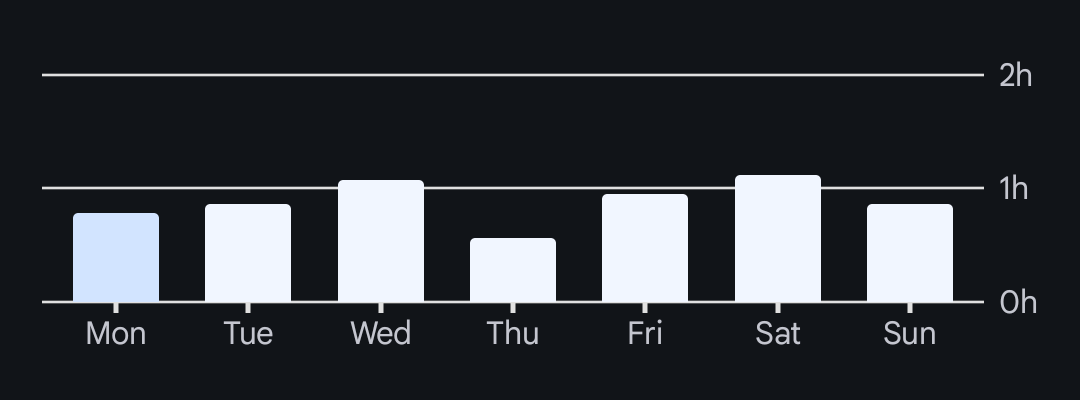Key Takeaways
- Olauncher is a minimalist Android launcher that helps reduce screen time by simplifying the home screen.
- It offers a single home page with only a column of app names and no support for widgets, icons, or other forms of eye candy.
- Olauncher can significantly cut how much time you spend on your phone by reducing the temptation for mindless scrolling.
Want to try to reduce the amount of time you spend using your Android phone? Olauncher is a minimalist, alternative home app that promises to help you do exactly that. I’ve been using it for a while, and it really does work.
What Is Olauncher?
Olauncher is a free, open-source launcher for Android that’s designed to help you reduce your screen time. Unlike the most popular Android launchers, which tend to be built for enthusiasts and are packed with features, Olauncher takes a very minimalist approach.
It gives you just a single home page with no app icons, no grid, and no widgets. It asks for no permissions—in fact, there are so few features that it won’t even let you manually change your wallpaper.
All you get is a column of between zero and eight app names on your home screen, and two app shortcuts you can access by swiping left and right. Everything else is hidden away in your app drawer. You launch these either by typing the first few letters of the app name or by scrolling through the list to find what you want.
The idea is that it makes your phone harder—and, frankly, less enjoyable—to use, which helps you cut down on your mindless scrolling. It puts apps out of sight and removes much of the eye candy that draws you in.
How to Set Up Olauncher
When setting up Olauncher, you have to experiment to find what works best for you.
I started with five apps on my home screen, but quickly decided I wanted an even more austere setup so I cut it to four and removed the browser—my most used app. I also avoided putting obvious time-wasters like social media apps there.
For the sideswipe gestures, I chose purely functional tools that I need quick access to, the phone app and my 2FA app.
You can push it even further if you need to reduce the temptation to use certain apps. You can hide an app from the app drawer itself by long pressing on its name and selecting “Hide.” This adds a few more steps to find and launch it.
There are a handful of other settings you can play with to tailor Olauncher to your usage patterns. Simply long press on the home screen to find them. You can opt for a very strict approach or loosen it up if you don’t want to make your phone too hard to use.
How Olauncher Helped Slash My Screen Time
So, does it work? For me, yes. Before I began, my screen time was up to four hours a day. Not the worst by any means, but enough to make me aware of how much time I was wasting in certain apps.
Once I started using Olauncher, my screen time dropped to around an hour or less. It had literally cut it by more than half.
There are a few reasons why it works. The main one, obviously, is the “out of sight, out of mind” approach that comes from only having four apps on the home screen.
No icons and widgets also makes the phone less enticing. And having set my status bar to be hidden, the notification icons were less visible.
On top of that, the single home screen and lack of a grid removes the muscle memory that can lead you to tap and swipe without thinking. Having all your apps in a text-only list forces you to be more mindful about finding and opening them.
And it works in conjunction with app time limits and Android’s Focus Mode.
Is It a Long-Term Replacement for Your Normal Launcher?
Olauncher works, and with only a few downsides.
By design, it makes your phone less convenient to use, which is sometimes a good thing and sometimes isn’t. I found it especially difficult when walking in a crowded place, where the extra taps needed to find and launch apps became a distraction.
I also feel like I occasionally do miss important notifications because the icons on the status bar are hidden.
And if I’m honest, I might have offloaded some of my phone screen time onto other devices. I’ve definitely cut out things like Reddit and X, but just because I’m watching YouTube less on my phone, it doesn’t mean I’m not using it at all.
Maybe I will switch back to my Pixel’s default launcher at some point and be more disciplined about setting it up—one home screen, minimal apps. But Olauncher is cutting my unnecessary phone use, so I’m sticking with it for the foreseeable future.
If you want to cut your screen time, Olauncher is well worth trying. It’s free and secure, and the minimal design means it should run well on any phone. Try it for a week or two, wean yourself off certain apps, then you can revert back to your original launcher again if you want to. Or you can go even further and use it to turn your smartphone into a minimalist dumbphone.
Source link